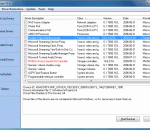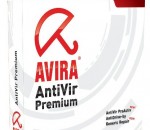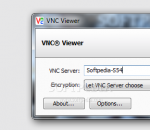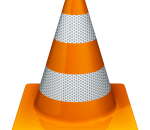Driver Magician offers a professional solution for device drivers backup, restoration, update and removal in Windows operating system. It identifies all the hardware in the system, extracts their associated drivers from the hard disk and backs them up to a location of your choice. Then when you format and reinstall/upgrade your operating system, you can restore all the "saved" drivers just as if you had the original driver diskettes in your hands. After one system reboot, your PC will be loaded and running with the required hardware drivers. What's more, Driver Magician has a built in database of the latest drivers with the ability to go to the Internet to receive the driver updates. It saves lots of time to find the correct drivers and mature drivers will obviously increase the performance of hardware. If there are unknown devices in your PC, Driver Magician helps you detect them easily and quickly with its built in hardware identifier database. Key features: Back up device drivers of your computer in four modes. Restore device drivers from backup in one mouse click. Update device drivers of your PC to improve system performance and stability. Uninstall device drivers Live Update device identifier database and driver update database. Detect unknown devices. Back up more items such as My Documents and Desktop. Restore more items from backup. Get detailed information of the hardware drivers. Clone all drivers to an auto-setup package (.exe), so you can restore drivers without installing Driver Magician.
eRepair Access is a fast and functional recovery tool capable of restoring damaged *.mdb and *.accdb files created in Access 2000 and its later versions. Created with simplicity of use and speed of operation in mind, this handy tool allows you to recover valuable information just minutes after a data corruption incident. The wizard-based UI simplifies the entire process to several easy steps. Access recovery has never been easier!
Avira Antivirus Premium 2013 Advanced security. Enhanced privacy. Simple as ever. As life grows in more digital directions, great PC antivirus becomes only one part of your overall security. The latest version of our premium antivirus now offers more ways to be secure, including web anti-tracking and mobile protection. Faster, smarter antivirus Our premium security software brings crucial anti-malware and privacy protection to your busy online world. So live it up and leave malware behind once and for all! Your online safety is made possible by Avira’s ultrafast, cloud-enhanced virus protection. A more secure you. Preventing PC viruses is just one aspect of staying safe online. By simply choosing premium antivirus, you’ll be ready to protect your smartphone against loss and theft, block out spyware and companies who follow you on the web, access social networking parental controls. And that’s only the beginning. What’s new in Version 2013? Staying safe online isn’t merely about shielding your PC. It’s about being in control of your security and privacy, no matter how, when and where you connect. That’s why the new version of Avira is designed to revolve around you, protecting your PC, your smartphone and your web privacy. Extend security to every facet of your online life. Enhancements in Version 2013 include: Browser Tracking Blocker Stops over 600 companies from recording your web activities Protection Cloud Real-time malware classification and extremely fast system scanning Website Safety Advisor Security ratings in your search results—know before you go! Network Drive Scanning More protection for you, better security for the whole network
Kernel Excel is a Microsoft Excel SpreadSheet Recovery software designed to recover corrupted Microsoft Excel documents. Kernel Excel extracts text even from heavily damaged *.xls files and never deletes from disk, writes to, or modifies the original document files when performs any operation including Microsoft Excel document recovery.
BlockSmart helps concerned parents prevent their children from accessing any inappropriate web sites. With our simple three-step installation process, you can begin controlling your family's online activity within minutes. BlockSmart is a simple yet powerful tool designed to protect your children from explicit websites such as pornography, hate sites, or drug paraphernalia.
VNC Viewer Free Edition for Windows is supplied as a component of the VNC Free Edition installation program. If the viewer has been installed in this way then it will be accessible via the Start Menu group created during the installation process (usually RealVNC/VNC Viewer 5). The viewer executable may also be downloaded, either directly or Zipped. VNC Viewer for Windows is designed to run stand-alone, without requiring any other packages to be installed first. VNC stands for Virtual Network Computing. It is remote control software which allows you to view and interact with one computer (the "server") using a simple program (the "viewer") on another computer anywhere on the Internet
VLC media player VLC is a free and open source cross-platform multimedia player and framework that plays most multimedia files as well as DVD, Audio CD, VCD, and various streaming protocols. Features Simple, fast and powerful media player. Plays everything: Files, Discs, Webcams, Devices and Streams. Plays most codecs with no codec packs needed: MPEG-2, DivX, H.264, MKV, WebM, WMV, MP3... Runs on all platforms: Windows, Linux, Mac OS X, Unix... Completely Free, 0 spyware, 0 ads and no user tracking. Can do media conversion and streaming.
WinReporter is a solution enabling rapid assessment, inventory, audit and classification of all Microsoft Windows components (hardware, software, Windows settings, events). WinReporter instantly gives an updated and comprehensive vision of the Information System´s status. Without requiring any preinstalled agents on targeted systems, WinReporter retrieves all necessary information regarding: * Hardware : CPU, memory, used memory, BIOS, video adapters, network cards (TCP/IP configuration), partitions, hard drives, printers, serial number, manufacturer model, devices, microprocessor platform, monitors, system slots, * Software : Installed applications, files (versions and permissions), licence keys for Windows and MS Office, Windows Edition, autoruns, * Windows : Registry values, OS version, Internet Explorer version, Service Packs, hotfixes, event logs, services, SAM (users and groups), shares, shares permissions, Active Directory PDC roles, version of Windows components, * Event Logs : Event log analysis, logging activity, computer startups and shutdowns, file accesses, printing, service errors, and stores it in a centralized ODBC database. This information is then immediately exploitable using: * 58 predefined reports * Custom SQL queries
Cam Wizard for Windows is compatible with all networked IP cameras and USB webcams, the application helps you find your networked IP camera on your LAN. When Cam Wizard is running it constantly monitors your PC camera looking for any motion in user defined areas within the scene. When motion is detected, video capture begins. Captured video can then be archived to your hard disk with space management. So you can allocate say 10GB, then older movies get deleted to maintain the disk usage. You also have the ability to send captured movies to any email address, we recommend using a Gmail account for this purpose. We are especially proud of this feature as it is guaranteed to work out of the box thanks to new code including SMTP authentication and SSL encryption. Cam Wizard movies contain a millisecond accurate time stamp and so are perfectly suitable for courtroom evidence purposes. Why go to the bother and expense of purchasing a CCTV video surveillance system with motion detection when Cam Wizard can do it all for you! Never before has it been this easy to setup a high tech home security system. With Cam Wizard it's possible to set up a multiple camera video surveillance system in a matter of seconds, Cam Wizard spools captured footage straight to your hard drive or network drive. One hours worth of footage takes only ~12MB, so a 100gig hard drive has enough room for over a year of footage! With it's audio alarm function Cam Wizard can alert you of detected motion with a siren like a car alarm or it can play any audio file (.mp3 or .wav), great for a shop counter monitor to alert staff of customers entering the premises. Cam Wizard is also a flexible cam broadcasting tool featuring a robust FTP upload engine, so it can push live cam JPEGs onto a web server using standard FTP protocol. Enough of the sales talk! We think you should check out this great application for yourself, download the fully featured trial version today.
Kingsoft Antivirus 2012 Innovative Cloud Security System, Unbelievably Fast and Powerful! K+ Defense Brand New Cloud Proactive Defense, Intercept Popular Virus Comprehensively. Smart Scan Fast, Smart and Light, Smart Scan Makes Scanning within Minutes. Light Incredible Light & Fast, Fully Optimized Resource Usage Free Up PC Startup and Performance. Compatibility Perfectly Working with Other Antivirus, Provides Outstanding Protection to End Users.
FireFTP is a free, secure, cross-platform FTP/SFTP client for Mozilla Firefox which provides easy and intuitive access to FTP/SFTP servers. Features : It's free! Cross-platform: Works on Windows, Mac OS X, Linux Secure: SSL/TLS/SFTP support, same encryption used with online banking and shopping Synchronization: Keep directories in sync while navigating Directory Comparison: Compare directory content (compares subdirectories too!) International: Available in over 20 languages Character Set Support: UTF8 and just about any other character encoding supported Automatic reconnect and resuming of tranfers Search/Filtering Integrity Checks of transfers (XMD5, XSHA1) Export/Import accounts Remote Editing File Hashing: Generate hashes of files (MD5, various SHA's) Drag & Drop File Compression: Using MODE Z Timestamp Synchronization Proxy support FXP support Advanced properties (CHMOD, recursive CHMOD, thumbnails) Tutorials and help files available for support IPv6 support Open Source! Seamless integration with Mozilla Firefox
GOM Media Player The only media player you need - for FREE! Not only is GOM Media Player a completely FREE video player, with its built-in support for all the most popular video and Media Player formats, tons of advanced features, extreme customizability, and the Codec Finder service, GOM Media Player is sure to fulfill all of your playback needs. With millions of users in hundreds of countries, GOM Media Player is one of the world`s most popular video players. Whats New : Added "Touch Setting" feature for touch screen devices. Added "Search box" feature on playlist. (Ctrl+F) Supported "HTTPS URL" for youtube or net radio playback. (Ctrl+U) Added "Music Tap" on preferences related to play music files. Improved performance related to "speed of add & delete" of files on playlist. Other miscellaneous corrections, fixes, and changes
Iperius Backup is one of the best free backup software, also released in commercial editions for those who need advanced backup features for their companies. The freeware version of Iperius Backup allows you to backup to any mass storage device, such as NAS, external USB hard drives, RDX drives, and networked computers. It has comprehensive scheduling and e-mail sending functions. It supports zip compression with no size limit, incremental backup, network authentication and the execution of external scripts and programs.
Maryfi is a free and easy to use software router for Windows 7, 8 , and 8.1 computers. With Maryfi, users can wirelessly share any Internet connection such as: a cable modem, a cellular card, or even another Wi-Fi network. Other Wi-Fi enabled devices including laptops, smart phones, music players, and gaming systems can see and join your Maryfi hotspot just like any other Wi-Fi access point and are kept safe and secure by password-protected WPA2 Encryption.