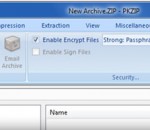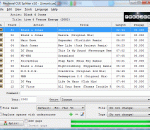Free rootkit detection and removal tool * Detects and removes rootkits * Runs via GUI or command line * Uses standard Windows install and uninstall Rootkit scanning, detection and removal Our free software, Sophos Anti-Rootkit scans, detects and removes any rootkit that is hidden on your computer using advanced rootkit detection technology. Rootkits can lie hidden on computers and remain undetected by anti-virus software. Although new rootkits can be prevented from infecting the system, if you had any rootkits before you installed your anti-virus, they may never be revealed. Removing rootkits without compromising system integrity is particularly challenging and needs to be done with care. Simplified management Using Sophos Anti-Rootkit is easy. Whether you use its simple graphical user interface or run it from the command line, you can easily detect and remove any rootkits on your computer. Easy to use Sophos Anti-Rootkit provides an extra layer of protection, by safely and reliably detecting and removing any rootkit that might already have hidden itself on your system. Stay free of rootkits As part of its complete protection of endpoint computers, Sophos Endpoint Security and Data Protection has an integrated detection functionality that removes and prevents them being installed onto your desktops, laptops and servers.
Yxplayer RT is Powerful Video Player for Windows RT, You can Watch Almost Any format of Video, You don't need to Convert Videos Anymore. Enjoy It!
Infix is the only PDF editor that intelligently re-creates the original content so that you can edit it in the way you would expect. Most PDFs just contain fragments of text - just a few words at a time. Other PDF editors allow you to edit each fragment individually. Infix is the product of more than a decade’s work and development in the professional print industry. It uses a set of intelligent algorithms to recreate the original structure of the document. This means you can edit a PDF just like you would a Word document. Nothing comes close to Infix in the arena of PDF editing! Use Infix to edit and reflow text across columns and pages. Manipulate graphics, images, pages and more. Edit PDF documents made by any software - Adobe Acrobat, Distiller, MS Word - it handles them all! Infix enables you to edit existing PDF documents directly, removing the need to convert to other formats. Infix makes short work of updating brochures, technical manuals and reports, avoiding the need to have the original documents or fonts available - a real lifesaver when the original material is missing. Use the advanced Search and Replace feature to make seamless alterations throughout long documents or across multiple PDFs. It's easy to change product names throughout a manual or amend the headers and footers on every page - tasks that would otherwise take hours or days to do by hand! Infix is industry proven technology. At its heart is a sophisticated layout engine which offers full text edit and reflow as well as search and replace facilities in any kind of PDF. As well as this Infix offers all of the standard editing facilities you would expect such as page cropping, annotation, cut and paste between PDFs, graphics manipulation and more. There are three editions of the software - Form Filler, Standard and Professional. All include the the Infix PDF Printer for creating PDFs from any document on your system.
Advantages of using Roboscan Internet Security 1. Multi-layered protection with award-winning dual engines Roboscan uses two award-winning engines, the BitDefender Engine and Roboscan's Tera Engine, to defend your computer. These two layers of protection identify and block malware(such as spyware, trojans, adware, worm, viruses and so on) and hacking tools. 2. Increase Scan Speed with Smart Scan Technology Roboscan's Smart Scan technology keeps your scan process fast and efficient. When Roboscan scans your computer, it stores a record of safe files in an internal WhiteList database which it uses for reference in future scans. This WhiteList database is updated after each scan, reducing the time it takes to complete each successive scan. 3. Prevents normal files from being detected as a virus Roboscan prevents any normal file from being detected as a virus by using a unique false positive recognition system.
NANO AntiVirus is a powerful and advanced application designed to provide you with security levels that conform to actual threats. The product is very useful. The resource optimization usage ensures the comfortable user's work. The performance of frequent tasks is easy-to-use. You can check your computer or removable medium, start the express testing and update components of antiviral complex by one click. NANO AntiVirus has the ability to protect your system in real-time mode. Each time when you try to access to any file with turned on real-time protection, system will automatically scan that file. The trusted area allows you to except some safe objects from testing for acceleration of scanning. Any suspicious and infected objects can be placed into quarantine folder for safe keeping and additional analysis. There is the possibility to start testing in the name of other user account in our program. It can be useful for system administrators. FEATURES: · Protection of your computer from any type of viruses, trojans and worms including their encrypted and polymorphous variations. · Real-time protection of your system, that guarantees the safety of your information during your work time. · Extended support of compacted files that allows to find malwares in various types of archives. · NANO AntiVirus provides high speed scan by using of advanced technology. · Detection of new types of malware through system behavior analysis. · Timely update of the virus database to protect your computer from new viruses and malware.
PKZIP x64 continues to be the gold standard in data compression and file management, evolving as your needs have changed. PKZIP compresses and extracts files to greatly reduce required storage space and transmission times. And, by using the ZIP standard, the most widely used file standard in the world, you can easily exchange data across all major computing platforms more efficiently and effectively.
DP Animation Maker is powerful, easy-to-use animation software that lets you create animated backgrounds, animated gifs for websites, and other content within minutes. Turn almost every picture into a professional-looking video with a wide range of animations.
CUE Splitter is a freeware tool that split a single big audio track, mostly an album or a compilation, into the relative individual audio tracks, using informations contained in the associated "CUE" file. Sometimes you can find a big compressed audio file (for example MP3, APE, FLAC, OGG, WAV, WMA, etc...) equipped with a small "CUE" text file that contain informations about tracks title, artist and length. Usually these couple of files are generated by programs like EAC (Exact Audio Copy), CDRWin, BPM Studio, GoldWave or similar. With CUE Splitter you can split audio track files without burning to CDR or decode/re-encode any audio data! Moreover audio files are automatically named using a user-defined "file mask" string, it's tags are filled with information extracted from "CUE" file and, optionally, an M3U playlist file can be generated (option enabled by default). If you like this software and you wish contribute, feel free to make us a PayPal DONATION: take a look at the about form...
Open ModelSphere combines business process, data and UML modeling and provides a complete model management environment.
Firesizer is a Firefox addon that will allow you to resize the window to specific preset dimensions. Provides a menu and status bar to resize the window dimensions to a specific size. Unlike other similar extensions, this one sets the size of the *entire window*, not just the HTML area.
Avira AntiVir Personal - FREE Antivirus is a reliable free antivirus solution, that constantly and rapidly scans your computer for malicious programs such as viruses, Trojans, backdoor programs, hoaxes, worms, dialers etc. Monitors every action executed by the user or the operating system and reacts promptly when a malicious program is detected. Detects and removes more than 150,000 viruses Always among the winners of comparison test featured in computer journals The resident Virus Guard serves to monitor file movements automatically, e.g. downloading of data from the internet Scanning and repair of macro viruses Protection against previously unknown macro viruses Protection against trojans, worms, backdoors, jokes and other harmful programs AntiVir protection against viruses, worms and Trojans AntiDialer protection against expensive dialers AntiRootkit protection against hidden rootkits AntiPhishing protection against phishing AntiSpyware protection against spyware and adware NetbookSupport for laptops with low resolution QuickRemoval eliminates viruses at the push of a button Easy operation Internet-Update Wizard for easy updating Protection against previously unknown boot record viruses and master boot record viruses
GOM Media Player The only media player you need - for FREE! Not only is GOM Media Player a completely FREE video player, with its built-in support for all the most popular video and Media Player formats, tons of advanced features, extreme customizability, and the Codec Finder service, GOM Media Player is sure to fulfill all of your playback needs. With millions of users in hundreds of countries, GOM Media Player is one of the world`s most popular video players. Whats New : Added "Touch Setting" feature for touch screen devices. Added "Search box" feature on playlist. (Ctrl+F) Supported "HTTPS URL" for youtube or net radio playback. (Ctrl+U) Added "Music Tap" on preferences related to play music files. Improved performance related to "speed of add & delete" of files on playlist. Other miscellaneous corrections, fixes, and changes
Iperius Backup is one of the best free backup software, also released in commercial editions for those who need advanced backup features for their companies. The freeware version of Iperius Backup allows you to backup to any mass storage device, such as NAS, external USB hard drives, RDX drives, and networked computers. It has comprehensive scheduling and e-mail sending functions. It supports zip compression with no size limit, incremental backup, network authentication and the execution of external scripts and programs.
Maryfi is a free and easy to use software router for Windows 7, 8 , and 8.1 computers. With Maryfi, users can wirelessly share any Internet connection such as: a cable modem, a cellular card, or even another Wi-Fi network. Other Wi-Fi enabled devices including laptops, smart phones, music players, and gaming systems can see and join your Maryfi hotspot just like any other Wi-Fi access point and are kept safe and secure by password-protected WPA2 Encryption.