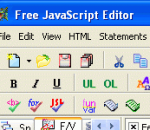Record & Edit Audio Files Quickly & Easily! Make high-quality audio recordings from any external source. Cool Record Edit Pro can record any sound passing through any line of your sound card. For example, you can record sound being played back by an external program(including the playback of Internet broadcasts and Internet-telephony conversations), sound from a microphone, an external LP, cassette, CD/DVD player, AM/FM/Satellite radio, etc.
Helicon Remote is a utility that automates focus and exposure bracketing. The program changes focus distance by moving the lens with regular steps and takes shots. The stack of images is processed then with Helicon Focus to increase depth of field (DOF). What can you do with Helicon Remote: Automate focus bracketing Automate combined exposure and focus bracketing Perform tethered shooting via USB cable Automated focus bracketing Helicon Remote sends commands to the camera to drive lens. It ensures that shooting is fast, precise and reliable. It is very important if the DOF is very small and you need to make very small focusing steps to cover all the range you need. The speed of shooting is important if the object is not stable and moves from time to time like the flower on the wind. And if you plan to create 3D model from your stack you would surely need many images with shallow DOF and regular distance between them. Automated exposure bracketing Helicon Remote gives very powerful control over exposure bracketing. You are no more limited to +2,-2EV range offered by the camera. You can capture the whole dynamic range which your camera can get. The program allows you to set up a limit for the exposure time to define the point when ISO should be used to increase total exposure value. Many pro photographers want to get everything: both extended depth of field (EDOF) and high dynamic range (HDR). Helicon Remote can do exposure and focus bracketing at the same time!
TUGZip is a powerful award-winning freeware archiving utility for Windows® that provides support for a wide range of compressed, encoded and disc-image files, as well as very powerful features; all through an easy to use application interface and Windows Explorer integration. Features Overview: Supports ZIP, 7-ZIP, A, ACE, ARC, ARJ, BH, BZ2, CAB, CPIO, DEB, GCA, GZ, IMP, JAR, LHA (LZH), LIB, RAR, RPM, SQX, TAR, TGZ, TBZ, TAZ, YZ1 and ZOO archives. Supports BIN, C2D, IMG, ISO and NRG disc-images. Support for external plugins. Windows shell integration, for example drag & drop, shell context menu and drop handlers. Create 7-ZIP, BH, BZ2, CAB, JAR, LHA (LZH), SQX, TAR, TGZ, YZ1 and ZIP archives. Script support which allows you to make automated backups. Basic features like: add, extract, delete, rename, run, view, checkout, install, test, comment, SFX, virus-scanning, disk-spanning and much more. Repair corrupted ZIP and SQX archives. Can extract multiple archives at once using Multi Extract. Encrypt archives using 6 different algorithms. Blowfish (128-bit), DES (56-bit), Triple DES (168-bit) and Rijndael (128-bit, 192-bit and 256-bit). Create self-extracting encrypted archives. Automatic updates using the "Web Update" function.
FileStream TurboBackup lets you back up files, folders, and drives, E-mail, registry, system and system settings, to disk, USB flash drive, external drive, CD/DVD, network, and remote server, on demand or via scheduling. Quickly recover data from Windows and software errors, virus and malware attack, and hardware crash. It offers compression with encryption. It also offers cataloging, management, and internal preview functions.
ProgDVB and ProgTV is two is 2 independent user interfaces which can work together from one folder at one list of channels, settings etc. ProgTV is aimed at use with remote control(HTPC). ProgDVB contains more functions but is intended for use by a mouse. Thus it is very convenient to use both interfaces. ProgDVB is a piece of software which allows you to watch SAT-Television and listen to Radio channels directly from satellite by using DVB-PCI cards with hardware decoders on the board, SAT-dish, and personal x86-compatible computers. Support for various types of data sources: * Internet TV and Radio. About 4000 channels in the list. * DVB-S (satellite), DVB-S2, DVB-C (cable), DVB-T, ATSC, ISDB-T * IPTV * Analog TV * Playback from a file Main functions: * High Definition TV support including H.264/AVC * Picture-in-picture support as well as independent simultaneous recording/playback of several channels from one or more devices * Support for the majority of DVB, ISDB-T and ATSC devices including DiSEqC and CAM interfaces support * Support for all digital TV audio formats: MPEG, AC3, AAC,... * Time shifting functionality using the RAM or disk buffer of unlimited size * 10 Bands equalizer * TV and Radio channels recording * Playback from disk based files * Electronic program guide (EPG) from Digital TV or XmlTV,JTV. * Teletext * Subtile(Teletext, image-based and closed captions) * Support for VR, VMR7,VMR9 and EVR renderers including OSD (except VR) independently from channel type or signal presence * Network broadcasting * Skins for OSD and GUI * Both Win32 and full-fledged Win64 versions are available * Interface Language Localizations Currently works with DVB-S, DVB-S2, DVB-T and DVB-C cards of the following manufactures: * Anysee (E30S Plus,...) * AverMedia DVB-S * Azurewave (TwinHan) (VP-1027, VP-1034, VP-1041,... ). * BroadLogic 2030/1030 * Compro VideoMate DVB-S * Digital everywhere FireDTV/FloppyDTV * DVBWorld USB2.0 DVB-S/DVBWorldDTV(PCI-Sat), Acorp TV878DS/DS110/DS120, Nextorm NBS240/NSC120 * GeniaTech products(Digistar DVB-S PCI, satbox, TVStar, Digistar2, Digiwave 103G,...) * Hauppauge * Kworld DVB-S 100 compatible (Vstream, Dynavision..... ) * LifeView FlyDVB * 10moons * Netcast DVB * NEWMI Advanced DVB * Pinnacle * Technotrend * Tevii * TBS Q-Box * Technisat * Telemann Skymedia 300 DVB (not official) * Tongshi * Terratec * St@rKey usb box * Cards with BDA driver (possible issues with some cards) * Also works without a card, for example, as a video player or as a broadcast client
In a science experiment gone terribly wrong, 10 spiders became super-intelligent and now have invaded your home and they\'re making a huge mess... In WordWeb Deluxe link letters and create words to sweep the spider webs away! Earn tokens, and use the Letter-Pool to spell your own words! Spell words over bonus tiles like diamonds, rubies and emeralds to earn more points and earn bonus power-ups to get rid of those pesky cobwebs. But watch out for the spiders… they’ll try to wrap you up in a cocoon! WordWeb Deluxe is challenging, addictive and, above all, very fun. Get it now in one easy download, a whole new level of fun!
FileMany 64-bit is a powerful program that finds and deletes duplicate files on your HDD. This easy-to-use program is extremely effective before conducting degragmentation to secure more space. Features: Very fast and accurate search; Conditions can be specified in detail; You can preview search results.
Free JavaScript Editor is Ajax - JavaScript Editor, Validator and Debugger for beginners and professionals. AJAX developers can easily use Free JavaScript Editor as Free Ajax Editor. Free JavaScript Editor is used for professionally editing JavaScript and Ajax code and creating animations and other special effects for Webpages using DHTML, Ajax, CSS and JavaScript. Ajax Editor can help you navigate through code using built-in "Functions and Variables" navigator. Free JavaScript Editor uses Intellisense to simplify writing of code and make it more error-free. Clipboard panel allows you to get all clipboard copy actions (up to 30).Ajax Editor offers excellent JavaScript source code formatter / beautifier, which allows you to customize and apply any style you want. Free JavaScript Editor allows you to input parameters and properties for the different special effects and then creates the HTML and JavaScript code with a click of a button! Use Go to declaration feature (Ctrl + Click) to navigate to the line of code where the label, function or variable is declared. Context help (Shift+F1) give you access to over 2000 methods, properties, events etc. of DHTML! Just place cursor on any word in the Free JavaScript Editor then press Shift+F1 and get description (with examples) of almost any object of JavaScript and DHTML. Now the Free Ajax Editor can highlight matching curly braces. Moreover, Free JavaScript Editor contains JavaScript tutorial, HTML tutorial, CSS tutorial, Ajax Tutorial, CSS reference, JavaScript reference and HTML reference. Beside rich possibilities of editing scripts (JavaScript, HTML, CSS, VBScript, PHP and ASP) Free JavaScript Editor offers large snippets library with full collection of DHTML and JavaScript tags, attributes, statements etc.(at whole over 1200). Free Ajax Editor offers built-in JavaScript Debugger which allows you run and debug JavaScript code one line at a time, and each time.
Keyboard Tracer is an easy-to-use tool to record keyboard and monitor keystrokes on your own computer. It can track activities of other people using your keyboard without your permission. Keyboard Tracer runs in invisible mode automatically after Windows starts up.
Free macro recorder that records your computer moves and perform them faster and scheduled Mouse Recorder Pro 2 is a free mouse and keyboard recording application which will record your computer mouse and keyboard input, allowing you to repeat an operation easily and fast. You can play what you have been recording in a scheduled time you set. You are able to edit what you have been recording for further development.
RaySupreme is the first and only full-featured 3D modeling, texturing and rendering program that introduces a groundbreaking new technology called Text-to-3D. Create striking 3D images, scenes and worlds by simply typing text descriptions while still having all the power of a conventional 3D development program at your fingertips. This innovative technology enables anyone, from beginners to professionals, to easily create 3D objects and environments. What's new in Version 1.5 • Up to 10 times faster rendering, now also in every viewport • New compositing features • Object display properties • Instancing tools • New script based plugin system • Improved Text-to-3D system • New editing tools • Various bug fixes and enhancements RaySupreme combines 3D modeling and rendering tools with Text-to-3D Technology. - 3D modeling, mapping and rendering tools you would expect from any professional 3D program - Revolutionary Text-to-3D Engine which processes English statements into 3D imagery - Powerful Node-based features which support and integrate Text-to-3D Technology into your Models - Detailed Documentation that supports the beginner, intermediate or expert 3D artist - Ever-expanding database of objects, materials and Text-to-3D extensions with free, unlimited downloads. - Worldwide community of RaySupreme users that share materials, objects and scenes. While most 3D software packages start at a price tag of several thousand dollars, RaySupreme is priced to be accessible to everyone. When you look at the entire range of features and innovation, there is no better value in 3D software and environments.
GOM Media Player The only media player you need - for FREE! Not only is GOM Media Player a completely FREE video player, with its built-in support for all the most popular video and Media Player formats, tons of advanced features, extreme customizability, and the Codec Finder service, GOM Media Player is sure to fulfill all of your playback needs. With millions of users in hundreds of countries, GOM Media Player is one of the world`s most popular video players. Whats New : Added "Touch Setting" feature for touch screen devices. Added "Search box" feature on playlist. (Ctrl+F) Supported "HTTPS URL" for youtube or net radio playback. (Ctrl+U) Added "Music Tap" on preferences related to play music files. Improved performance related to "speed of add & delete" of files on playlist. Other miscellaneous corrections, fixes, and changes
Iperius Backup is one of the best free backup software, also released in commercial editions for those who need advanced backup features for their companies. The freeware version of Iperius Backup allows you to backup to any mass storage device, such as NAS, external USB hard drives, RDX drives, and networked computers. It has comprehensive scheduling and e-mail sending functions. It supports zip compression with no size limit, incremental backup, network authentication and the execution of external scripts and programs.
Maryfi is a free and easy to use software router for Windows 7, 8 , and 8.1 computers. With Maryfi, users can wirelessly share any Internet connection such as: a cable modem, a cellular card, or even another Wi-Fi network. Other Wi-Fi enabled devices including laptops, smart phones, music players, and gaming systems can see and join your Maryfi hotspot just like any other Wi-Fi access point and are kept safe and secure by password-protected WPA2 Encryption.