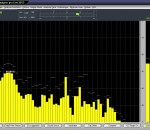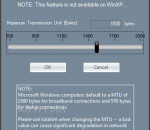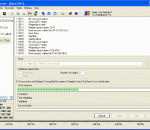vMix is a new Software Video Mixer and Switcher that utilises the latest advances in computer hardware to provide live hd video mixing, a task previously only possible on expensive dedicated hardware mixers. vMix runs on the Windows XP, Windows Vista and Windows 7 platforms. Features include LIVE mixing and switching of SD and HD (up to 1080p) video sources including cameras, video files, DVDs, images and much much more.
This sophisticated piece of software turns your computer into a modern, State-of-The-Art spectrum analyzer giving you features that go far beyond the possibilities of any stand-alone hardware unit.- VST Plugin support- An important advantage of your new analyzer software is the fact that your computer monitor is a far better means of displaying analyzer measurments than any LED or LCD bar. By making use of standard computer operations your analyzer software will store your personal settings or analyze audio data you may have previously recorded. What we had in mind while developing the PAS Analyzer was maximum flexibility, so we decided to equip it with it´s own test tone oscillator.While the analyzer is connected to your soundcard´s input the oscillator signal is feeding the outputs. Of course there is more than a 1 khz sine wave in the oscillator, it`s actually giving you various waveforms and noise. In Compare Mode the output of your soundcard is constantly being checked against what´s coming in at the card´s input sockets allowing you to evaluate the quality of any given signal chain.Now let me give you some real life examples for the use of the PAS Analyzer:Detecting and eliminating room modes ( sound reinforcement )
In order to test and troubleshoot networks we need tools that allow us to generate network traffic and analyze the network's throughput performance. This is true for both wired and wireless networks. We focus strictly on 802.11 (WiFi) networks because analysis tools are relatively scarce or, when available, tend to be rather expensive and overly complex to use. Also, because WiFi networks are sensitive to RF interference from other wireless devices, they are more difficult to troubleshoot and transient changes in the local environment may affect their performance. Tools that are typically used to troubleshoot wireless networks report signal strengths of RF interference or beacons from an access point in units of dBm or RSSI (relative signal strength indication). But what do these really mean? How do these translate in terms of the performance of your wireless network? Our wireless network adapter may report the beacon strength of our access point to be -53 dBm or -65 dBm or -73 dBm or . Or, our RF spectrum analyzer displays a -74 dBm interference peak in the middle of channel 6. Or, we and our neighbor or the business next door have our access points configured to use channel 11? Is this good? Bad? Doesn't matter? Ultimately, the bottom line and what we care about most is throughput -- that is, how many bytes-per-sec can be transferred from one node on the wireless network to another. The dBm and RSSI numbers don't mean much if you can't somehow relate them to a performance metric -- the most relevant being 'bytes / sec'. In order to properly troubleshoot a wireless network we need a way to benchmark its performance, so as modifications are made we can determine whether or not they really make a difference in the network's performance. This is where NetStress fits in. It's a simple tool, originally created for our internal use, which we later realized would also be of value to others. Here's the ideal scenario: You install a new wireless network and it works perfectly. Run NetStress and record the benchmark results for later reference. Sometime in the future when either you or others suspect performance has declined then run NetStress again and compare the latest results with those you gathered when the network was first installed and working "perfectly". The results of that comparison will indicate whether or not there really is a problem and dictate which steps to take next (if any). Regardless of your technical expertise or how expensive your diagnostic tools, if you are modifying a wireless network or making decisions to modify it and you are not testing throughput then you risk wasting time and resources going down the wrong path. NetStress includes the following features: single instance of the application (i.e. each instance can be used as server or server plus client) supports both TCP and UDP data transfers supports multiple data streams variable TCP / UDP segment size rate of packet transmission (Packets Per Second) variable Maximum Transmission Unit (MTU) uplink and downlink modes auto node discovery choice of display units (KBps, Kbps, MBps, Mbps) support for multiple network adapters
Need a lightweight, powerful and rock-solid burning application that would work with your drive? Small, easy to start, intuitive to use and powerful, featuring all you need- it is DeepBurner. DeepBurner will be able to solve most of your burning needs: be it burning of Data/Audio/Video CDs, all types of DVDs, composing photo albums and even burning backups. Every operation starts with a simple wizard, thus virtually everyone can use DeepBurner. DeepBurner Free is intended for home users. It works on Windows 95/98/2000/NT/ME/XP and is virtually compatible with ANY CD/DVD burner. You can easily create and burn regular data CDs/DVDs AudioCD recording functionality is included Quickly build and burn ISO Images Supports IDE/EIDE, USB, SCSI, and Fire Wire CD/DVD writers Overburn function Buffer underrun technology "Burn-Proof" DAO, SAO and TAO Writing methods support Support for CD-R / CD-RW / DVD-R / DVD+R / DVD-RW / DVD+RW / DVD-RAM Create Multi-session CDs Bootable CD/DVD support Dynamically adjustable drive buffer size High Performance File/Disc Caching Supports Long File Name (Joliet) File Systems Creates ISO (100% DOS/Windows) compatible data CDs/DVDs Supports multiple simultaneous recorders Easy to use wizards help you create any type of burning project The Autorun Wizard makes it easy to create effective autoruns for your CDs You can even easily make your own cover, booklet or case insert Multi-language interface, of course
"Social Fixer for Facebook" is a free browser extension that improves the Facebook site by eliminating annoyances and adding lots of great enhancements and functionality. It runs in most browsers and installs in just a minute.
MyTube (Download , Watch , Convert , Bookmark and Share Direct Download Links)
VMware Server is a free virtualization product for Windows and Linux servers with enterprise-class support. It enables companies to partition a physical server into multiple virtual machines and to start experiencing the benefits of virtualization. VMware Server is a robust yet easy to use product for users new to server virtualization technology and is based on VMware's proven technology. Provision additional servers in minutes without investing in new hardware Run Windows, Linux, Solaris and Netware operating systems and applications on the same physical server Increase the CPU utilization of a physical server Move virtual machines from one physical server to another without re-configuration. Capture the entire state of a virtual machine and roll back to that configuration with the click of a button Gain centralized management to efficiently provision, monitor and manage IT infrastructure when combined with VMware VirtualCenter Choose to access enterprise-class product support Easily migrate virtual machines to VMware Infrastructure
FileZilla Client is a fast and reliable cross-platform FTP, FTPS and SFTP client with lots of useful features and an intuitive graphical user interface. Among others, the features of FileZilla include the following: Easy to use Supports FTP, FTP over SSL/TLS (FTPS) and SSH File Transfer Protocol (SFTP) IPv6 support Available in many languages Supports resume and transfer of large files greater than 4GB Powerful Site Manager and transfer queue Bookmarks Drag & drop support Configurable transfer speed limits Filename filters Network configuration wizard Remote file editing Keep-alive HTTP/1.1, SOCKS5 and FTP-Proxy support Logging to file
Annoyed by adverts? Troubled by tracking? Bothered by banners? Install Adblock Plus now to regain control of the internet and change the way that you view the web. About this Add-on Adblock Plus allows you to regain control of the internet and view the web the way you want to. The add-on is supported by over forty filter subscriptions in dozens of languages which automatically configure it for purposes ranging from removing online advertising to blocking all known malware domains. Adblock Plus also allows you to customize your filters with the assistance of a variety of useful features, including a context option for images, a block tab for Flash and Java objects, and a list of blockable items to remove scripts and stylesheets. Starting with Adblock Plus 2.0 there is an option in Filter Preferences to allow some non-intrusive advertising. The goal is to support websites using non-intrusive ways to advertise and to encourage more websites to do the same.
Welcome to Next Generation Software's web site for Virtual DJ Studio, our full-featured DJ and Karaoke system. Virtual DJ Studio redefines the concept of DJ and Karaoke software on the PC. VDJ offers features you simply will not find in other programs, at a price the competition simply cannot match. If you have a knack for audio equipment, you will quickly pick up on Virtual DJ Studio use Virtual DJ Studio (VDJ) is an MP3 Mixer for live DJ performances. With Virtual DJ Studio you can play Karaoke with Multiple Monitor Support, Mix MP3 Files, use multiple Sound Cards, and adjust Pitch and Tempo on each file individually. VDJ also contains a full 10-band Graphic Equalizer, full support for Audio Plugins, a Spectrum Analyzer, and many more tools for DJs. Virtual DJ Studio is not like all of the other DJ programs out there. While other programs limit you to two players with a Cross-Fader, Virtual DJ Studio provides you with an entire studio. The two-deck metaphor is out-dated. There is no reason to limit yourself when your PC can easily give you so much more. Now, with Virtual DJ Studio, you can break free from this tired metaphor! You will quickly see how VDJ is different from other DJ software. Laid out like a Mixer, each Line features a full MP3, WAV and Playlist player, with its own Volume Fader, Pitch/Tempo control, and more. Virtual DJ Studio is not like all of the other DJ programs out there. While other programs limit you to two players with a Cross-Fader, Virtual DJ Studio provides you with an entire studio. New: See our new Karaoke Tutorial to get the most out of VDJ's exclusive Karaoke features. Also be sure to see our article, Getting the Most from VDJ. Virtual DJ Studio gives you a mixer-board interface. Each line offers things you would expect from a typical mixer -- volume fader, mute, crossfader assignment, etc. Additionally, each line contains an MP3/WAV/Karaoke player, with all of the controls you might expect -- including a Pitch/Tempo control. If you have two or more sound cards/audio devices, you can route any line to your secondary device, for headphone preview or beat-matching. Alternatively, you might use this feature to simply allow more control with your external mixer.
XLS (Excel) to DBF Converter allows you to convert your XLS (Microsoft Excel) files to DBF format. MS Excel up until 2007 version used a proprietary binary file format called Binary Interchange File Format (BIFF) as its primary format. Excel 2007 uses Office Open XML as its primary file format.
GOM Media Player The only media player you need - for FREE! Not only is GOM Media Player a completely FREE video player, with its built-in support for all the most popular video and Media Player formats, tons of advanced features, extreme customizability, and the Codec Finder service, GOM Media Player is sure to fulfill all of your playback needs. With millions of users in hundreds of countries, GOM Media Player is one of the world`s most popular video players. Whats New : Added "Touch Setting" feature for touch screen devices. Added "Search box" feature on playlist. (Ctrl+F) Supported "HTTPS URL" for youtube or net radio playback. (Ctrl+U) Added "Music Tap" on preferences related to play music files. Improved performance related to "speed of add & delete" of files on playlist. Other miscellaneous corrections, fixes, and changes
Iperius Backup is one of the best free backup software, also released in commercial editions for those who need advanced backup features for their companies. The freeware version of Iperius Backup allows you to backup to any mass storage device, such as NAS, external USB hard drives, RDX drives, and networked computers. It has comprehensive scheduling and e-mail sending functions. It supports zip compression with no size limit, incremental backup, network authentication and the execution of external scripts and programs.
Maryfi is a free and easy to use software router for Windows 7, 8 , and 8.1 computers. With Maryfi, users can wirelessly share any Internet connection such as: a cable modem, a cellular card, or even another Wi-Fi network. Other Wi-Fi enabled devices including laptops, smart phones, music players, and gaming systems can see and join your Maryfi hotspot just like any other Wi-Fi access point and are kept safe and secure by password-protected WPA2 Encryption.