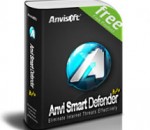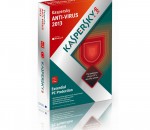USB Disk Security provides protection against any malicious programs trying to attack via USB drive. It delivers high level of protection against theft and accidental disclosure of confidential data, and prevents unauthorized persons from stealing your data. USB Disk Security is the best security software to protect offline computer without the need for signature updates. This light and easy to use solution is compatible with other antivirus software and doesn't slow down your computer at all.
Spy BHO Remover (formerly BHORemover) is the advanced tool to explore and remove malicious BHO's from your system. BHO stands for 'Browser Helper Objects' which are plugins written for 'Internet Explorer' to enhance its capabilities. Often this feature is being misused by many spyware programs to monitor user's browsing habits and to steal the users credentials silently. Also some of the BHO's slow down the system considerably. SpyBHORemover helps in quick identification and elimination of such spy BHO's present in the system. Main features of Spy BHO Remover, * Automatically scan & analyze all installed BHOs in the system. * 'Advanced Threat Analysis' for each installed BHO using the built-in heuristic mechanism. * Color based Threat representation for quick identification and separation of BHOs based on various threat levels. * New 'Backup & Restore' feature enables user to remove and re-install BHO as many times without any worries. * Shows all running processes having the selected BHO DLL and provides option to Kill the process or Remove the DLL from such process. * Unique feature to completely enable/disable ALL installed BHOs for the current user at one shot. * 'Online Threat Verification' of malicious BHO using any of the following popular online portals. * BHO scan report along with threat analysis information in HTML format for offline analysis. * Fully Portable tool but also comes with Installer. Spy BHO Remover works on wide range of platforms starting from Windows XP to latest operating system, Windows 8.
Anvi Smart Defender v1.8 Light and Smart Swordfish Scan Engine Powerful Real-time Protection for Extra PC Security Advanced Malware Detection and Removal Capability Malware Detect &Remove; Detect and remove malware, Trojans, worms, rogueware, ransomware, spyware and many others Block Malicious Websites Real-timely filter malicious websites, phishing and unwanted URLs Block Pop-up Ads Block pop up ads, flash ads from web browsers in order to avoid ads annoyance and potential malware risks Web Guard Real-timely protect computer and filter risky websites when you are surfing online. Real-time Protection Real-timely protect computer files, processes and behaviors from any risky operation that may cause infections Browser Repair Conveniently repair browser problems caused by infections such as redirect virus or browser hijackers Fix Registry Errors Fix registry errors in order to prevent a bloated registry that may cause serious system problems such as BSOD Clean up System Files Clean and optimize system files to maintain computer system and speed up PC Facilitate Windows Updates Repair issues occurring when windows updates in order to ensure the system is updated timely to be more secured.
ESET NOD32 Antivirus 6 is an award-winning antivirus with fast and powerful detection of viruses, worms, Trojans, rootkits and other malware. ESET NOD32 Antivirus 6 features an all-new Anti-Phishing module that identifies and protects you from fake websites trying to acquire your personal information. Surf the web with confidence Your identity can’t be more personal—or more important. Anti-Phishing security features protect you against criminals trying to steal your personal information through online scams or hacking. Antivirus and Antispyware • Provides proactive protection against all online and offline threats, including viruses, worms, Trojans and other malware Cloud-powered Scanning • Ensures a faster scanning process that uses our online file reputation database for whitelisting safe files Scanning During File Downloads • Decreases scanning time by initiating scan during file download Anti-Phishing • Prevents fake websites masquerading as trustworthy ones from acquiring your personal information Removable Media Control • Allows you to block unknown CDs, DVDs, USBs and other media • Prevents unauthorized copying of your private data to external devices Host-based Intrusion Prevention System (HIPS) • Acts as a firewall to your application and blocks unauthorized changes to programs Enjoy the full power of your computer By preserving more power for the programs you use daily, ESET lets you play and work without slowdowns. Stay unplugged and online longer with battery-saving mode and enjoy gaming and videos without distracting pop-ups. Small System Footprint • Maintains high performance and extends the lifetime of your hardware • Saves Internet bandwidth through extremely small update packages Gamer Mode • Automatically switches protection to silent mode when gamer is in full-screen play • Preserves resources for gaming, videos or presentations Battery-saving Mode • Postpones all non-actionable pop-up windows, updates and system-demanding activities • Preserves system resources so that you can stay online and unplugged longer Customize to fit your needs Delivering top protection right from the start, the solution lets you address security issues directly from the main screen. Quickly find the settings you need and fine-tune your security profile with more than 150 options. One-click Solution • Access protection status and all frequently used actions and tools from any screen • In the event of a security alert, enjoy one-click access to the solution Settings for Advanced Users •Specify in-depth security settings to fit your needs • Define maximum scanning depth, scanning time and size of the scanned files and archives, and much more After-scan Actions • Save time by choosing an action after an on-demand scan completes • Choose from sleep, reboot or shutdown Protect your family’s online experience Complimentary ESET Cybersecurity Training teaches you and your entire family how to defend against cyber threats, scams and hackers. Technology + Awareness = Cybersecurity Installing security software is the first step toward cybersecurity. The second is educating yourself about safe Internet practices. That’s why ESET Cybersecurity Training is free with ESET NOD32 Antivirus 6. ESET Cybersecurity Training uses real-world cyber-crime scenarios and gives you essential safety tips for making your online experience even safer. Stay safe from threats on Facebook Extending your security to Facebook, this app checks your profile and your friends' profiles for malicious links and harmful content. NOD32 Antivirus (32 bit) 6.0.316.0 download tags nod32 torrent nod32 antivirus eset nod32 nod32 antiviurs eliminate spyware eliminate adware anti trojans anti worms ESET NOD32 Antivirus NOD32 Antivirus (32 bit) 6.0.316.0 Windows 7 release notes New Release · Fix: Resolved issue with Anti-Theft not sending screenshots in specific cases · Fix: Better error handling during during Anti-Theft configuration · Fix: More Outlook 2013 fixes which address crashes of the plugin · Fix: Improved experience after upgrade from Windows 7 to Windows 8 · New: SysRescue supports Windows 8
Microsoft Standalone System Sweeper Beta is not a replacement for a full antivirus solution providing ongoing protection; it is meant to be used in situations where you cannot start your PC due to a virus or other malware infection. For no-cost, real-time protection that helps guard your home or small business PCs against viruses, spyware, and other malicious software, download Microsoft Security Essentials*. To get started, please make sure that you have a blank CD, DVD, or USB drive with at least 250 MB of space. Next, download and run the tool – the tool will help you to create the bootable media required to run the software on your PC. * Your PC must run genuine Windows to install Microsoft Security Essentials. Help & How-To: I can’t create a bootable CD or DVD This topic contains solutions for issues you may encounter while trying to create a bootable CD or DVD with the Microsoft Standalone System Sweeper Beta. Symptoms An error message is displayed after attempting to create a CD or DVD with the Microsoft Standalone System Sweeper Beta. I can’t create a bootable USB This topic contains solutions for issues you may encounter while trying to create Microsoft Standalone System Sweeper Beta on a bootable USB. Symptoms An error message is displayed after trying to create a USB drive with Microsoft Standalone System Sweeper Beta. The files cannot be downloaded by Microsoft Standalone System Sweeper Beta This topic contains solutions for issues you may encounter while Microsoft Standalone System Sweeper Beta is running and trying to download files. Symptoms You receive an error that the download failed. The CD or DVD is not detected by Microsoft Standalone System Sweeper Beta This topic contains solutions for issues you may encounter while trying to create a bootable CD or DVD with the Microsoft Standalone System Sweeper Beta. Symptoms Before starting the Microsoft Standalone System Sweeper creation process, you insert a blank CD or DVD into the drive. After inserting the disk in the drive, Microsoft Standalone System Sweeper Beta prompts you that no CD or DVD is detected in the drive. The CD or DVD is not detected by Microsoft Standalone System Sweeper Beta This topic contains solutions for issues you may encounter while trying to create a bootable CD or DVD with the Microsoft Standalone System Sweeper Beta. Symptoms Before starting the Microsoft Standalone System Sweeper creation process, you insert a blank CD or DVD into the drive. After inserting the disk in the drive, Microsoft Standalone System Sweeper Beta prompts you that no CD or DVD is detected in the drive. How do I restart my computer after using the bootable media? The bootable media (CD, DVD or USB) starts the computer in the Windows Preinstall Environment (homepage and launches the Microsoft Standalone System Sweeper application for scanning and remediation of virus and malware. To restart the computer in the live operating system, follow these steps: 1. Close the Microsoft Standalone System Sweeper application by clicking the X button in the top right corner. 2. Click Yes to confirm. The computer will automatically restart in the live operating system.
MemScan is a handy command-line tool that was designed in order to help you perform a quick scan of your system's DOS memory. The MemScan toolkit includes MemScan, QMS, TestBoot etc. The best thing about it is that it doesn't need to be installed in order to properly function. Get MemScan and take it for a spin to see just how useful it can actually be for you when it comes to verifying the main DOS memory on your system!
Immunet provides essential antivirus protection for PC users. Immunet provides extra antivirus protection that is light, fast and compatible with existing security products. Fast Antivirus: Immunet leverages the speed of cloud computing to deliver real-time protection to your PC. Light Antivirus: Immunet is up to 35 times lighter than traditional antivirus solutions. Real-time Antivirus: Immunet provides cloud-based protection that is always up-to-date against viruses, spyware, bots, worms, trojans, and keyloggers without slowing down your PC. No need to download any virus signature files! Companion Antivirus: Immunet is compatible with existing antivirus products to help protect you better. Add an extra, lightweight layer of protection for free. Community Antivirus: Immunet's Collective Immunity technology protects all users the instant that a virus is detected on one PC.
Advantages of using Roboscan Internet Security 1. Multi-layered protection with award-winning dual engines Roboscan uses two award-winning engines, the BitDefender Engine and Roboscan's Tera Engine, to defend your computer. These two layers of protection identify and block malware(such as spyware, trojans, adware, worm, viruses and so on) and hacking tools. 2. Increase Scan Speed with Smart Scan Technology Roboscan's Smart Scan technology keeps your scan process fast and efficient. When Roboscan scans your computer, it stores a record of safe files in an internal WhiteList database which it uses for reference in future scans. This WhiteList database is updated after each scan, reducing the time it takes to complete each successive scan. 3. Prevents normal files from being detected as a virus Roboscan prevents any normal file from being detected as a virus by using a unique false positive recognition system.
Free rootkit detection and removal tool * Detects and removes rootkits * Runs via GUI or command line * Uses standard Windows install and uninstall Rootkit scanning, detection and removal Our free software, Sophos Anti-Rootkit scans, detects and removes any rootkit that is hidden on your computer using advanced rootkit detection technology. Rootkits can lie hidden on computers and remain undetected by anti-virus software. Although new rootkits can be prevented from infecting the system, if you had any rootkits before you installed your anti-virus, they may never be revealed. Removing rootkits without compromising system integrity is particularly challenging and needs to be done with care. Simplified management Using Sophos Anti-Rootkit is easy. Whether you use its simple graphical user interface or run it from the command line, you can easily detect and remove any rootkits on your computer. Easy to use Sophos Anti-Rootkit provides an extra layer of protection, by safely and reliably detecting and removing any rootkit that might already have hidden itself on your system. Stay free of rootkits As part of its complete protection of endpoint computers, Sophos Endpoint Security and Data Protection has an integrated detection functionality that removes and prevents them being installed onto your desktops, laptops and servers.
Avira AntiVir Personal - FREE Antivirus is a reliable free antivirus solution, that constantly and rapidly scans your computer for malicious programs such as viruses, Trojans, backdoor programs, hoaxes, worms, dialers etc. Monitors every action executed by the user or the operating system and reacts promptly when a malicious program is detected. Detects and removes more than 150,000 viruses Always among the winners of comparison test featured in computer journals The resident Virus Guard serves to monitor file movements automatically, e.g. downloading of data from the internet Scanning and repair of macro viruses Protection against previously unknown macro viruses Protection against trojans, worms, backdoors, jokes and other harmful programs AntiVir protection against viruses, worms and Trojans AntiDialer protection against expensive dialers AntiRootkit protection against hidden rootkits AntiPhishing protection against phishing AntiSpyware protection against spyware and adware NetbookSupport for laptops with low resolution QuickRemoval eliminates viruses at the push of a button Easy operation Internet-Update Wizard for easy updating Protection against previously unknown boot record viruses and master boot record viruses
NANO AntiVirus is a powerful and advanced application designed to provide you with security levels that conform to actual threats. The product is very useful. The resource optimization usage ensures the comfortable user's work. The performance of frequent tasks is easy-to-use. You can check your computer or removable medium, start the express testing and update components of antiviral complex by one click. NANO AntiVirus has the ability to protect your system in real-time mode. Each time when you try to access to any file with turned on real-time protection, system will automatically scan that file. The trusted area allows you to except some safe objects from testing for acceleration of scanning. Any suspicious and infected objects can be placed into quarantine folder for safe keeping and additional analysis. There is the possibility to start testing in the name of other user account in our program. It can be useful for system administrators. FEATURES: · Protection of your computer from any type of viruses, trojans and worms including their encrypted and polymorphous variations. · Real-time protection of your system, that guarantees the safety of your information during your work time. · Extended support of compacted files that allows to find malwares in various types of archives. · NANO AntiVirus provides high speed scan by using of advanced technology. · Detection of new types of malware through system behavior analysis. · Timely update of the virus database to protect your computer from new viruses and malware.
Kaspersky anti-virus protects you from the Phishing and Malware sites that you wouldn't otherwise know were attempting to steal from you. At the same time, the Kaspersky Security Network allows your computer to report when it discovers a threat that hasn't been seen before. All 250 million Kaspersky users benefit from our combined knowledge! Kaspersky features include: Protects from viruses, Trojans, worms, spyware, adware Scans files, email, and internet traffic Protects Instant Messengers Protects From Unknown Threats Analyzes and closes Internet Explorer vulnerabilities Disables links to malware sites / phishing sites Global Threat Monitoring (Kaspersky Security Network) Blocks all types of keyloggers Automatic Database Updates Free Technical Support Note: This is a 30-day commercial trial.