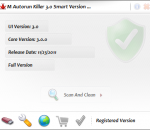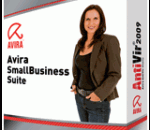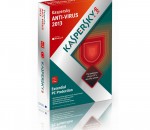Kompas Antivirus designed to fight off all malware types especially to detect RATs, keyloggers, stealers, crypters, binders, spywares, worms and more. Just relying on a single vendor is not sufficient to completely protect you. You do need a second layer to make sure you are secure. Kompas Antivirus features simple interface to make it simple and easy to use. 1. Work alongside existing with other antivirus software without any conflicts. 2. Advanced heuristic techniques for detecting file infector viruses and VBS worms. 3. Best USB Antivirus with advanced heuristic techniques for preventing the spread of malware through USB flash drive. 4. The databases are regularly updated automatically with records of new threats. 5. Unlike some free software titles, Kompas Antivirus will remove all threats for free.
Protection for virus, spyware, and online threats Total Defense all-in-one security suite gives you maximum protection against viruses, spyware, and other internet threats that can compromise your privacy and harm your PC. Total Defense Internet Security Suite Plus offers comprehensive business-grade security to home and home office PC users. This easy-to-use, all-in-one security suite features the world’s fast scanning engine - up to 8x faster than standard security applications - and protects against viruses, hackers, spam, and other online threats. Designed specifically for home and home office environments. Download Total Defense Internet Security Suite Plus now for industry-leading enhancements in anti-phishing, anti-spam, and automatic USB scanning technologies. State-of-the-art parental controls are also included for controlling and monitoring your children’s use. It packs unprecedented power into an even smaller memory footprint, making your PC security leaner, meaner and smarter than ever before. Download now to uninstall all security challenges and malicious .exe files. An improved user interface makes it easy to protect your PC by grouping common functions into organized sections. Features: * AntiVirus & AntiSpyware: Removes and prevents viruses, worms, rootkits, and Trojan horses from infecting your PC and protects your computer from spyware threats. * Personal Firewall: Stops intruders from gaining access to your PC, protects your personal information, and prevents damage from malicious programs. * Anti-Spam: Keeps spam out of your email inbox using industry-leading technologies such as DKIM (Domain Keys Identified Mail) and SPF (Sender Policy Framework). With reputation-based protection, the spam filter is stronger and smarter than ever before. * Parental Controls: Let you protect your kids from online predators and offensive content by monitoring, filtering and blocking access to web sites, instant messaging programs, and peer-to-peer services. * Anti-Phishing Protects you from phishing attacks, Internet fraud, and malicious websites. * Migration: Lets you move all of your important files and settings to a new computer with a few easy-to-follow steps. * Continuous Updates: Users never have to worry about upgrading to the latest version of software as long as their subscription is active. They will always be automatically upgraded to the latest version when it is released. With no need to worry about complicated and time consuming product upgrades, it’s seamless, automatic, and simple. * Informative Reports: you monitor the status of your system by providing real-time reports that show user activity and system alerts. * Intuitive Help Desk: Gives you Fast Facts, Custom Support, and a Help Key that provides you with easy-to-understand information when you need it.
Comprehensive protection Clearsight Antivirus’ resident protection realtime protection provides a comprehensive protection against malware Outstanding performance and effectiveness Clearsight Antivirus’ scanning engine has outstanding performance. The engine uses behavioural (heuristic) analysis to detect harmful programs. Thanks to its platform and operating system independent scanning methods it effectively scans for all known viruses, worms, trojans, backdoors, scripts, macro viruses and other harmful code on any system. Small memory footprint A new patent pending design for memory usage, has made Clearsight Antivirus’ memory footprint incredibly small. This means it can run just as well on netbooks as on normal PCs. Need a better protection? Clearsight Antivirus Lite offers basic malware protection with some limitations compaired to our Pro and Premium versions. This software will provide you with a good protection against viruses. If you want a more comprehensive protecion we recommend that you upgrade to Clearsight Pro or Clearsight Premium for maximum protection.
M Autorun Killer Can Kill Autorun Virus And Same Viruses .This version can kill more than 10 virus + autorun . This is new version of M Autorun Killer this version (2.0) is a smart version that can help you to protect your computer from any type of autorun viruses using this version you will be get many benefits for example : 1.No Need To Update Software 2.Scan,Find,Remove New And Unknown Autorun Viruses 3.Your Computer Will Be Secure From Autorun Virus For Always (Also If Anti-Virus Is Disable) 4.You Can Block Flash Disks From Attach To Computer 5. Your Drives Will Be Scan Automaticaly For Viruses And Noticed You If Autorun Virus Was Found 6.Super Fast Speed 7.Automatically Disable And Clean Autorun Viruses That Are Available In Your Hard Disk Or USB Drives 8.Automatically Scan Your New Connected Devices (For Example : Scan Your Flash Disk When Attached To The Computer) Number of virus that are in program database (this version) : +30 Virus And Autorun
Avira SmallBusiness Suite is another good small business internet security suite, providing the essential protection for desktop workstations, file server, and exchange server. In fact, the suite is composed of Avira AntiVir Professional, AntiVir Server, AntiVir Exchange + AntiSpam, and the Avira Security Management Center. These components work together to protect your company on several layers. While Avira SmallBusiness Suite is a good security solution, it does come at a higher price-tag than the other products we reviewed for the same level of protection, and isn’t as impressive as some of our higher ranked suites.
ClamWin is a Free Antivirus program for Microsoft Windows 8/ 7 / Vista / XP / Me / 2000 / 98 and Windows Server 2012, 2008 and 2003. ClamWin Free Antivirus is used by more than 600,000 users worldwide on a daily basis. It comes with an easy installer and open source code. You may download and use it absolutely free of charge. Features: * High detection rates for viruses and spyware; * Scanning Scheduler; * Automatic downloads of regularly updated Virus Database. * Standalone virus scanner and right-click menu integration to Microsoft Windows Explorer; * Addin to Microsoft Outlook to remove virus-infected attachments automatically. ClamWin Antivirus is a free antivirus solution for Windows PCs. This open-source freeware integrates with Windows Explorer and Microsoft Outlook, schedules scans, and automatically updates virus definitions. It offers good, basic protection without the bells and whistles of premium antivirus packages. You can help improve ClamWin Free Antivirus by: * Submitting undetected virus samples. * Testing the latest release, find and submit bugs and feature requests. * Improving the documentation. * Promoting ClamWin Free Antivirus on the Internet and in the press. * Linking to clamwin.com on your web site to let other people know about it and improve clamwin.com rankings * If you are a C++ or Python developer and have some time to spare you may join the ClamWin Free Antivirus Project and help to improve it
Neo Security Antivirus 64 bits now for free. Antivirus, Spyware, Antimalware. One year license. The fourth generation of Neo Security offers: 1. - Accurate Detection with advanced algorithms of all virus threats known. 2. - Simple and easy interface management for users with little experience. 3. - AntiSpyware integrated including protection against Adware, Pornware, Riskware all in one. 4. - Powerful real-time protection using fewer resources without slowing down the operative system. 5. - High performance on speed and scanning. 6. - Protection of e-mail accounts. 7. - Daily Update for new threats and new cures in less than 1 hour. 8. - Configuration Tool for computer maintenance. 9.- Ultra-light protection, with minimal use of resources to provide maximum performance 10.- The highest detection technology due to its Penta-engine (2 Heuristic engines, 2 engines for firms (more than 11 million threats to 11/24/11) and 1 motor with collective Intelligence In purchased versions, Neo Security offers unique modules with special features that complement their work and safety: Real-time protection for mobile devices, data encryption, creating backups, personnel monitoring, remote control of all equipment, software and hardware inventories control, Antileak module that prevents leakage or theft of information. Solution for SMEs. The most competitive price, as it combines low cost with high profits that undoubtedly positively impact your pocket. IMPORTANT: Request activation code free for a year: email.mx Neo Security Antivirus now for free. One year license. Fourth generation.
ClamWin is a Free Antivirus program for Microsoft Windows 98/Me/2000/XP/2003 and Vista. ClamWin Free Antivirus comes with an easy installer and open source code. You may download and use it absolutely free of charge. It features: High detection rates for viruses and spyware; Scanning Scheduler; Automatic downloads of regularly updated Virus Database; Standalone virus scanner and right-click menu integration to Microsoft Windows Explorer; Addin to Microsoft Outlook to remove virus-infected attachments automatically. Please note that ClamWin Free Antivirus does not include an on-access real-time scanner. You need to manually scan a file in order to detect a virus or spyware.
AVG Anti-Virus Free Edition is trusted antivirus and antispyware protection for Windows available to download for free. In addition, the new included LinkScanner® Active Surf-Shield checks web pages for threats at the only time that matters - when you're about to click that link. AVG Anti-Virus Free has these following features: Award-winning antivirus and antispyware Real-time safe internet surfing and searching Quality proven by 80 million of users Easy to download, install and use Protection against viruses and spyware Compatible with Windows 7, Windows Vista and Windows XP AVG Anti-Virus Free Edition is only available for single computer use for home and non commercial use. This is the 64-bit version.
The bottom line: A lack of recent substantive updates haven't prevented Malwarebytes Anti-Malware from staying on top of the on-demand malware-killing mountain. Review: Malwarebytes Anti-Malware is a surprisingly effective anti-malware tool given that it hasn't received any major updates in the past few years. Sure, the scans are a bit faster and the installation is definitely smoother, but overall the product remains unaltered. Installation Malwarebytes Anti-Malware, or MBAM as it's often abbreviated, has a rapid installation process that simultaneously loads the program onto your computer and updates its detection engine when you run the installer. The whole process took under 5 minutes on our computer. Interface MBAM is no paragon of design aesthetics, but it is usable. It opens directly to its Scanner tab, and offers eight other tabs in a horizontal row. Few options per tab keep down the clutter. What it lacks in visual pop it makes up for in utility. The rest of the tabs let you access the updater, quarantine, scan logs, the ignore list, program settings, and the FileAssassin tool for deleting locked files. The About tab tells you relevant program information, such as version number, while the Protection tab provides access to the real-time protection features. If you're in the freeware version, Protection provides a near-instantaneous, one-click path to upgrade to the trial. However useful MBAM is, the text-heavy interface clearly identifies it as a tool for power users, although there are more complicated malware removal tools out there. Considering that the program's major function is to scan, and that's generally a one-click process, we'd like to see a more accessible interface in the future.
Proven security that protects against viruses and spyware Protects irreplaceable files, such as family photos and personal financial documents Identifies spyware and adware before they can run on your PC Cleans viruses and virus-like threats automatically Prevents the spread of viruses to other PCs Updates automatically to protect against new threats This download is for a 30 day trial.
Kaspersky anti-virus protects you from the Phishing and Malware sites that you wouldn't otherwise know were attempting to steal from you. At the same time, the Kaspersky Security Network allows your computer to report when it discovers a threat that hasn't been seen before. All 250 million Kaspersky users benefit from our combined knowledge! Kaspersky features include: Protects from viruses, Trojans, worms, spyware, adware Scans files, email, and internet traffic Protects Instant Messengers Protects From Unknown Threats Analyzes and closes Internet Explorer vulnerabilities Disables links to malware sites / phishing sites Global Threat Monitoring (Kaspersky Security Network) Blocks all types of keyloggers Automatic Database Updates Free Technical Support Note: This is a 30-day commercial trial.