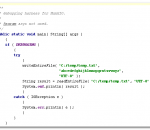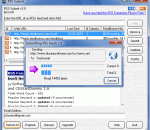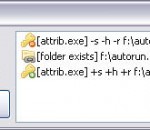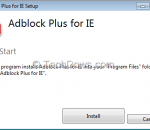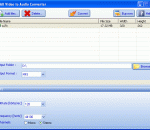A fun new chess game! This game is sure to challenge even the best chess players! Awesome graphics make this chess game unique and will have you playing for hours! Take on the computer or go head-to-head with friends using multiplayer options.
Java classes to include in your own programs. They let you read or write a file in one fell swoop into RAM. It also includes createTempFile method that is more convenient to use than Sun's File.createTempFile. It also includes PrintWriterPlus that converts linefeeds to platform specific line feeds even when they are embedded in data. Why the three linked ball logo? It symbolises processing a file in line-sized chunks.
MIB browser is an indispensable tool for engineers to manage SNMP enabled network devices and applications. It allows users to load standard, proprietary MIBs, and even some mal-formed MIBs. Portable iReasoning MIB Browser Enterprise also allows them to issue SNMP requests to retrieve agent's data, or make changes to the agent. A built-in trap receiver can receive SNMP traps and handle trap storm. Give Portable iReasoning MIB Browser Enterprise a try to see how useful it can be for you! FEATURES: · Supports basic SNMP operations · Table view for MIB tables · Trap Receiver · Trap Sender · Supports IPv6 · Supports SNMPv1/v2c · Supports loading any standard or private · Supports SNMPv3 · Network discovery · ICMP Ping tool · ICMP Traceroute tool · SNMPv3 USM user management · Compares Devices · Performance graph · Port view for network interface cards · Switch port mapper · Device snapshot · Cisco device snapshot · Forwards traps via email · Periodically refreshes table · Dynamic table row creation and deletion · Run as service (Trap Receiver & Watches) · Watch actions (email alerts when threshold is violated)
GFI LanGuard gives you a complete picture of your network setup and helps you maintain a secure network state. It is a patch and vulnerability management solution which allows you to scan, detect, assess and rectify security vulnerabilities on your network. This is what is required to help comply with regulations such as PCI-DSS. It automates the essential task of patch management freeing up time for your staff and maximizing network uptime.
ESET NOD32 Antivirus 7 for Windows x64 is an award-winning antivirus with fast and powerful detection of viruses, worms, Trojans, rootkits and other malware. ESET NOD32 Antivirus 6 features an all-new Anti-Phishing module that identifies and protects you from fake websites trying to acquire your personal information. Enjoy your time online—protected with ESET NOD32 Antivirus. * Antivirus * Antispyware * Anti-Phishing * Gamer Mode * Exploit Blocker * Social Media Scanner * Autoscan of Removable Media * Advanced Memory Scanner * Portable Device Control * Cybersecurity Training Your best defense against viruses, trojans and other forms of malware—and the top choice for IT professionals. Powered by the ThreatSense® engine with advanced heuristics, which blocks far more unknown threats than the competition. The latest generation of the legendary ESET NOD32 Antivirus takes your security to a whole new level. Built for a low footprint, fast scanning, it packs security features and customization options for consistent and personalized security online or off. The last time ESET for Windows x64 updated its two security suites--the antivirus and anti-malware-only NOD32 and the more feature-heavy alternative Smart Security--it was a different computer security world. It was March 2009: Anonymous barely existed, Stuxnet hadn't gone public, and ransomware was the stuff of science fiction. Enhanced Detection of Advanced Threats Rely on our proven Antivirus and Antispyware protection—with unique detection technology. Advanced Memory Scanner protects you from heavily encrypted malware, while preventing web browser attacks is a job for Exploit Blocker. Your social networking made safer on Facebook and Twitter Stay protected while using social media. Decide which information is visible to public, and make changes to your profile you see fit. * On Facebook, protect you and your friend's timeline messages and newsfeed against malware. * On Twitter, protect your profile and posts, as well as those you follow against malicious links.
jQuery menus are different than other plain ul' CSS and HTML menus, they bring life to your site. They make your site recognizable, memorable for the users. Javascript makes it possible to create more interactive, more responsive and more flexible navigation to any website. Ranging from simple buttons and horizontal simple menus to dropdown and even menus with cool Lavalamp effect. For users without javascript, it falls back on a CSS menu system
ChrisPC Free Ads Blocker is a small but powerful free software that will block all ads while you surf the Internet. You'll be able to finally enjoy your internet browsing time without annoying banners and with no ads while you try to watch a video on YouTube, Dailymotion, Vimeo, Veoh, MyVideo.de, Flickr, Metacafe, Blip.tv, LiveLeak, Break, NBC, CBS, ABC, gorillavid.in, vidxden.com, vidbux.com, divxstage.eu, movpod.in, tvrage.com, flashx.tv, vidbull.com or other video websites. Your time will be better spent since you can focus now on the important things you are looking for on the net, without being distracted by pesky adware, announcements and banners. Do you feel that ads are not only irritating, but also violate your privacy ? ChrisPC Free Ads Blocker is your solution. Beside blocking ads, the software protects your privacy by stopping tracking scripts of ad networks and web counters. Your favorite websites will be showing pure content without the annoying ads which usually are customized based on your search history and are distracting. By blocking annoying banner ads, it's reducing the page loading time and saves your bandwidth. ChrisPC Free Ads Blocker has many key features like: - Blocks annoying banner ads, reducing the page loading time and saves your bandwidth. - Blocks video ads on YouTube, Dailymotion, Vimeo, Break.tv, LiveLeak.com, ABC, CBS, NBC, Bravo.tv, Wat.fr, TF1.fr and other video websites. - Blocks rich media and other non-standard types of ads. - Protects your privacy by blocking tracking scripts of ad networks and web counters. - Support for major browsers: Internet Explorer 7 or higher, Firefox 3 or higher, Google Chrome, Opera. - Minimize ChrisPC Free Ads Blocker to systray.
RSS Submit is the most powerful RSS feed promotion tool available. The first of its kind for automatically submitting RSS feeds, it is the quickest and most reliable way to submit to over 140 RSS search engines. RSS Submit uses a combined method of automatic submissions and auto filling web page submit forms to automate the process of submitting your RSS feeds, publishing your content, and getting more traffic.
Ninja is the popular and freeware program designed for guarding computers against viruses transmitted by USB pendisks. This ninja awaits quietly in the system tray for the times whenever a USB pendisk is inserted on the computer which will be examined to uncover the commonly malicious or virulent files known as “autorun.inf” and “ctfmon.exe” amongst many others. To keep things simple, ninja is fully portable, self-contained and requires no installation. Besides removing known virulent files, this tool will also immunize your pendisk and create a folder called autorun.inf with special protection permissions to protect your pendisk from being infected again when plugged on contaminated computers.
Enjoy surfing the web without obtrusive ads cluttering your screen! Adblock Plus for Internet Exporer blocks: - Banners - YouTube video ads - Facebook advertisements - All other obtrusive ads Adblock Plus is the world’s most popular browser extension, and is used by millions of users worldwide. It is a community-driven open source project, and hundreds of volunteers are contributing to the success of Adblock Plus to make sure that all annoying ads are automatically blocked. Please note: When installing Adblock Plus for Internet Explorer, your browser shows a warning that Adblock Plus for Internet Explorer has access to your browsing history and data. This is a standard message, we NEVER collect any information whatsoever! Recently, the Adblock Plus community introduced the Acceptable Ads initiative. By allowing some small and static ads, you support websites that rely on advertising but choose to do it in a non-intrusive way. This feature can be disabled at any time. Go to homepage to find out more. *********** Release announcements and changelogs can be found here: homepage Problems? Try restarting Internet Explorer and/or clicking "Update now" in the Adblock Plus Options. Found a bug? We are aware of some issues: homepage If you found more or need help, visit our forum: homepage ************* Feeling adventurous? Try out a development build to always get the latest features of Adblock Plus for Internet Explorer: homepage (updated separately, independent settings).
All Video to Audio Converter is a simple and easy-to-use tool to extract audio from AVI, MPG, MPEG, VOB, WMV, MP4, M4V, ASF, MOV, QT, 3GP, DAT, OGM, RM, RMVB, FLV, MKV, F4V to WAV, MP3, MP2, AC3, M4A, AMR, AAC, WMA, AU, AIFF. Main Features: Convert AVI, MPG, MPEG, VOB, WMV, MP4, M4V, ASF, MOV, QT, 3GP, DAT, OGM, RM, RMVB, FLV, MKV, F4V to WAV, MP3, MP2, AC3, M4A, AMR, AAC, WMA, AU, AIFF. Full Drag and Drop support. Simple, easy-to-use and highly customizable interface. Batch video files conversion. Multilingual support : available in English, French, Spanish and Portuguese.
GOM Media Player The only media player you need - for FREE! Not only is GOM Media Player a completely FREE video player, with its built-in support for all the most popular video and Media Player formats, tons of advanced features, extreme customizability, and the Codec Finder service, GOM Media Player is sure to fulfill all of your playback needs. With millions of users in hundreds of countries, GOM Media Player is one of the world`s most popular video players. Whats New : Added "Touch Setting" feature for touch screen devices. Added "Search box" feature on playlist. (Ctrl+F) Supported "HTTPS URL" for youtube or net radio playback. (Ctrl+U) Added "Music Tap" on preferences related to play music files. Improved performance related to "speed of add & delete" of files on playlist. Other miscellaneous corrections, fixes, and changes
Iperius Backup is one of the best free backup software, also released in commercial editions for those who need advanced backup features for their companies. The freeware version of Iperius Backup allows you to backup to any mass storage device, such as NAS, external USB hard drives, RDX drives, and networked computers. It has comprehensive scheduling and e-mail sending functions. It supports zip compression with no size limit, incremental backup, network authentication and the execution of external scripts and programs.
Maryfi is a free and easy to use software router for Windows 7, 8 , and 8.1 computers. With Maryfi, users can wirelessly share any Internet connection such as: a cable modem, a cellular card, or even another Wi-Fi network. Other Wi-Fi enabled devices including laptops, smart phones, music players, and gaming systems can see and join your Maryfi hotspot just like any other Wi-Fi access point and are kept safe and secure by password-protected WPA2 Encryption.