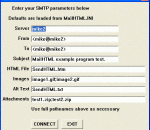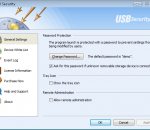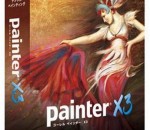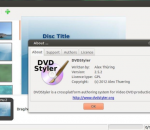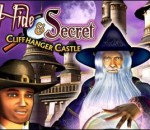MarshallSoft SMTP/POP3/IMAP Delphi email component library (SEE4D) to send, receive and parse mail including HTML and MIME Base64 and quoted-printable encoded attachments. Supports SMTP and POP3 authentication and email servers requiring SSL/TLS. Supports ISO-8859 and UTF-8 messages. Dozens of switches that control how email is sent and received. Use with any language that can call the Windows API. Supports 64-bit & 32-bit Delphi. Royalty free.
Compose music, type lyrics and print scores without paying a dime! Enjoy music improvisations, have hours of fun and impress your friends with piano music. MagicScore Virtual Piano helps kids and adults develop creativity and music abilities by delivering a virtual piano keyboard free of charge. Educate and entertain your entire family free of charge! MagicScore Virtual Piano helps you become a composer, allowing you to improvise, pick out the notes or add lyrics to a popular tune or your very own composition. Turn your computer keyboard into a virtual piano! The free virtual piano keyboard offers all the basics that are required to compose music, play back using a variety of timbers, type and print music, and save your work into project files you can use with the entire range of MagicScore notation products. Share your compositions with friends by emailing music and publishing notes! The built-in MagicScore Online plugin allows you to publish your compositions right on your Web site by embedding live playable and printable scores into the Web page. MagicScore Virtual Piano is perfect for kids and adults, offering the easiest work and the simplest learning curve. Whether you are a music enthusiast or a parent who wants to teach the kids music, the free virtual piano keyboard can be just a perfect tool for you. If you ever outgrow MagicScore Virtual Piano and demand more powerful features, play a different musical instrument, or need a higher level of customization, MagicScore offers a wide range of tools for typing, editing, playing or recognizing scanned sheet music, saving music notation files or MIDI sequences. With certain products, you'll even be able to type notes and compose music in Microsoft Word directly!
Podhammer is the worlds first and best Warhammer show. Get the most out of your hobby by joining us as we discuss all the latest tools, tips, tales from the Warhammer world, all served to you with healthy dose of Aussie humour and sarcasm. Access to exclusive extras like PDFs, wallpapers, and bonus content. Quick access to all the contact methods for the show like email, web, Facebook, and Twitter.
Using USB Security, network administrators can place an essential extra safeguard over their computers and networks. USB Security allows you to block off access to potentially harmful USB devices while white-listing other devices such as USB printers and input devices so you can otherwise continue to use the computers normally. With centralized installation and configuration, it makes this program and ideal choice for USB security.
Designed for artists by artists, Corel® Painter™ opens up a world of creativity. With an impressive array of brushes, paper textures, paints, oils, watercolors and more, if you can dream it, you can create it in Painter! Thanks to extensive file support, you can also build upon projects you've started in other programs, making Painter a great complement to Adobe® Photoshop®. This latest version of the world's leading digital art software helps artists evolve their creative possibilities more than ever—see it for yourself with a free trial! Most realistic digital painting experience Painter's RealBristle™ brushes represent a major milestone for digital painting, reproducing the movement and feeling of traditional art on canvas when paired with a graphics tablet. Progressive digital art capabilities Exciting new Kaleidoscope and Mirror painting features let you create electrifying patterns and colors on canvas, leveraging the symmetry, speed and precision of mirrored planes. This Kaleidoscope painting capability is exclusive to Painter! Designed for comfort A new interface streamlines your brush selection, libraries, color controls and image set up. High-quality rendering gives you a clear view when zooming into the finer details. Perfect complement to other software and hardware Photoshop support lets you easily work with Photoshop files and correctly preserve colors and layers when transferring files from Photoshop to Painter. Support for the latest pen tablets from Wacom® gives you exceptional freedom of movement.
DVDStyler is a cross-platform free DVD authoring application for creation professional-looking DVDs. It allows not only burning of video files on DVD that can be played on any DVD player, but also creation of own-designed DVD menus. It is Open Source Software and is completely free. Features : * creation and burning DVD video with interactive menus * support of AVI, MPEG and other file formats * support of MPEG-2, MPEG-4, DivX, Xvid, MP2, MP3, AC-3 and other audio and video formats * using MPEG and VOB files without reencoding, see FAQ * allows put files with different audio/video format on one DVD (support of titleset) * user-friendly interface with support of drag & drop * flexible menu creation on the basis of scalable vector graphic * import of image file for background * placing of buttons, text, images and other graphic objects anywhere on the menu screen * changing the font/color and other parameters of buttons and graphic object * scaling of buttons and graphic objects * coping of any menu object or whole menu * dvd scripting
Video to EXE Converter is an application that help you convert video file to professional strongly protected self-running EXE files. Only permited user can view the video, it can protect the video file, and it is impossible to get the original video file in the computer hard disk. No need to install any codecsin your end users computer.
ESET SysInspector for Windows x64 is a free, state of the art diagnostic tool for Windows x64 bit systems. It is also an integral part of ESET Smart Security 4 and ESET NOD32 Antivirus 4. It peers into your operating system and captures details such as running processes, registry content, startup items and network connections. Once a snapshot of the system is made, ESET SysInspector applies heuristics to assign a risk level for each object logged. Its intuitive graphical user interface enables the user to easily slice through the large volume of data using a slider to select objects of a particular color coded risk level for closer examination. ESET SysInspector is a convenient utility for the tool box of every IT expert and first responder. Key Features: * Ability to generate and save a detailed log to be used by an IT expert or uploaded to an online forum for diagnosis * Option to exclude private, personal information from being saved in logs * Integrated Anti-Stealth technology allows discovering hidden objects (e.g. rootkits) in MBR, registry entries, drivers, services and processes * Ability to compare two existing logs for differences makes it easy to detect changes over time * Log entries are assigned a color code risk level for easy filtering * Intuitive hierarchical navigation of logs * Fast and compact single file executable, ideal for first responders to run from a USB drive without lengthy installation
Hide and Secret is a fun and addictive hidden object game and one of the hundreds of great completely free and full games available at MyPlayCity.com. With a constantly growing collection, casual gamers can rejoice in the fact that they will certainly never run out of video games to choose from here. In Hide and Secret, players will work through over twenty levels across a wide variety of thirty beautifully-rendered scenes to accomplish victory. A conniving thief with dreams of world domination has stolen some powerful magical artifacts from a museum and the player will have limited time to get them back before it is too late. You will have the help of your accomplices as you work your way through each scene and level uncovering various clues and stolen artifacts. You will need to be quick, however, lest you lose the trail of the robber. Find out more at homepage . There are screenshots of the game, an overview and system requirements. A download link is provided too.
XBMC is an award-winning free and open source (GPL) software media player and entertainment hub for digital media. XBMC is available for Linux, OSX, and Windows. Created in 2003 by a group of like minded programmers, XBMC is a non-profit project run and developed by volunteers located around the world. More than 50 software developers have contributed to XBMC, and 100-plus translators have worked to expand its reach, making it available in more than 30 languages. While XBMC functions very well as a standard media player application for your computer, it has been designed to be the perfect companion for your HTPC. Supporting an almost endless range of remote controls, and combined with its beautiful interface and powerful skinning engine, XBMC feels very natural to use from the couch and is the ideal solution for your home theater. Currently XBMC can be used to play almost all popular audio and video formats around. It was designed for network playback, so you can stream your multimedia from anywhere in the house or directly from the internet using practically any protocol available. Use your media as-is: XBMC can play CDs and DVDs directly from the disk or image file, almost all popular archive formats from your hard drive, and even files inside ZIP and RAR archives. It will even scan all of your media and automatically create a personalized library complete with box covers, descriptions, and fanart. There are playlist and slideshow functions, a weather forecast feature and many audio visualizations. Once installed, your computer will become a fully functional multimedia jukebox.
Anti-AD Guard is a powerful program that filters and blocks commercial banners from being loaded by browsers. The multistage defense system guarantees practically complete filtration of advertisements. The super powerful heuristic analyzer allows blocking even the new formats of advertisements without updating the program. Even an inexperienced user can get rid of the ads, since Anti-AD Guard starts working right after the installation and doesn't need any additional settings. Anti-AD Guard compatible with all popular browsers - Internet Explorer, FireFox, Mozilla, Opera and Netscape - regardless of their version.
GOM Media Player The only media player you need - for FREE! Not only is GOM Media Player a completely FREE video player, with its built-in support for all the most popular video and Media Player formats, tons of advanced features, extreme customizability, and the Codec Finder service, GOM Media Player is sure to fulfill all of your playback needs. With millions of users in hundreds of countries, GOM Media Player is one of the world`s most popular video players. Whats New : Added "Touch Setting" feature for touch screen devices. Added "Search box" feature on playlist. (Ctrl+F) Supported "HTTPS URL" for youtube or net radio playback. (Ctrl+U) Added "Music Tap" on preferences related to play music files. Improved performance related to "speed of add & delete" of files on playlist. Other miscellaneous corrections, fixes, and changes
Iperius Backup is one of the best free backup software, also released in commercial editions for those who need advanced backup features for their companies. The freeware version of Iperius Backup allows you to backup to any mass storage device, such as NAS, external USB hard drives, RDX drives, and networked computers. It has comprehensive scheduling and e-mail sending functions. It supports zip compression with no size limit, incremental backup, network authentication and the execution of external scripts and programs.
Maryfi is a free and easy to use software router for Windows 7, 8 , and 8.1 computers. With Maryfi, users can wirelessly share any Internet connection such as: a cable modem, a cellular card, or even another Wi-Fi network. Other Wi-Fi enabled devices including laptops, smart phones, music players, and gaming systems can see and join your Maryfi hotspot just like any other Wi-Fi access point and are kept safe and secure by password-protected WPA2 Encryption.