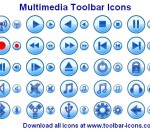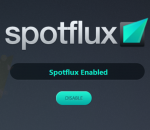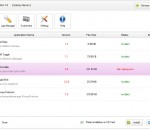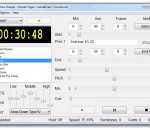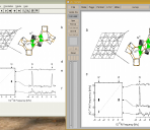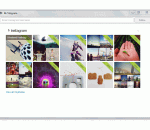Enhance your multimedia project for high definition displays with Multimedia Toolbar Icons. Cut down your project costs and speed up development by using a set of readily available, high-resolution icons! Each individual icon is professionally designed and carefully crafted in WIndows Vista style making websites and applications look modern and up-to-date, inline with the highest quality standards set by the modern operation systems.
arcadiaCharts creates attractive, interactive 2D and 3D JavaScript and GWT charts which run natively in all browsers without plugins (no flash required). Supported chart types are: line, area, pie, donut (doughnut), bar, column, scatter, xy, logarithmic scale charts, time plot. Uses AJAX and HTML5 technology.
Comodo Antivirus is the free way to rid your computer of viruses, malware, Trojans, worms, hackers, and other Internet threats. Scan any drive or file. Get in-depth reports on viral activity. Detect suspicious files that behave like viruses do. Even scan compressed .zip files, where viruses often hide. The latest version sees a major leap forward in security and usability with the addition of cloud based virus-scanning and behavior analysis of unrecognized files - making Comodo Antivirus unbeatable at detecting zero-day attacks. Under default settings, unknown and untrusted files are automatically scanned by our cloud-based virus scanners then, while the file undergoes behavior analysis on our cloud server, it is run in a sandbox on your local machine so that it cannot modify or affect data on your 'real' system. Put simply, this ground-breaking, default-deny, protection of your PC means that only trusted applications are allowed to run on your computer. Malware and untrusted files get nowhere near anything important AND you get to use your computer without interruption from nagging alerts. Comodo Antivirus also includes a mechanism for you to submit any files you think are suspicious to Comodo for analysis. Is it a new virus? Have any other users submitted it? Or has it already been declared PC-friendly and landed on the white-list? Comodo Antivirus is the intelligent virus defense system that offers multiple layers of hi-tech protection against known and unknown threats. It includes free automatic updates for the latest in antivirus coverage and provides real protection at no cost.
Spotflux empowers people to take control of their internet connection by providing an easy to use unified security and privacy tool. Spotflux harnesses the power of the cloud to conduct millions of real-time checks for invasive tracking, advertisements, malware, and other undesirable artifacts that pose a threat to your identity or your data. Spotflux is an early stage venture-backed company focused on putting you first online. Our technology is complex and ever-evolving and while we work to improve our technology we encourage our users to enjoy our services free of charge. Encrypted and Secure Connection Whether at home, travelling, or on a public WiFi, Spotflux encrypts and secures your connection and protects your privacy while browsing. Malware and Virus Protection Spotflux continuously scans and protects your connection for inbound threats such as malware and viruses. Open and Unrestricted Access Spotflux doesn't believe in limiting or blocking access to content. Access is always open and unrestricted while connected to Spotflux. Private, Ad-free Browsing Experience Enjoy clean ad-free browsing without tracking or targeted advertisements. Spotflux saves bandwidth, hides your IP address, and keeps your location private.
APK installer is a new program that has been released to help you install Android apps from windows the easy way. For most of the Android users, this is a good chance to install apps from the computer to their device.
Trend Micro AntiVirus + AntiSpyware is the essential security you need so you can email and share files with confidence. You can rest easy knowing you have ongoing, easy-to-use protection against the latest malicious viruses, worms, Trojan horse programs, and spyware. Trend Micro AntiVirus + AntiSpyware is the essential security you need so you can email and share files with confidence. Shield Essential defense against viruses and spyware Key Features: * Anti-virus * Anti-spyware * Email safety scan * Protection against rootkits * Proactive intrusion blocking * Free phone, email, and online chat support (North America only) Security Made easy This product is the right choice if you or the people in your home do these things online: * Browse web pages * Send and receive email * Exchange instant messages Keep your personal information safe Trend Micro AntiVirus + AntiSpyware protects 1 PC for an economical price. Features of Trend Micro AntiVirus + AntiSpyware: Protects against current and future viruses An award-winning anti-virus engine protects against computer viruses, worms, Trojan horse programs, and related security threats. Automatic updates immunize you against new computer virus outbreaks for the full duration of your subscription. Defends your personal information with anti-spyware technology Powerful anti-spyware technology guards your personal information and privacy against spyware, rootkits, and other malicious software. Provides real-time protection with automated computer scans On-demand, scheduled and real-time scanning options actively protect your computer from viruses or spyware in files, incoming and outgoing mail, webmail, and instant messages. Prevents unauthorized changes Improved security policies find and stop unwanted attempts to change your operating system and critical software. Quarantines suspicious files Trend Micro AntiVirus + AntiSpyware isolates potential or uncleanable threats in a quarantine folder rather than deleting them immediately, allowing you to recover specific files and programs. Cleans browser history, cookies, and unnecessary files Protect your privacy by removing records listing recently opened websites, and allows you to manage web browser cookies and temporary files deposited on your computer from websites. Provides customizable security warnings Decide how often you want to receive warnings about security threats. Includes free product support Get FREE phone, email, and online chat support with your annual subscription.
DVDFab HD Decrypter is a simple version of DVDFab DVD Copy and DVDFab Blu-ray Copy which can remove all the DVD protections, part of Blu-ray protections, and copy the DVD/Blu-ray to your hard drive. It is one of the always free portions of DVDFab application. The copy speed is very fast, the quality very good, and with various settings and options for your editing the effect is terrific. Features Highlight: 1. Copy DVD/Blu-ray to hard drive. 2. Two copy modes available: Full Disc, Main Movie. 3. Remove all the DVD protections (CSS, RC, RCE, APS, UOPs and Sony ARccOS) and part of Blu-ray protections (AACS, BD+, RC, UOPS and BD-Live) while copying. 4. Preview title like real DVD/Blu-ray player. 5. Copying progress can be viewed in detail. 6. Support both NTSC and PAL DVD/Blu-ray. 7. Multiple settings and options for you to edit. 8. Various UI languages available for your selection. System requirements: Windows 8/7/Vista/XP (32-bit/64-bit), Pentium II 500 MHz, 512 MB of RAM, 10 GB of Free Hard Disk Space, A DVD Drive. For more information about DVDFab HD Decrypter, please visit www.dvdfab.com/hd-decrypter.htm.
ATV Guard Antivirus is a small and easy to use application that will protect your computer from viruses, trojans, worms and other kinds of malware.
Amazing Slow Downer - if you are a musician who likes to learn new songs and techniques by listening to the same piece of music over and over but wish that the music could be played a little slower, then you will enjoy Amazing Slow Downer. Amazing Slow Downer is a program that will help you to learn new songs. Slows down the speed of the music - between -50% and 400% time-stretching without changing the pitch. Wrong key? Change the pitch in semi-tones - at full or lower speed. Out of tune? Adjust the pitch in cents (100ths of a semi-tone) to suit your instrument. Real-time processing - all described above is done in real-time - just insert the CD and press the play button! Also slows down MP3, Wave, Windows Media Audio, Ogg, FLAC and AAC/M4A files on your computer in real-time. Note: M4P files from the iTunes store is not supported. Great stereo sound quality! You can repeat any section of the music at full speed, slow it down or even speed it up by stretching the music by -50% to 400% without changing the pitch! You can also change the pitch up or down in semi-tones or fine-tune in cents (100ths of a semi-tone) to suit your instrument. Amazing Slow Downer works with your CD-ROM drive or any MP3 / Wave file on your harddisk and does all processing in real-time - no time wasted on recording or processing!
GSview x64 is a graphical interface for Ghostscript. Ghostscript is an interpreter for the PostScript page description language used by laser printers. For documents following the Adobe PostScript Document Structuring Conventions, GSview x64 allows selected pages to be viewed or printed.
4K Stogram allows to download photos of any Instagram user on PC in one click. Just enter username and all photos will be saved on your PC. This program is completely free, open source and cross-platform. We pay great attention to simplicity and usability during development. Downloading is simple and pleasant, just enter Instagram user name or photo link and press "Add user" button. Try it now!
GOM Media Player The only media player you need - for FREE! Not only is GOM Media Player a completely FREE video player, with its built-in support for all the most popular video and Media Player formats, tons of advanced features, extreme customizability, and the Codec Finder service, GOM Media Player is sure to fulfill all of your playback needs. With millions of users in hundreds of countries, GOM Media Player is one of the world`s most popular video players. Whats New : Added "Touch Setting" feature for touch screen devices. Added "Search box" feature on playlist. (Ctrl+F) Supported "HTTPS URL" for youtube or net radio playback. (Ctrl+U) Added "Music Tap" on preferences related to play music files. Improved performance related to "speed of add & delete" of files on playlist. Other miscellaneous corrections, fixes, and changes
Iperius Backup is one of the best free backup software, also released in commercial editions for those who need advanced backup features for their companies. The freeware version of Iperius Backup allows you to backup to any mass storage device, such as NAS, external USB hard drives, RDX drives, and networked computers. It has comprehensive scheduling and e-mail sending functions. It supports zip compression with no size limit, incremental backup, network authentication and the execution of external scripts and programs.
Maryfi is a free and easy to use software router for Windows 7, 8 , and 8.1 computers. With Maryfi, users can wirelessly share any Internet connection such as: a cable modem, a cellular card, or even another Wi-Fi network. Other Wi-Fi enabled devices including laptops, smart phones, music players, and gaming systems can see and join your Maryfi hotspot just like any other Wi-Fi access point and are kept safe and secure by password-protected WPA2 Encryption.