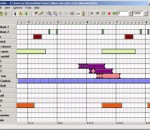Instagram for Chrome Hands down, the best Instagram Extension for Chrome. Browse your feed and friends, like and comment and so much more! Use Instagram directly from your browser. Super familiar Instagram interface makes it easy to browse, like, and comment on all the photos from your feed. Click on any name or hash tag to browse through. Full navigation support, hit backspace to go back to your previous page! This Instagram for Chrome uses the Instagram(tm) API and is not endorsed or certified by Instagram or Burbn, inc. All Instagram(tm) logoes and trademarks displayed on this chrome extension are property of Burbn, inc.
Photoshop PSD files have a complex multi-layer structure, get extremely big and often contain the results of several weeks of scrupulous work done by professional artists. All of these characteristics - size, potential value of data and internal complexity - make the possibility of PSD file recovery extremely important after file corruption incidents of any nature involving the damage of PSD files. PSD Viewer Tool is a powerful tool for professionals and regular users that helps open damaged PSD files for viewing and subsequent recovery. Featuring an intuitive, lightweight interface with just the necessary controls, it allows users of all skill levels to quickly preview recoverable elements of a damaged file and restore its contents with a few mouse clicks. The integrated file browser shows the complete structure of the accessible part of the corrupted file and lists all relevant properties of identified objects. This capability of the built-in viewer can be used, for instance, for extracting the exact value of colors or dimensions of specific objects from badly damaged PSD files. The proprietary engine of the program guarantees the best recovery speed on the market, so the duration of the data saving process will only depend on the speed of the system and the size of the source file. PSD Viewer Tool keeps a detailed log of every recovery session and shows it to the user at the final step of the recovery process. The resulting file can be opened in Photoshop with a single click of a button. The program is a life-saver in situations when a project-critical PSD file gets damaged and there is no time for recreating its contents and no backup to restore it from. PSD Viewer Tool is a powerful solution that combines unparalleled efficiency and accuracy with outstanding ease of use. The free trial version of the product is available for download from the manufacturer's official website.
Simply Create, Rip, Burn, Copy, Share, Back Up, Play, and Enjoy Nero 9 is the next generation of the world’s most trusted integrated digital media and home entertainment software suite. It features new cutting-edge functionality that makes enjoying digital media content simple. Using Nero 9 you can now easily burn, rip and edit, convert and share, backup and protect your digital media. Whatever you want – music, video, photo, and data – enjoy and share with family and friends anytime, anywhere. Top 5 Reasons to Upgrade to Nero 9: Enjoy a fast, easy, and convenient user interface Nero StartSmart, the intuitive command center in Nero 9, now integrates new playback, ripping, burning, copying, and backup functions with one click tabs so you can quickly and easily access your favorite digital features. Create superior High Definition video Simply capture video from AVCHD camcorders and create stunning movies with 3D animated menu templates for professional-looking videos. The new Tape Scan feature lets you quickly and easily preview with scene selections from digital (DV) or High Definition videos (HDV) for the seamless import of video, saving you time and hard drive space. Easily add HD menu templates and burn AVCHD discs using standard recordable DVD media. Nero’s Smart Encoding for AVCHD saves you time and ensures quality playback. Watch, record, pause, and customize your live TV experience Providing a great new TV experience for your PC, Nero Live is a new addition to Nero 9 that lets you view high-quality live TV on your PC. As a stand-alone application or to enhance your Windows® Media Center, Nero Live makes it easy to watch live TV/HDTV, record TV shows, watch two channels at once with Picture in Picture (PiP) capabilities, time shift for up to 60 minutes, and listen to DVB radio. Edit videos and create professional-looking DVD Nero 9 provides highly-enhanced yet easy-to-use video editing tools that let you personalize your home videos and slide shows. The new Movie Wizard allows for greater creativity with an easy-to-use library of templates including themes for special occasions like birthdays, holidays, and weddings, plus soundtracks and special effects. Protect, back up, and recover your memories Nero 9 includes new easy and convenient tools to protect your valuable memories and confidential data, plus safeguard against system crashes, natural disasters, and human error. The new Auto Backup feature in Nero 9 makes it easy for you to back up digital files from your PC including files, folders, drives, and even the entire system via a simple wizard interface for offline or online backup. With Nero RescueAgent technology, you can safely and securely recover data from damaged or scratched discs, hard drives, USB and flash sticks, and other memory devices. Features: · Create & Edit · Video - Whether you’re recording soccer games, concerts, or family reunions, get professional results in an easy-to-use video creation and editing tool. Use the Movie Wizard template library and create entertaining movies for every occasion (birthdays, weddings, vacations). Watch seamless movies or music videos, without commercials or other scenes interrupting, by using Ad Spotter to automatically cut them out. Become the movie director you were meant to be! · Music - Dust off your old CDs and LPs and digitally archive them forever. Easily manage and play your favorite music titles with new music recognition service delivers accurate song and artist information, and album art (Powered by Gracenote). Browse media for playback, create playlists of your favorite audio tracks, shuffle and categorize tracks for easy reference. Simply create MP3 archives of your favorite Music videos with Music Grabber. · Photo - Whether you’re recording soccer games, concerts, or family reunions, get professional results in an easy-to-use video creation and ...
Drumsite is the most realistic drums creation tool - unleashes your creativity. You can use any samples and create any rhythm you like, no limits. When you are happy with the result, you can export results to WAV format and use it in your songs or as a background for improvisation. The program comes with many prepared demo songs and rhythm patterns you can use for your inspiration. Features: - multi-samples support (say goodbye to robotic-sounding drums) - effects (equalizer, reverb, distortion, compressor etc.) - WAV, MP3, OGG Vorbis file support - triggered fade-offs supports (hi-hat - pedal for example) -pattern banks -custom drumsets -MIDI import - full volume and panning control - unlimited tempo control - unlimited number of instruments, bars, hits - unlimited Undo, Redo support - export to WAV in any sample rate - assign samples to keyboard and record your custom rhythm - easy to use interface
ImgBurn supports a wide range of image file formats - including BIN, CUE, DI, DVD, GI, IMG, ISO, MDS, NRG and PDI. It can burn Audio CD's from any file type supported via DirectShow / ACM - including AAC, APE, FLAC, M4A, MP3, MP4, MPC, OGG, PCM, WAV, WMA and WV. You can use it to build DVD Video discs (from a VIDEO_TS folder), HD DVD Video discs (from a HVDVD_TS folder) and Blu-ray Video discs (from a BDAV / BDMV folder) with ease. It supports Unicode folder/file names, so you shouldn't run in to any problems if you're using an international character set. ImgBurn supports all the Windows OS's - Windows 95, 98, Me, NT4, 2000, XP, 2003, Vista, 2008 and 7 (including all the 64-bit versions). If you use Wine, it should also run on Linux and other x86-based Unixes. It's a very flexible application with several advanced features that are often lacking in other tools, especially when it comes to burning DVD Video discs. It supports all the latest drives without the need for updates (including booktype / bitsetting / advanced settings on many of the major ones - i.e. BenQ, LiteOn, LG, NEC, Plextor, Samsung, Sony). There is an image queue system for when you're burning several images (which you can automatically share between multiple drives if you have more than one) and an easy-to-use layer break selection screen for double layer DVD Video jobs. The Automatic Write Speed feature allows you store your favourite burn speed settings on a per 'Media ID' basis, right down to a drive by drive level. Data captured during the burn (write speed, buffer levels etc) can be displayed / analysed using DVDInfoPro.
Features Chrome offers the freedom to deploy modern HTML5 and cloud computing applications without worrying about legacy browsers’ ability to keep up. Speed Speed boosts productivity. That’s why Chrome is built to be fast in every way — starting up from the desktop, loading web pages, and running complex, business-critical web apps like Salesforce, QuickBooks Online, and Concur. Chrome runs fast even on lower-end machines, which can save money by extending the life of your current hardware. Security Google Chrome for Business uses technologies like Safe Browsing and sandboxing to help protect your organization from malicious websites, viruses, malware and phishing attacks as your employees browse the web. And Chrome’s cross-site scripting protection offers added security against sites that try to steal company and employee data. Google Apps Chrome for Business makes Google Apps work better — it was designed from the ground up to optimize products like Gmail, Google Docs and Google Calendar. Chrome supports many features that aren’t available from other browsers, including Offline Gmail, Docs and Calendar, as well as desktop notifications and editing features like drag-and-drop and cut-and-paste. Simplicity Chrome for Business is easy to deploy and manage. Instead of spending time policing browser configurations and Internet access, IT admins can customize and deploy Chrome as business needs dictate. For example, they can enforce usage of extensions and Google Web Store apps via group policy across their organization, and give specific groups access to different apps by default. Customization Yes, you can run a business through Chrome. The Chrome Web Store offers hundreds of extensions and applications that you can bundle with Chrome and distribute throughout your organization. Complete HTML5 support without OS upgrades lets employees run powerful, scalable web apps on Windows, OSX and Linux. Upgrades Deploying Chrome means not having to upgrade your OS or buy expensive client software in order to improve performance and security. And because you don’t have to remove your current browser to deploy Chrome throughout your company, you can run legacy apps in Internet Explorer and let Chrome take care of the rest. Organizations that wish to trade up to Chrome but have employees who need access to legacy apps can also try Google Chrome Frame, an IE plugin that handles web pages in Chrome.
Sofonica Folder Soldier Free is the freeware which can protect your folders from unauthorized persons.It comes with password protection so that no one else could change its settings.It supports locking many folders in just a single click.It comes with uninstall guard which does not allow anybody else to uninstall the program until a valid password is put. The program is extremely easy to use.
Google Hacks is a compact utility that will allow its users to search google using different google search hacks. Using Google Hacks one can easily do a music search by using a highly optimized and complex search command that can be obtained just by clicking a number of option boxes that can be found in the program's interface.
The continuation of dress up game this time with Hinata the true love of Uzumaki Naruto. Use many kind of clothes to customize you own sexy Hinata. Also you can use it as avatar or make some photos to your site or blog.
GIGABYTE's latest motherboards are equipped with ON/OFF Charge technology which allows you not only to charge your iPhone, iPad or iPod Touch, but it allows you to Quick Charge it. As an added bonus, it can even be charged when your PC is turned off, so even if you forget to plug it into your charger after you've synced up your music, it will be fully charged when you need it.
Draw Free! is your app for drawing with your fingers and entertaining the kids anywhere. The top downloaded and highly rated kids and family app on Windows Phone, now on Windows 8! Draw Free! will delight your kids... and you may find yourself doodling too!
GOM Media Player The only media player you need - for FREE! Not only is GOM Media Player a completely FREE video player, with its built-in support for all the most popular video and Media Player formats, tons of advanced features, extreme customizability, and the Codec Finder service, GOM Media Player is sure to fulfill all of your playback needs. With millions of users in hundreds of countries, GOM Media Player is one of the world`s most popular video players. Whats New : Added "Touch Setting" feature for touch screen devices. Added "Search box" feature on playlist. (Ctrl+F) Supported "HTTPS URL" for youtube or net radio playback. (Ctrl+U) Added "Music Tap" on preferences related to play music files. Improved performance related to "speed of add & delete" of files on playlist. Other miscellaneous corrections, fixes, and changes
Iperius Backup is one of the best free backup software, also released in commercial editions for those who need advanced backup features for their companies. The freeware version of Iperius Backup allows you to backup to any mass storage device, such as NAS, external USB hard drives, RDX drives, and networked computers. It has comprehensive scheduling and e-mail sending functions. It supports zip compression with no size limit, incremental backup, network authentication and the execution of external scripts and programs.
Maryfi is a free and easy to use software router for Windows 7, 8 , and 8.1 computers. With Maryfi, users can wirelessly share any Internet connection such as: a cable modem, a cellular card, or even another Wi-Fi network. Other Wi-Fi enabled devices including laptops, smart phones, music players, and gaming systems can see and join your Maryfi hotspot just like any other Wi-Fi access point and are kept safe and secure by password-protected WPA2 Encryption.