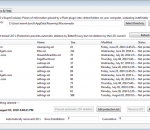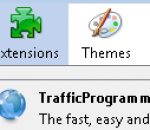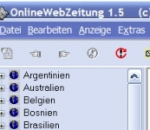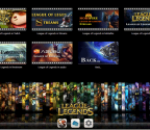Spy Emergency is an anti-spyware software that fast and secure removes spyware and other internet infections from your computer. Spy Emergency protects you against spyware, adware, malware, homepage hijackers, remote administration tools, dialers, keyloggers, and many other types of internet infections. Spy Emergency supports resident shields for real-time protection and automatic infections database updates for better protection. Secure Your Ideas with Spy Emergency! Spy Emergency is a security application that protects your PC from spyware, malware and adware. FEATURES: · Built-in proactive resident shield protection with dynamic heuristic engine that can even detect new and unknown Internet threats · Lowlevel Anti-rootkit Protection · Site Identity Verifier · Extended behavioral heuristic scanning · Support for Internet Explorer, Mozilla Firefox and Opera browsers · Scan of your system memory · Scan of your registry · Scan of your storage · Built-in anti-spam · System directory storage scan · Tracking cookies scan · Host file scan · Hijackers scan · Heuristic malware detection · Polymorhic malware detection · Generic unpacker with support for UPX, Aspack, ... · Command line interface · Automatic LSP stack repair · Real-time memory shields that blocks spyware before it executes · Prevention shields that blocks malware installation · Browser shields, including homepage shield · Tracking cookies shields · Automatic incremental database updates · News updates · Individual items restore functionality · Keeplist · Scheduling support · Simple configuration · Intuitive and clear user interface for spyware removal · Handy Shell Extension Scanning · Skin support · Language support · Premium Technical support
Better Privacy serves to protect against undeletable longterm cookies, a new generation of 'Super-Cookie', which silently conquered the internet. This new cookie generation offers unlimited user tracking to industry and market research. Concerning privacy Flash- and DOM Storage objects are most critical. Flash-cookies (Local Shared Objects, LSO) are pieces of information placed on your computer by a Flash plugin. Those Super-Cookies are placed in central system folders and so protected from deletion. They are frequently used like standard browser cookies. Although their thread potential is much higher as of conventional cookies, only few users began to take notice of them. It is of frequent occurrence that -after a time- hundreds of those Flash-cookies reside in special folders. And they won't be deleted - never! BetterPrivacy can stop them, e.g. by allowing to silently remove those objects on every browser exit. So this extension becomes sort of "install and forget add-on". Usually automatic deletion is safe (no negative impact on your browsing), especially if the deletion timer is activated. The timer can delay automatic deletion for new or modified Flash-cookies which might be in use. It also allows to delete those objects immediately if desired. With BetterPrivacy it is possible to review, protect or delete new Flash-cookies individually. Users who wish to to manage all cookies manually can disable the automatic functions. BetterPrivacy also protects against 'DOM Storage' longterm tracking, a browser feature which has been granted by the major browser manufactures.
Smart Hide IP, a state-of-the-art IP Hider, is dedicated to protecting your online security and privacy. By global proxy servers provided, your online identity can be covered with a simple click of a button. Primary benefits include keeping hackers off, preventing identity theft, blocking ISP eavesdropping, sending anonymous E-mails, etc. It is 100% safe to use and compatible with Windows 7/Vista/XP/2000 and Server editions, 32 and 64 bit.
Draw a ruler across any webpage to check the width, height, or alignment of page elements in pixels. The MeasureIt plugin is a simple little tool that allows you to measure the size of elements in your browser. Some instructions for Use this extension : click the MeasureIt button in the status bar or toolbar to turn it on/off click and drag out a ruler box click and hold to move the ruler box Arrow Keys to adjust size of ruler box by 1px Arrow Keys + SHIFT to adjust size of ruler box by 5px click and drag bottom right corner of ruler box to resize CTRL + Arrow Keys to nudge ruler by 1px CTRL + SHIFT + Arrow Keys to nudge ruler by 5px click the "X" to close that ruler or click outside of it to begin drawing another ruler ESC key to turn off MeasureIt
The fast, easy and free way to drive thousands of visitors to your websites every day. TrafficProgrammer Offers Traffic Exchange to your websites by giving you a chance to surf other members websites and in return you get unique/targeted traffic to your websites from one of the Worlds Largest Web Surfers Network increasing an ideal, highly effective website promotion.
Live Advert Remover (Live Messenger Advert Remover) blocks all advertisement banners from being displayed in Live Messenger. It works with all versions of Live and MSN Messengers. You need to run it only once to "patch" your system.
Wohl die größte, gepflegte Sammlung von online verfügbaren deutschsprachigen weltweiten Zeitungslinks! Mit umfangreichen Funktionen wie Download von Zeitungsausgaben, Offlinerecherche im Downloadbereich, Screenshoterstellung, Lesen von Offlineseiten, Drucken, Erstellung einer persönlichen Auswahlliste, Extraktion und Anzeige aller Emailadressen/Links einer Seite. Die Emailadressen und Links werden dabei übersichtlich angezeigt und können per Doppelklick sofort aktiviert/benutzt werden. Aus dem Programm heraus sind direkte Onlineupdates für Programm und Datenbestand möglich. In der Vollversion sind über 1700 Zeitungslinks aus über 60 Ländern verfügbar!
FoxTab is a popular free 3D tab management add-on for the Firefox browser. FoxTab powers Firefox with the following features: ? Top Sites (aka Speed Dial) for quickly accessing your favorite web sites ? Tab Flipper to easily flip between opened tabs using mouse or keyboard gestures ? Recently Closed Tabs for reopening a tab that was recently closed As the web is rapidly turning into an application environment where dozens of tabs are being opened concurrently, accessing a page visually is in times the fastest and best possible option. FoxTab introduces to Firefox the best and most attractive way for accessing the web as never seen before on any other browser or operating system.
Open With Photoshop is a new companion for web and graphic designers to open up any web image with Adobe Photoshop via a single and quick mouse click. For web and graphic designers getting the web images ready to be worked on inside Photoshop is time taking process especially for transparent PNG images. You need to save the image and then switch to the download folder and send the image to Photoshop via operating system context menus. But Open With Photoshop is the new innovative tool that combines the powers of Photoshop and Firefox to solve the problem in smart and easy way. With Open With Photoshop you can right click on any web image inside a web page and choose Open With Photoshop option from context menu to send the very image to the Adobe Photoshop. If the Photoshop is not in open state the add-on will start up the Photoshop automatically and will place the image inside the Photoshop when Photoshop is ready. If Photoshop is already open, Open With Photoshop will simply add the image in a new Photoshop window in lightning fast. Open With Photoshop usage is that simple and it is great time saver for web and graphic designers. And it solves the common black background transparency issue of transparent PNG images.
Hide IP Privacy, hides your real location and IP address behind the veil of a proxy server, ensures your real ones inaccessible to hackers, insecure networks, online identity theft, etc., un-ban yourself from forums or chat rooms, and more. Being the most easy-to-use and efficient IP changer, Hide IP Privacy is also excellent in functional strengths such as changing IP address automatically, great compatibility, spam and viruses free, etc.
LOL For New Tab is one great Chrome extension by using HTML5. It provides speed dials for top or popular sites, and is easier to open your installed chrome apps. More importantly, it organizes hundreds of popular sites' logo in the cloud, so that users could add any of their favorite sites on demand. Do not worry to lost your choice it will save users' customized configuration in the cloud. Meantime, it has some more useful functionality e.g. real-time weather report、organized bookmark、recent visited sites and cloud background pages. In one word, its goal is to improve the user experience of original Chrome New Tab. LOL For New Tab integrates top sites、bookmark management、extension management、recent visited sites and so on. Due to hundreds of organized top sites in the could, it is convenient for users to add one site in the dials by one click. ·LOL For New Tab puts search engine in the dial boxes. It no longer opens another tab to search, and search immediately in the new tab. Of course, users could select their own search engines, e.g. Google、Bing and Yahoo. ·LOL For New Tab has lots of user defined features. It is free to change the size/color of dial boxes、background、theme. It is rock to make your own unique new tab. ·LOL For New Tab is could based service. Any your choice will be recorded and sent to cloud storage. Do not worry about to lost your customized configuration. For users' convenient, it supports lots of openID login, e.g. Facebook,Google,Twitter. ·LOL For New Tab has lots of popular plugins,e.g. weather reports、Calendar、IP Detection、and some category portals. ·LOL For New Tab provide personality dial box group to make your new tab clear, personality.
Adobe Shockwave Player Over 450 million Internet-enabled desktops have Adobe Shockwave Player installed. These users have access to some of the best content the Web has to offer - including dazzling 3D games and entertainment, interactive product demonstrations, and online learning applications. Shockwave Player displays Web content that has been created using Adobe Director.