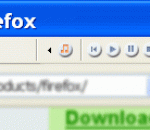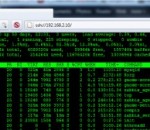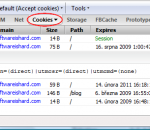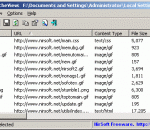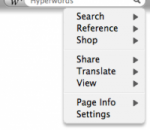Regarding to Google, "Google Chrome is a browser that combines a minimal design with sophisticated technology to make the web faster, safer, and easier". Unfortunately, each Google Chrome installation contains a unique ID that allowing identifying its user. Google doesn't make it an easy job to remove this ID. UnChrome helps you with this task. It replaces your unique ID with Null values so that your browser cannot be identified any longer.The functionality of Google Chrome is not influenced by this. You only need to apply UnChrome once. No installation is required and UnChrome is completely free.
FoxyTunes is a powerful browser add-on. Control the music playing in your favorite media player as you surf the web. No more switching back and forth between iTunes and your browser. FoxyTunes - Do you listen to Music while surfing the Web? Now you can control your favorite media player without ever leaving the browser and more... Features: * Tiny, unobtrusive and customizable * Multiplatform - works on MS Windows, Linux and Mac OS X * Supports more than 30 media players, will support more players in future versions * Also supports Mozilla Thunderbird, SeaMonkey and Flock * Position anywhere in the browser - on the status bar or on one of the toolbars * Volume controls * Seek Slider * Configurable keyboard shortcuts * Currently playing track information * Customizable and collapsible * Auto-hide * Skinnable and localizable. * Automatically launch your player when needed * Pop up and hide the player window with a click * Correctly shows track information encoded in any language, supports Unicode * Alarm Clock and Sleep Timer * No third-party controller applications and plugins - everything is done efficiently by the FoxyTunes extension Advanced features * Built-in Signatunes - music signatures for email, blog and forums * Automatically finds and displays album covers * Music Web searches - lyrics, images, info, video and much more * FoxyTunes Mini desktop widget with its own tabbed mini browser * Shows recently played song history * Stream podcasts directly from the Web to your media player * Subscribe to podcasts (only with supporting players) * Stream media files (mp3's, m3u's etc.) directly from the Web to your media player * Optional extra - TwittyTunes - post your currently playing songs to Twitter with a click Supported Players The following players are currently supported by FoxyTunes: Windows * iTunes * Winamp * Winamp 3 * AOL Radio featuring XM [supported by installing Winamp 5.1] * Foobar2000 [see note] * Windows Media Player * Windows Media Player 8 [see note] * Yahoo! Music Jukebox * RealPlayer * Musicmatch Jukebox * Apollo * Sonique * Quintessential Player (QCD) * J. River Media Center * jetAudio * musikCube * XMPlay * TTPlayer * Aimp2 * The KMPlayer * Spotify * Zune * MediaMonkey * wxMusik * CoolPlayer [see note] * dBpowerAMP Audio Player [see note] * 1by1 Player [see note] * Zinf [see note] * UltraPlayer [see note] Linux * XMMS * Beep Media Player [see note] * Noatun * Juk * Amarok * Music Player Daemo * Rhythmbox MacOS X * iTunes Cross Platform * Deezer * Blip.fm * Songbird * YouTube * Last.fm Player * Pandora * Rhapsody Online * XBox Media Center
FireSSH is a cross-platform Firefox extension designed as a handy and reliable SSH terminal. Written entirely in Javascript! After installation, you can access FireSSH from the Tools menu of Firefox. It will enable you to create new accounts and to make the necessary connections. You can start using it in a few steps.
NoSquint also remembers the zoom level per site (though you can disable that). Until website designers (typically those who know of no life outside Internet Explorer) who insist on using font-size: 50% are administered a harsh LARTing.
Firecookie is a an extension for Firebug that makes possible to view and manage cookies in your browser. Apart from all the other cookie managers and viewers available as Firefox extensions, this one is made as an extension for Firebug, so web developer has the functionality accessible within familiar Firebug's UI. Once Firecookie is successfully installed you should see a new tab within Firebug's bar called simply Cookies. This tab displays a list of all cookies associated with domain of the currently displayed page. Each entry in the list displays basic information about a cookie (name, value, domain, path, expire date, etc.). Inspect Cookies Every cookie in the list is expandable. This is useful especially when the cookie value is long and can't be fully displayed directly. If you are looking for a specific cookie by name, use Firebug's search box and write down it's name. The list is dynamically filtered as you type in the box. Cookie Permissions You can also manage cookie permissions for the current site directly from the Firebug's toolbar. The permission button displays the current status as a label and it's automatically updated if the permission is changed (e.g. from the Firefox options dialog). Cookie Events If you want to see when something happens to a cookie, use Firebug's Console tab. Firecookie creates a log entry every time when a cookie is created, changed, deleted or rejected. This can be switched off in Cookie->Options menu. Cookie Expire Time Cookie expire time is displayed using local timezone and current Firefox locale. It's easy to figure out the actual value. It's also possible to change the current value using a popup calendar and time picker. Both calendar and time-picker has been introduced in Firefox 3. Export Cookies Use Cookies menu to create new and remove an existing cookies. The same menu can be also used to export all cookies in the browser or only those that are associated with the current page into cookies.txt file in standard text format (every cookie + info takes one line).
Greasemonkey is a Mozilla Firefox extension that allows users to install scripts that make on-the-fly changes to HTML web page content on the DOMContentLoaded event, which happens immediately after it is loaded in the browser (also known as augmented browsing). As Greasemonkey scripts are persistent, the changes made to the web pages are executed every time the page is opened, making them effectively permanent for the user running the script. Greasemonkey can be used for adding new functions to web pages (for example, embedding price comparisons within shopping sites), fixing rendering bugs, combining data from multiple webpages, and numerous other purposes.
Watch for your new inbox Gmail and report to you in status-bar. Check Gmail at specific interval ( 5 min, 10 min, 15 min, 20 min, 30 min, 1 hour, 2 hour, 3 hour, 4 hour or manually). Can select to alert by sound, by notification window or by blinking icon. Use secure protocol - HTTPS-SSL to connect to Gmail server. Safe from eavesdroppers and man-in-the-middle attacks. In order to ensure user privacy, no sensitive data is stored, you will not even be required to specify your username and password. This extension use Browser cookie to get information. So, security level is the same as Gmail website security. This extension work only after you log on at the Gmail website. As long as you stay log on, this extension still work. If you log out from Gmail website, this extension log out too ! Private browsing mode compatability. "Gmail Watcher" will not leave any traces after you stop private browsing.
ChromeCacheView is a small utility that reads the cache folder of Google Chrome Web browser, and displays the list of all files currently stored in the cache. For each cache file, the following information is displayed: URL, Content type, File size, Last accessed time, Expiration time, Server name, Server response, and more. You can easily select one or more items from the cache list, and then extract the files to another folder, or copy the URLs list to the clipboard.
Hyperwords is designed to support academic, corporate, consumers and knowledge workers in general. A basic function of Hyperwords is to select text on a web page and make it easy to get other information about the text. You are no longer restricted to following only the links others have made for you. Selecting text is simple: either double-click on a word, double-click between two words (like in a name) to select both, or stripe/drag-select a larger selection of text. References If for some reason you want to find out who the prime minister of Kazakhstan is, just select Kazakhstan and select 'References' from the menu that pops up and then select 'Wikipedia' from the sub-menu. You should now be seeing the Wikipedia entry open in a new window to the left of your main window. You can even get the result right inside the menu, just hover over 'Wikipedia' (or any other reference or many searches, such as 'people' or 'pictures'). More There are other kinds of commands in Hyperwords, it is not just about references or searching. Please have a look at some of the tutorials above to learn more. To perform a quick Google search, just select text on the page and hit 'enter'. Conventions used in this Tutorial Words in italic are words we suggest you try commands on.
PictureImp is the world's first "Zero-Click" web image downloader. As you browse web pages, PictureImp sits in the system tray and waits until you start it. When you do so, it pops up a small semi-transparent basket. The basket floats over the page and you can drag and drop any web image into this basket. That's all you need to do. No unnecessary clicks and no navigating through window dialogs. Just drop it! Usually, when you browse the Internet and stumble upon an interesting image you want to save, you have to first right-click the image, select "Save Image As.." option from the popup menu, browse to the folder where you want to save the image, type in its name and finally click the "Save" button. But most people don't want to mess with so many annoying "click-click-click" operations. They just want the images to be saved in one click or even without having to click at all! PictureImp lets you drop an image into a tray basket without any clicks at all! PictureImp saves an image to the preset folder using the original name of the file or re-naming the file automatically based on the naming template you specify. This process is done automatically and behind the scene. You just drag-and-drop and the rest is done by the program in the background. Another big feature of PictureImp is the ability to set up more than one basket. Each basket will have its own folder for saving images, its own naming template and its own custom look. This option is useful when, for example, you want to save photos into one folder and web design elements, such as logos or bullets into another folder. You'll love browsing the Internet with PictureImp because you don't have to do anything special to save images. It just works. PictureImp is aimed at everyday, casual surfers, web masters and web designers who just want to get images from the net with the least amount of hassle.
YouTube5 has become far more popular than I ever imagined it would! I’d like to say a general thank you to everyone who has commented to make suggestions or just express appreciation for this extension, its a great encouragement to know it has been useful to so many people.
Adobe Shockwave Player Over 450 million Internet-enabled desktops have Adobe Shockwave Player installed. These users have access to some of the best content the Web has to offer - including dazzling 3D games and entertainment, interactive product demonstrations, and online learning applications. Shockwave Player displays Web content that has been created using Adobe Director.