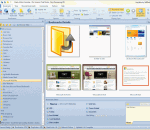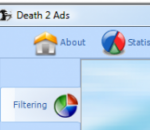Peek-A-Boo Favorites is a Visual Bookmark Manager that takes a snapshot image of each bookmark allowing you to preview the web site before visiting it. It will monitor your favorite bookmarks and notify you when the web page content has changed by a thumbnail preview image. You can schedule individual bookmarks to check for page content changes from several minutes to several months. You can then view the updated text differences line by line. Peek-A-Boo Favorites also comes with an IE Plug-in to view thumbnail images of favorite bookmarks within Internet Explorer. It will also detect duplicated links and dead links allowing you to either delete them or updated them. You can text search across your favorite pages content. You can sort your favorites by folder, A to Z listing or by web site. Schedule automated backups of your favorites. It has extensive tracking of each favorite including Last date visited, Last updated page content, Visited count, Web Site GEO location (City/Country) and Star Rating indication. Join the Peek-A-Boo Community Library of favorites to share your favorites and get the most popular favorites based on your search criteria. Subscribe to Favorite lists of Top Rated Web Sites i.e. Top Visited by Country. The fully licensed version of Peek-A-Boo Favorites provides an Online Account to store multiple computer favorites. It also allows you synchronize your favorites to a USB drive with the application Peek-A-Boo Junior a simplified version of Peek-A-Boo Favorites.
Semantic Checker is a Firefox Extension highlighting semantic elements in your document. In the current version Semantic Checker highlights the following elements. Semantic HTML4 elements abbr, acronym h1-h6, caption blockquote, cite dl, dir, menu em, strong code, dfn, address, legend, samp Semantic HTML5 elements article, aside, header, footer, nav, dialog figure, mark, meter, audio, video, progress, time, command, datagrid, details, datalist, keygen, bb, outpu, ruby HTML5 Input-Attributes datetime, datetime-local, date, month, week, time, number, range, email, url, search, color HTML5 elements "in preparation" HTML4 elements, which have an id or a classname equal to the HTML5 element names are highlighted as HTML5 elements "in preparation". This feature is inspired by an article of Jon Tan. Microformats hCard, hCalendar rel-license, rel-nofollow, rel-tag Vote Links Go to the Mozilla Addon-Site to download the current version of Semantic Checker.
The Web Analytics Solution Profiler (WASP) is a specialized extension aimed at analytics and online marketing professionals who want to do quality assurance and understand how their tags (web bugs) are implemented. Furthermore, this Firefox extension also comes with a powerful crawler. Provides detailed information about the data being collected trough Query String and Cookies by web analytics solutions (called "tags", "trackers" or "web bug"), ad networks, behavioral targeting and multivariate testing tools. Covers over 125 tools, including Google Analytics, Omniture SiteCatalyst, Coremetrics, WebTrends and several others. The free version is best for part-time analyst and occasional testing. FEATURES: · Built specifically for web analytics professionals · Intuitive and easy to use interface · No technical knowledge required · In context information/as you browse · Powerful crawler for tags audits · Monthly updates & enhancements · Work with all major web analytics vendors
Forum Dominator is a forum submitter tool hat will help you efficiently optimize your time on message boards. With this forum submission software, you can bookmark your posts and automatically check them for replies. You can also automatically insert your message into posting pages with one click. In addition, this forum submitter will automatically format your message into text, HTML, UBB Code, or EZCode. You can also save and load different messages which will certainly save time. You can also create your own formatting templates for other message boards. No need to use forum submission services, when you can submit to all the forum submission sites yourself.
Fast Dial attempts to be a user's' best friend by giving more control when choosing favorite Web sites and bookmarks.This free Firefox plug-in adds a single button to your toolbar that launches a blank page with a lot of empty squares. Simply double click a square and users are asked to input a URL, a picture if they want and a title for the page. Fast Dial works precisely as it should, and the Web sites appear immediately and open as expected. For those who are frustrated with their bookmark or favorites list, this is a great alternative that provides more visual cues and freedom.
Block advertising from downloading onto your PC, stop those slow loading, annoying adverts from loading with Death2Ads, our unique firewall software that targets adverts and can protect children from other undesirable websites. Would you like to automatically get rid of those adverts plastered all over webpages? Don't like advertising wasting your precious bandwidth and time? Did you know they are also tracking your activity? Use Death2Ads and take control of Internet advertising and stop them tracking you through secret ad based cookies. Unlike the competition, it works in all web browsers not just one! Enjoy excellent customer service and support from the team at Firewall Technologies, we're here to help you.
Facebook FriendAdder Pro (FFAP) is a professional facebook marketing tool with 23 powerful features to get high traffic within days, easy to use and full automatical. From mass friend requests to mass wall posts, the ability to fill profile's information, upload pictures to profiles and suggest events to friends, you can schedule all features. Marketers who are making full use of it will probably benefit a lot.
Do you want to make screenshots of Web pages that you've visited? But some pages are too long and you have to scroll them down? No problem! The IE Screenshot Pro is a Windows-based program that can make a copy of a full page and save it as an image file with a single click (it scrolls around the page taking shots and stitches them together). You can save screenshots in the most popular formats, such as: BMP, GIF, JPEG 2000 (JP2, JPC), JPEG (JPG), PCX, PGX, PNG, PNM, RAS, TGA, and TIF. IE Screenshot Pro can even create a separate thumbnail image, which is great if you're putting the snapshots on your Web site. Do you need to stamp text on screenshots each time you make a screenshot of a visited Web page? No problem! Just specify the corresponding options in the Options dialog box and IE Screenshot Pro will stamp screenshots with the specified text, the current date and also the URL of the Web page. You can also specify the transparency of the text layer on screenshots. If you need to make a screenshot of a visited Web page and send it by e-mail to others, IE Screenshot Pro will help you with that as well. Just click the Send by E-mail menu item and IE Screenshot Pro will make a screenshot file of the Web page with the specified name, create a new e-mail message, and attach the screenshot file to the message. All there is left to do is to specify the recipient's address and send the e-mail as usual.
SkipScreen is a Firefox add-on that skips the clicking and waiting on sites like RapidShare, Megaupload, Mediafire, zShare, and more! You will no longer want to download music without this extension. SkipScreen will be tenaciously maintained and improving all the time. Why click through ad-laden pages and wait for countdowns when your computer can do it for you?
Stylebot is a very useful Chrome extension designed to simplify the web customization, making it more accessible and adaptable. It puts you in control of the web's presentation, allowing you to quickly change the appearance of any page. FEATURES: · Simple & Quick: Resulting changes are shown and saved instantly · Styles are saved persistently, so the next time you visit the same page, they're already applied · Easy to use: No need to write CSS · Easily make sites more accessible by changing colors, font size, etc. · Sync your custom styles across multiple computers
This Flash Downloader easily helps you to solve the annoying problem of missing favorite online Flash. It is a free Firefox extension, also can be treated as a Flash download add-on, which enables you to capture and save Flash SWF from web. More intuitive interface; faster downloading speed; multi-language interface; compatibility with the latest Firefox 9; one-click operation without copying & pasting URL... All these powerful features guarantee you an amazing Flash download experience. Special Tip: You can open the downloaded Flash in Sothink SWF Decompiler (homepage and decompile SWF to FLA or FLEX project, extract SWF elements for reusing, or edit SWF to get a new Flash. Main Features: * Easiest way of Flash capture, SWF download, animation download * Works as add-on for FireFox to download Flash * Auto detects and quick save Flash SWF * Directly saves online SWF, and converts SWF to FLA file (Sothink SWF Decompiler installed) * Saves multiple Flash files at one time * Multi-language interface: English, Japanese, Simplified Chinese, French, Italian, Traditional Chinese, Korean and German * Supports Windows and Mac OS Why Choose This Flash Downloader? * A totally free and useful Firefox extension for Flash capture, SWF download * Downloads Flash at anytime for offline viewing * Never lose the interested online Flash * Life-time free upgrade * Efficient customer service Related Free Products: Sothink SWF Catcher for IE (homepage Sothink SWF Catcher for Safari (homepage
Adobe Shockwave Player Over 450 million Internet-enabled desktops have Adobe Shockwave Player installed. These users have access to some of the best content the Web has to offer - including dazzling 3D games and entertainment, interactive product demonstrations, and online learning applications. Shockwave Player displays Web content that has been created using Adobe Director.