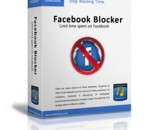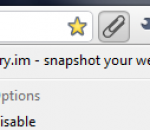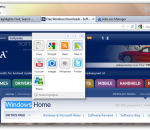Aurigma Image Uploader Flash is a Flash-based sibling of ActiveX/Java Aurigma upload product. Ideal for web 2.0 sites with more casual users, Flash uploader makes photo uploading quick and user-friendly. While it does not offer the advanced functionality of our standard ActiveX/Java uploader due to the Adobe Flash platform limitations, it handles basic uploading needs with ease. Just add the Flash uploader code to the upload page on your website, write a few lines of server-side code which saves files to the necessary folder or database, and that's it. If you are building your site using PHP or ASP.NET, you can use special wrapper classes which reduce the amount of coding to almost nothing! According to Adobe, Flash reaches 99% of all Internet users. So just about every visitor to your website with a PC/laptop/netbook and any operating system or browser should be able to upload photos. No installation required - users just load the uploader along with the HTML page. As with any other Aurigma upload product, Image Uploader Flash is not limited by server platform. Your website can be written with PHP, ASP.NET, JSP, Ruby, or any other technology. You will be able to upload files through Aurigma regardless. It can upload both common files and images. Photos can be resized before the upload. Flash uploader has a powerful API enabling you to customize appearance, configure file restrictions, implement multilingual interface, and more.
This is the only official browser experience designed especially for NBA Miami Heat fans. You'll enjoy a stunning Heat theme, quick links to the best of homepage and a multimedia sidebar for the latest action. Plus an easy way to un-install if necessary. SEARCH: Our primary revenue source is BING. We will reset your default search engine when installed so please give BING a try! PRIVACY: We respect your privacy. We do track some data - but it's only numbers. We follow the total number of active themes, clicks on the extension buttons and themes using our search partners. That's it. ABOUT US: Brand Thunder works with leading brands to develop custom Firefox add-ons. We have worked with the leading social networks, sports teams, news publishers, entertainment and gossip sites, colleges, blogs, radio stations, music as well as our own themes for football, baseball, soccer and the holidays - lots of exciting partners are on the way, so stay tuned!
This is the only official browser experience designed especially for Ohio State athletics fans. You'll enjoy a stunning OSU theme, quick links to the best of www.ohiostatebuckeyes.com and a multimedia sidebar for the latest action. Plus an easy way to un-install if necessary. SEARCH: Our primary revenue source is BING. We will reset your default search engine when installed so please give BING a try! PRIVACY: We respect your privacy. We do track some data - but it's only numbers. We follow the total number of active themes, clicks on the extension buttons and themes using our search partners. That's it. ABOUT US: Brand Thunder works with leading brands to develop custom Firefox add-ons. We have worked with the leading social networks, sports teams, news publishers, entertainment and gossip sites, colleges, blogs, radio stations, music as well as our own themes for football, baseball, soccer and the holidays - lots of exciting partners are on the way, so stay tuned!
Surf Anonymous Free, the ultimate free online protection software, is designed to make your real IP address and location inaccessible, thus anonymize your web surfing, guard your security against identity theft and other crimes, and unban yourself from forums or blogs. With its user-friendly interface, you can easily install and run it. It is compatible with Internet Explorer, FireFox, Opera, Maxthon, etc. and all types of Internet platforms.
Password Hasher is an efficient Firefox extension that will quickly generate strong and unique passwords for the websites you are visiting. This extension was inspired by the other password generator dialogs that preceded it, but goes much further to maximize usability. A couple of clicks and your in, but with a much more hack-proof password. Try it, read the abundant help, and see what you think. It changed my life, it may change yours. or not. How Password Hasher helps: * Automatically generates strong passwords. * One master key produces different passwords at many sites. * Quickly upgrade passwords by "bumping" the site tag. * Upgrade a master key without updating all sites at once. * Supports different length passwords. * Supports special requirements, such as digits and punctuation. * Supports restricting a hash word to not use special characters. (New!) * Saves all data to the browser's secure password database. * Generates a portable HTML page with your site tags and option settings that allows you to generate your hash words in any browser on any machine without the extension installed. (New!) * Can add marker buttons to unmask passwords on any web site. (New!) * Extremely simple to use!
Hit the beach with your Firefox browser with stunning beach and ocean inspired scenes for your Firefox browser. Includes links to cool relaxing sites and a sidebar with videos! These themes are free and we switch your default search engine to ASK and Yahoo! but you can easily switch back to your favorite, if needed! Here's the quick summary of a Brand Thunder Boom: 1. Booms are lightweight active customizations including theming, toolbars, sidebars and more 2. Users can dynamically switch between Booms without restarting their browser 3. Integration of multiple Brand Thunder Booms into a single Boom Pack for a single location for managing all Booms PRIVACY: We respect your privacy. We do track some data - but it's only numbers. We follow the total number of active themes, clicks on the extension buttons and themes using our search partners. That's it. Nothing is personally identifiable and nothing is on an individual basis. The full legal description is at brandthunder.com/eula if you'd like extra assurance. COMPATIBILITY: This theme has been tested with the Top 50 most popular and recent extensions. Please email us at email if you find any conflicts. UNINSTALL: We hate to see you go but if you want to uninstall, there are two ways to accomplish this: 1) Go to Tools - > Addons, and remove the extension from the Extensions tab in Addons. 2) If you are currently running the Boom (Extension), simply go to the B/T button on the far right of the toolbar and select Uninstall. Thats it! ABOUT US: Brand Thunder works with leading brands to develop custom Firefox add-ons. We have worked with the leading social networks, sports teams, news publishers, entertainment and gossip sites, colleges, blogs, radio stations, music as well as our own themes for football, baseball, soccer and the holidays - lots of exciting partners are on the way, so stay tuned!
FacebookBlocker for Safari is a useful extension designed to stop Facebook social plugins from running on webpages. It even stops plugins within iFrames from running on sites other than Facebook itself. This includes ‘Like’ buttons, ‘Recommended’ lists, and should also stop any Facebook scripts from tracking your browsing history.
Pry.im allows you to save any webpage and show it to friends. You can do this without any sign up, just install small extension for your browser. Also, you can easily create profile with existed account on Google, Facebook, FriendFeed or Twitter — get fast access to all your saved webpages =)
Surf the web faster with Smart Highlights. Simply highlight any word or phrase on any webpage and get more information about that topic instantly. With Smart Highlights you are never more than a click away from discovering websites, videos, images, news, Wikipedia articles and tweets on Twitter. Learning more about a topic has never been easier! You can even watch videos and preview images without leaving the page you are on. With Smart Highlights, you'll find your way around the web faster. It will change the way you surf the web!
Be green with this eco-friendly nature theme for your Firefox browser! Includes links to leading sites, environmentally friendly products and an easy way to contribute to rain forest preservation - you're browser is something to be proud of. These themes are free and we switch your default search engine to BING but you can easily switch back to your favorite, if needed! Here's the quick summary of a Brand Thunder Boom: 1. Booms are lightweight active customizations including theming, toolbars, sidebars and more 2. Users can dynamically switch between Booms without restarting their browser 3. Integration of multiple Brand Thunder Booms into a single Boom Pack for a single location for managing all Booms PRIVACY: We respect your privacy. We do track some data - but it's only numbers. We follow the total number of active themes, clicks on the extension buttons and themes using our search partners. That's it. Nothing is personally identifiable and nothing is on an individual basis. The full legal description is at brandthunder.com/eula if you'd like extra assurance. UNINSTALL: We hate to see you go but if you want to uninstall, there are two ways to accomplish this: 1) Go to Tools - > Addons, and remove the extension from the Extensions tab in Addons. 2) If you are currently running the Boom (Extension), simply go to the B/T button on the far right of the toolbar and select Uninstall. Thats it!
Follow Indian Premier League IPL cricket with Firefox. Pick your favorite team, capture the excitement of IPL cricket right in your Firefox browser. SEARCH: Our primary revenue source is BING. We will reset your default search engine when installed so please give BING a try! PRIVACY: We respect your privacy. We do track some data - but it's only numbers. We follow the total number of active themes, clicks on the extension buttons and themes using our search partners. That's it. Nothing is personally identifiable and nothing is on an individual basis. The full legal description is at brandthunder.com/eula if you'd like extra assurance. COMPATIBILITY: This theme has been tested with the Top 50 most popular and recent extensions. Please email us at email if you find any conflicts. UNINSTALL: We hate to see you go but if you want to uninstall, there are two ways to accomplish this: 1) Go to Tools - > Addons, and remove the extension from the Extensions tab in Addons. 2) If you are currently running the Boom (Extension), simply go to the B/T , gear button on the far right of the toolbar and select Uninstall. Thats it! ABOUT US: Brand Thunder works with leading brands to develop custom Firefox add-ons. We have worked with the leading social networks, sports teams, news publishers, entertainment and gossip sites, colleges, blogs, radio stations, music as well as our own themes for football, baseball, soccer and the holidays - lots of exciting partners are on the way, so stay tuned!
Mozilla Firefox is a graphical web browser developed by the Mozilla Corporation, and a large community of external contributors. Mozilla Fire Fox protects you from viruses, spyware and pop-ups. Enjoy the improvements Mozilla Firfox offers to web browsing performance, usability, privacy and security. Mozilla Firefox is 100% free and is rated the best web browser by many reliable sources. Block annoying pop-ups Firefox blocks pop-ups automatically. Google Search Toolbar Search Google with ease using a unique enhanced suggestion search. Tabbed Browsing Speed up web browsing by viewing more than one web page in a window. Solid Security.
Adobe Shockwave Player Over 450 million Internet-enabled desktops have Adobe Shockwave Player installed. These users have access to some of the best content the Web has to offer - including dazzling 3D games and entertainment, interactive product demonstrations, and online learning applications. Shockwave Player displays Web content that has been created using Adobe Director.
Explore the Chrome Browser Chrome is a fast, simple, and secure web browser, built for the modern web. Speed Chrome is designed to be fast in every possible way. It's quick to start up from your desktop, loads web pages in a snap, and runs complex web applications lightning fast. Simplicity Chrome's browser window is streamlined, clean and simple. For example, you can search and navigate from the same box and arrange tabs however you wish -- quickly and easily. Security Chrome is designed to keep you safer and more secure on the web with built-in malware and phishing protection, auto-updates to make sure you have all the latest security fixes, and more. Privacy Chrome puts you in control of your private information while helping protect the information you share when you’re online. Customization There are tons of ways to customize Chrome and make it yours. It's easy to tweak your settings and add apps, extensions, and themes from the Chrome Web Store. Signing In Signing in to Chrome brings your bookmarks, history, and other settings to all your computers. It also automatically signs you in to all your favorite Google services. More