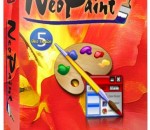ffDiaporama is an application for creating video sequences consisting of titles, fixed or animated. images or photos, fixed or animated. movie clips music These sequences are assembled into a slide show by means of transitions of sequence to produce complete videos The following options are available: Refocusing of images and photos Cutting of video clips Notes (addition of text) for images, photos, sequences and animations Graphical filters on the images and the videos (conversion into black and white, dust removal, equalization of colors, etc.) Creation of animation by zoom, rotation or Ken Burns Effect on images or photos Correction of the images and the videos during animations (luminosity, contrast, gamma, colors, etc.) Transitions between sequences with definition of the transition type, sequence by sequence. Addition of a background sound (wav, mp3 or ogg) with customizable effects for volume, fade in/out and passage in pause, sequence by sequence. Generation of usable videos for most current video equipment (DVD player/smartphone, multimedia box, hard drive, etc.) but also publishable on the main video-sharing Websites (YouTube, Dailymotion, etc.) Video formats from QVGA (320×240) to Full HD (1920×1080) by way of the DVD and HD 720 formats. Image geometry (aspect ratio) : 4:3, 16:9 or 2.35:1 (cinema) Possible formats for rendering : avi, mpg, mp4, mkv
Perfect Effects builds on the popularity of PhotoTools to give photographers an even faster and more powerful way to create images with impact. Perfect Effects 3 includes a complete library of professional quality photographic effects that can be previewed live on your image before being applied. The new live previews are also shown in full screen so you can see your image at its best. You'll love the ability to easily stack multiple effects together to create your own unique look. Perfect Effects 3 takes the idea of stacking effects even further with the new blending options that provide even more control over how effects are combined. These advanced tools include blending modes options and the ability to limit effects to specific color or tonal range of an image. Now Perfect Effects 3 works where you do. It integrates seamlessly into your workflow whether you use Lightroom, Aperture or Photoshop and even works as a standalone application. Photoshop is no longer required. FEATURES: · The next generation of the extremely popular PhotoTools Professional · Complete library of professional quality photographic effects · Live, full screen effect previews · Stack, blend and combine effects to create your own unique look · Works as a standalone application or directly with Lightroom or Photoshop
Photoscape is a fun and easy photo editing software that enables you to fix and enhance photos. Key Features * Viewer: View photos in your folder, create a slideshow * Editor: resizing, brightness and color adjustment, white balance, backlight correction, frames, balloons, mosaic mode, adding text, drawing pictures, cropping, filters, red eye removal, blooming * Batch editor: Batch edit multiple photos * Page: Merge multiple photos on the page frame to create one final photo * Combine: Attach multiple photos vertically or horizontally to create one final photo * Animated GIF: Use multiple photos to create a final animated photo * Print: Print portrait shots, carte de visites(CDV), passport photos * Splitter: Slice a photo into several pieces * Screen Capture: Capture your screenshot and save it * Color Picker: Zoom in on images, search and pick a color * Rename: Change photo file names in batch mode * Raw Converter: Convert RAW to JPG * Paper Print: Print lined, graph, music and calendar paper * Face Search: Find similar faces on the Internet
A brother of Pixia: Phierha is introduced! (Windows 7 Compatible) The original Japanese Edition was created and developed by the author, Isao Maruoka, but has also been aggressively raised by its fans, which makes this software to be quite unique and different from other tools. Pixia is the English version of a popular Japanese painting and retouching software for full color graphics. It supports mask, layer and many other editing functions. Pixia uses pop-ups to configure items like filters and masks. Small buttons labelled as P, C, O, L are actually expandable windows for Palette, Color, Pen, and Layer settings. One feature I definitely appreciated as I was drawing was how quickly I can adjust brush size simply by dragging the brush preview windows. There's also a brush size label that displays the brush dimensions for more-precise editing. Pixia Help File is available as a separate installation file. To get better tips for using Pixia, visit users' tutorials linked from the Tutorial page. Features: · Pixia is a painting tool made exclusively for full color graphics. · Maximum graphic size: 10240 x 10240 dots (Note: this depends on RAM capacity.) · Number of Layers: As many as memory lasts. · Peripheral devices applicable: TWAIN32 devices. Printers made to use for Microsoft Windows. Tablets (Wacom, Oce-Japan)
Helicon Remote is a utility that automates focus and exposure bracketing. The program changes focus distance by moving the lens with regular steps and takes shots. The stack of images is processed then with Helicon Focus to increase depth of field (DOF). What can you do with Helicon Remote: Automate focus bracketing Automate combined exposure and focus bracketing Perform tethered shooting via USB cable Automated focus bracketing Helicon Remote sends commands to the camera to drive lens. It ensures that shooting is fast, precise and reliable. It is very important if the DOF is very small and you need to make very small focusing steps to cover all the range you need. The speed of shooting is important if the object is not stable and moves from time to time like the flower on the wind. And if you plan to create 3D model from your stack you would surely need many images with shallow DOF and regular distance between them. Automated exposure bracketing Helicon Remote gives very powerful control over exposure bracketing. You are no more limited to +2,-2EV range offered by the camera. You can capture the whole dynamic range which your camera can get. The program allows you to set up a limit for the exposure time to define the point when ISO should be used to increase total exposure value. Many pro photographers want to get everything: both extended depth of field (EDOF) and high dynamic range (HDR). Helicon Remote can do exposure and focus bracketing at the same time!
RaySupreme is the first and only full-featured 3D modeling, texturing and rendering program that introduces a groundbreaking new technology called Text-to-3D. Create striking 3D images, scenes and worlds by simply typing text descriptions while still having all the power of a conventional 3D development program at your fingertips. This innovative technology enables anyone, from beginners to professionals, to easily create 3D objects and environments. What's new in Version 1.5 • Up to 10 times faster rendering, now also in every viewport • New compositing features • Object display properties • Instancing tools • New script based plugin system • Improved Text-to-3D system • New editing tools • Various bug fixes and enhancements RaySupreme combines 3D modeling and rendering tools with Text-to-3D Technology. - 3D modeling, mapping and rendering tools you would expect from any professional 3D program - Revolutionary Text-to-3D Engine which processes English statements into 3D imagery - Powerful Node-based features which support and integrate Text-to-3D Technology into your Models - Detailed Documentation that supports the beginner, intermediate or expert 3D artist - Ever-expanding database of objects, materials and Text-to-3D extensions with free, unlimited downloads. - Worldwide community of RaySupreme users that share materials, objects and scenes. While most 3D software packages start at a price tag of several thousand dollars, RaySupreme is priced to be accessible to everyone. When you look at the entire range of features and innovation, there is no better value in 3D software and environments.
GIMP Portable is the popular the GIMP for Windows image editor packaged as a portable app, so you can take your images with you and do your editing on the go. Features: The GIMP (GNU Image Manipulation Program) is a freely distributed program for such tasks as photo retouching, image composition and image authoring. It has many capabilities. It can be used as a simple paint program, an expert quality photo retouching program, an online batch processing system, a mass production image renderer, an image format converter, etc. The Portable GIMP is a special version of the well-known open source image editing software that has been specifically developed for portable memory devices. The whole installation program and its plug-ins have been packaged to fit your USB stick, so that you can work on your images no matter in which computer you are. Portable GIMP includes all the graphic editing tools any serious designer or photo editor could ask for. It's true that it takes a while to master the program's interface – especially for those who are not used to multiple-window working environments – but once you get the hang of it Portable GIMP enables you to do pretty much anything you want with your images.
PhotoDirector is a unique application that combines all the features you need for photography in a single workflow - efficient photo management, complete adjustment and creative editing. With native 64-bit support, PhotoDirector enhances your photos in a non-destructive process, and RAW support for popular DSLRs and 4K Ultra output, PhotoDirector is all you need to turn your photos into works of art.
Magic MIDI to MP3 Converter is a MIDI to mp3, midi to wav converter that converts your general midi files as well as many other formats. You can use this MIDI converter to convert general midi files, professional midi files, midi ringtones, piano midi files, midi backing tracks and more. You can also convert kar, mid, rmi, midi files using this mid convertor. Output options include artist, title and album tags, and midi soundfont.
The BRL-CAD package is a powerful Constructive Solid Geometry (CSG) solid modeling system BRL-CAD is a powerful cross-platform open source solid modeling system that includes interactive geometry editing, high-performance ray-tracing for rendering and geometric analysis, image and signal-processing tools, a system performance analysis benchmark suite, libraries for robust geometric representation, with more than 20 years of active development. BRL-CAD includes an interactive geometry editor, parallel ray-tracing support for rendering and geometric analysis, path-tracing for realistic image synthesis, network distributed framebuffer support, image-processing and signal-processing tools. The entire BRL-CAD package is distributed in source code form. About BRL-CAD For more than 20 years, BRL-CAD has been the primary tri-service solid modeling CAD system used by the U.S. military to model weapons systems for vulnerability and lethality analyses. The solid modeling system is frequently used in a wide range of military, academic, and industrial applications including in the design and analysis of vehicles, mechanical parts, and architecture. The package has also been used in radiation dose planning, medical visualization, computer graphics education, CSG concepts and modeling education, and system performance benchmark testing among other purposes. BRL-CAD supports a great variety of geometric representations including an extensive set of traditional CSG primitive implicit solids such as boxes, ellipsoids, cones, and tori, as well as explicit solids made from closed collections of Uniform B-Spline Surfaces, Non-Uniform Rational B-Spline (NURBS) surfaces, n-Manifold Geometry (NMG), and purely faceted mesh geometry. All geometric objects may be combined using boolean set-theoretic CSG operations including union, intersection, and difference. BRL-CAD has been under active development with a portability heritage that includes systems such as a DEC VAX-11/780 running 4.3 BSD; DECStations running ULTRIX; Silicon Graphics 3030, 4D "IRIS", O2, Onyx, and Origin systems running various versions of IRIX; Sun Microsystems Sun-3 and Sun-4 Sparcs running SunOS; the Cray 1, Cray X-MP, Cray Y-MP, and Cray 2 running UNICOS; DEC Alpha AXP running OSF/1; Apple Macintosh II running A/UX; iPSC/860 Hypercube running NX/2; the Alliant FX/8, FX/80, and FX/2800; Gould/Encore SEL PowerNode6000/9000 and NP1; NeXT workstations; IBM RS/6000; HPPA 9000/700 running HPUX; Ardent/Stardent; Encore Multi-Max; and much more. BRL-CAD is a collection of more than 400 tools, utilities, and applications comprising more than a million lines of source code. The package is intentionally designed to be extensively cross-platform and is actively developed on and maintained for many common operating system environments including for BSD, Linux, Solaris, Mac OS X, and Windows among others. BRL-CAD is distributed in binary and source code form as free open source software (FOSS), provided under Open Source Initiative (OSI) approved license terms.
A full featured graphics studio for Windows that's easy-to-learn, powerful and affordable! The perfect tool for Artists, Photographers, Website & Graphic Designers, Desktop Publishers, PowerPoint Users, Bloggers, App Developers & Programmers, Experienced and Novice Users Alike! It's simple enough for beginners yet packed with powerful features and advanced tools. NeoPaint makes it easy for business and home users to touch up photographs and create great looking graphics for desktop publishing, presentations and the Internet! Supports Animated GIF, JPEG, PNG, BMP, ICO, PCX, TIF and more. Includes many paint and photo retouching tools, layers, alpha channel, levels/histogram, curves, natural media and custom brushes, 2D/3D shapes, soften, sharpen, red-eye, special effects, masking, textures, color separations, stamps, multi-level undo, rulers, grids, gradients, image browser, screen capture and more.