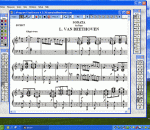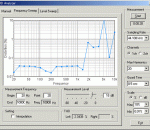Encore is the standard in professional music notation. Its powerful transcribing and editing capabilities help musicians of all levels get their ideas into print. Fast, accurate, and easy to use, Encore allows you to create beautiful printouts of your scores - using up to 64 separate staves.
VirtualDJ is the hottest AUDIO and VIDEO mixing software, targeting DJs from the bedroom, mobile, and professional superstars like Carl Cox. With VirtualDJ's breakthrough BeatLock engine, songs will always stay in beat, and the DJ works their mixes incredibly faster than they ever could. The automatic seamless loop engine and synchronized sampler lets the DJ perform astounding remixes live, with no preparation at all. The visual representation and the cues allow a DJ to clearly see the song structure, and never be surprised by a break. The vinyl controls will let you scratch like on a real turntable, except that with the beatlock engine your scratches will never end out of the beat. Add to that the infinite number of cue points a DJ can save for each song and large collection of wonderful automatically beat-synchronized effects. And with VirtualDJ's large collection of skin interfaces to suit everybody from the beginner to the professional DJ, the possibility to record the DJ's mix to then burn to CDs, to broadcasting on the Internet and/or the DJ's own radio station, to use headphones to preview the song, or use an external mixer to perform in a club; VirtualDJ is a DJ's ULTIMATE mix software. Lastly, enter the new era of DJs mixing video enhanced songs (DVD, DivX, MPEG...) which can be sent to monitors, TVs, a projector for display on a giant screen. VirtualDJ brings all that and more to the DJ in the most easy-to-use way and at the most affordable price for the ULTIMATE DJ MIX EXPERIENCE.
Professional video converter yet easy-to-use! It helps to convert all kinds of video and audio formats with almost no loss of quality. Also features video downloading or editing functions. Video Converter supported video and audio formats: Convert video formats: Convert HD, 3D or SD Video in WTV, DVR-MS, WMV, ASF, ASX, AVI, DV, DV-AVI, DivX, Xvid, MKV, FLV, F4V, SWF, MXF, MVI, OGM, WebM, VP8, OGV, 3GP, 3G2, 3GPP, 3GPP2, MP4, MPG, MPEG-1, MPEG-2, MPEG-4, MJPEG, MJPG, H.263, H.264, RM, RMVB, MOV, M4V, QT, VOB, DAT, 720p/1080p AVCHD, MTS, M2TS, M2T, TS, TOD, MOD, Apple ProRes, R3D, Fraps video, BIK, Flip movies, AMV, TRP etc. Convert audio formats: Convert audio files in MP3, WAV, WMA, M4A, 3GA, Apple Lossless ALAC, CAF, FLAC, OGG, M4B, MKA, AAC, AC3, DTS, RA, RAM, APE, AU, AUD, AIFF, AIF, AIFC, MPC, QCP, SHN, TTA, PCM, AMR, AWB, VOC, VOX, MPC and more. Convert media files to successfully playback anywhere The powerful movie converter can convert all video or audio formats for successful playback on all kinds of media players or portable devices Download and convert online videos This ideal video converter is an all-in-one video downloader and converter app. It enables you to download videos instantly in HD 720p, HD 1080p, HD 2k, ultra high definition (4K), 3D video and stand definition with a single click from popular video sharing websites, like YouTube, Facebook, Google Videos, Metacafe, eHow, Vimeo, MTV, BBC, Dailymotion, etc. and convert the downloaded videos to almost all popular video or audio formats. Convert video much faster and preserve 100% original quality Edit videos in few clicks Edit movie files like trim, crop, merge, split by chapter, rotate, compress video, increase video/audio volume, add subtitle/effect/audio track/watermark and etc. Convert Video to Audio or convert Audio to other Audio formats Convert video on Windows 8 The professional video converter is compatible with Windows 8, Windows 7, Windows XP, and 2000.
Audacity is a free, easy-to-use audio editor and recorder for Windows, Mac OS X, GNU/Linux and other operating systems. You can use Audacity to: * Record live audio. * Convert tapes and records into digital recordings or CDs. * Edit Ogg Vorbis, MP3, WAV or AIFF sound files. * Cut, copy, splice or mix sounds together. * Change the speed or pitch of a recording. Audacity is free software, developed by a group of volunteers and distributed under the GNU General Public License (GPL). Free software is not just free of cost (like "free beer"). It is free as in freedom (like "free speech"). Free software gives you the freedom to use a program, study how it works, improve it and share it with others. For more information, visit the Free Software Foundation. Audacity supports uncompressed audio standards such as WAV and AIFF in addition to OGG and MP3 files. A full complement of basic effects such as reverb, delay, and compression are included. Virtual Studio Technology (VST), Linux Audio Developers Simple Plugin Architecture (LAPSDA), and Nyquist plug-ins also are available if you're looking to expand. Another eye-catching feature is the Beat Analyzer, which helps you peg the beats per minute of a phrase. Features: * Many effects significantly improved, especially Equalization, Noise Removal and Normalize. Vocal Remover now included plus GVerb on Windows and Mac. VAMP analysis plug-ins now supported. * Improved label tracks with Sync-Lock Tracks feature in the Tracks Menu. Multiple clips per track. Tracks and selections can be fully manipulated using the keyboard. Many more keyboard shortcuts. * New Device Toolbar to manage inputs and outputs. Timer Record feature. New Mixer Board view with per-track VU meters. * Automatic Crash Recovery in the event of abnormal program termination. * Fast "On-Demand" import of WAV/AIFF files if read directly from source. FLAC now fully supported. Added support for optional FFmpeg library for import/export of AC3/M4A/WMA and import of audio from video files. Interface * Selection Toolbar: a value for the previous whole second displayed if the value was close to a whole second. * Finding zero crossings could cause the selection to expand into white space at either side of the clip. * Clips did not drag to another track if mouse was over a selection. * Mixer Board: Rendering four tracks resulted in a redundant Track Strip followed by a crash. Imports, Exports and Files * Exporting to WAV or AIFF led to a "Libsndfile says" error or corrupted output due to order of metadata in imported files. * (Mac) Fixed crashes importing MP3 files on PPC machines. * (Linux Ubuntu) .Aup files could not be associated with Audacity (they opened in the web browser instead). Effects and Analysis * Normalize: Fixed issues where normalization could be to wrong value if applied with DC offset correction, or if applied to "read-directly" WAV and AIFF files before On-Demand completed. * Sliding Time Scale: fixed an audible discontinuity at the beginning of the processed selection; fixed a serious quality problem on Linux 64-bit. Other miscellaneous bug fixes * including fix to prevent zooming with mouse wheel or ball scrolling the content off-screen.
DSSF3 turns your standard PC into Highest-grade measurement instrument. Powerful real-time analyzer includes signal generator, oscilloscope, spectrum and octave analyzer, real time spectrogram, phase meter, and data recorder. THD analyzer and impulse response measurement. An user of our product comments Quality sound measurement software equivalent to at least US$50,000 hardware!. This is the software you need! We recommend DSSF3 In the basic research, use of DSSF3 in the field of engineering or life science has started in addition to acoustics. In life science, the elucidation of a high order brain function which performs subjective evaluation of preference and comfortableness has started. In the field of engineering, it is applied to oscillating analysis or electronic measurement. Then, we aim to apply this research to a product design, or to construct a database about sensitivity in the field of information processing.
Easily find and add cover images (album arts) to your mp3 files. No matter to which folder you move your mp3 file, the saved cover will be always there for you. Download now the software that will simplify your life: searching and applying the covers for you with a mouse click. Extended compatibility: covers will be shown in Windows, Mac, Windows Media Player, iTunes and many other players. WITH MP3 COVER DOWNLOADER YOU CAN: * Add cover images (album arts) to your mp3 files * Instantly search over the internet for the right cover * Change or remove any cover * Add your images as covers for your mp3 files * Preview mp3 files while editing * Change or remove mp3 tags * Add or modify mp3 star ratings
Player and manager of file midi Karaoke MID, KAR, KFN, WMA, MP3, CDG, WMA, AVI, MPG and WMV for executions live without loss of time. It allows to create or to modify basic Karaoke mp3 or midi with an evolved system of synchronization that allows to syncronize the text with the base in rapid times. Exhibition Artist and PlayList Personal. K5 virtual instrument.Shoutcast and Icecast.
DvDrum is a freeware drum simulator software for pc developed by Daniele Franceschini. The software allows let's play a virtual drum with pc keyboard in simplicity and realism. When the program starts with a simple interface, will guide users to choose own interface and key combination. Another important program's feature is to be able to load the bases without drum track from musicals bases database, enjoing to customize the rhithms. You can also customize your drum kit changing the appearance of its components by adding a rug or maybe even any other object. Another interesting program's feature is the ability to customize the sound of each component with the one you like by the choose from a sound's set database. FEATURES: · Various key sets for all! · Realistic sound effects! · Nice graphics effects! · Contains a lot of musical bases! · You can record your video or your song!
Panotour revolutionizes the creation of interactive virtual tours by freeing you from programming tasks. Everything is done in a few clicks using the software's intuitive interface.You can add and create interactions between images of any size (up to 360 x 180) and almost all graphic formats (JPG, PNG, PSD/PSB, KRO, TIFF and RAW files from most cameras). The Panotour interface is customizable. You can enable or disable certain components, move them or even turn them into independent windows.With Panotour, easily integrate photos, images and animations into your virtual tours. Embed them into the content (in a hanging frame on the wall for example) and have them appear with a 3D effect. Panotour offers you a choice of three graphics themes (which define the style of the navigation buttons and navigation help window). For each theme, you can choose a main color. Nothing could be easier for giving your virtual tour a style that harmonizes with the content. You can choose between a 2D theme, a 3D theme and a "graffiti" theme.Panotour exports your virtual tours in the most popular multimedia format used on web browsers: Adobe Flash. This will allow you display all kinds of interactions even within virtual tours, to incorporate multimedia elements (Flash animations, photos) while retaining a smooth navigational flow. And because Flash technology is already installed on more than 99.6% of all computers (source: Adobe), visitors will have nothing to install and can quickly view your virtual tours on any website.
Any Video Converter is an All-in-One video converting tool with easy-to-use graphical interface, fast converting speed and excellent video quality. It allows you to effortlessly convert video files between every format! It can convert almost all video formats including DivX, XviD, MOV, rm, rmvb, MPEG, VOB, DVD, WMV, AVI to MPEG-4 movie format for iPod/PSP or other portable video device, MP4 player or smart phone. It also supports any user defined video file formats as the output. Any Video Converter makes it easy for anyone to enjoy the any format video with your iPod, PSP, mobile phone or MP4 player. User-friendly interface that is easy to use. Converts all video formats to Apple iPod Video, Sony PSP and more Batch convert any video formats including avi, wmv, asf, mpg, mp4, etc. Support DivX and Xvid avi format as importing and exporting video Support default video/audio settings or user customized parameters for video and audio. Has the option to preview the video in real-time before conversion . World's fastest video conversion speed with stunning video and audio quality. Supports adjust many video/audio options for MP4 files. For example, video/audio sample rate, bit rate, video size...
Wax is a high performance and flexible video compositing and special effects software. The idea for Wax is to be very general purpose and flexible in video compositing and effects, so that you can compose your dream video sequence with ease everytime. Wax can create 2D & 3D special effects and can work in two modes - as a standalone application which would appeal for home users/beginners, and as a "plug-in" to video editors/NLEs which would be more useful for professional editors. Currently Wax can work as a plug-in with Sony VegasŽ, Pure Motion EditStudio and Adobe PremiereŽ and work for integrating with various other NLEs is in progress. Features: * Distributed as freeware for business or personal use. However if you want to redistribute Wax, you need to get permission from the author. * Use graphics acceleration available with your video card for creating mind-boggling effects in realtime or near-realtime. * Unlimited video and audio tracks with top-down compositing and many compositing modes (audio features are limited at this time). * 2D and 3D Plugins and transitions for creating effects. Full featured 3D compositing with 3d objects, lighting, shadows, texture generators, etc. Plugins include the following. o RotoMate - rotoscope/paint over video with fully keyframmable shapes and masks o Shatter - create explosive effects o ModelLoader - load 3d models from .3DS, .MD2 and .MS3d files o Particle Generator - generate various natural particle effects like fire, smoke, rain etc o Text 3D - create extruded/beveled 3D text, and much more... * Plugin Adapter technology - can load and use VirtualDub filters, DirectX plugins, Freeframe plugins and Windows Movie Maker presets inside Wax or your NLE when using Wax as a plugin. * Full featured project management with media bins/folders, element properties and comments for ease of use. * Transition and Plugin SDK available for developers to extend functionality by adding external plugins. WinMorph uses this Plugin SDK to extend Wax's functionality for warping and morphing. * File input/output through filters, Filter SDK available upon request for developers to extend file format support. * Input formats : AVI, WAV, all popular image formats. Output formats : AVI, MPEG, WAV, Flash, all popular image formats. (AVI and WAV formats support compressed audio too, using Audio Codecs installed in your PC).
GOM Media Player The only media player you need - for FREE! Not only is GOM Media Player a completely FREE video player, with its built-in support for all the most popular video and Media Player formats, tons of advanced features, extreme customizability, and the Codec Finder service, GOM Media Player is sure to fulfill all of your playback needs. With millions of users in hundreds of countries, GOM Media Player is one of the world`s most popular video players. Whats New : Added "Touch Setting" feature for touch screen devices. Added "Search box" feature on playlist. (Ctrl+F) Supported "HTTPS URL" for youtube or net radio playback. (Ctrl+U) Added "Music Tap" on preferences related to play music files. Improved performance related to "speed of add & delete" of files on playlist. Other miscellaneous corrections, fixes, and changes
RealPlayer has always enabled you to play RealAudio (*.ra) and RealMedia (*.ram) files. Download videos from thousands of Web sites with just one click Build your own video library and playlists Play all major audio and video formats Flash Video support DVD, SVCD, VCD burning and video recording RealPlayer for personal use includes audio CD burning capabilities, DVR-style playback buffering, multimedia search, Internet radio, a jukebox-style file library, an embedded web browser (using Microsoft Internet Explorer), and the ability to transfer media to a number of portable devices, including Apple's iPod, MP3 players, and Windows Media devices.
GOM is a FREE media player with popular audio & video codecs built-in. Codec Finder GOM Player includes many codecs (XviD, DivX, FLV1, AC3, OGG, MP4, H263 and more) so you won't need to install separate codecs for most videos. For those videos that require a separate codec, GOM Player will find one. Play Broken AVI Files (Patented) GOM Player's patented technology enables users to view files with broken indexes or that are still being downloaded. Powerful Subtitle Support GOM Player supports SMI, SRT, RT, SUB(with IDX) files for subtitle. You can even synchronize subtitle and video if there's any mismatch. Convenient Playlist If you run a video file and there is already a file with a similar name in the directory, it will be automatically added to your playlist. GOM Player has a similar playlist format as M3U, PLS, ASX. Support Different Media Types Along with different media format such as AVI, MPG, MPEG and DAT, GOM Player also supports streaming Windows media format (WMV, ASF, ASX). You can also watch DVD-quality videos with 5.1 channel audio output.