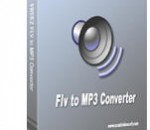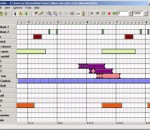GOM is a FREE media player with popular audio & video codecs built-in. Codec Finder GOM Player includes many codecs (XviD, DivX, FLV1, AC3, OGG, MP4, H263 and more) so you won't need to install separate codecs for most videos. For those videos that require a separate codec, GOM Player will find one. Play Broken AVI Files (Patented) GOM Player's patented technology enables users to view files with broken indexes or that are still being downloaded. Powerful Subtitle Support GOM Player supports SMI, SRT, RT, SUB(with IDX) files for subtitle. You can even synchronize subtitle and video if there's any mismatch. Convenient Playlist If you run a video file and there is already a file with a similar name in the directory, it will be automatically added to your playlist. GOM Player has a similar playlist format as M3U, PLS, ASX. Support Different Media Types Along with different media format such as AVI, MPG, MPEG and DAT, GOM Player also supports streaming Windows media format (WMV, ASF, ASX). You can also watch DVD-quality videos with 5.1 channel audio output.
Audio conversion perfected, effortlessly convert between formats. dBpoweramp Music Converterâ„¢ has become 'the standard' tool for audio conversions, over 20 million users worldwide rely on dBpoweramp: Convert audio files with elegant simplicity. mp3, mp4, m4a (iTunes / iPod), Windows Media Audio (WMA), Ogg Vorbis, AAC, Monkeys Audio, FLAC, Apple Lossless (ALAC) to name a few! Multi CPU Encoding Support, Rip digitally record audio CDs (with CD Ripper), Batch Convert large numbers of files with 1 click, Windows Integration popup info tips, audio properties, columns, edit ID-Tags, DSP Effects such as Volume Normalize, or Graphic EQ [Power Pack Option], Command Line Encoding: invoke the encoder from the command line Please note that there is an option to install an mp3 encoder with this application. This encoder is not free but has a 30-day trial period. This download reverts to dBpoweramp Free after 21 days.
Swift Elite 4.0 LITE is a multimedia solution for the PC brought to you by TriceraSoft. Bring the Power of Video, Audio, Karaoke, Video Sources, and Effects into one awesome program. Automation features make this product a "Press Play and Walk Away" © experience. Swift Elite 4 LITE includes internal importing tools for audio and karaoke, data exporter, transitions, slideshow, next singer features, customizable crossfade interface, and much more... Lowest CPU Usage and High Performance Level Auto Gain Control (Maintains 0dB to 4dB) Beautiful Video and Audio Crossfading 48 Unique Video Transitions 32 Band Equalizer Master Pitch and Tempo Mix Audio, Video, and Karaoke Live, Cue, Preview, or Monitor Multi-Soundcard Support ASIO Soundcard Support (Multi-Channel Cards) Large Preview Monitors (You see what's playing) Key/Tempo Settings Save Playlist Files Add Video or Audio Sources like Tracks Play Direct CD+G Discs with Deinterleave Singer History for Karaoke Users Change CDG Backgrounds LIVE! Independent Picture Slideshow Video Montage (BlueScreening/ChromaKey) MIDI Controller Support Denon DN-HC4500 MIDI Controller Native Support Numark DMC-1 and DAC-2 Controller Support Firefly Remote Control ATI Remote Wonder Customize Any Function to a KEY! BPM Analysis of MP3, MP3+G®, and Videos 8 Cue Points Per Deck (8 Intro/1 Outro) Visualization Particles Playlist Scheduler FLV Videos Supported
Nectar is a complete set of 11 vocal production effects combined in one plug-in that's designed to give you immediate results. Built-in Styles get the grunt work out of the way so you can focus on the creative finishing touches. Features include automatic pitch correction, manual note editor, breath control, gate, compressors, saturation, EQ, de-esser, doubler, limiter, reverb, delay and tons of built-in Style presets. Quickly get the 60s Motown sound, the early 90s grunge rock sound, a radio-ready podcasting sound, a subtle jazz vocal or a modern pop sound -- everything from delicate improvements to highly-produced robotic pitch effects. Start by selecting one of Nectar's dozens of Styles. Unlike typical presets, Styles configure a professionally-designed effect chain with producer-level controls like Clarity, Warmth and Sparkle. From there, narrow in on the vocal sound you want or experiment with the advanced modules to create a new sound. Either way, Nectar is designed with both the beginner and professional in mind—you choose the level of detail you want to control. FEATURES: Breath Control: · Automatically identifies breath sounds allowing you to either reduce the level of all breaths or normalize the breaths to a target level. Internally, uses a compressor for natural sounding reduction. Automatic Pitch Correction: · Select the key and correction speed and Nectar will automatically tune those out of tune notes. For creative uses, set the speed to 0 for the robotic pitch effect made popular by Cher, T-Pain and Kanye West. For more control, use the manual pitch correction. Manual Pitch Correction: · Graphically edit the melody and correction amount on individual notes. Control individual note transitions and even recompose the song by simply dragging the notes. Compressors: · Designed specifically for voice, the compressors are based on analog models of popular Optical and Solid-State hardware. The workflow is designed to make it trivial to set up routings like parallel compressors with post filtering that defines the Motown or New York sound. De-Esser: · Drawing from iconic hardware De-Essers, this module is designed to control the sibilance from s and similar consonants independent of level. You can set one "Ess" level, and it will intelligently process the entire vocal track, whether the loud chorus or the delicate verse. Saturation: · Add warmth and grit to your vocal with 5 saturation models including Analog, Retro, Tape, Tube and Warm. A unique graphical display and simple roll-off EQ makes it easy to sculpt your sound. Doubler: · Using high quality pitch shifting and a unique graphical interface, you can quickly set up a range of subtle to extreme effects. Adjust the gain, pan, pitch and delay of up to four separate voices for a distinctive vocal sound. EQ: · Leveraging iZotope's award-winning EQ design, enjoy high quality processing with a truly intuitive display where you can actually see the frequencies superimposed over the nodes to control them. Gate: · Reliable iZotope design and graphical feedback make this an easy gate to use. Extras include RMS Detection mode and Auto Gain. It's quick and easy to gate out things like mic bleed between vocal phrases. Limiter: · Based on iZotope's intelligent limiter technology, the limiter guarantees transparent operation. Additionally, the unique level histogram display allows you to visualize exactly what's happening to your sound. Delay: · Featuring Digital, Tape and Analog modes, the delay includes several unique features like the ability to modulate and distort (or Trash) the delayed signal. The result is a lot of creative potential in a few simple options. Reverb: · The reverb was designed and tweaked specifically for vocals. For additional control, we added a Color parameter to control how dark or bright the reverb sounds. The graphical display allows you to visualize your changes.
his is a real time smart driver for most of the audio devices on your laptop or desktop computers. ASIO4ALL is a kind of project which Michael Tippach created for self-usage, which has been now used by many people across the globe. Since 2003 there has been many additions to this driver. ASIO4ALL is a low-latency input-output driver for all types of sound devices. While ASIO4ALL tool only works with WDM compatible operating systems it is useful to ensure that you do not need specific drivers for specific sound devices on your machine. This tool has gain lots of popularity in last couple of years. ASIO4ALL would never uninstall or repair your existing drivers, which makes it very easy to use, as sometimes new driver manages to bring more trouble for existing drivers. User can disable the settings created by ASIO4ALL any time and restore their system sound settings with just a click from its interface. This tool is also available in many languages to ensure that it reaches most of the corners across the globe.
Freez Flv to MP3 Converter is a tool to convert Flash FLV files to MP3 files so that they can be played in Windows Media Player. You can set the output MP3 audio's bitrate, frequency, channels, or simply set the values same as Flv's audio stream. With just a few clicks, you can convert batches of Flv files to MP3 files at a high speed. The simple and friendly interface makes the program very easy to use.
Simply Create, Rip, Burn, Copy, Share, Back Up, Play, and Enjoy Nero 9 is the next generation of the world’s most trusted integrated digital media and home entertainment software suite. It features new cutting-edge functionality that makes enjoying digital media content simple. Using Nero 9 you can now easily burn, rip and edit, convert and share, backup and protect your digital media. Whatever you want – music, video, photo, and data – enjoy and share with family and friends anytime, anywhere. Top 5 Reasons to Upgrade to Nero 9: Enjoy a fast, easy, and convenient user interface Nero StartSmart, the intuitive command center in Nero 9, now integrates new playback, ripping, burning, copying, and backup functions with one click tabs so you can quickly and easily access your favorite digital features. Create superior High Definition video Simply capture video from AVCHD camcorders and create stunning movies with 3D animated menu templates for professional-looking videos. The new Tape Scan feature lets you quickly and easily preview with scene selections from digital (DV) or High Definition videos (HDV) for the seamless import of video, saving you time and hard drive space. Easily add HD menu templates and burn AVCHD discs using standard recordable DVD media. Nero’s Smart Encoding for AVCHD saves you time and ensures quality playback. Watch, record, pause, and customize your live TV experience Providing a great new TV experience for your PC, Nero Live is a new addition to Nero 9 that lets you view high-quality live TV on your PC. As a stand-alone application or to enhance your Windows® Media Center, Nero Live makes it easy to watch live TV/HDTV, record TV shows, watch two channels at once with Picture in Picture (PiP) capabilities, time shift for up to 60 minutes, and listen to DVB radio. Edit videos and create professional-looking DVD Nero 9 provides highly-enhanced yet easy-to-use video editing tools that let you personalize your home videos and slide shows. The new Movie Wizard allows for greater creativity with an easy-to-use library of templates including themes for special occasions like birthdays, holidays, and weddings, plus soundtracks and special effects. Protect, back up, and recover your memories Nero 9 includes new easy and convenient tools to protect your valuable memories and confidential data, plus safeguard against system crashes, natural disasters, and human error. The new Auto Backup feature in Nero 9 makes it easy for you to back up digital files from your PC including files, folders, drives, and even the entire system via a simple wizard interface for offline or online backup. With Nero RescueAgent technology, you can safely and securely recover data from damaged or scratched discs, hard drives, USB and flash sticks, and other memory devices. Features: · Create & Edit · Video - Whether you’re recording soccer games, concerts, or family reunions, get professional results in an easy-to-use video creation and editing tool. Use the Movie Wizard template library and create entertaining movies for every occasion (birthdays, weddings, vacations). Watch seamless movies or music videos, without commercials or other scenes interrupting, by using Ad Spotter to automatically cut them out. Become the movie director you were meant to be! · Music - Dust off your old CDs and LPs and digitally archive them forever. Easily manage and play your favorite music titles with new music recognition service delivers accurate song and artist information, and album art (Powered by Gracenote). Browse media for playback, create playlists of your favorite audio tracks, shuffle and categorize tracks for easy reference. Simply create MP3 archives of your favorite Music videos with Music Grabber. · Photo - Whether you’re recording soccer games, concerts, or family reunions, get professional results in an easy-to-use video creation and ...
DJ ProDecks is a professional DJ Software for Windows, its a full functionally DJ tool completely free. Intuitive and ergonomically designed for deejays, DJ ProDecks lets mix your music without limits. Just drag and drop your music into the application's interface from folders or explorer, that is the way to start your mix!!!. You only need load your music tracks into DJ ProDecks, it will scan automatically the files to assign their beats per minute (BPM). Easy to use, but with advanced DJ features: Scratch, Effects, Auto Loop, AutoMix, Sampler, Recording. DJ ProDecks offer an advanced Tracklist with two levels (with Explorer and/or Playlist depending of the size of the screen). The easiest way to become a DJ with professional and advanced functions, now compatible with Windows 8. New Features in 2.0 Version: * Windows 8 Compatible (32 and 64 bits). * Recording feature. * New Automix with shuffle and multi-list. * Multi-function wheel. * Improved tracklist. More features: * Automatic beat detection. * AutoMix. * Three effects per load (Echo, Flanger, Wha). * Three samples per load. * Three memory banks per load for CUE points or Loops. * Automatic synchronization between the decks based on BPM. * Scratch with an integrated wheel. * Use of keyboard how software controller. * Supports a large number of audio formats: Mp3, Mp2, Mp1, Ogg, Wav., Aiff, Wma, ACC and Fla. * Add a cue or loop pointer marker at any point in a track to instantly start playing the track from that point. * Auto loop from 1/4 to 32 Beats. * Real time Equalization on each Deck (track) with Mute. * Advanced Tracklist until two levels (Explorer and Playlist) resizable to the end of the screen. * Complete Audio Setup (include ASIO support). * Simple and intuitive user interface designed for DJs.
Photoshop PSD files have a complex multi-layer structure, get extremely big and often contain the results of several weeks of scrupulous work done by professional artists. All of these characteristics - size, potential value of data and internal complexity - make the possibility of PSD file recovery extremely important after file corruption incidents of any nature involving the damage of PSD files. PSD Viewer Tool is a powerful tool for professionals and regular users that helps open damaged PSD files for viewing and subsequent recovery. Featuring an intuitive, lightweight interface with just the necessary controls, it allows users of all skill levels to quickly preview recoverable elements of a damaged file and restore its contents with a few mouse clicks. The integrated file browser shows the complete structure of the accessible part of the corrupted file and lists all relevant properties of identified objects. This capability of the built-in viewer can be used, for instance, for extracting the exact value of colors or dimensions of specific objects from badly damaged PSD files. The proprietary engine of the program guarantees the best recovery speed on the market, so the duration of the data saving process will only depend on the speed of the system and the size of the source file. PSD Viewer Tool keeps a detailed log of every recovery session and shows it to the user at the final step of the recovery process. The resulting file can be opened in Photoshop with a single click of a button. The program is a life-saver in situations when a project-critical PSD file gets damaged and there is no time for recreating its contents and no backup to restore it from. PSD Viewer Tool is a powerful solution that combines unparalleled efficiency and accuracy with outstanding ease of use. The free trial version of the product is available for download from the manufacturer's official website.
ImgBurn supports a wide range of image file formats - including BIN, CUE, DI, DVD, GI, IMG, ISO, MDS, NRG and PDI. It can burn Audio CD's from any file type supported via DirectShow / ACM - including AAC, APE, FLAC, M4A, MP3, MP4, MPC, OGG, PCM, WAV, WMA and WV. You can use it to build DVD Video discs (from a VIDEO_TS folder), HD DVD Video discs (from a HVDVD_TS folder) and Blu-ray Video discs (from a BDAV / BDMV folder) with ease. It supports Unicode folder/file names, so you shouldn't run in to any problems if you're using an international character set. ImgBurn supports all the Windows OS's - Windows 95, 98, Me, NT4, 2000, XP, 2003, Vista, 2008 and 7 (including all the 64-bit versions). If you use Wine, it should also run on Linux and other x86-based Unixes. It's a very flexible application with several advanced features that are often lacking in other tools, especially when it comes to burning DVD Video discs. It supports all the latest drives without the need for updates (including booktype / bitsetting / advanced settings on many of the major ones - i.e. BenQ, LiteOn, LG, NEC, Plextor, Samsung, Sony). There is an image queue system for when you're burning several images (which you can automatically share between multiple drives if you have more than one) and an easy-to-use layer break selection screen for double layer DVD Video jobs. The Automatic Write Speed feature allows you store your favourite burn speed settings on a per 'Media ID' basis, right down to a drive by drive level. Data captured during the burn (write speed, buffer levels etc) can be displayed / analysed using DVDInfoPro.
Drumsite is the most realistic drums creation tool - unleashes your creativity. You can use any samples and create any rhythm you like, no limits. When you are happy with the result, you can export results to WAV format and use it in your songs or as a background for improvisation. The program comes with many prepared demo songs and rhythm patterns you can use for your inspiration. Features: - multi-samples support (say goodbye to robotic-sounding drums) - effects (equalizer, reverb, distortion, compressor etc.) - WAV, MP3, OGG Vorbis file support - triggered fade-offs supports (hi-hat - pedal for example) -pattern banks -custom drumsets -MIDI import - full volume and panning control - unlimited tempo control - unlimited number of instruments, bars, hits - unlimited Undo, Redo support - export to WAV in any sample rate - assign samples to keyboard and record your custom rhythm - easy to use interface
GOM Media Player The only media player you need - for FREE! Not only is GOM Media Player a completely FREE video player, with its built-in support for all the most popular video and Media Player formats, tons of advanced features, extreme customizability, and the Codec Finder service, GOM Media Player is sure to fulfill all of your playback needs. With millions of users in hundreds of countries, GOM Media Player is one of the world`s most popular video players. Whats New : Added "Touch Setting" feature for touch screen devices. Added "Search box" feature on playlist. (Ctrl+F) Supported "HTTPS URL" for youtube or net radio playback. (Ctrl+U) Added "Music Tap" on preferences related to play music files. Improved performance related to "speed of add & delete" of files on playlist. Other miscellaneous corrections, fixes, and changes
RealPlayer has always enabled you to play RealAudio (*.ra) and RealMedia (*.ram) files. Download videos from thousands of Web sites with just one click Build your own video library and playlists Play all major audio and video formats Flash Video support DVD, SVCD, VCD burning and video recording RealPlayer for personal use includes audio CD burning capabilities, DVR-style playback buffering, multimedia search, Internet radio, a jukebox-style file library, an embedded web browser (using Microsoft Internet Explorer), and the ability to transfer media to a number of portable devices, including Apple's iPod, MP3 players, and Windows Media devices.
GOM is a FREE media player with popular audio & video codecs built-in. Codec Finder GOM Player includes many codecs (XviD, DivX, FLV1, AC3, OGG, MP4, H263 and more) so you won't need to install separate codecs for most videos. For those videos that require a separate codec, GOM Player will find one. Play Broken AVI Files (Patented) GOM Player's patented technology enables users to view files with broken indexes or that are still being downloaded. Powerful Subtitle Support GOM Player supports SMI, SRT, RT, SUB(with IDX) files for subtitle. You can even synchronize subtitle and video if there's any mismatch. Convenient Playlist If you run a video file and there is already a file with a similar name in the directory, it will be automatically added to your playlist. GOM Player has a similar playlist format as M3U, PLS, ASX. Support Different Media Types Along with different media format such as AVI, MPG, MPEG and DAT, GOM Player also supports streaming Windows media format (WMV, ASF, ASX). You can also watch DVD-quality videos with 5.1 channel audio output.