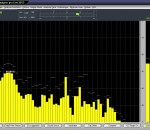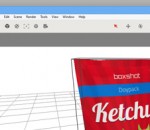This sophisticated piece of software turns your computer into a modern, State-of-The-Art spectrum analyzer giving you features that go far beyond the possibilities of any stand-alone hardware unit.- VST Plugin support- An important advantage of your new analyzer software is the fact that your computer monitor is a far better means of displaying analyzer measurments than any LED or LCD bar. By making use of standard computer operations your analyzer software will store your personal settings or analyze audio data you may have previously recorded. What we had in mind while developing the PAS Analyzer was maximum flexibility, so we decided to equip it with it´s own test tone oscillator.While the analyzer is connected to your soundcard´s input the oscillator signal is feeding the outputs. Of course there is more than a 1 khz sine wave in the oscillator, it`s actually giving you various waveforms and noise. In Compare Mode the output of your soundcard is constantly being checked against what´s coming in at the card´s input sockets allowing you to evaluate the quality of any given signal chain.Now let me give you some real life examples for the use of the PAS Analyzer:Detecting and eliminating room modes ( sound reinforcement )
Audio Amplifier Pro adjusts the volume of your audio file or video file. It also allows you to normalize all video clips and audio tracks to the same volume level. With only several clicks this simple tool bumps the audio up. It would keep the video track unchanged, and the audio will be adjusted with an increase or decrease in volume. Audio Amplifier Pro works with all key video and audio formats.
Are you looking for a streamlined tool for capturing and processing videos? Well, VirtualDub is your choice. (Batch-)Process your AVI files, apply video filters and tune your codecs to gain high quality results. Capture Features: Access all Video for Windows compatible devices. Free frame rate definition. Optimized disk access for more consistent hard disk usage. Create AVI2 (OpenDML) files to break the AVI 2GB barrier. Integrated volume meter and histogram for input level monitoring. Real-time downsizing, noise reduction, and field swapping. Verbose monitoring, including compression levels, CPU usage, and free disk space. Access hidden video formats your capture card may support but not have a setting for, such as 352x480. Keyboard and mouse shortcuts for faster operation. Clean interface layout: caption, menu bar, info panel, status bar. Processing Features: Reads and writes AVI2 (OpenDML) and multi-segment AVI clips. Remove and replace audio tracks without touching the video. Extensive video filter set, including blur, sharpen, emboss, smooth, 3x3 convolution, flip, resize, rotate, brightness/contrast, levels, deinterlace, and threshold. Bilinear and bicubic resampling. Decompress and recompress both audio and video. Remove segments of a video clip and save the rest without recompressing. Adjust frame rate, decimate frames, and 3:2 pulldown removal. Preview the results with live audio. Queue and automate your jobs.
Free Video Flip and Rotate. Rotate or flip video with one mouse click. Very fast and easy. 7 predefined presets: rotate video 90 CW; rotate video 180; rotate video 90 CCW; flip video horizontal; flip video vertical; flip video vertical and rotate 90 CW; flip video vertical and rotate 90 CCW. This free program contains no spyware or adware. It's clearly free and absolutely safe to install and run.
Welcome to Next Generation Software's web site for Virtual DJ Studio, our full-featured DJ and Karaoke system. Virtual DJ Studio redefines the concept of DJ and Karaoke software on the PC. VDJ offers features you simply will not find in other programs, at a price the competition simply cannot match. If you have a knack for audio equipment, you will quickly pick up on Virtual DJ Studio use Virtual DJ Studio (VDJ) is an MP3 Mixer for live DJ performances. With Virtual DJ Studio you can play Karaoke with Multiple Monitor Support, Mix MP3 Files, use multiple Sound Cards, and adjust Pitch and Tempo on each file individually. VDJ also contains a full 10-band Graphic Equalizer, full support for Audio Plugins, a Spectrum Analyzer, and many more tools for DJs. Virtual DJ Studio is not like all of the other DJ programs out there. While other programs limit you to two players with a Cross-Fader, Virtual DJ Studio provides you with an entire studio. The two-deck metaphor is out-dated. There is no reason to limit yourself when your PC can easily give you so much more. Now, with Virtual DJ Studio, you can break free from this tired metaphor! You will quickly see how VDJ is different from other DJ software. Laid out like a Mixer, each Line features a full MP3, WAV and Playlist player, with its own Volume Fader, Pitch/Tempo control, and more. Virtual DJ Studio is not like all of the other DJ programs out there. While other programs limit you to two players with a Cross-Fader, Virtual DJ Studio provides you with an entire studio. New: See our new Karaoke Tutorial to get the most out of VDJ's exclusive Karaoke features. Also be sure to see our article, Getting the Most from VDJ. Virtual DJ Studio gives you a mixer-board interface. Each line offers things you would expect from a typical mixer -- volume fader, mute, crossfader assignment, etc. Additionally, each line contains an MP3/WAV/Karaoke player, with all of the controls you might expect -- including a Pitch/Tempo control. If you have two or more sound cards/audio devices, you can route any line to your secondary device, for headphone preview or beat-matching. Alternatively, you might use this feature to simply allow more control with your external mixer.
vMix is a new Software Video Mixer and Switcher that utilises the latest advances in computer hardware to provide live hd video mixing, a task previously only possible on expensive dedicated hardware mixers. vMix runs on the Windows XP, Windows Vista and Windows 7 platforms. Features include LIVE mixing and switching of SD and HD (up to 1080p) video sources including cameras, video files, DVDs, images and much much more.
Boxshot features a large selection of customizable shapes: software boxes, books, CD, DVD, and Blu-ray boxes, cards, cans, mugs, bags, and much more. Almost all the shapes are customizable so you can adjust them for your design. If you need more shapes, simply load them! Boxshot supports loading of FBX, 3DS, and Collada (DAE) files to use in scenes. Boxshot can resize shapes according to your graphics. You don't need to adjust your images for our shapes, Boxshot adjusts the shapes for you! Boxshot features 50+ shapes, and so it probably already has the shape you need to render. If not, you can always load your own 3D shapes and render them with the built-in ones. Boxshot features a sophisticated materials system that supports reflection, refraction, bump and much more. We also include a library of materials to get started. Everything in Boxshot is scriptable using JavaScript. You can build scenes from a script, control everything there, and even create animations. You can upload your design to the Internet with just a few mouse clicks. Share your rendering with friends, colleagues, or customers with ease! FEATURES: Raytracing: · Raytracing allows creation of photorealistic images and shadows. Box Shot 3D calculates millions of light rays passing from the light source to the object. The result is a very realistic looking object. Raytracing is usually used for special effects in movies. Box Shot 3D allows you to use this technology for creating box shots! Realistic Shadows: · The use of raytracing leads to “realistic” shadows. Box Shot 3D calculates the amount of light for every pixel in your image. Box Shot 3D also calculates skylight (or atmospheric light) - light emitted by sky. This makes images look even more realistic. Supported shapes: · Box Shot 3D contains tons of different shapes that can be used for rendering boxes, DVD- and CD-cases, screenshots, books, stacks of books, brochures, paper bags, cans, bottles etc. Select the shape you need, insert your images and press “Render”, it’s that easy! · Box Shot 3D has probably the largest built-in library of shapes among the competitors, but even if your shape is missed, you can import and render any 3DS file. Advanced Materials: · Box Shot 3D allows to load height and specular maps and create relief-effect on the flat sides of shapes. This gives endless possibilities for book covers, cards and other objects. See the examples of materials usage in the gallery. Supported Image Formats: · Box Shot 3D can load JPEG, PNG, BMP, TIFF and PSD files (both in RGB and CMYK). Transparency channel is loaded too and may be used in the number of shapes (like Image or Brochure). · Rendered images can be saved to JPEG, BMP, PNG or TIFF (the latest two format support transparency). Reflections: · You can fully control the box reflection, transparency and depth on the floor and adjust them with sliders to see result in realtime. More, you can adjust blur level for reflections. Transparent background: · If you want to use the rendered image in a complex project, you can easily output your image with transparent backgrounds (PNG or TIFF formats) for use in your favorite graphics editor. You may also select a solid background color as well. Antialiasing: · Box Shot 3D uses many tricks for fast and efficient antialiasing. You will never see rough or pixilated edges again. Everything will be smooth and very realistic. Quality control: · The quality of the rendered image can be adjusted. If you need a fast draft render for preview, set the “Quality” combo-box to the “Draft” value and rendering will finish faster. When you need full production quality, select “Production” or even “High End” values for the desired output. Easy to use: · Yes. Box Shot 3D is a one of the simplest applications of its kind. It has easy “step-by-step” tabs that quickly guide you through the entire creation process.
If you want to create a karaoke CD+G track which is as good as or better than the professional disc makers can produce, you need Karaoke Builder Studio. Add lyrics, synchronise with music, accurately edit and fine-tune to create the perfect karaoke track. Create multi-color duets, even add images anywhere in your track - no other software gives you the ability to make such professional quality CD+G tracks. And we've made Karaoke Builder Studio easy to use for the beginner/amateur yet powerful for the expert/professional. Karaoke Builder Studio is the first truly professional-quality CD+G software available at an affordable price, and the only CD+G software to let you create karaoke tracks as good as or better than the discs you sing along with at your karaoke events! Tracks created with Karaoke Builder Studio will play in any karaoke CD+G machine. Furthermore, Karaoke Builder Studio allows you to add an audio track and use it to introduce your show or liven up things between singers. FEATURES: · Easy to use for the first-timer, but loaded with features to keep you happy! · The only CD+G software to let you create karaoke tracks as good as or better than the discs you sing along with at your karaoke events! · Tracks created with Karaoke Builder Studio will play in any karaoke CD+G machine · Karaoke hosts can create their own tracks · Singers can bring along their own songs · Professionals can (and are) using Karaoke Builder Studio to master their own commercial-quality CD+G discs · Full support for Nero is now standard, using our Cue File Builder. · Additional support for CD burners which were previously incompatible with CD+G tracks - you may not need to buy new hardware just to burn a CD+G disc! · Now with AVI Video features · Add a photo-quality background to your CD+G tracks · Create karaoke videos for writing to Video CD and DVD discs
The DPS Plug-In makes everything sound better! This is a revolutionary interactive experience that changes the way you listen to sound, whether it's your favorite music, movies, Internet communication, streaming video or games. DPS "plugs in" to your computer's sound system so all audio from any application on your PC will receive the sonic benefits of DPS technology. The DPS Plug-In re-masters all PC sound in real-time using the patented Digital Power Station audio enhancer technology. Use the DPS Plug-In to: - Transform your TV speakers into a real stereo system. Home theater PCs can connect directly to a TV via one HDMI cable. With DPS there is no need to add extra speakers. - Understand your friends and family clearly by processing your conversations in real time with the DPS Plugin. DPS works with Skype and most other chat programs. - Turn the volume down. Hear all of the detail without blasting your ears. For those with hearing difficulty, DPS technology can improve clarity. - Compensate for differences in volume between songs, during commercials or people speaking at different levels. This works for for streaming radio, podcasts and other online media sources. - Increase Bass Response, especially for smaller speakers. - Make your existing desktop speakers, laptop speakers or headphones sound like you spent big money on the top-of-the-line models. - Process backing tracks for your live electronic, DJ or band show with the DPS Plug-In. Give your tracks more energy than anyone else! Until now, in the quest for better sound you have had only one option; spend a lot of money buying new audio hardware, headphones and accessory speakers. The Digital Power Station audio technology is a software solution. It is a patented active processor that scans the audio signal in real time and, using our custom profiles, optimizes it for playback on your components. Sound Science for your computer!
Amarok is a powerful music player for Linux and Unix, MacOS X and Windows with an intuitive interface. It makes playing the music you love and discovering new music easier than ever before - and it looks good doing it! This is also the release that sees the return of the project founder, Mark Kretschmann, and together our reunited team has created the best Amarok version yet. These are some of the highlights: * A fancy audio analyzer visualization applet * Smooth fade-out when pausing music * Many UI improvements and visual tweaks including better support for alternate color themes * Significantly enhanced MusicBrainz tagger * Power management awareness with a pair of new configuration options * Performance optimizations and responsiveness tuning all over Amarok We haven't been lazy even before this, as this release also comes with an impressive amount of other bug fixes: a total of over 470 bugs were closed since the 2.6 release, of which exactly 100 are direct bug fixes (with a commit link). Over 15 feature requests were granted directly or indirectly as well. We are also proud to ship a completely updated handbook, with updated screenshots and help pages for the new features. In this context our thanks goes to the Google Code-In students who helped in updating the handbook. Several Code-In students also helped to test Amarok extensively, both with the 2.7 beta1 release and the development version. The students also helped in moving two old wiki instances to a new server, verifying articles were currently relevant with working links. In total, 10 students worked on a total of 47 tasks for Amarok: great work indeed!
Anim8or is a 3D modeling and character animation program that I have written over the past couple of years, not as a commercial endeavor, but because I love 3D graphics, animation, and programming. Create and modify 3D models. Built-in primitives such as spheres, cylinders, platonic solids, etc.; mesh-edit and subdivision; splines, extrusion, lathing, modifiers, bevel and warps. Features: · TrueType font support - 2D and 3D extruded text for any TrueType font. · OpenGL based real time operation, · Import and modify .3DS (3D Studio), .LWO (Lightwave), and .OBJ (Wavefront) object files · Export .3DS files · Built in 3D Object browser · Jointed character editor, · Morph targets · Anti-aliased software renderer for high quality, production quality images, · Create 3D scenes and animations and output .AVI movie files, .JPG and .BMP images · Supports textures, bump maps, soft shadows, spotlights, fog, and much more · Texture support for .BMP, .GIF, and .JPG format files, · Print images of scenes and models. · OpenGL shaders for realistic previews. · Scripting language. · Plig-ins for parameteric shape and object export.
GOM Media Player The only media player you need - for FREE! Not only is GOM Media Player a completely FREE video player, with its built-in support for all the most popular video and Media Player formats, tons of advanced features, extreme customizability, and the Codec Finder service, GOM Media Player is sure to fulfill all of your playback needs. With millions of users in hundreds of countries, GOM Media Player is one of the world`s most popular video players. Whats New : Added "Touch Setting" feature for touch screen devices. Added "Search box" feature on playlist. (Ctrl+F) Supported "HTTPS URL" for youtube or net radio playback. (Ctrl+U) Added "Music Tap" on preferences related to play music files. Improved performance related to "speed of add & delete" of files on playlist. Other miscellaneous corrections, fixes, and changes
RealPlayer has always enabled you to play RealAudio (*.ra) and RealMedia (*.ram) files. Download videos from thousands of Web sites with just one click Build your own video library and playlists Play all major audio and video formats Flash Video support DVD, SVCD, VCD burning and video recording RealPlayer for personal use includes audio CD burning capabilities, DVR-style playback buffering, multimedia search, Internet radio, a jukebox-style file library, an embedded web browser (using Microsoft Internet Explorer), and the ability to transfer media to a number of portable devices, including Apple's iPod, MP3 players, and Windows Media devices.
GOM is a FREE media player with popular audio & video codecs built-in. Codec Finder GOM Player includes many codecs (XviD, DivX, FLV1, AC3, OGG, MP4, H263 and more) so you won't need to install separate codecs for most videos. For those videos that require a separate codec, GOM Player will find one. Play Broken AVI Files (Patented) GOM Player's patented technology enables users to view files with broken indexes or that are still being downloaded. Powerful Subtitle Support GOM Player supports SMI, SRT, RT, SUB(with IDX) files for subtitle. You can even synchronize subtitle and video if there's any mismatch. Convenient Playlist If you run a video file and there is already a file with a similar name in the directory, it will be automatically added to your playlist. GOM Player has a similar playlist format as M3U, PLS, ASX. Support Different Media Types Along with different media format such as AVI, MPG, MPEG and DAT, GOM Player also supports streaming Windows media format (WMV, ASF, ASX). You can also watch DVD-quality videos with 5.1 channel audio output.