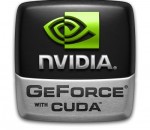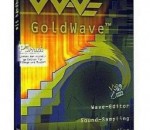VLC is a free and open source cross-platform multimedia player and framework that plays most multimedia files as well as DVD, Audio CD, VCD, and various streaming protocols. Key Features: Simple, Powerful and Fast Plays everything, Files, Discs (DVD, CD, VCD, Blu-Ray), Webcams and Streams Plays most codecs with no codec packs needed: MPEG-2, H.264, DivX, MPEG-4, WebM, WMV player Completely Free, 0 Spyware, Ads or User Tracking Works on most platforms: Windows, Linux, Mac OS X, Unix... Media Converter and Streamer VLC 2.0 "Twoflower" is a major new version of our popular media player With faster decoding on multi-core, GPU, and mobile hardware and the ability to open more formats, notably professional, HD and 10bits codecs, 2.0 is a major upgrade for VLC. Twoflower has a new rendering pipeline for video, with higher quality subtitles, and new video filters to enhance your videos. It supports many new devices and BluRay Discs (experimental). Completely reworked Mac and Web interfaces and improvements in the other interfaces make VLC easier than ever to use. Twoflower fixes several hundreds of bugs, in more than 7000 commits from 160 volunteers. Features: Video * Rewritten video output core and modules, allowing subpicture blending in GPU. * Shader support in the OpenGL output, for colorspace conversion, including 10bits. * New video outputs for Windows 7, Android, iOS and OS/2. * New debanding, grain, denoising and anti-flickering filters. * New deinterlacing filter, including an Inverse Telecine algorithm. Audio * New resamplers for higher quality audio. * New dynamic range compressor and karaoke filters. * Simplification of the audio core for faster processing. * New audio outputs for iOS, Android and OS/2. Formats * Multi-threaded decoding for H.264, MPEG-4/Xvid and WebM. * Support for 10bits codecs, WMV image and some other codecs. * Rewritten support for images, including jpeg, png, xcf, bmp... * Important changes in RealVideo and Real Format support. * CrystalHD cards and Android OpenMAX support for hardware decoding. Input and Devices * Experimental support for BluRay discs: - Menus are deactivated in this release (will come soon). - AACS and BD+ DRM libraries and keys are not shipped, for legal reasons. * Support for SDI capture cards and QTKit devices. * Support for new adaptive streaming protocols, like HLS and DASH. For Mac Users * Completely new, single window interface: - Available in 2 colors: Lion grey and QTX black. - Extensions support and better Lion integration. * Support for all QTKit devices through qtcapture and qtsound modules. * Continued support for X 10.5 and PPC users (1080p and ProRes on Dual-G5!). For Anime Fans * Vastly improved MKV demuxer. * Rewritten linked segments and ordered chapter files support. * Correct support for FLAC, RV and Hi10p in MKV. * Rewritten seeking support in cue files. * Various ASS subtitles improvements. For professional Users * Support for ProRes 422 and 4444, AVC/Intra. * Support for Jpeg-2000 and DNxHD/VC-3 in 10bits. * Support for EBU subtitles (stl) and EIA-608. * SDI and HD-SDI card support for input on Linux. * New Dirac/VC-2 encoder, faster than the previous one. For Developers * libVLC, libVLCcore and libcompat have switched from GPL to LGPLv2.1+. * New libVLC examples are available: media player, photobooth and mediainfo clones. * New JSON requests on the web interface to control running VLC instances. * Implementation of the MPRIS2 interface to control media players. * VLC's web plugins have been rewritten for better integration and stability in all browsers
NVIDIA System Tools is an applications suite designed to help you tweak your video card and improve its performance. This NVIDIA System Tools installation package adds support for GTX 480 and GTX 470 and it includes the following components: 1. NVIDIA Performance Group (v6.05.26.05) add-on to the NVIDIA Control Panel * GeForce GPUs – Enables GPU overclocking * nForce MCPs – Enables system tuning and profiles for clocks, voltages, timings, and fans – Includes support for Enthusiast System Architecture (ESA) components – Displays detailed system information 2. NVIDIA System Monitor (v6.05.25.05) standalone application * GeForce GPUs – Enables GPU temperature monitoring * nForce MCPs – Enables system monitoring for clocks, voltages, timings, and fans – Includes support for Enthusiast System Architecture (ESA) components 3. NVIDIA System Update (v3.00.17.00) add-on to the NVIDIA Control Panel * Automatically checks for nForce and GeForce driver updates * Adds ability to update your system bios * Includes support to update firmware of Enthusiast System Architecture (ESA) components
ProgDVB and ProgTV is two is 2 independent user interfaces which can work together from one folder at one list of channels, settings etc. ProgTV is aimed at use with remote control(HTPC). ProgDVB contains more functions but is intended for use by a mouse. Thus it is very convenient to use both interfaces. ProgDVB is a piece of software which allows you to watch SAT-Television and listen to Radio channels directly from satellite by using DVB-PCI cards with hardware decoders on the board, SAT-dish, and personal x86-compatible computers. Support for various types of data sources: * Internet TV and Radio. About 4000 channels in the list. * DVB-S (satellite), DVB-S2, DVB-C (cable), DVB-T, ATSC, ISDB-T * IPTV * Analog TV * Playback from a file Main functions: * High Definition TV support including H.264/AVC * Picture-in-picture support as well as independent simultaneous recording/playback of several channels from one or more devices * Support for the majority of DVB, ISDB-T and ATSC devices including DiSEqC and CAM interfaces support * Support for all digital TV audio formats: MPEG, AC3, AAC,... * Time shifting functionality using the RAM or disk buffer of unlimited size * 10 Bands equalizer * TV and Radio channels recording * Playback from disk based files * Electronic program guide (EPG) from Digital TV or XmlTV,JTV. * Teletext * Subtile(Teletext, image-based and closed captions) * Support for VR, VMR7,VMR9 and EVR renderers including OSD (except VR) independently from channel type or signal presence * Network broadcasting * Skins for OSD and GUI * Both Win32 and full-fledged Win64 versions are available * Interface Language Localizations Currently works with DVB-S, DVB-S2, DVB-T and DVB-C cards of the following manufactures: * Anysee (E30S Plus,...) * AverMedia DVB-S * Azurewave (TwinHan) (VP-1027, VP-1034, VP-1041,... ). * BroadLogic 2030/1030 * Compro VideoMate DVB-S * Digital everywhere FireDTV/FloppyDTV * DVBWorld USB2.0 DVB-S/DVBWorldDTV(PCI-Sat), Acorp TV878DS/DS110/DS120, Nextorm NBS240/NSC120 * GeniaTech products(Digistar DVB-S PCI, satbox, TVStar, Digistar2, Digiwave 103G,...) * Hauppauge * Kworld DVB-S 100 compatible (Vstream, Dynavision..... ) * LifeView FlyDVB * 10moons * Netcast DVB * NEWMI Advanced DVB * Pinnacle * Technotrend * Tevii * TBS Q-Box * Technisat * Telemann Skymedia 300 DVB (not official) * Tongshi * Terratec * St@rKey usb box * Cards with BDA driver (possible issues with some cards) * Also works without a card, for example, as a video player or as a broadcast client
This package provides the HP MediaSmart Video Software for supported notebook models that are running a supported operating system. The HP MediaSmart Video Software enables users to play videos and movies in supported file formats (for example, mpg, mpeg, wmb, avi, and so on). Take HP MediaSmart Video Software for a spin to see what it's all about!
VirtualDJ is the hottest AUDIO and VIDEO mixing software, targeting DJs from the bedroom, mobile, and professional superstars like Carl Cox. With VirtualDJ's breakthrough BeatLock engine, songs will always stay in beat, and the DJ works their mixes incredibly faster than they ever could. The automatic seamless loop engine and synchronized sampler lets the DJ perform astounding remixes live, with no preparation at all. The visual representation and the cues allow a DJ to clearly see the song structure, and never be surprised by a break. The vinyl controls will let you scratch like on a real turntable, except that with the beatlock engine your scratches will never end out of the beat. Add to that the infinite number of cue points a DJ can save for each song and large collection of wonderful automatically beat-synchronized effects. And with VirtualDJ's large collection of skin interfaces to suit everybody from the beginner to the professional DJ, the possibility to record the DJ's mix to then burn to CDs, to broadcasting on the Internet and/or the DJ's own radio station, to use headphones to preview the song, or use an external mixer to perform in a club; VirtualDJ is a DJ's ULTIMATE mix software. Lastly, enter the new era of DJs mixing video enhanced songs (DVD, DivX, MPEG...) which can be sent to monitors, TVs, a projector for display on a giant screen. VirtualDJ brings all that and more to the DJ in the most easy-to-use way and at the most affordable price for the ULTIMATE DJ MIX EXPERIENCE. Basic features: * up to 99 independent zero-latency players with: o Standard controls (play, pause, stop, cue) o Pitch control with Master Tempo (from -100% to +100%) o 3 band equalizer High, Mid, and Low with Kill and +/-30db gain o Independant key control o Resonant filter * One-click beat matching and synchronization (FAME algorithm) * BeatLock engine for keeping songs in-sync and in-time * Dynamic beat-matching visualizer * Automatic beat-matched crossfading * Automatic BPM and KEY calculation * Automatic pitch matching * Automatic audio gain matching * Real scratch simulation * Automatic seamless and beat-aware LOOP functionality * Synchronized sampler with 12 instant record and playback slots * Time-Stretch and Master Tempo Pitch algorithms * Automatic first beat and last beat detection * Automatic 4/4 phase detection * Infinite number of cue points per song saved for instant recall each time the song is loaded * Beat-aware effect plugins (included: beatgrid, flippin doubles, vocal remover, frequency filter, flanger, backspin, brake, etc...) * VST effects compatibility (PC version Only) * Video mix with windowed or FULL SCREEN TV output using 2nd video output * Karaoke CDG+MP3 and/or ZIP support * FreeFrame and custom video effects * Infinite number of video effects applied simultaneously * DJ-specific video transition plugins * Song database engine with easy-to-use search feature * CoverFlow or text-only song browsing * Compatible with iTunes playlists (iTunes DRM files not supported) * MP3 ID3 Tag compatibility * User-defined automatic filter folders * Automatic Hot-Swap of external hard drives * Ready-to-burn recording of a DJs mix to CD * Broadcast on the Internet * CD to MP3 encoder * Multi-channel sound card, dual-sound card or Y-splitter output for real-time monitoring or external mixer use * ASIO soundcard compatibility * CoreAudio soundcard compatibility * Fully customizable skin engine and shortcut macro engine * VDJScript: powerful macro language used in skins, shortcuts, or controller mapping * Compatibility and customizable mapping with most external MIDI and HID controllers (more than 80 included, many more downloadable)
GoldWave is a professional digital audio editor. It is one of the most popular and highest rated audio editors for Windows. Use it to play, edit, mix, restore, and analyze audio, or apply special effects, such as fade, equalizer, doppler, mechanize, echo, reverse, time warp, noise reduction, pop/click filter. New files can be recorded from cassettes, albums, radio, microphone, etc. or digitally copied from audio CDs. Real-time visuals are displayed during playback and recording. Supports MP3, WAV, WMA, iTunes M4A, OGG, and many more formats and can perform batch conversions and processing. Excellent value with free upgrades. GoldWave has a proven track record with over 15 years in the audio editing software business.
BS.Player - the best multimedia player (DivX, HD and AVC video, movie, audio, DVD, YouTube) in the world! BS.Player ™ is used by more than 70 million multi media users throughout the world and it has been translated into more than 90 languages worldwide. All downloaded versions of our FREE version exceed the sum of all downloads of competitive media players and payable DivX or DVD players. Because it does not use much of the CPU processing resources for multimedia playback it is suitable for all those who use slightly less capable computers. Now, you can finally enjoy the playback of HD DVD and AVCHD movies of the highest quality with minimal system requirements. BS.Player can playback any YouTube movie directly from the internet and save it to local disk. Most importantly, BS.Player ™, a free media movie player, is a product for the world multi media market and is therefore equipped with advanced subtitle options which enable the users to watch video content with subtitles from many popular subtitle formats (MicroDVD .sub, VobSub .sub + .idx, SubViewer .sub, (Advanced) SubStation Alpha .ssa or .ass, SubRip .srt, VPlayer .txt...). BS.Player is also a AVCHD player and enables you to display AVCHD video format movies (Advanced Video Codec High Definition) used in digital tapeless camcorders. It can automatically search and download missing subtitles for currently playing video, if available. BS.Player ™ is the software movie and media player that supports all popular video and audio media file types, containers and formats such as: DivX, Xvid, avi, mpg, mpeg-1, mpeg-2, mpeg-4, 3ivx, YouTube streaming video, AVC HD (avchd player), QT QuickTime mov, RM Real media, OGM, Matroska , mkv, asf, wmv, DV, m1v, m2v, mp4, mpv, swf, vob and wav, mpa, mp1, mp2, mp3, Ogg, aac, DTS, Dolby Surround, Dolby digital DD 5.1 - AC3, aif, ram, wma, flv (Flash and YouTube Video) and much more!
TMPGEnc MPEG Editor 3 is the perfect software to compliment your HDV camcorder and Blu-ray Disc player! Capture your HDV footage and then edit out unwanted scenes with the frame-accurate cut editor. And with its ability to burn to Blu-ray Disc (in BDAV format), you can create your own high definition home videos to archive or share with friends and family! Benefits: Edit Your TV Recordings Import your Windows Media Center recordings (DVR-MS files) or your DVD video recorder files (DVD-Video, DVD-VR) and cut out all the commercials! With Smart Rendering technology, only edited sections are re-encoded, saving you time. You can even import your footage from your DVD-RAM discs, edit them, and burn back to DVD-RAM thanks to the included VRCopy utility. High Definition Editing! Got an HDV camcorder? Hook it up to your computer via an IEEE 1394 / i.LINK port and TMPGEnc MPEG Editor 3 will be able to import your footage easily. In fact, you can edit any HD MPEG-1/2 file and TMPGEnc MPEG Editor 3 will keep it in the same HD quality level with minimal re-encoding. Output as an MPEG file or in the Blu-ray Disc BDAV format for High Definition output*! Enhance Your Video! Besides cut-editing your video, you can add awesome video transition effects between your video clips. There are a whopping 171 transition effects to choose from! You can also apply audio filters such as Audio Noise Reduction, Volume Adjustment and Audio Fade-In/Fade-Out. Burn to DVD or Blu-ray Disc! So you've edited your MPEG video, now what? Why not burn it to DVD or Blu-ray Disc to share with your friends and family? TMPGEnc MPEG Editor 3 allows you to easily author your own DVD complete with menus--no extra software required! If you have a Blu-ray Disc burner, you can burn your video to Blu-ray Disc for easy HD viewing*! Note: *File must be compliant with the desired format. AAC 5.1 audio input support! Dolby Digital 5.1 audio input/output support! NEW! Now you can import (AAC, Dolby Digital) all the explosions, sound effects and music and output (Dolby Digital only) it all in glorious 5.1 surround sound! Features At-A-Glance: * Edit your favorite TV shows and home movies on the frame level without re-encoding the whole video file! * Maintain your High Definition video quality while editing * Burn to DVD or Blu-ray Disc! * Included VRCopy application lets you import from and write to DVD-RAM discs! * Fit-to-disc transcoding makes sure your edited video fits your favorite media * AAC 5.1 audio input support! NEW! * Dolby Digital 5.1 audio input/output support! NEW! * Cut-Edit with surprising ease and speed * Scroll through your video at even higher speeds thanks to DirectX preview rendering! * Capture directly from your HDV camcorder! * Add video transition effects to your clips * Customize your workspace with expandable/collapsable Cut-Edit toolbars! * Full Windows Vista Aero compatibility
MPEG Streamclip is a powerful high-quality video converter, player, editor for MPEG, QuickTime, transport streams, iPod. And now it is a DivX editor and encoding machine, and even a movie downloader. You can use MPEG Streamclip to: open and play most movie formats including MPEG files or transport streams; edit them with Cut, Copy, Paste, and Trim; set In/Out points and convert them into muxed or demuxed files, or export them to QuickTime, AVI, DV and MPEG-4 files with more than professional quality, so you can easily import them in a DVD authoring tool, and use them with many other applications or devices. Supported input formats: MPEG, VOB, PS, M2P, MOD,VRO, DAT, MOV, DV, AVI, MP4, TS, M2T, MMV, REC, VID, AUD, AVR, VDR, PVR, TP0, M2V, M1V, MPV, AIFF, M1A, MP2, MPA, AC3, ... MPEG Streamclip is a software that allows you edit movie files. MPEG Streamclip lets you play and edit QuickTime, DV, AVI, MPEG-4, MPEG-1; MPEG-2 or VOB files or transport streams with MPEG, PCM, or AC3 audio. MPEG Streamclip can export all these formats to QuickTime, DV, AVI/DivX and MPEG-4 with high quality encoding and even uncompressed or HD video. Video conversion is performed in the YUV color space; you can choose to scale video to any frame size using a professional 2D-FIR scaler (better than bicubic) but you can also leave it unscaled. Other optional video processing features include a powerful motion-adaptive deinterlacer, a field dominance converter, a chroma reinterlacer and an option to perform interlaced scaling instead of progressive scaling. Audio can be converted to uncompressed or to IMA, AAC, MP2 or AMR using the high-quality MP1/MP2/AC3/PCM built-in decoders of MPEG Streamclip; it is also kept in perfect sync with video using a timekeeping system. MPEG Streamclip can save edited movies as MOV files, and (when possible) as AVI or MP4 files. Edited MPEG-1 or MPEG-2 files are saved as MPEG or TS files. MPEG Streamclip can also convert MPEG-2 transport streams into muxed MPEG-2 files, for immediate burning at full quality with most DVD authoring applications; it can also demux MPEG-1 and MPEG-2 files and transport streams with MPEG, AC3, PCM audio to M2V and AIFF (or M1A or AC3) files, for immediate burning at full quality with DVD authoring applications. A special demuxing option is available for use in QuickTime Pro: this application does not work well with M2V files, but MPEG Streamclip can write a special "unscaled" M2V file that preserves full video quality. MPEG Streamclip can handle files and streams larger than 4 GB, split in any number of segments, or with multiple audio tracks, and can also optionally handle timecode breaks. It is compatible with MPEG-1 and MPEG-2 video, MPEG layer 1/2 (MP1/MP2) audio, AC3/A52 audio, and PCM audio. The player included in MPEG Streamclip lets you preview the files and transport streams before doing the conversion; it also lets you visually set the In and Out points for the conversion so you can convert just the part of the file you are interested in, and also cut commercials and other unwanted parts, or edit the stream and join two streams with Cut/Copy/Paste.
GIMP Portable is the popular the GIMP for Windows image editor packaged as a portable app, so you can take your images with you and do your editing on the go. Features: The GIMP (GNU Image Manipulation Program) is a freely distributed program for such tasks as photo retouching, image composition and image authoring. It has many capabilities. It can be used as a simple paint program, an expert quality photo retouching program, an online batch processing system, a mass production image renderer, an image format converter, etc. The Portable GIMP is a special version of the well-known open source image editing software that has been specifically developed for portable memory devices. The whole installation program and its plug-ins have been packaged to fit your USB stick, so that you can work on your images no matter in which computer you are. Portable GIMP includes all the graphic editing tools any serious designer or photo editor could ask for. It's true that it takes a while to master the program's interface – especially for those who are not used to multiple-window working environments – but once you get the hang of it Portable GIMP enables you to do pretty much anything you want with your images.
CometPlayer is a free audio player, it supports nearly all popular audio formats, such as mp3, mpa, mp2, wma, ogg, flac, ape, and wav. It is simple in interface, easy to use, and highly personalizable. The special features of this software comprise lyrics display (lyrics will be automatically searched from internet and then displayed in the lyrics panel), playlist creation, music equalizing (preset equalizer included), hotkeys setting, skin changing, and album cover switching.
GOM Media Player The only media player you need - for FREE! Not only is GOM Media Player a completely FREE video player, with its built-in support for all the most popular video and Media Player formats, tons of advanced features, extreme customizability, and the Codec Finder service, GOM Media Player is sure to fulfill all of your playback needs. With millions of users in hundreds of countries, GOM Media Player is one of the world`s most popular video players. Whats New : Added "Touch Setting" feature for touch screen devices. Added "Search box" feature on playlist. (Ctrl+F) Supported "HTTPS URL" for youtube or net radio playback. (Ctrl+U) Added "Music Tap" on preferences related to play music files. Improved performance related to "speed of add & delete" of files on playlist. Other miscellaneous corrections, fixes, and changes
RealPlayer has always enabled you to play RealAudio (*.ra) and RealMedia (*.ram) files. Download videos from thousands of Web sites with just one click Build your own video library and playlists Play all major audio and video formats Flash Video support DVD, SVCD, VCD burning and video recording RealPlayer for personal use includes audio CD burning capabilities, DVR-style playback buffering, multimedia search, Internet radio, a jukebox-style file library, an embedded web browser (using Microsoft Internet Explorer), and the ability to transfer media to a number of portable devices, including Apple's iPod, MP3 players, and Windows Media devices.
GOM is a FREE media player with popular audio & video codecs built-in. Codec Finder GOM Player includes many codecs (XviD, DivX, FLV1, AC3, OGG, MP4, H263 and more) so you won't need to install separate codecs for most videos. For those videos that require a separate codec, GOM Player will find one. Play Broken AVI Files (Patented) GOM Player's patented technology enables users to view files with broken indexes or that are still being downloaded. Powerful Subtitle Support GOM Player supports SMI, SRT, RT, SUB(with IDX) files for subtitle. You can even synchronize subtitle and video if there's any mismatch. Convenient Playlist If you run a video file and there is already a file with a similar name in the directory, it will be automatically added to your playlist. GOM Player has a similar playlist format as M3U, PLS, ASX. Support Different Media Types Along with different media format such as AVI, MPG, MPEG and DAT, GOM Player also supports streaming Windows media format (WMV, ASF, ASX). You can also watch DVD-quality videos with 5.1 channel audio output.