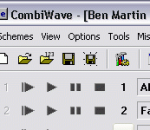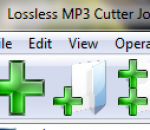Nero DiscSpeed is an excellent easy-to-use benchmarking tool for testing the operational capabilities of a recorder. As multi-functional tool, Nero DiscSpeed also works for testing the speed of your CD/DVD disc drive as well as testing and benchmarking blanks and burned discs. It can be configured to run according to your desired results. Results can be viewed either as a graph or as a test log. Main Features: * Basic and advanced drive/media tests * Bit setting function (book type change) * Supports all common disc formats * Creates special test discs (data and audio) * Graphical display of results, test protocols, and easy import/export function * Industry standard benchmarking tool for CD, DVD, and BD drives * Graphs transfer rate, CPU usage, and buffer status while creating a disc * Simple screen capture Basic Tests Included: * CPU usage * Burst rate * Seek/access times * Load/eject times * Spin-up/spin-down times * DAE speed/quality test * Quick scan option for quality tests * Transfer rate test (read and write) Advanced Tests Included: * Overburning test * Advanced DAE test (detailed analysis) * Disc quality test (C1/C2 and PI/PO/jitter and LDC/BIS) * ScanDisc function (file test and surface scan) * CD/DVD/BD media manufacturer information * Reading mode detection (CAV, CLV, P-CAV, Z-CLV) * The quality of each track (Audio CD), chapter (DVD-Video), or file (data disc) is shown Information Provided: * Copy-protection * Status of disc * Manufacturer’s name * Binary data and raw data * Number of available layers on the disc * Disc and book type of the disc in the drive * Media Identification Mode (MID) that identifies the disc * All possible write/burning speeds for discs in the drive * Disc capacity in both MSF(minutes/seconds/frames) and MB * Intended use of a disc (audio, data, etc.)
CombiWave is an easy to use multi-file audio/jingle player. It allows you to load and access up to 99 audio files at once. Play your MP3, OGG, WAV and WMA files (plus many more) one by one and/or overlayed by simply pressing a key of your standard computer keyboard and create thereby a professional audio exhibit for your audience. The CombiWave digital cart machine is used in live environments by DJs, musicians and showmen, at theatre performances, at presentations and for educational purposes like language courses. Radio stations worldwide discovered CombiWave as a straightforward and affordable solution to play jingles on the air by using an ordinary computer. If you're a fairground showman you can trigger your fun fair jingles conveniently using CombiWave. While similar programs are financially out of reach or technically insufficient to function as a source for recording purposes CombiWave is a favorable and comprehensive playback tool to produce your podcast shows on the fly. Creating a professional audio exhibit has never been that easy!
A standalone application that can also be accessed as a plug-in, photoFXlab™ is the ultimate hub for all things Topaz. With instant access to all of the Topaz plug-ins, photoFXlab™ easily connects you to all of your Topaz effects in a searchable library. Featuring a layered workflow with masking capabilities, selective enhancement brushes with edge-aware technology and a fun new way to InstaTone™ your images, photoFXlab™ is the new way to experience Topaz. photoFXlab 64-bit offers users a varied and complex suite of graphic effects meant to enhance and optimize the look of their images. It can be used both as a standalone application, as well as as plugins for compatible software, such as Adobe Photoshop, Photoshop Elements, PaintShop Pro, Photo Impact, Serif Photo Plus or Lightroom.
MKV Cutter provides the most easiest way to cut your MKV files. You can split any MKV file simply by selecting starting and ending point.
Nokia Ovi Player (formerly Nokia Music) gives every day a soundtrack. Organise and transfer the music you love, rip and burn CD’s, discover and download music from Nokia Music Store –seamlessly integrated with your PC and mobile device* Nokia Ovi Player (formerly Nokia Music) lets you search, organise and listen to you music collection easily in one place; whether from your PC, mobile devices, CDs, or Nokia Music Store Nokia Ovi Player (formerly Nokia Music) putting your music at your finger tips. Visit the Store to see what the experts think. From the latest hits or classic tracks, there's plenty to keep you entertained Or let Nokia Music Store recommend tracks as you listen to your own music. *Nokia Music Store may not yet be available in your location. To access the Nokia Music Store on your mobile you need a compatible Nokia mobile device Moving tracks and playlists to and from your PC and mobile device has never been easier Set up an auto-transfer or just drag and drop your music where you want.
Artweaver Plus is a painting program which is suitable for beginners but also suitable for advanced users. You can record all your steps and replay them afterwards or provide them to other users. Also there are many tools and features like layers and effect filter in Artweaver Plus. Artweaver allows you to paint creatively with the help of a huge range of painting tools. You can create sketches from photos or just experiment with colors. For professional users, Artweaver offers layers, group layers and support for the PSD file format. It is also possible to load and run Photoshop compatible filters (only Artweaver Plus). Features: Event Saving and Playback You can record the whole painting process, save it and replay it later with Artweaver Plus. So it is possible to show other users your painting style or you can just show the progress from an empty paper to a finished artwork. Many Brushes and Individual Configuration Possibilities Artweaver Plus includes a big number of predefined brushes. But you can also configure each brush individually or create new custom brushes. Beside simple round brushes it's also possible to use custom images as brushes. Additionally Artweaver Plus has many options to configure a brush and adjust it to your own needs. All options are accessible by the brush editor and a preview shows changes prompt. User Friendly Program Window Artweaver Plus has an intuitive and easy to use program window. But you can also adjust it to your own needs. For example free arrangement and docking of palettes. Also there are custom palettes to hold frequently used shortcuts and brushes. All commands on those palettes and the palettes self are individual configurable. Free rotable and dragable canvas You can rotate the canvas to every angle and also drag the canvas within the application windows in Artweaver Plus. So it is possible to adjust the canvas to your own needs while painting. More Features * Support for many file formats like AWD (Artweaver), BMP, GIF, JPEG, PCX, TGA, TIFF, PNG and PSD (incl. layers) * Support for EXIF meta data in many file formats incl. displaying them * Transparency, layers and layer groups * Common image editing tools like gradient, crop, fill and selection tools * Many effect filters like sharpen, blur, emboss and mosaic * Expandable by Plug-In modules (Artweaver standard and Photoshop format) * Editable text layers * Support for multi CPU cores in many filters * Pen tablet support * History function to undo/redo last editing steps * Support for many languages through language files
Manage your music Manage your music as a library, as playlists or as folders on the file-system. Organize, browse and find music on your computer, on portable devices and on the web. Small or large collections are handled with ease. Have folders watched for new tracks and added to your library, with the option to tag the files from an Inbox beforehand. Also manage and download Podcast subscriptions and listen to your favourite radio stations, including Shoutcast, Jamendo and Last.fm stations. Tagging Tag music easily, with a large number of tags available for editing*, and custom tags that can be configured to edit other less common tags. Automatically look up missing Album Art, Lyrics and tag other metadata from the web, with the ability to have tracks identified by analysing their digital sound signature. Power users will appreciate the configurable input panel layout, bulk editing, handling for multiple artist/ genres, search & replace, and tools to highlight tracks requiring attention (missing tags, duplicates, etc). Organise Have music files organised and renamed into folders and files on your computer based on tag values such as artist, album, name, track number, etc. that you specify. You can have MusicBee do this automatically for all files in your library or you can choose the files or folders yourself. Play and Discover Music Play MP3, FLAC, Vorbis, WMA and other formats and optionally have those tracks scrobbled to Last.fm. You are not restricted to music files on your computer - you can play the web as well. Playlists are automatically created from MP3 blogs and web pages you visit. Discover music with the Auto-DJ and have it create a playlist for you based on criteria you specify, such as tracks from similar artists, or include music tracks from the web not in your collection (or old ones from your collection you have forgotten about!) You can also create playlists that are dynamically updated based on your own rules, such as tracks with the same mood or genre. Secure CD Ripping Securely rip tracks from your CD collection as individual files or as a single album file with an embedded cuesheet. You can also have your rips validated against AccurateRip.com for extra assurance. No need to manually tag your rips - tags and artwork for each CD are automatically retrieved from the internet, with the option to have your ripped tracks added to the Inbox for further tagging before adding to your library. Synchronise Synchronise music files, podcasts and playlists from your library, or music files from any folder to many portable devices. These include iPods, iTouch/ iPhone, MTP devices (most portable devices other than iPods), and USB devices. You can also drag and drop files to the device yourself. Artwork, tags, ratings and playcounts are all synchronised, with the option to add the track playcounts from the device to your Last.fm library. Files can be encoded to a format supported by the device on the fly. And you have the option to normalise tracks so they play back at the same volume. Organise Files Tools Convert music files from one format to another* without losing tag values; normalise the volume of your files so you don't have to keep adjusting the volume; update missing tags and album artwork from the web; and more.
DVDFab Blu-ray Toolkit can get rid of all Blu-ray protections, freely copy any Blu-ray movie to blank Blu-ray/DVD disc and rip Blu-ray title to MKV/MP4/AVI/WMV files for playable on iPod, iPhone, iPad, PS3, Xbox 360, etc. Especially, It also supports to convert Blu-ray 3D to 3D video files like AVI, MP4, WMV, MKV. It includes 3 DVDFab Blu-ray apps for a discount price: Blu-ray Copy, Blu-ray Ripper (3D Plus), Blu-ray to DVD Converter. Features Highlight: 1. DVDFab Blu-ray Copy is the first full-featured and the most powerful Blu-ray Copier/Burner/Decrypter which can remove all known Blu-ray protections, copy Blu-ray to any blank Blu-ray/DVD disc or hard drive, and burn existing Blu-ray folder / ISO file to disc with great speed and effect. 4 copy modes are available: Full Disc, Main Movie, Clone and Write Data. 2. DVDFab Blu-ray Ripper (3D Plus) now is enhanced to be able to rip any 3D Blu-ray to 3D videos besides ripping 2D Blu-rays to 2D videos. This ever stronger Blu-ray Ripper saves your energy, time, and money to do more jobs and deals with all your Blu-ray (2D & 3D) ripping issues, so that you can watch any Blu-ray on your 2D and 3D devices with the help from just one tool. It's easy and flexible to use, and is superior with fast speed and high quality. And it keeps being updated to always support the latest Blu-ray releases and new devices. 3. DVDFab Blu-ray to DVD Converter, the first full-featured and the most powerful Blu-ray to DVD converter in the world, can convert any Blu-ray to DVD-Video disk playback on DVD player or DVD player software, with super fast speed and great output. For more information about DVDFab Blu-ray Toolkit, please visit www.dvdfab.com/blu-ray-toolkit.htm.
Lossless MP3 Cutter Joiner is an easy, efficient, fast yet lossless MP3 cutter joiner. It is capable of direct splitting, joining, cutting MP3 files without quality loss and reencoding effort. As a MP3 cutter, it is able to Cut MP3 files into specified length clips. Cut MP3 files into equal-length sections. Cut MP3 files into MP3 files whose size are predefined. Cut MP3 according to the sound amplitude (pause detection). Cut MP3 sections whose start and end points are specified by user, you can play, prelisten and set the cutting range effortless. It also supports batch cutting section mode. As a MP3 joiner, it can merge and join MP3 files directly into one big file without quality loss. If lossless MP3 joining is not applicable, it also can reencode to join MP3 files. As a MP3 Splitter, it can also split MP3 album file into mp3 tracks with cue sheet. It splits, joins and cuts MP3 files directly without introducing decoding and reencoding, the sound quality of generated MP3 files is as good as the source ones. It supports parallel MP3 cutting and joining, you can run up to 16 tasks concurrently. It is the fastest MP3 cutter joiner available, 2x ~ 100x faster than its competitors. It can copy & save audio tag from the source files to the destination ones, Lossless MP3 Cutter Joiner is capable of writing ID3v1 (v1 and v1.1), ID3v2 (v2.2, v2.3 and v2.4) and APE (v1 and v2) MP3 tag. It updates and writes the vbr headers of the destination MP3 files if possible. It supports flexible and fully user-defined output pattern. It can create cue sheet for the merged mp3 files and generate M3U playlist for the cutted mp3 files. Lossless MP3 Cutter Joiner supports batch mode and can handle hundreds of MP3 files at once. It supports various post actions: Beep/Play Sound/Exit/Lock/Log Off/Stand By/Hibernate/Restart/Shutdown. The last but not the least, Lossless MP3 Cutter Joiner is Windows Vista compatible and works with Windows 7 (64-bit and 32-bit).
Download free Flash player and gain total control over SWF and FLV animations. Play, pause, rewind and forward flash animations, view them frame-by-frame or zoom the animation in for more detailed view. SWF & FLV Player also lets you create and manage playlists according to your tastes. Gain more attractive possibilities with SWF & FLV Player PRO, available for a small fee. Flash player download feature will keep everyone interested. Just browse through various websites directly from SWF & FLV Player and download any SWF or FLV file you like to your hard drive right away! SWF & FLV Player will offer you to download external resources of the file if you consider them to be useful. It will keep their hierarchy on your hard drive too. You can make screenshot of any frame of the file or convert the whole flash file into image series. More than that with SWF & FLV Player for Windows watching your favorite movies is even more fun. Just sit back and enjoy the movie in full-screen mode.
Windows Essentials Codec Pack, or WECP for short, is one of the most comprehensive collection of Media Codecs, Filters, Splitters and other tools that will enable you to play 99% of all the movies, music and flash files you download off the internet. WECP also includes a set of powerful filters that can enhance the video quality as well as audio quality and it comes complete with an automatic update service that will keep your computer up-to-date with the latest software upgrades as soon as they become available. WECP is clean and compact, it has no spyware / adware / or viruses, it's easy to use and even easier to install / uninstall and it's published under the GNU GPL open source license so it's 100% free. But more importantly, it was especially designed to fix the many errors and software conflicts caused by other codec packs which routinely install obsolete or overlapping codecs, and it's guaranteed to keep your to keep your computer up-to-date with the latest software upgrades. WECP is designed as a near complete solution for all your video and audio needs, with it you can play Audio CDs, DVDs, (S)VCDs and XCDs on the fly, and it adds support for 3GP, AAC, AC3, APE, AVI, DivX, 3ivx, DAT, h.264, x264, AVC, Nero Digital, DTS, FLV, FLAC, HD-MOV, MPEG-1, MPEG-2, M4A, MPC, MP3, MP4, MO3, MOD, MKV/MKA, MTM, OFR, TTA, OGG/OGM, S3M, Vorbis, VOB, WavPack, ATRAC3, XviD, XM, WV, UMX and many more formats so you could play any video / audio file with your favorite media player or with the free and wonderful Media Player Classic player that comes included with WECP Features: · APE Source Filter: DirectShow audio decoder filter used to decode Monkey's Audio files (APE files) · AC3 Filter: DirectShow audio decoder and processor filter used to decode audio tracks in movies (DVD, MPEG4 and others) · AVI Splitter: Replacement for DirectShow's default Audio Video Interleave (AVI) Splitter (It can open many broken files and can reindex when needed) · CDDA Reader Filter: DirectShow audio decoder capable of reading Audio CDs · CDXA Reader Filter: DirectShow video decoder capable of reading (S)VCDs and XCDs · CoreAAC Filter: Advanced Audio Coding (AAC) DirectShow audio decoder capable of reading AAC files · CoreFlac Decoder: DirectShow audio decoder for the Flac audio codec · FFDShow: DirectShow decoding filter for decompressing DivX, XviD, H.264, FLV1, WMV, MPEG-1 and MPEG-2, MPEG-4 and various other audio and video formats. It uses libavcodec from ffmpeg project for video decompression, postprocessing code from mplayer to enhance visual quality of low bitrate movies, and is based on original DirectShow filter from XviD, which is GPL'ed educational implementation of MPEG4 encoder · FLV Splitter: Capable of splitting Flash Video files (FLV) and decoding On2 VP62 Video streams (notable users of the FLV format include Google Video, Reuters.com, Yahoo! Video and MySpace. · OGG Splitter: DirectShow OGG Splitter capable of splitting OGG and OGM file(s) and enables to play / create .ogm wrapped video · GPL MPEG-1/2 Decoder: DirectShow MPEG decoder filter can be used to play MPEG-1 and MPEG-2 streams · MOD Source Filter: DirectShow filter decoder capable of decoding Tracker files (MO3, IT, XM, S3M, MTM, MOD and UMX) · MPEG Splitter: DirectShow splitter capable of splitting MPEG1/MPEG2 files (MP(E)G, VOB, DAT, TS, TP, etc. · MPV Decoder: DirectShow decoder capable of decoding MPEG1/MPEG2 Video streams, and DVDs · MPA Splitter: DirectShow Splitter capable of splitting MPEG Audio files (MP3) and MPEG4 Audio files (AAC)
GOM Media Player The only media player you need - for FREE! Not only is GOM Media Player a completely FREE video player, with its built-in support for all the most popular video and Media Player formats, tons of advanced features, extreme customizability, and the Codec Finder service, GOM Media Player is sure to fulfill all of your playback needs. With millions of users in hundreds of countries, GOM Media Player is one of the world`s most popular video players. Whats New : Added "Touch Setting" feature for touch screen devices. Added "Search box" feature on playlist. (Ctrl+F) Supported "HTTPS URL" for youtube or net radio playback. (Ctrl+U) Added "Music Tap" on preferences related to play music files. Improved performance related to "speed of add & delete" of files on playlist. Other miscellaneous corrections, fixes, and changes
RealPlayer has always enabled you to play RealAudio (*.ra) and RealMedia (*.ram) files. Download videos from thousands of Web sites with just one click Build your own video library and playlists Play all major audio and video formats Flash Video support DVD, SVCD, VCD burning and video recording RealPlayer for personal use includes audio CD burning capabilities, DVR-style playback buffering, multimedia search, Internet radio, a jukebox-style file library, an embedded web browser (using Microsoft Internet Explorer), and the ability to transfer media to a number of portable devices, including Apple's iPod, MP3 players, and Windows Media devices.
GOM is a FREE media player with popular audio & video codecs built-in. Codec Finder GOM Player includes many codecs (XviD, DivX, FLV1, AC3, OGG, MP4, H263 and more) so you won't need to install separate codecs for most videos. For those videos that require a separate codec, GOM Player will find one. Play Broken AVI Files (Patented) GOM Player's patented technology enables users to view files with broken indexes or that are still being downloaded. Powerful Subtitle Support GOM Player supports SMI, SRT, RT, SUB(with IDX) files for subtitle. You can even synchronize subtitle and video if there's any mismatch. Convenient Playlist If you run a video file and there is already a file with a similar name in the directory, it will be automatically added to your playlist. GOM Player has a similar playlist format as M3U, PLS, ASX. Support Different Media Types Along with different media format such as AVI, MPG, MPEG and DAT, GOM Player also supports streaming Windows media format (WMV, ASF, ASX). You can also watch DVD-quality videos with 5.1 channel audio output.