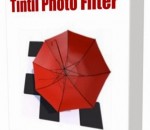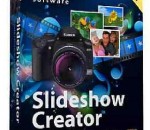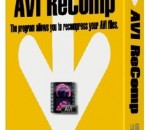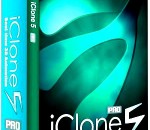SmartPixel video editor is a screen capture and video editing 2 in 1 software for windows, it consists of two modules, SmartPixel Camera and SmartPixel Producer. The SmartPixel Camera has seamless interated D3D recording mode inside which compatible with all the PC games video recording as well as webcam and microphone audio recording. With new patented technology the video editor could easily record and edit videos with 1080P HD high quality. It brings user extreme easy and fun screen capture video recording experience but cost less CPU consumption and lower disk usage. Thus it is being seen as an ideal webcam recording tool and game recording tool. Smartpixel video editor has a PIP mode allows user live comment via webcam and microphone during screen capturing. Besides, it also capture screen and webcam image such as game screenshots, desktop screenshots etc. SmartPixel Producer might be the easiest video editing software you ever use, it's both the video editing tool and photo slideshow maker. The video editor could cut, trim, merge video clips and photo slideshow by add fast/slow playback section; insert subtitles; dubbing, text effect, background music, scribble painting etc.. With its fast cutting and editing feature, you can be a video editor in a few minutes. Almost any ideas you can think of, you can realize in your videos! Furthermore, SmartPixel Producer has a rich online resources library including effects, filters, sound clips for the video editors to add more flavor to their video clips. Once the video editing is done, the video clips can be exported with FLV, AVI, MP4, WMV and other general formats which can be easily upload to youtube and share with friends. In short, Smartpixel video editor is a video capture tool, webcam recording tool, video editing tool as well as photo slideshow making tool all in one program. It is one of the best free easy to use Windows screen capturing software and video editing software for YouTube videos.
BS.Player is a free video and media player that's been around in several versions for some time. It's a capable tool with lots of options and some useful specializations, such as automatically scanning your system for missing codecs and downloading and installing them. It's got some clunkiness, though, and it displays a nag message overlay when you play videos. It's only on the screen for a few seconds (though it seems longer) but all it does is tell you that BS.Player is free for noncommercial use. BS.Player - the best multimedia player (DivX, HD and AVC video, movie, audio, DVD, YouTube) in the world! BS.Player ™ is used by more than 70 million multi media users throughout the world and it has been translated into more than 90 languages worldwide. All downloaded versions of our FREE version exceed the sum of all downloads of competitive media players and payable DivX or DVD players. Because it does not use much of the CPU processing resources for multimedia playback it is suitable for all those who use slightly less capable computers. Now, you can finally enjoy the playback of HD DVD and AVCHD movies of the highest quality with minimal system requirements. BS.Player can playback any YouTube movie directly from the internet and save it to local disk. Most importantly, BS.Player ™, a free media movie player, is a product for the world multi media market and is therefore equipped with advanced subtitle options which enable the users to watch video content with subtitles from many popular subtitle formats (MicroDVD .sub, VobSub .sub + .idx, SubViewer .sub, (Advanced) SubStation Alpha .ssa or .ass, SubRip .srt, VPlayer .txt...). BS.Player is also a AVCHD player and enables you to display AVCHD video format movies (Advanced Video Codec High Definition) used in digital tapeless camcorders. It can automatically search and download missing subtitles for currently playing video, if available. BS.Player ™ is the software movie and media player that supports all popular video and audio media file types, containers and formats such as: DivX, Xvid, avi, mpg, mpeg-1, mpeg-2, mpeg-4, 3ivx, YouTube streaming video, AVC HD (avchd player), QT QuickTime mov, RM Real media, OGM, Matroska , mkv, asf, wmv, DV, m1v, m2v, mp4, mpv, swf, vob and wav, mpa, mp1, mp2, mp3, Ogg, aac, DTS, Dolby Surround, Dolby digital DD 5.1 - AC3, aif, ram, wma, flv (Flash and YouTube Video) and much more! Features: · Fully skinnable windows (Media list, Play list, Equalizer) · Sound Equalizer · Bookmarks support (add, edit) · Multiple audio stream switching · Frame capture (video to picture) · Custom aspect ratios · Plugin support (Winamp DSP plugins and others) · Chapters support (create, move to, skip) · Multilingual interface · Fast forward and fast rewind option · Frame stepping (playback video one frame at a time) · Support switching between multiple (different language) subtitles · Pan-scan and custom pan-scan option · WinLIRC support (user defineable remote controllers) · Support for multiple audio streams and switching between them · Every action can also be assigned to WinLIRC button · Playback of incomplete AVI files and locked files (files in use, files still downloading or recording) · Command line support (for example "bsplayer.exe movie.avi -fs" will start playback of movie in full screen mode) · BSI/INI files support and dynamic DirectShow filters loading (so everything can be burned on CD and played without installing anything) · Support a lot of subtitles formats (MicroDVD, SubRip, Subviewer...), custom subtitles position, color, font, transparency... · Almost every action can be assigned to user selected key (even two keys) and different keys can be assigned for full screen and windowed mode
Advanced TIFF Editor is a multipage FAX, TIF, PDF, EPS, PS, AI, DCX, JBIG, DICOM viewer, editor and converter, offers you a full solution for viewing, editing, printing, saving, converting. Advanced TIFF Editor can show all kinds of FAX images, multipage FAX and TIFF images. Advanced TIFF Editor supports many FAX file formats. Images viewed on the screen can be sent directly to any printer supported by your operating system. Size, area and position are adjusted using a comfortable printer dialog. Advanced TIFF Editor can convert FAX and TIFF files to standard TIFF/FAX format, JPEG format (RGB, GrayScale, YCbCr, CMYK, YCbCrK), PNG, BMP, PCX, GIF, DIB, RLE, TGA (TARGA, VDA, ICB, VST, PIX), Portable Bitmap PBM, PDF, PS. Advanced TIFF Editor can edit loaded images - extract, move, insert, delete, rotate, flip, invert pages, insert text, erase, correct. You can send the fax by printing to the FAX printer (Windows NT Fax Driver). Supported the input image file formats - FAX, TIF, PDF, EPS, PS, AI, DCX, GIF. Supported the output image file formats - FAX, TIFF, GIF, JPEG, PNG, BMP, PCX, DIB, RLE, TGA, PBM, PGM and PPM. View functions - Scrolling (using cursor control keys, scrollbars), zooming (+/- keys, menufunctions or drawing a rectangular area), antialiasing, rotation (90 and 180), flip, invert. Print functions - Optimized to page size, arbitrary area/size/position, print preview. Special functions - TIFF tag analyzer and editor (individual tags). Twain Support for scanners and cameras.
StylePix Pro is an photo editor that has all the features of raster graphics editor and adhered to lightweight design and effective UI. In addition, it has a built-in image viewer and batch processor. Convenient working environment - Supports png, jpg, bmp, tif, gif, tga file formats and tsp(StylePix own file forma). - Multi-level undo/redo support, and action list. - Zoom in/out and the full-screen view and guides, rulers, grid support - Thumbnail, histogram and waveform view for current editing image. - Built-in image viewer and slide show. Layer with styles - Rasterize, Duplicate, merge, flatten, arrange layers. - Supports four object type(image, shape text and path) and group object. - 20 kinds of blending modes support. - Layer mask. - To decorate the appearance of layer, provides 13 kinds of layer styles. - Alignment and placement tool support. Variety selection tools - Auto range, color range, and rectangular, circular, lasso and polygonal lasso with softness. - Selection transform tool - Load selection from layer. - Quick mask mode. - Modify selection: expand, contract, border, soften. - Stroke and fill selection. Variety of drawing tools - Dynamic image brush: You can create your own brushes by letters, photos and anything you want. - Eraser, spray, clone brush, line, curve, rectangles, circles, polygon, start and arrow. - Multi-line text editing. - Flood fill and gradient fill tool. - 20 kinds of blending modes. - Color picker with HSV and web safe color model. Enhance and restore tools - Burn, dodge, Blur, sharpen, desaturate, saturate and smudge tool. - Remove scratch and red-eye tool. Batch processing: Solve tedious repetitive tasks by batch processing. Practical filters with live preview - Color filters: curve, level, auto level, auto contrast, auto color etc. - Blur, Sharpen, Pixelate, Rendering, Noise, Distort, Sketch, Convolve, Style and Photo enhancement filters.
tintii takes full colour photos and processes them into black and white with some select regions highlighted in colour. The technique is known as colour popping or selective colouring – tintii makes it easy. tintii takes a colour photo and cleverly separates it into a handful of major hues. You then select which colours to pop, and the rest become black & white. tintii involves no tedious selections or masking, or rigid preselected colours, just a few mouse clicks and a great colour-select effect. Additional post-processing controls facilitate finer control, such as edge softening and greyscale mixing. The tintii filter plugin for Adobe® Photoshop®, Photoshop Elements and Corel® Paint Shop Pro® lets you apply selective colour effects in conjunction with tools such as desaturation brushes, scripting and batch processing. The tintii plugin is a great asset in the toolkit of professional or hobbyist photographers, graphic designers and web designers. The tintii plugin for Photoshop, Photoshop Elements and Paint Shop Pro is only $19 AUD (about $16 US, £10 GBP or €11 EUR)
DarkWave Studio is an open source (GPLv3) digital audio workstation / modular virtual studio for Windows. You can easily use the built in sequencer, bundled DarkPlug machines and third-party VST effects and VSTi instruments to create music. DarkWave Studio allows the connection of machines in an ad-hoc fashion. The installer ships with both a 32-bit and 64-bit version. DarkWave consists of the following main parts: Studio (Work With Machines) Pattern Editor (Create Pieces Of Music) Sequencer (Arrange Patterns Into A Song) Multi-track Hard Disk Recorder (Master Your Music) The following plugins are included with DarkWave: ES Arpeggiator (Play Arpeggios With A MIDI Keyboard) ES ControlChange Mapper (Map Control Change Events From One Index To Another) ES MIDI Input (Use MIDI Keyboards With DarkWave Instruments) ES MIDI Output (Sequence External MIDI Synthesizers) ES AntiAlias (32x Digital Oversampling) ES SpatialVerb (Room Modelling Reverb Unit) ES Stomp (Rave Kick Generator) ES BassHead (Subtractive Virtual Analog Synthesizer) ES DGenR8 (Virtual Analog Drum Machine) ES QuadDelay (Echo And Chorus Effect) ES Mixer (8 Track Mixer With 2 Auxillary Tracks) ES Distort (Basic Overdrive Distortion Effect) ES Crunch (Limit Bits Per Sample Anywhere From 16 To 1 Bits) ES StereoSplitter (Split An Input Stereo Signal Into Left And Right Output Mono Signals) ES StereoJoiner (Combine Left And Right Input Mono Signals Into A Single Output Stereo Signal) Features: Highly Optimized 64-bit Double Precision Precision Audio Processing Incredibly Fast And Small Download Low Latency ASIO And DirectSound Audio Output Support SSE2 (Streaming Single Instruction Multiple Data Extensions) Optimizations.
Photo Slideshow Creator allows you to create cool slideshows of your photos, complete with music, animated transitions between slides and fancy designs. Using the program, you can create a great last-minute slideshow gift for a holiday or a slideshow that can be shared via the Internet or on mobile devices. Photo Slideshow Creator makes it easy and quick to create a photo slideshow and the result looks as if you took days to create it in a professional editing package. To begin, you need to add photos to the slideshow storyboard and arrange their order by dragging pictures with the mouse. Slides in the storyboard are separated by transition effects which are added to the slideshow automatically. However you can replace default effects with other transitions by dragging them to the storyboard from the library of effects. There are also slide templates that can be used to start or end the slideshow or separate slides that represent different themes. Templates are fully editable: you can add your own background picture, edit default text or add and format your own captions. To add life to the slideshow, you can make use of the Virtual Screen feature and apply a default design template to a picture. For example, photos can be viewed framed on the virtual monitor, banner board, school blackboard and screen of the movie theater. What's more, you can add music files in MP3, WMA WAV and arrange playback order. At any moment of the design process you can preview the slideshow in the built-in player. Photo slideshow software offers different output formats. The slideshow can be saved as AVI video, HD video, video for mobile devices like smart phones, iPhone, iPod, PSP, as well as an executable slideshow, and auto-run DVD photo slideshow. The built-in DVD burner lets you burn to disk right from the program. You can also save the slideshow in a variety of Web-friendly video formats for YouTube, Facebook, and MySpace.
The program allows you to recompress your AVI files. The application supports not only files containing audio streams but AVIs without any audio as well. For the time being the program uses only Xvid codec for the recompression process (versions: 1.0.3 or newer). The installation pack contains all required components (the newest versions of: VirtualDubMod, AviSynth and Xvid). AVI ReComp can be very useful for users who want to clear their AVIs out of GMC or Qpel functions to prepare their clips for standalone DVD players. The program contains the feature of embedding subtitles into video. So if you want burnt in subtitles, you can use this software. Additionally the newest versions allow you to add black borders to your movie and place your subtitles on them. You can also adjust all settings for ssa and ass subtitles (style, colour, position). AVI ReComp enables batch encoding, getting detailed information about AVI files and adding own logo to the movie. You can also change a resolution and aspect ratio of your video clip. The Cropping tool can be used to crop existing black borders or just change video aspect ratio. It is also possible to convert all audio streams of your movie choosing one of available encoding modes (VBR, ABR, CBR) and bitrates. AVI ReComp supports AVIs with the following audio formats: mp3, wav, ac3, dts, ogg. Supported subtitle formats: TMPlayer (.txt), MicroDVD (.txt / .sub), SubViewer2 (.sub), SubRip (.srt), Advanced SubStation Alpha (.ass), SubStation Alpha (.ssa), VobSub (.sub/.idx). The program includes multilingual interface (for the time being: Arabic, British, Bulgarian, Czech, Dutch, French, German, Greek, Hebrew, Hungarian, Italian, Polish, Portuguese, Russian, Serbian, Slovenian, Spanish, Swedish, Thai and Turkish)
Organ enables you to create an authentic emulation of several classic organ models. With Organ you get more than a simple emulator thanks to its unique capabilities. Each presets is made of 3 individual manuals. A manual can receive MIDI on its own channel and the manuals can be combined in 2 layer or 2 adjustable split modes. Each manual can be transposed and has its own envelope generator for full control. All manuals cover the full range of an organ and make up their sound from 9 drawbar settings (6 drawbars for pedal).The LinPlug Organ 3 does not try to look like the Hammond B3, we were focussed on capturing the sound and spirit of the classical organs as well as thinking of new features that accompany the classic sound. With the LinPlug Organ 3 you have all the classic sounds as well as a lot of yet unheard organ sounds right at your fingertips. Switchable Foldback, Tonewheel-Sync, realistic drawbar volume relation, the behaviour of the percussion switch, motor noise and keyclick are just a few of the aspects of the "original" sound. In the LinPlug Organ 3 you have control over all of them. FEATURES: # Authentic emulation of many classic organs and the rotary speaker # Each emulated aspect is individually switchable or adjustable # 3 manuals, individually adjustable and playable on separate MIDI channels or in split or layer mode # Dual effects section with fully syncable rotary, reverb, delay and chorus, and new: Gator and LoFi crusher. # 64 voice polyphonic (CPU dependent) # Individually adjustable Percussion for upper and lower manual # Adjustable Keyclick and Motor noise from off to authentic or even up to overemphasized # Controller hardware (faderbox or synth) can be used to control the LinPlug Organ 3 parameters
iClone5 is real-time 3D animation for digital actors, environments & visual effects with drag & drop editing, powerful physics and Microsoft Kinect-ready motion capture designed for creativity in broadcast production, education & previzualization. Professional and beginners can take advantage of tons of pre-made content and smart interactivity between actors, vehicles and props that make animation fun and logical. Easily create, customize and direct actors, props, scenes, vehicles, lighting, cameras and material channel settings. Plus, users can create in-house animations by moving their bodies in front of any Kinect Motion Capture system to produce customized motions right alongside your PC in minimal space. 3D facial puppeteering also allows for detailed facial animation with presets and a library of physics-ready content for dynamic interactivity with scenes, actors and objects. iClone's versatile engine enables on-the-fly video compositing with real-life actors combined with virtual sets, video footage and world of high dynamic range visuals. Users can employ a vast library of pre-made motions, characters, props and special effects found in iClone's built-in library or in Reallusion's online marketplace which is the largest online catalog of real-time ready assets. iClone5 empowers students, professionals and independent filmmakers worldwide into the real-time art of 3D animation, digital storytelling and digital content creation. Explore the speed and time-saving productivity of visual computing with iClone's real-time 3D innovation.
STL Subtitle Converter is a powerful solution for manual and automated EBU STL subtitle files conversion and manipulation. Provides an easy way to manipulate the internal fields of the STL subtitle files compliant with the "Specification of the EBU Subtitling data exchange format" - TECH 3264. The solution supports Batch mode, where the internal STL file fields manipulation process can be performed manually for group of files. The solution also supports Watch Folder mode, where a set of watch folders can be armed for automatic manipulation of the STL subtitle file internal fields. The time for processing a single STL file is less than a second, thus enabling the product for fast processing of big number of subtitle files. The STL Subtitle Converter can work with local subtitle files as well as remote network files and paths. Each process action is logged in separate log file and displayed in the log display panel. All warnings and errors produced by the conversion mechanisms of the solution are also saved in separate message file and are displayed in the message display panel. A special message filtering enables the user to preview all messages or messages from one selected group. Product Features: Batch EBU STL subtitles conversion Watch Folder automated EBU STL subtitles conversion Local and network source and destination paths EBU STL profiles support Hex byte and word replacement Zero page removal 24/7 logging and messaging Fast processing
GOM Media Player The only media player you need - for FREE! Not only is GOM Media Player a completely FREE video player, with its built-in support for all the most popular video and Media Player formats, tons of advanced features, extreme customizability, and the Codec Finder service, GOM Media Player is sure to fulfill all of your playback needs. With millions of users in hundreds of countries, GOM Media Player is one of the world`s most popular video players. Whats New : Added "Touch Setting" feature for touch screen devices. Added "Search box" feature on playlist. (Ctrl+F) Supported "HTTPS URL" for youtube or net radio playback. (Ctrl+U) Added "Music Tap" on preferences related to play music files. Improved performance related to "speed of add & delete" of files on playlist. Other miscellaneous corrections, fixes, and changes
RealPlayer has always enabled you to play RealAudio (*.ra) and RealMedia (*.ram) files. Download videos from thousands of Web sites with just one click Build your own video library and playlists Play all major audio and video formats Flash Video support DVD, SVCD, VCD burning and video recording RealPlayer for personal use includes audio CD burning capabilities, DVR-style playback buffering, multimedia search, Internet radio, a jukebox-style file library, an embedded web browser (using Microsoft Internet Explorer), and the ability to transfer media to a number of portable devices, including Apple's iPod, MP3 players, and Windows Media devices.
GOM is a FREE media player with popular audio & video codecs built-in. Codec Finder GOM Player includes many codecs (XviD, DivX, FLV1, AC3, OGG, MP4, H263 and more) so you won't need to install separate codecs for most videos. For those videos that require a separate codec, GOM Player will find one. Play Broken AVI Files (Patented) GOM Player's patented technology enables users to view files with broken indexes or that are still being downloaded. Powerful Subtitle Support GOM Player supports SMI, SRT, RT, SUB(with IDX) files for subtitle. You can even synchronize subtitle and video if there's any mismatch. Convenient Playlist If you run a video file and there is already a file with a similar name in the directory, it will be automatically added to your playlist. GOM Player has a similar playlist format as M3U, PLS, ASX. Support Different Media Types Along with different media format such as AVI, MPG, MPEG and DAT, GOM Player also supports streaming Windows media format (WMV, ASF, ASX). You can also watch DVD-quality videos with 5.1 channel audio output.