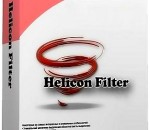Soundslides allows storytellers to concentrate on the story, rather than the application. Created for journalists and other storytellers on deadline, Soundslides is designed to help you create a slide show a piece of cake. Soundslides operates in a single window on your Windows or Mac OS X computer, with a straightforward interface that leads you through importing your images and audio. Editing tools are familiar and behave the way you'd expect. It doesn't do print layout. You can't use it to mix your band's new demo. What Soundslides does is make it easy for you to present your images with impact, then sync them seamlessly with any audio track. With Soundslides Plus, you can even skip the sound and just focus on the images. Whether it's breaking news or a project that landed on your desk at the last minute, Soundslides provides the simplicity and reliability to get your project online with time to spare. Soundslides makes Macromedia Flash files (swf), and the html needed to display the Flash files. Soundslides will export a folder that you can upload to your web server without any additional work. FEATURES: Ridiculously simple storytelling: · Soundslides allows storytellers to concentrate on the story, rather than the application. Created for journalists and other storytellers on deadline, Soundslides is designed to make quick work of slide show production. Fast and intuitive: · Soundslides operates in a single window on your Windows or Mac OS X computer, with a straightforward interface that leads you through importing your images and audio. Editing tools are familiar and behave the way you'd expect. Built for storytelling: · It doesn't do print layout. You can't use it to mix your band's new demo. What Soundslides does is make it easy for you to present your images with impact, then sync them seamlessly with any audio track. With Soundslides Plus, you can even skip the sound and just focus on the images. From blogs to full-screen: · Are you a photojournalist needing to document an overseas trip in a full-screen presentation on your organization's Web site? Soundslides makes it simple. Are you a public relations officer documenting your firm's projects in a blog? Soundslides does that too, with online tools that make embedding easy. Field tested on deadline: · Soundslides has been in use at major media outlets and public relations offices around the world since 2005, and it's a favorite of university media labs. Whether it's breaking news or a project that landed on your desk at the last minute, Soundslides provides the simplicity and reliability to get your project online with time to spare.
DivX® 9 for Windows is a free download that provides everything you need to enjoy high-quality digital videos on your computer, including HD H.264 (.mkv) videos with AAC audio and videos created using all previous versions of DivX technology. You can also play your DivX files (.divx, .avi) on millions of DivX Certified® devices today. Look for DivX Plus™ HD Certified devices later this year that will support playback of all DivX and DivX Plus files, as well as .mkv (H.264/AAC) videos from the Internet. Web Player: DivX Web Player lets you play up to HD-quality DivX® video in your web browser. You can also use DivX Web Player to easily embed DivX videos onto your website or blog. Community Codec: With the DivX Community Codec, you can watch high-quality DivX® and DivX Plus™ (.mkv) videos using your favorite media player or create DivX files with popular third-party software. Drag-and-drop DivX HD video creation (15-day trial): Convert your digital videos to the DivX® format for playback on your computer or DivX Certified® devices in one easy step. DivX Converter now supports the new DivX Plus™ HD profile so you can easily convert your HD video to H.264 (.mkv) with AAC audio. DivX Pro Codec (15-day trial): The codec that revolutionized the video world is at it again.
iTVmediaPlayer is a premium TV software/app for multiple devices that offers over 200,000 live and on-demand TV channels and over one million high-quality/HD movies and shows, legally, on virtually any device. It is compatible for use on computers, TVs, gaming consoles, smart phones, tablets and/or any other video-capable devices. iTVmediaPlayer stands for complete TV freedom and user empowerment. Unlike Cable or Satellite, iTVmediaPlayer uses your Internet connection to connect your already-owned devices to a virtually endless universe of live and on-demand TV content. Therefore, regardless of the brand of the device/s you own or where you live on the planet, it can serve as your main TV service. For non-smart TVs, simply run iTVmediaPlayer from a connected device (any one of the above). To connect any device to your TV, refer to your TV and/or device's owner's manual, if needed. Once you get iTVmediaPlayer, just open your iTVmediaPlayer software/app from a chosen device, or visit iTVmediaPlayer.com/devices from any of your smart devices. Thanks to its aggregative nature, iTVmediaPlayer actually offers you much more content than most satellite/cable TV service providers individually. In addition to free on-demand and live TV, iTVmediaPlayer offers free music on-demand, live radio, games, weather, news, built-in Internet browser, Web apps, video chatting, a personal assistant (to help you choose from the channel guide, depending on your mood) and even optional access to paid providers; such as Netflix, VuDu, HBO, Cinemax, Showtime, Starz, etc. - all in one single place. Additionally, most of the on-demand and live TV content is 100% free. If you already use any of the above-mentioned devices, all you need is the iTVmediaPlayer software/app.
Want to obtain beautiful MP3 music from any format of video/audio and enjoy them in your music player? Free MP3 Editor Platinum meets all your needs to edit your audio files. With our MP3 editor, you can record sound from any resource and edit your audio visually. As an audio converter, it can convert audio between many audio formats and extract your favorite music from various videos without any quality loss. The powerful editing tool also assists you to download videos from YouTube and convert the downloaded videos to many popular audio formats. Burning/Ripping audio CDs is also available. The MP3 editing software is a professional audio editing tool with rich-functions & intuitive operations. With Free MP3 Editor Platinum, possibilities are endless. Free MP3 Editor Platinum enables you to edit your MP3 files visually on the zoomable waveform. You can record sound from any resource like microphone, internet streaming, cassette tape, vinyl record, etc. It supports basic editing as well as applying artistic audio effects & powerful noise reduction for cool audio creation. It also provides tools to convert audio between many audio formats & extract fantastic sound from videos with ease and speed. You can download videos from YouTube and convert them to various audio formats. You can also use it as an audio CD burner to burn audio files to CD to enjoy in your CD player, meanwhile, an audio CD ripper to rip audio CD to your computer for easy playback and permanent backup. Realtime preview is provided to pre-listen to the result. For advanced users & preliminary users, professional parameter settings & easy quality presets for output adjustment are always helpful. Also, there are many other tools like bookmark/region manager, speech synthesis, spectrum analysis, disc eraser, etc.
Introducing next generation media player for PC. Watch High Definition movies and digital television (DVB-T). Enjoy the best video quality and unique user experience. Download free Splash Lite and simply enjoy! Watch your HD recordings and movies on your PC. Play all your High Definition MPEG-2 and AVC/H.264 camcorder clips and movies, incredibly fast, smooth and without problems. You don't need any additional codecs. Download, install, watch. It takes about one second to start application and High Definition video playback! Rediscover Digital Television. Watch, timeshift and record high quality DVB-T television with pleasure. Easy navigation and fast channel zapping. Rediscover standard television with high quality and power saving image post-processing technologies, optimized to work with desktops, notebooks and netbooks. Watch your videos everywhere. Want to take your movies or camcorder clips with you? Just push a button and upload clips to your favorite portable multimedia device or directly to YouTube™. Take advantage of fast Mirillis video transcoding engine. Picture² - the best video quality! Advanced picture post-processing engine, delivering the best video quality. Watch standard and high definition videos like never before. Optimized to deliver top quality video on all PCs: desktops, notebooks and netbooks. Clear, stylish and innovative User Interface. Splash is compact, stylish, user friendly and incredibly fast! Provides the best user experience for video files and digital TV playback. Designed to enjoy multimedia the proper way. Featuring Mirillis Codecs. Ultra fast audio and video decoders designed for your multi-core processor and graphics card hardware acceleration (GPU). Choose our optimized low power consumption technologies, save your mobile PC batteries, money and the environment. You don't need any additional codecs to play the best quality videos now!
VidCrop PRO is a complete video cropper for various digital video formats. User can remove useless frames and also parts of the frames by cropping it, which gives a zoomed in, cramped image with much important video information. By using VidCrop PRO you can simply edit your video files by zooming it as far as your resolution will let you and use edited and more informative video file for yourself on your website, blog or just play it on your computer. VidCrop PRO is very handy because it has a video preview for rangebar and a frame preview for cropping. Rangebar will let you to choose the video from the first frame to the final. So you can cut off any frames you want from the begining and from the final part. So you will be sure how the video will look like after cutting. Also there is a preview for cropping. You will see Crop frame in preview box and you will see which parts from each side you want to crop. VidCrop PRO supports most popular video formats *.AVI, *.WMV, *.MPEG, *.MOV, *.3GP, *.MP4. Result movie file would be AVI, WMV, MPEG1, MPEG2, 3GP, MP4 and it will be controlled with width, height, frames per second and other codec properties. So you choose a video file, such as your favourite movie, music video, cartoon or any video you have, choose a part for cropping in the video preview and manage range bar for time limits and click Start. After converting you will got an AVI or WMV video with pixelsize that is set.
The K-Lite Mega Codec Pack is a free software bundle which includes the K-Lite Codec Pack Full and Real Alternative. Codec is short for Compressor-decompressor. Codecs are needed for encoding and decoding (playing) audio and video. With the K-Lite Mega Codec Pack you can play almost all audio and video files there are. It also has encoding support. The very user-friendly installation is fully customizable, which means that you can install only those components that you want. You can also make an unattended installation. Contents of K-Lite Mega Codec Pack Below you can find a list of all components that are included in the pack. Please note that not all of these components will be installed. There are some groups of two (or more) components that share a similar purpose. During installation at most one component from each group can be selected. Furthermore, some of the included components are not needed by the average user, and therefore they will not by installed by default. The installer is fully customizable, so you can let it install exactly those components that suit your specific needs. Features of the K-Lite Mega Codec Pack 10.1.5: Player: * Media Player Classic Homecinema [version 1.7.0.203] DirectShow video decoding filters: * LAV Video [version 0.59.1-26-g73db2ec] * ffdshow [version 1.3.4524] * XviD [version 1.3.2] * On2 VP7 [version 7.0.10.0] * DScaler5 MPEG-2 decoder [version 0.0.6.0] [IVTC mod] DirectShow audio decoding filters: * LAV Audio [version 0.59.1-26-g73db2ec] * ffdshow [version 1.3.4524] * AC3Filter [version 2.6.0b] DirectShow audio parsers: * DC-Bass Source Mod [version 1.5.2] * Monkey's Audio (DCoder) [version 1.0] DirectShow source filters: * LAV Splitter [version 0.59.1-26-g73db2ec] * Haali Media Splitter [version 1.13.138.14] DirectShow subtitle filter: * DirectVobSub [xy-VSFilter version 3.0.0.236] Other filters: * madVR [version 0.86.11] * Haali Video Renderer [version 1.13.138.14] VFW video codecs: * ffdshow VFW interface * XviD [version 1.3.2] * x264 [revision 2274] * Lagarith [version 1.3.27] * huffyuv [version 2.1.1 CCE Patch 0.2.5] ACM audio codecs: * MP3 (LAME) [version 3.98.2] * AC3ACM [version 2.2] Tools: * Codec Tweak Tool [version 5.7.4] * MediaInfo Lite [version 0.7.64] * GraphStudioNext [version 0.6.1.271] * VobSubStrip [version 0.11] * Haali Muxer * FourCC Changer Shell extensions: * Icaros ThumbnailProvider [version 2.2.4 b1] * Icaros PropertyHandler [version 2.2.4 b1]
Hornil StylePix is a lightweight and professional photo editing software. Now, through it you can create PC, internet and mobile contents. Convenient working environment - Supports png, jpg, bmp, tif, gif, tga file formats and tsp(StylePix own file forma). - Multi-level undo/redo support, and action list. - Zoom in/out and the full-screen view and guides, rulers, grid support - Thumbnail, histogram and waveform view for current editing image. - Built-in browser and slide show. Layer with styles - Rasterize, Duplicate, merge, flatten, arrange layers. - Supports four object type(image, shape text and path) and group object. - 20 kinds of blending modes support. - Alignment and placement tool support. Variety selection tools - Auto range, color range, and rectangular, circular, lasso and polygonal lasso with softness. - Selection transform tool. - Load selection from layer. - Modify selection: expand, contract, border, soften. - Stroke and fill selection. Variety of drawing tools - Dynamic image brush: You can create your own brushes by letters, photos and anything you want. - Eraser, spray, clone brush, line, curve, rectangles, circles, polygon, start and arrow. - Multi-line text editing. - Flood fill and gradient fill tool. - 20 kinds of blending modes. - Color picker with HSV and web safe color model. Enhance and restore tools - Burn, dodge, Blur, sharpen tool. - Remove scratch and red-eye tool. Batch processing Practical filters with live preview - Color filters: curve, level, auto level, auto contrast, auto color etc. - Blur filters - Sharpen filters - Pixelate filters - Rendering filters - Noise filters - Distort filters - Sketch filters - Convolve filters - Style filters - Morphological filters - Photo enhancement filters Because of its accurate and fast color matching capability, Mosaizer Pro is used by enthusiasts and professionals all over the world. FEATURES: · Overlays - bitmaps on top of each cell of the photo mosaic to create depth · 32Bit bitmap masks - combine the bitmap overlay and its alpha mask · 3D effects - like shadow, buttons, windows and splat! · A very accurate color matching engine (benchmark quality) · Multiple-language support · Cropping: only render what you want · Multiple file formats: bmp, jpg (jpeg), png, ico, gif, wmf and emf · The Genuine Paintbrush - to literally paint with pictures · Create picture libraries · Use of textures to create additional 3D effects · Edit functionality - to edit parts of the result by search/replace · Single cell mosaizing - to paint a picture by repeatedly using its own bitmap · Pre-processing - make sure the best picture library is used · Post-processing filters (color blending, color correction, tile edit) · Cell colorizing - to better match with the source colours
Helicon Filter is a complete photo editing solution for the digital photographer. Its easy and intuitive interface, live preview feature, and contextual help ensure an easy start in photo editing for beginners. The program is built as step by step workflow guiding you through all post processing stages of photo editing. The most typical workflow is shown: crop and fix horizon, enhance brightness, set white balance, apply a bit of sharpening and add a nice frame. File management: Support for all popular file types including all RAW Fast folder browser Lossless rotate, copy, delete, move operations Template-based rename Full EXIF and IPTC information Support of color profiles Noise reduction: Noise level auto detection Selective noise reduction in highlights and shadows, in defined hue, in color range. Brightness: Gradient haze compensation Brightness equalizer/curve Brightness in Highlights, Shadows Contrast, Gamma, Exposure Local contrast Levels (black point, white point) Colors: One-click White Balance tool Color map and RGB sliders for manual WB Memory colors list (several skin types, green, sky, etc.) Saturation for bright and dull colors Equalizer for selective saturation Spectral sensitivity controls Black&White; conversion Exposure warnings Aberration: Reduction of chromatic aberration on high contrast areas (e.g. sun behind the tree) Sharpening: Fine details extraction Edge sharpening Threshold to keep noise from sharpening White halo control Equalizer to sharpen only selected color ranges. Distortions: Vignetting correction Barrel/pincushion correction Perspective correction Rotation, squeezing, stretching Skewing, bending Crop/Resize: Presets for popular paper sizes, monitor resolutions Proportional selection (e.g. 2:3, 3:4, user defined) Batch crop/resize Frames: Blurred or black&white; image as a frame texture Overlay frames Color picker to choose frame color Text: Placeholders for EXIF data (date, ISO, aperture, etc). Several text styles including embossed, shadowed, semi-transparent, inverted text Retouching: 'Delete scratches' brush to remove scratches, wires, pimples on the face, etc. 'Clone' brush 'Change brightness' brush to make some areas darker or brighter 'Change color' brush to paint with color or to change the hue keeping the brightness the same 'Change saturation' brush 'Blur/sharpen' brush 'Reduce noise' brush 'Fix red eye' brush 'Distort' brush to fix protruding ears and similar problems 'Erase changes' brush to delete effect of the brushes and/or filters All brushes can be edge-sensitive Undo/redo is available Save: Image can be saved to disk, emailed, printed Save dialog shows file size for give JPEG quality JPEG, JPEG2000, TIFF (24 bit, 48 bit, lzw compression), PNG, PSD, BMP formats are supported Advanced features: Multiprocessor support Batch processing User settings support 16 bit precision image processing
Out of the Box, into the Groove! Groovy Media Player is the perfect music-manager application with cool looks and a garland of features. It has Internet streaming, continuous play, mp3 to wav converting function plus a bunch of other amazing features. Groovy Media Player is not a resource-greedy program and includes a built-in ID3 editor to have audio files renamed and modified much easier. Apart from unique features and an advanced playlist editor Groovy Media Player offers any of the basic functions you'd normally expect from an audio player: minimize-to-tray system, always on top, exit after play, and a bunch more that you will quickly learn. The program's 8-band EQ is merged into main window so you can easily access the frequency settings at any time (don't worry it's small so it won't bother you). If you like to get very specifical with your playlist there's plenty of room to move in and cover all the information you need: you can include criteria such as title, artist, album, year, track number, genre, length and more. You can choose time counter-modes in the main window (either elapsed time or remaining time) with just one click. You can also enable the scrolling mode for displaying titles. On top of the repeat-type mode indicator are placed the bit rate and sample rate and all the rest of functions. From installing it to actually using Groovy Media Player is all about ease of use and joy. The handy drag and drop function, Ctrl click, click Shift click selection or Del usage are also provided. The program comes with the ability to perform mp3 to wav transformations. You just need to specify the corresponding output in the settings pane and let the app amaze you. Set a good configuration and you will have a maximized performance from the program which is able to do a lot of things including play FLAC, AAC, MP4, WMA and other formats. NOTE: The software is delivered free of charge!
Wave Editor is a fast and easy digital audio editing software for Windows. It provides powerful and user-friendly editing environment which suits beginners especially and perform basic editing capabilities like: cut, copy, paste and delete parts of recording. Unlike the other sound editors based on the same ActiveX engine, our editor developed from the ground up to be easy in use and fast. The user interface was designed with speed, accuracy and ease of use in mind. Key feature of Wave Editor is and simple selection of audio blocks during playback.
GOM Media Player The only media player you need - for FREE! Not only is GOM Media Player a completely FREE video player, with its built-in support for all the most popular video and Media Player formats, tons of advanced features, extreme customizability, and the Codec Finder service, GOM Media Player is sure to fulfill all of your playback needs. With millions of users in hundreds of countries, GOM Media Player is one of the world`s most popular video players. Whats New : Added "Touch Setting" feature for touch screen devices. Added "Search box" feature on playlist. (Ctrl+F) Supported "HTTPS URL" for youtube or net radio playback. (Ctrl+U) Added "Music Tap" on preferences related to play music files. Improved performance related to "speed of add & delete" of files on playlist. Other miscellaneous corrections, fixes, and changes
RealPlayer has always enabled you to play RealAudio (*.ra) and RealMedia (*.ram) files. Download videos from thousands of Web sites with just one click Build your own video library and playlists Play all major audio and video formats Flash Video support DVD, SVCD, VCD burning and video recording RealPlayer for personal use includes audio CD burning capabilities, DVR-style playback buffering, multimedia search, Internet radio, a jukebox-style file library, an embedded web browser (using Microsoft Internet Explorer), and the ability to transfer media to a number of portable devices, including Apple's iPod, MP3 players, and Windows Media devices.
GOM is a FREE media player with popular audio & video codecs built-in. Codec Finder GOM Player includes many codecs (XviD, DivX, FLV1, AC3, OGG, MP4, H263 and more) so you won't need to install separate codecs for most videos. For those videos that require a separate codec, GOM Player will find one. Play Broken AVI Files (Patented) GOM Player's patented technology enables users to view files with broken indexes or that are still being downloaded. Powerful Subtitle Support GOM Player supports SMI, SRT, RT, SUB(with IDX) files for subtitle. You can even synchronize subtitle and video if there's any mismatch. Convenient Playlist If you run a video file and there is already a file with a similar name in the directory, it will be automatically added to your playlist. GOM Player has a similar playlist format as M3U, PLS, ASX. Support Different Media Types Along with different media format such as AVI, MPG, MPEG and DAT, GOM Player also supports streaming Windows media format (WMV, ASF, ASX). You can also watch DVD-quality videos with 5.1 channel audio output.