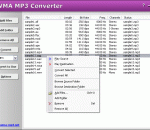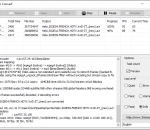WMA MP3 Converter converts WMA to MP3 and MP3 to WMA. It is an ALL IN ONE audio converter that supports more than 100 audio and video files such as 3G2, 3GP, AAC, ADX, AIFF, AMR, APE, ASF, AVI, CDA, FLAC, FLV, M4A, M4B, M4V, MLP, MOV, MP3, MP4, MPA, MPC, MPEG, OGA, OGG, RA, RM, SHN, SWF, TS, TTA, VOB, VOC, WAV, WMA, WMV, WV. The converter supports batch conversion, keeps ID3 tag when converting, and is full compatible with Vista and Windows 7.
Ashampoo® Burning Studio FREE is your fast and hassle-free disc burner. Burning Studio is a feature-rich and dependable burning software with everything you need to burn and back up data, rip music discs, create audio discs or burn existing videos, like MP4 files, and photos to Blu-ray and much more! With its intuitive interface, the program is ideal also for beginners who'll achieve great results fast.
Moyea PPT to Video Converter can convert PowerPoint to video in formats like AVI, MPEG, FLV, WMV, MP4, MOV, 3GP, DV, VOB with excellently quality. This PowerPoint to video converter allows you fully retaining the original elements (movie clips, transition time, etc.), adding background music and combining with the original video & audio file in order for video conversion. Then you can easily enjoy your PPT on YouTube, Portable Player.
Video Converter is an easy-to-use tool to fast convert between various video/audio files. It is an application that enables you to turn audio and video files into AVI, MP4, WMV, MKV, MOV, MPG, RM, RMVB, 3GP, VCD, DVD, DV, Flash Video FLV, SWF, HD MP4, H.264, XviD/Divx, etc. and audio MP3, MP2, WMA, OGG, AAC, AC3, FLAC, WAV, RA.
All Audio Converter is a fully integrated Audio software package to make your own digital music and audio CD. It can record any sound from your soundcard playing / microphone to mp3, wave, wma, ogg directly. Can encode any audio files to mp3, wave, wma, ogg, rip audio CD tracks to wave, mp3, wma, ogg files directly. Use MP3, wave, wma, ogg files to burn your own audio CD.
vjMixer Pro is a simple virtual DJ Mixer software. Powerful features in an easy-to-use interface making mixing your favorite video, audio easily.Mix your video, audio live while applying effects on the fly.Streaming the video, audio to Flash Server, Windows Media Server.
VideoSolo EditFUN is a powerful and easy-to-use video editor. With EditFUN, you can easily edit video/audio clips separately on multiple tracks and combine all these clips into an interesting video. The highlight functions in EditFUN are removing watermarks, extracting audio from video, adding color filters, adding custom transitions, editing keyframes, adding subtitles, etc. There are more miraculous features waiting for you to explore.
EasySubtitles is a handy, easy to use, simple program specially designed to help you download subtitles for movies. Subtitle service powered by OpenSubtitles.org
Xilisoft iPhone Video Converter is the best iPhone converter software which can easily and fast convert all video files such as MOV, MP4, RM, RMVB, DivX, ASF, VOB, 3GP, WMV, MPEG, AVI to iPhone movies MP4, widescreen iPhone MP4 and Convert Audio to iPhone audio formats MP3, M4A, WAV (also supported on iPod, and Apple TV) with super fast speed. It can also extract audio from movies or music video; convert to iPhone music.
Mielophone is a minimalistic application for searching, listening, downloading and discovering new music. It mashes up together databases like MusicBrainz, Last.FM and BBCRadio to deliver complete info about songs, artists and albums. And uses unique plugin system to search for publicly available mp3s and streams for desired songs.
Xilisoft AVI to DVD Converter can convert AVI, MPEG, VOB, DAT, M2V, MPG video files to DVD disc, DVD folder or ISO file, which is compatible with popular DVD disc formats like DVD-R, DVD+R, DVD-RW, DVD+RW, DVD+R DL, DVD-R DL, DVD-5 and DVD-9. The AVI to DVD converter helps you create your own DVD movie by creating DVD menu, clipping video, adjusting video effect, adding audio tracks and subtitles.
GOM Media Player The only media player you need - for FREE! Not only is GOM Media Player a completely FREE video player, with its built-in support for all the most popular video and Media Player formats, tons of advanced features, extreme customizability, and the Codec Finder service, GOM Media Player is sure to fulfill all of your playback needs. With millions of users in hundreds of countries, GOM Media Player is one of the world`s most popular video players. Whats New : Added "Touch Setting" feature for touch screen devices. Added "Search box" feature on playlist. (Ctrl+F) Supported "HTTPS URL" for youtube or net radio playback. (Ctrl+U) Added "Music Tap" on preferences related to play music files. Improved performance related to "speed of add & delete" of files on playlist. Other miscellaneous corrections, fixes, and changes
RealPlayer has always enabled you to play RealAudio (*.ra) and RealMedia (*.ram) files. Download videos from thousands of Web sites with just one click Build your own video library and playlists Play all major audio and video formats Flash Video support DVD, SVCD, VCD burning and video recording RealPlayer for personal use includes audio CD burning capabilities, DVR-style playback buffering, multimedia search, Internet radio, a jukebox-style file library, an embedded web browser (using Microsoft Internet Explorer), and the ability to transfer media to a number of portable devices, including Apple's iPod, MP3 players, and Windows Media devices.
GOM is a FREE media player with popular audio & video codecs built-in. Codec Finder GOM Player includes many codecs (XviD, DivX, FLV1, AC3, OGG, MP4, H263 and more) so you won't need to install separate codecs for most videos. For those videos that require a separate codec, GOM Player will find one. Play Broken AVI Files (Patented) GOM Player's patented technology enables users to view files with broken indexes or that are still being downloaded. Powerful Subtitle Support GOM Player supports SMI, SRT, RT, SUB(with IDX) files for subtitle. You can even synchronize subtitle and video if there's any mismatch. Convenient Playlist If you run a video file and there is already a file with a similar name in the directory, it will be automatically added to your playlist. GOM Player has a similar playlist format as M3U, PLS, ASX. Support Different Media Types Along with different media format such as AVI, MPG, MPEG and DAT, GOM Player also supports streaming Windows media format (WMV, ASF, ASX). You can also watch DVD-quality videos with 5.1 channel audio output.