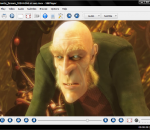A free Youtube desktop app for your Windows PC. Watch and share the latest YouTube Videos, right from your desktop. Access billions of videos from the world's most popular online video community one-click away with the real-time notifications, directly from your desktop with this free desktop app for Pokki! This YouTube desktop app is made possible by Pokki, free software that brings a modern app experience for hundreds of free apps and games to your Windows PC. Features * Download the desktop app for free! * Easily upload and share video clips on YouTube and around the Internet. * Keep track of your favorite users' new videos. * Receive real-time notifications and alerts for activity of the users you follow. * Instantly record video with a webcam and Flash software.
Hornil StylePix is a lightweight and professional photo editing software. Now, through it you can create PC, internet and mobile contents. Convenient working environment - Supports png, jpg, bmp, tif, gif, tga file formats and tsp(StylePix own file forma). - Multi-level undo/redo support, and action list. - Zoom in/out and the full-screen view and guides, rulers, grid support - Thumbnail, histogram and waveform view for current editing image. - Built-in browser and slide show. Layer with styles - Rasterize, Duplicate, merge, flatten, arrange layers. - Supports four object type(image, shape text and path) and group object. - 20 kinds of blending modes support. - Alignment and placement tool support. Variety selection tools - Auto range, color range, and rectangular, circular, lasso and polygonal lasso with softness. - Selection transform tool. - Load selection from layer. - Modify selection: expand, contract, border, soften. - Stroke and fill selection. Variety of drawing tools - Dynamic image brush: You can create your own brushes by letters, photos and anything you want. - Eraser, spray, clone brush, line, curve, rectangles, circles, polygon, start and arrow. - Multi-line text editing. - Flood fill and gradient fill tool. - 20 kinds of blending modes. - Color picker with HSV and web safe color model. Enhance and restore tools - Burn, dodge, Blur, sharpen tool. - Remove scratch and red-eye tool. Batch processing Practical filters with live preview - Color filters: curve, level, auto level, auto contrast, auto color etc. - Blur filters - Sharpen filters - Pixelate filters - Rendering filters - Noise filters - Distort filters - Sketch filters - Convolve filters - Style filters - Morphological filters - Photo enhancement filters Because of its accurate and fast color matching capability, Mosaizer Pro is used by enthusiasts and professionals all over the world. FEATURES: · Overlays - bitmaps on top of each cell of the photo mosaic to create depth · 32Bit bitmap masks - combine the bitmap overlay and its alpha mask · 3D effects - like shadow, buttons, windows and splat! · A very accurate color matching engine (benchmark quality) · Multiple-language support · Cropping: only render what you want · Multiple file formats: bmp, jpg (jpeg), png, ico, gif, wmf and emf · The Genuine Paintbrush - to literally paint with pictures · Create picture libraries · Use of textures to create additional 3D effects · Edit functionality - to edit parts of the result by search/replace · Single cell mosaizing - to paint a picture by repeatedly using its own bitmap · Pre-processing - make sure the best picture library is used · Post-processing filters (color blending, color correction, tile edit) · Cell colorizing - to better match with the source colours
Protect your photos with the TSR Watermark images software that can run in batch mode. Add multiple watermarks in one run, and save each watermarked image at multiple locations with diferent setttings, add logo or text as watermark to your pictures, images, photos or other digital images. Batch processing when creating watermark. Transparent or solid watermark. 3D watermark effect using emboss bump mapping. Free software for personal use, to add watermark to pictures. How to watermark photos, use this software. Latest version includes angled text used for watermarking. Keep the EXIF information when saving jpeg photos, set the quality of jpegs, select the output image type (jpeg, png, gif, bmp, tiff). Automatically rotate the resulting image, based on the orientation tag in the EXIF information in the photo. Add copyright text to the EXIF information. Automatic preview the selected preview photo when changes are made to the setup. Create text watermarks with either embossed or chiseled text for a cool 3D effect! TSR Watermark Images Software is available in multiple languages, currently translated languages is English, German, Italian, Japanese, Hungarian, Czech, Spanish, French, Romanian, Dutch, Vietnamese, Portuguese (Brazil & Portugal), Chinese (Simplified & Traditional), Indonesian, Russian and Danish
XnSketch allows you to turn your photos into cartoon or sketch images. Features: 18 different effects (black strokes, white strokes, pastel, pencil sketch, colored sketch, ...) Edge strength, and opacity adjustement Contrast, brightness, saturation adjustement Save or share the result
VOB Cutter provides the most easiest way to cut your VOB files. You can split any VOB file simply by selecting starting and ending point.
The award-winning OpenSource media player available for Windows now! The MPlayer for Windows package contains the most recent builds of MPlayer for the Windows platform as well as SMPlayer and MPUI MPlayer for Windows provides native support for more than 192 Video and 85 Audiocodecs. For maximum performance, the installer includes optimized builds for different CPU types. Furthermore the Full-Package includes the Binary Codec Package, while the Light-Package does not. This package contains the latest builds of MPlayer for the Windows platform as well as SMPlayer and MPUI. Thanks to the award-winning MPlayer engine, more than 192 Video- and 85 Audiocodecs are supported natively! For maximum performance the package includes optimized MPlayer binaries for various CPU types. Furthermore the Full-Package includes the Binary Codec Package to enable even more audio/video formats. Everything in one self-contained download :-) The Light-Package is a stripped-down version of this package, that includes MPUI and the MPlayer binaries only. Features: · The award-winning OpenSource Media Player "MPlayer" available for Windows now! · Self-contained "all-in-one" installer (made with NSIS) · More than 192 Video- und 85 Audiocodecs supported natively! (-> details) · Latest optimized MPlayer builds by Celtic Druid · Improved version of MPUI front-end (compiled with Delphi7 Professional) · Binary Codec Package for Windows (included in Full-Package only) · Full multi-language Unicode support (more than 20 languages to choose) · Optimized builds for: Athlon-XP, Athlon-64, Core 2, Pentium-4, Pentium-4 Precott, Pemtium-M · Generic build that runs on all CPUs (Runtime Detection)
Free Blu-ray Copy is the best choice for you to choose, because it is the professional Blu-ray copying software, and it can help you copy any Blu-ray disc and Blu-ray folder to other Blu-ray disc, Blu-ray folder and Blu-ray ISO image file. Also, it is capable of copying any 3D Blu-ray movie to Blu-ray disc and ISO image file. Besides, it provides two different kinds of copy modes for you to choose. And you can select your needed one according to your needs. Key features: 1.Copy Blu-ray movies This Free Blu-ray Copying software is able to copy any Blu-ray disc and Blu-ray folder to other Blu-ray disc, Blu-ray folder and ISO image file. Also, it can copy any 3D Blu-ray movie to Blu-ray disc and ISO image files. 2.Two copy modes Free Blu-ray Copy provides two copy modes for you to choose, so you can choose the Full Copy mode, which can keep the original quality of the source Blu-ray after copying. Also, you can choose the Main Movie mode, which will only copy the main movie rather than the menu, additional content and special features. 3.Backup the Blu-ray In order to lossing your precious Blu-ray disc, you can backup the Blu-ray disc, Blu-ray folder and ISO image file on the local disc with this Free Blu-ray Copy software. 4.Easy to use This software has an user-friendly interface, you can finish the whole processing by a few clicks. You can choose your preferred languages to use this software easily.
ShellRun is a program that will display a web page when your CD, DVD or USB-stick is inserted into a Windows computer. ShellRun can alternatively display a PDF file, Word document, MP3 file or any other document. AutoPlay/AutoRun works in Windows only. ShellRun displays a small pop up window and then attempts to run the appropriate viewer program to show your file. For example, for a web page, ShellRun asks Windows to start the default browser to display the web page. Put the ShellRun.exe runtime on your CD along with a suitable AUTORUN.INF file. Remember to print manual instructions on your CD for users who have AutoRun disabled, or for those who have other sorts of computer. ShellRun can also be run from a command line prompt or using Start+Run to display a file or URL. The development kit has an install/uninstall facility. The development kit also contains an article describing how to put a web site on CD, i.e. produce HTML CDs. The retail version lets you customize or remove the ShellRun pop up window, provide a menu of commands, and determines what to do if a suitable viewer program is not available.
Protect your photos with the TSR Watermark images software that can run in batch mode. Add multiple watermarks in one run, and save each watermarked image at multiple locations with diferent setttings, add logo or text as watermark to your pictures, images, photos or other digital images. Batch processing when creating watermark. Transparent or solid watermark. 3D watermark effect using emboss bump mapping. Free software for personal use, to add watermark to pictures. How to watermark photos, use this software. Latest version includes angled text used for watermarking. Keep the EXIF information when saving jpeg photos, set the quality of jpegs, select the output image type (jpeg, png, gif, bmp, tiff). Automatically rotate the resulting image, based on the orientation tag in the EXIF information in the photo. Add copyright text to the EXIF information. Automatic preview the selected preview photo when changes are made to the setup. Create text watermarks with either embossed or chiseled text for a cool 3D effect! TSR Watermark Images Software is available in multiple languages, currently translated languages is English, German, Italian, Japanese, Hungarian, Czech, Spanish, French, Romanian, Dutch, Vietnamese, Portuguese (Brazil & Portugal), Chinese (Simplified & Traditional), Indonesian, Russian and Danish
The tempo is tunable up to 300 beats per minute. We have implemented 15 sounds you can configure. A soundcard is needed for running metronome. Addional features are the program editor for variable tempo and repeats and a fullscreen visualization. The program runs under Windows Me / NT / 2000 / 2003 / XP and Vista. A specific deinstallation procedure is not necessary.
ProgDVB and ProgTV is two is 2 independent user interfaces which can work together from one folder at one list of channels, settings etc. ProgTV is aimed at use with remote control(HTPC). ProgDVB contains more functions but is intended for use by a mouse. Thus it is very convenient to use both interfaces. ProgDVB is a piece of software which allows you to watch SAT-Television and listen to Radio channels directly from satellite by using DVB-PCI cards with hardware decoders on the board, SAT-dish, and personal x86-compatible computers. Support for various types of data sources: * Internet TV and Radio. About 4000 channels in the list. * DVB-S (satellite), DVB-S2, DVB-C (cable), DVB-T, ATSC, ISDB-T * IPTV * Analog TV * Playback from a file Main functions: * High Definition TV support including H.264/AVC * Picture-in-picture support as well as independent simultaneous recording/playback of several channels from one or more devices * Support for the majority of DVB, ISDB-T and ATSC devices including DiSEqC and CAM interfaces support * Support for all digital TV audio formats: MPEG, AC3, AAC,... * Time shifting functionality using the RAM or disk buffer of unlimited size * 10 Bands equalizer * TV and Radio channels recording * Playback from disk based files * Electronic program guide (EPG) from Digital TV or XmlTV,JTV. * Teletext * Subtile(Teletext, image-based and closed captions) * Support for VR, VMR7,VMR9 and EVR renderers including OSD (except VR) independently from channel type or signal presence * Network broadcasting * Skins for OSD and GUI * Both Win32 and full-fledged Win64 versions are available * Interface Language Localizations Currently works with DVB-S, DVB-S2, DVB-T and DVB-C cards of the following manufactures: * Anysee (E30S Plus,...) * AverMedia DVB-S * Azurewave (TwinHan) (VP-1027, VP-1034, VP-1041,... ). * BroadLogic 2030/1030 * Compro VideoMate DVB-S * Digital everywhere FireDTV/FloppyDTV * DVBWorld USB2.0 DVB-S/DVBWorldDTV(PCI-Sat), Acorp TV878DS/DS110/DS120, Nextorm NBS240/NSC120 * GeniaTech products(Digistar DVB-S PCI, satbox, TVStar, Digistar2, Digiwave 103G,...) * Hauppauge * Kworld DVB-S 100 compatible (Vstream, Dynavision..... ) * LifeView FlyDVB * 10moons * Netcast DVB * NEWMI Advanced DVB * Pinnacle * Technotrend * Tevii * TBS Q-Box * Technisat * Telemann Skymedia 300 DVB (not official) * Tongshi * Terratec * St@rKey usb box * Cards with BDA driver (possible issues with some cards) * Also works without a card, for example, as a video player or as a broadcast client
GOM Media Player The only media player you need - for FREE! Not only is GOM Media Player a completely FREE video player, with its built-in support for all the most popular video and Media Player formats, tons of advanced features, extreme customizability, and the Codec Finder service, GOM Media Player is sure to fulfill all of your playback needs. With millions of users in hundreds of countries, GOM Media Player is one of the world`s most popular video players. Whats New : Added "Touch Setting" feature for touch screen devices. Added "Search box" feature on playlist. (Ctrl+F) Supported "HTTPS URL" for youtube or net radio playback. (Ctrl+U) Added "Music Tap" on preferences related to play music files. Improved performance related to "speed of add & delete" of files on playlist. Other miscellaneous corrections, fixes, and changes
RealPlayer has always enabled you to play RealAudio (*.ra) and RealMedia (*.ram) files. Download videos from thousands of Web sites with just one click Build your own video library and playlists Play all major audio and video formats Flash Video support DVD, SVCD, VCD burning and video recording RealPlayer for personal use includes audio CD burning capabilities, DVR-style playback buffering, multimedia search, Internet radio, a jukebox-style file library, an embedded web browser (using Microsoft Internet Explorer), and the ability to transfer media to a number of portable devices, including Apple's iPod, MP3 players, and Windows Media devices.
GOM is a FREE media player with popular audio & video codecs built-in. Codec Finder GOM Player includes many codecs (XviD, DivX, FLV1, AC3, OGG, MP4, H263 and more) so you won't need to install separate codecs for most videos. For those videos that require a separate codec, GOM Player will find one. Play Broken AVI Files (Patented) GOM Player's patented technology enables users to view files with broken indexes or that are still being downloaded. Powerful Subtitle Support GOM Player supports SMI, SRT, RT, SUB(with IDX) files for subtitle. You can even synchronize subtitle and video if there's any mismatch. Convenient Playlist If you run a video file and there is already a file with a similar name in the directory, it will be automatically added to your playlist. GOM Player has a similar playlist format as M3U, PLS, ASX. Support Different Media Types Along with different media format such as AVI, MPG, MPEG and DAT, GOM Player also supports streaming Windows media format (WMV, ASF, ASX). You can also watch DVD-quality videos with 5.1 channel audio output.