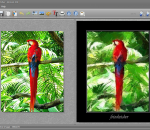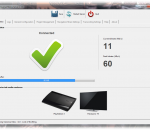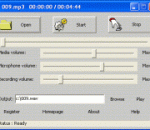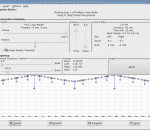FotoSketcher is a freeware program for Windows XP, Vista and 7 which automatically turns digital images (photos, 3d renderings…) into works of art. With the click of a button any photo can become a masterpiece. Many styles are available: pencil sketch, oil painting, watercolor, pastel, drawing, cartoon, pen and ink, sepia (vintage photo)… The interface supports 12 different skins and is extremely user-friendly. FotoSketcher can be used straight away, with virtually no learning curve. Apart from its main goal of turning any user into a budding artist, FotoSketcher can also perform image correction and retouching (automatic contrast improvement, change color saturation, resize or rotate image, add various frames, add text…). The batch mode allows users to modify multiple images in one go. FotoSketcher is available in many languages. This program is 100% free, and does not contain any adware, spyware or virus.
The MAutoEqualizer VST plugin was developed to be the world's first true parametric (linear-phase) equalizer providing spectral matching! FEATURES: The best audio quality out there: · Parametric equalization provided by MAutoEqualizer cannot be matched by simple FFT-based algorithms. MAutoEqualizer provides true analog sound and 2 top-class linear-phase algorithms. Fully adjustable linear & minimum phase parametric equalizer: · Unlike common spectral matching algorithms our automatic equalization configures all bands of the equalizer only. No black box, you see exactly what it is doing. It only does what you would do, but it does not suffer from lack of experience, ear-fatigue or exhaustion. And when you don't like what it does, you can just change it! Extremely versatile, useful for everything from mixing to mastering: · You can make your recordings sound professional. · You can ensure all of your recordings on your new album sound similar. · You can let MAutoEqualizer fit a track into a mix using spectral separation feature. · You can draw your desired frequency response. · In any case MAutoEqualizer will find the best settings and configure the parametric equalizer bands for you.
Universal Media Server is a DLNA-compliant UPnP Media Server. It is based on PS3 Media Server by shagrath. It is actually an evolution of the "SubJunk Build" of PS3MS. UMS was started by SubJunk, an official developer of PS3MS, in order to ensure greater stability and file-compatibility. Because it is written in Java, Universal Media Server supports all major operating systems, with versions for Windows, Linux and Mac OS X. The program streams or transcodes many different media formats with little or no configuration. It is powered by MEncoder, FFmpeg, tsMuxeR, AviSynth, MediaInfo and more, which combine to offer support for a wide range of media formats.
With Airfoil, you can now send any audio right to your AirPort Express, Apple TV, third-party AirPlay devices, as well as other PCs and Macs! It even works with iOS devices like the iPhone, iPod Touch, and iPad. Send audio from Spotify, Rdio, Winamp, and other media players all around your house. Send web-based audio from Pandora and more as well. Send audio from almost any application out!
This version allows for greater editing of videos including standard definition (4:3) videos and high definition (16:9) video support. Windows Live Movie Maker requires either Windows Vista or Windows 7 Windows Live Movie Maker allows for direct upload to both YouTube and Facebook (though plug-ins). Users are also able to burn straight to DVD, play video on high definition (HD) televisions and save in a variety of standard and high definition resolutions - 480i, 720i, 720p and 1080p. Auto Movie allows users to easily create a video automatically in under one minute using selected images, captions, a title and soundtrack to go along with the slides. The new Movie Maker comes with dozens of polished features over previous versions. Live Movie Maker introduces a smarter storyboard, allowing faster and easier editing than before; audio editing within the storyboard is also available. Detailed animations are included for adjusting videos and images with a range of filters and transitions. The new version supports the following file formats: Windows Media Video (WMV), Windows Media DV-AVI, Microsoft Recorded TV Show, 3GP, 3GPP, MPEG-2, MPEG-1, Motion JPEG, JPEG, TIFF, GIF, Bitmap, PNG, QuickTime .mov and .qt, AVCHD, and MPEG-4 files. The last three are only supported in Windows 7, which has much better format support than its predecessor. In fact, Microsoft says today's release makes Movie Maker "the first application within the Windows Live Essentials suite optimized for Windows 7."
Virtual Drive is a virtual DVD/Blu-ray emulator. It emulates maximum 18 drives and works with DVD/Blu-ray images. For example, to play a Blu-ray backup on PC with PowerDVD 8 or above, you need to use DVD Ripper to backup the Blu-ray to an ISO image file, and use Virtual Drive to mount it, then, PowerDVD will play it. Features Highlight: 1. Emulate maximum 18 drives. 2. Work with both DVD and Blu-ray imagaes. 3. Play a Blu-ray ISO file backup on PC with PowerDVD 8 and above. System Requirements: Windows 7/Vista/XP/2000 (32-bit/64-bit) X86/X64, Pentium II 500 MHz, 256 MB of RAM. For more information about Virtual Drive, please visit www.virtual-drive.org.
Easy Karaoke Player plays karaoke, records karaoke song to wav file. Easy Karaoke Player can play all kinds of multimedia files with a build-in powerful multimedia player. Easy Karaoke Player plays many audio formats such as MP3, MIDI, KAR, WAV, WMA, AC3, OGG, MPA, MP2, AU, AIF, SND, etc., and video formats VCD, MPEG, AVI, WMV, ASF, OGM, DIVX, DAT, SVCD etc. You can sing your favorite song and record it to high quality WAV file. You can download the trial version of Easy Karaoke Player freely.
CDBurnerXP is a free application to burn CDs and DVDs, including Blu-Ray and HD-DVDs. It also includes the feature to burn and create ISOs, as well as a multilanguage interface. Everyone, even companies, can use it for free. It does not include adware or similar malicious components. Key Features: * burn all kinds of discs * audio-CDs with or without gaps between tracks * burn and create ISO files * data verification after burning process * create bootable discs * multi-language interface * bin/nrg ? ISO converter, simple cover printing and much more! * Operating Systems: Windows 2000/XP/2003 Server/Vista/2008/Win7/Win8 (x86 / x64) Features: Create Data-CDs/DVDs · burn any Data on CD-R/CD-RW/DVD R/DVD-R/DVD RW/DVD-RW, including double layer mediums · burn mp3-CDs to store many audio files on one single disc · create bootable discs · verify written Data automatically after burning process · use either the internal browser to add your files or the intuitive Drop-Box to drag and drop files directly from any Windows Explorer window · save your compilations for creation of backups · burn on-the-fly and with buffer-underrun protections · import previous (ISO 9660) sessions and edit existing file structure on CD/DVD · quick- and full-erase disc · copy data discs (possible copy-protection is not bypassed) · retrieve recorder and disc information Create Audio-CDs · create Audio-CDs from mp3, wav, ogg and wma files · add single or multiple tracks from existing audio-CDs directly to your new compilation without ripping tracks before (add cda-files) · play audio-files with integrated audio player · gapless audio-CDs supported (disc-at-once-mode) · import M3U or WPL playlists ISO features · burn ISO files to CD · create your own ISO files · convert bin- and nrg-files to ISO · save CDs/DVDs as ISO file to disc Other features · simple cover printing feature for data- and audio-discs · supports most IDE, USB, Firewire and SCSI drives · integrated option to enable access to drive for restricted users · multi-language interface · online update
Gnaural was designed to be a multi-platform programmable binaural-beat generator, implementing the principle of binaural beats. A programmable binaural beat and pink noise generator. Outputs in stereo 44.1khz PCM WAV format.
OtsAV Free is the free edition in the OtsAV professional suite of products which are designed for DJs, Radio and TV Stations, Solution Providers, Businesses and AV Enthusiasts. OtsAV Free is for personal use and private parties, or evaluating OtsAV for commercial purposes, and has almost all the same technology as the Pro edition. Automated beat-mixing and intelligent fade-mixing, coupled with a broadcast quality Dynamics Processor, provides you with high quality sound with a professional polish. Mix and beat mix video content at broadcast quality (50/60 motion updates, locked and stable), and present karaoke CD+G content. Run your own MTV-style music channel with smooth titling, mixing and ticker! OtsAV Free features amazing time-scaling quality with a range of +/-100% (right down to stationary and up to double-speed). Many other features include volume management, manual override, powerful media library system, instant response controls, remote access control server, tempo/pitch/direction deck controls, scratching, and hourly clock scheduling. With the Pro edition you can also output to WAV, webcast with shoutcast, cue, and more. Version 1.77.001 delivers Vista support (32-bit) and all-in-one Audio, Video, Karaoke and Scheduling integration under the new OtsAV name.
Home Photo Studio is a powerful, fun and easy photo editing program offering a complete set of image manipulation tools. Thanks to a convenient interface and a detailed help system, the software is simple to learn but provides enough options to keep any photo enthusiast creatively occupied. With Home Photo Studio, you can view and edit your digital shots. Photos can be retouched, color can be enhanced, red eye can be removed, and blurred images can be made clearer. All of these changes can be made with a click of the mouse! You can add special effects to your photos, including lighting, weather effects, and even 3D composition - a feature not commonly found on non-professional photo editing programs. Frames in a wide range of styles can be added to the photos, as well. When the photos have been enhanced, they can be used to create slide shows, postcards, and collages, which can be shared with others. This photo editing software includes hundreds of special effects, design templates, and project options that can be used with digital photos on computers. If mistakes are made during the editing or enhancing process, the multi-undo feature makes correcting the error easier. Additional features found in the software include the ability to quickly view EXIF data and to use plastic effects on photos. Users will appreciate the detailed help system built into the program so they can find answers when having trouble with a new project. Home Photo Studio provides all of the features and extras needed to modify and enhance digital images.
GOM Media Player The only media player you need - for FREE! Not only is GOM Media Player a completely FREE video player, with its built-in support for all the most popular video and Media Player formats, tons of advanced features, extreme customizability, and the Codec Finder service, GOM Media Player is sure to fulfill all of your playback needs. With millions of users in hundreds of countries, GOM Media Player is one of the world`s most popular video players. Whats New : Added "Touch Setting" feature for touch screen devices. Added "Search box" feature on playlist. (Ctrl+F) Supported "HTTPS URL" for youtube or net radio playback. (Ctrl+U) Added "Music Tap" on preferences related to play music files. Improved performance related to "speed of add & delete" of files on playlist. Other miscellaneous corrections, fixes, and changes
RealPlayer has always enabled you to play RealAudio (*.ra) and RealMedia (*.ram) files. Download videos from thousands of Web sites with just one click Build your own video library and playlists Play all major audio and video formats Flash Video support DVD, SVCD, VCD burning and video recording RealPlayer for personal use includes audio CD burning capabilities, DVR-style playback buffering, multimedia search, Internet radio, a jukebox-style file library, an embedded web browser (using Microsoft Internet Explorer), and the ability to transfer media to a number of portable devices, including Apple's iPod, MP3 players, and Windows Media devices.
GOM is a FREE media player with popular audio & video codecs built-in. Codec Finder GOM Player includes many codecs (XviD, DivX, FLV1, AC3, OGG, MP4, H263 and more) so you won't need to install separate codecs for most videos. For those videos that require a separate codec, GOM Player will find one. Play Broken AVI Files (Patented) GOM Player's patented technology enables users to view files with broken indexes or that are still being downloaded. Powerful Subtitle Support GOM Player supports SMI, SRT, RT, SUB(with IDX) files for subtitle. You can even synchronize subtitle and video if there's any mismatch. Convenient Playlist If you run a video file and there is already a file with a similar name in the directory, it will be automatically added to your playlist. GOM Player has a similar playlist format as M3U, PLS, ASX. Support Different Media Types Along with different media format such as AVI, MPG, MPEG and DAT, GOM Player also supports streaming Windows media format (WMV, ASF, ASX). You can also watch DVD-quality videos with 5.1 channel audio output.