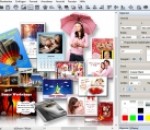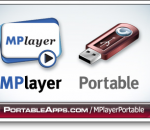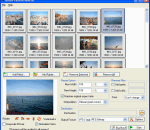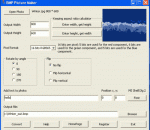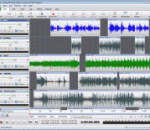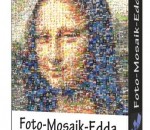Photo Art Studio is a brand-new application for decorating photos and applying effects. Within literally a couple of seconds, you will be able to build up a stylish frame, create a postcard or a collage. The program includes a handful of functions necessary for processing digital photographs: automatic enhancement and editing, creating special effects, framing, adding decorations and labels. The distribution kit includes somewhat about three hundreds of decoration options, and this number increases in the full version! Photo Art Studio features a pretty, customizable user interface, easy to get along with. The program is easy and comfortable to operate, and its capabilities exceed your expectations! After just a few minutes, you will master the art of professional decoration of photos of any kind. The built-in help system and the online tutorial will help you turn your pictures into true masterpieces!
features: 1 Take photo by your webcam. 2 Processing your photos. There are 12 picture processing method. They are none, negatives,relief,Gray,Soften,Sharpen,Atomization,Lighting,RedBackground,GreenBackground,BlueBackground,Painting. 3 You can use this software to share these effects photos to your social networking site.
Power Sound Editor Free is a visual audio editing and recording software solution, which supports many advanced and powerful operations with audio data. Now, 100% free! It helps you transfer tapes, LPs, live performances, Internet radio, TV, DVD, or any other sound source to your hard drive. The software helps protect your valuable recordings - just set the sound source, the recording quality, and volume, then start recording. You can create and edit audio files professionally, by having ability to apply dozens of amazing effects to audio files. Power Sound Editor Free helps you record new audio file from a microphone, sound card or other input devices (you can record audio from DVD / VCD / CD Player, MP3 Player, RealPlayer, Windows Media Player, Web Page, Internet Conversation, Internet News, Internet Radio Station and more). This Free Sound Editor allows you to visually edit an audio file (Delete, Cut, Copy, Paste, Paste From File, Mix, Mix From File) and apply different effects (Amplify, Delay, Equalizer, Fade, Flanger, Invert, Normalize, Reverse, MultiTapDelay, Silence, Stretch, Vibrato, Echo, Chorus). Advanced Audio CD rip/burner features support the ability to rip audio CDs to MP3, WMA, WAV, and OGG files or burn audio CDs from MP3, WMA, WAV, and OGG files. Power Sound Editor Free supports a wide range of audio formats, such as MPEG (MP3, MP2), WAV, Windows Media Audio, Ogg Vorbis, Audio Tracks and Dialogic VOX. Easy to use interface will get you started editing in just minutes!
Photo Ninja 64-bit is a professional-grade RAW converter that delivers exceptional detail, outstanding image quality, and a distinctive, natural look. If you think this is "just another RAW converter", you're in for a surprise. Photo Ninja is truly special, with unique capabilities for improving and optimizing your digital images. Click on the items below to learn more about this powerful tool, and read why serious photographers are adopting it into their workflows. Adaptive lighting Brighten shadows, overcome backlighting, and tame excessive contrast Once you discover the illumination and tone controls in Photo Ninja, you'll wonder how you ever got along without them. These controls access a remarkable adaptive lighting engine that can pull detail from shadows, overcome backlighting, tame aggressive highlights, and compress excessive contrast -- all without flattening detail and without halo artifacts. This state-of-the-art technology intelligently compresses dynamic range while yielding pleasing, natural-looking results. Detail enhancement Intelligent local contrast adjustment Photo Ninja's exceptional Detail Enhancement filter intelligently boosts or smooths detail in an image. This world-class technology can "pop" fine- and medium-scale detail in an image and add drama with natural-looking results and without distracting halos. Depending on the subject and the amount of enhancement, the effect can be varied from subtle to surreal, offering a considerable range of artistic control. When set to negative amounts, the detail enhancement filter produces a mild smoothing effect without blurring. This is particularly useful for smoothing skin without creating an unnatural plastic look. Highlight recovery Repair overexposure Digital cameras are notoriously unforgiving of overexposure. Fortunately, Photo Ninja includes world-class technology for repairing many cases of overexposure in RAW images. While the effectiveness depends on the particular subject matter and the degree of overexposure, Photo Ninja can often produce a very convincing reconstruction of the missing data. Moreover, it is fully automatic and works seamlessly with the exposure and tone controls.
The PSP VintageWarmer plugin was designed to be a high-quality digital simulation of an analog-style, a single- or multi-band compressor/limiter. It combines rich, warm analog processing with a straightforward user interface, and comes with a comprehensive library of presets. The plug-in processor is highly flexible and can be used for both softknee compression and brick-wall limiting. This makes it an essential tool for mixing and mastering engineers. Careful attention has been paid to PSP Vintage Warmer's overload characteristics with the processor being capable of generating saturation effects typical of analog tape recorders. PSP Vintage Warmer also incorporates professional VU and PPM metering together with accurate overload indicators thereby assuring professional quality results. Features: * High quality signal processing algorithms * Single or multi-band signal processing * FAT (Frequency Authentication Technique) PSP's double sampled processing * 64-bit floating point precision * Shelf filters for bass and treble frequencies in single-band processing mode * Control of bass and treble signal components in multi-band processing mode * Accurately calibrated VU and PPM meters with the overload indicators * Disengagable brick-wall limiting * Two Release Mutliplier ranges for fast or relaxed processing * Semi Automated Release mode. * Up to 192kHz sample rates supported * Library of presets
MPlayer Portable is the popular MPlayer media player packaged as a portable app, so you can take your video files along with everything you need to play them on the go. You can place it on your USB flash drive, iPod, portable hard drive or a CD and use it on any computer, without leaving any personal information behind. Features: MPlayer is a full-featured movie player that plays most MPEG/VOB, AVI, Ogg/OGM, VIVO, ASF/WMA/WMV, QT/MOV/MP4, RealMedia, Matroska, NUT, NuppelVideo, FLI, YUV4MPEG, FILM, RoQ, PVA files, supported by many native, XAnim, and Win32 DLL codecs. You can watch VideoCD, SVCD, 3ivx, DivX 3/4/5 and even WMV movies. And it's all controllable through the easy to use MPUI frontend. MPlayer Portable allows to take your video files along with everything you need to play them on the go. You can place it on your USB flash drive, iPod, portable hard drive or a CD and use it on any computer, without leaving any personal information behind. Playback is supported by many native, XAnim, and Win32 DLL codecs. You can watch VideoCD, SVCD, 3ivx, DivX 3/4/5 and even WMV movies. And it's all controllable through the easy to use MPUI frontend.
Batch Photo Resizer is a simple yet rich user experience and full-featured photo resizer utility. You can resize, convert, rename, sort, rotate, flip, stretch and adjust your photos in batch mode with the tiny tool. The powerful program will help you change multiple photos from digital cameras or other devices in one time, automate and simplify duplicate tasks and save you a lot of time. Main features: Resize your pictures with batch processing. Batch or single image file conversion. Sort images by the file time or name for batch rename. Search photos in a folder. Add text watermark, rotate, flip, stretch image files in batch mode. Drag and drop files. Optimize photos without losing quality. Support input photo formats like JPG/JPEG, BMP, GIF, PNG, TIF, ICO, EXIF, WMF, EMF, etc. Support output formats like BMP, JPEG, PNG, TIF.
BMP Picture Maker is an useful software to convert many picture formats to BMP format. It supports JPG, GIF, PNG, TIF(TIFF), ICO, EXIF, WMF, BMP, EMF format etc. It resizes the original picture's width or height, and has a convenient proportional calculator to keep aspect ratio easily. It outputs the different pixel format RGB24, RGB32, RGB64 or indexed 2, 16, 256 color. It can rotate or flip bitmap. You can add text watermark which can be placed into any position of the picture. It also converts a frame of animated picture to a bmp file.
MixPad is multitrack recording and mixing software designed for professional audio production. Mix an unlimited number of music, vocal and audio tracks with support for more formats than any other mixer. Mix to mp3, burn to CD or upload your audio. Add audio effects including EQ, compression, reverb and more. MixPad Audio Mixing Features: * Mix an unlimited number of audio, music and voice tracks * Add audio effects including EQ, compression, reverb and more * Very low latency for sample accurate recording * Record single tracks or multiple tracks simultaneously * Supports a range of audio formats including wav, mp3, vox, gsm, and many more * Export at all popular bit depths up to 32 bits floating point audio. * Includes a royalty-free sound effect and music library * VST plugin support for added studio effects and instruments * Integrate with other NCH audio software for a complete sound studio on you computer * Intuitive graphical interface with drag and drop functionality About NCH Software: NCH Software offers more than 80 easy-to-use audio, video, and business software solutions that improve productivity and usability for small businesses and consumers. Focused on specific needs, they produce software with all the bells and whistles of typical brands, but without the complexity. NCH Software provides users with what they need at a price they can afford. This approach generates more than four million unique visitors and nearly three million downloads per month from the company's website.
The Media Player Codec Pack is a free simple to install package of codecs/filters/splitters used for playing back movie and music files. After installation you will be able to play 99.9% of files through your media player, along with XCDs, VCDs, SVCDs, and DVDs. Additional file associations are applied to make Windows Media Player play BDMV (unencrypted BluRay/AVCHD), EVO (unencrypted HD-DVD), MKV, M2TS, MP4, VOB, OGM, WEBM, FLV, and NUV movie files, as well as AC3, DTS, FLAC, APE, OGG, WV, TTA, OFR, SHN music files, and finally MO3, IT, XM, S3M, MTM, MOD, and UMX tracker audio files. Compression types supported include AVC, H.264, x264, H.263, H.261, DivX, XviD, Flash Video, VP3-8, Morgan JPEG, MJPEG, MPEG4, MPEG2, along with many more. The package detects the best proof tested settings with additional options for CPU, GPU, and DXVA compatibility. Audio options during install allow users to set output from basic 2.0 channel stereo, right up to 7.1 channel output. Digital audio S/PDIF / HDMI passthrough for home theatre systems can be set by the user to output Dolby Digital AC3, Dolby Digital Plus E-AC3, Dolby TrueHD, DTS, DTS-HD, even multichannel non-AC3/DTS audio (for example 5.1 channel FLAC) can be set to encode as AC3 and output to digital S/PDIF / HDMI. Included in the package are a number of encoder codec's, allowing you to encode files in formats such as DivX and XviD in your favourite encoding application. Please note that protected formats may require a specific player. 32-bit and 64-bit version of Windows Media Player are supported as well as most other players. The package supports 32-bit and 64-bit versions of Windows.
Foto-Mosaik-Edda portable is software which allows you to create photo mosaic pictures from your own computer. A photo mosaic picture is made up of tiny photos which are fitted together in such a way that, from a distance, they blend together to create the appearance of a new picture. To create a photo mosaic picture, you can use digital photos from your collection, for example from your last vacation or family get-together. Foto-Mosaik-Edda analyses the photos and then adds them to one or more databases from which they are drawn to create your photo mosaic. The Foto-Mosaik-Edda assistant guides you through the process, making the creation of your photo mosaic picture child’s play. Your friends will be astounded by this extraordinary effect.
GOM Media Player The only media player you need - for FREE! Not only is GOM Media Player a completely FREE video player, with its built-in support for all the most popular video and Media Player formats, tons of advanced features, extreme customizability, and the Codec Finder service, GOM Media Player is sure to fulfill all of your playback needs. With millions of users in hundreds of countries, GOM Media Player is one of the world`s most popular video players. Whats New : Added "Touch Setting" feature for touch screen devices. Added "Search box" feature on playlist. (Ctrl+F) Supported "HTTPS URL" for youtube or net radio playback. (Ctrl+U) Added "Music Tap" on preferences related to play music files. Improved performance related to "speed of add & delete" of files on playlist. Other miscellaneous corrections, fixes, and changes
RealPlayer has always enabled you to play RealAudio (*.ra) and RealMedia (*.ram) files. Download videos from thousands of Web sites with just one click Build your own video library and playlists Play all major audio and video formats Flash Video support DVD, SVCD, VCD burning and video recording RealPlayer for personal use includes audio CD burning capabilities, DVR-style playback buffering, multimedia search, Internet radio, a jukebox-style file library, an embedded web browser (using Microsoft Internet Explorer), and the ability to transfer media to a number of portable devices, including Apple's iPod, MP3 players, and Windows Media devices.
GOM is a FREE media player with popular audio & video codecs built-in. Codec Finder GOM Player includes many codecs (XviD, DivX, FLV1, AC3, OGG, MP4, H263 and more) so you won't need to install separate codecs for most videos. For those videos that require a separate codec, GOM Player will find one. Play Broken AVI Files (Patented) GOM Player's patented technology enables users to view files with broken indexes or that are still being downloaded. Powerful Subtitle Support GOM Player supports SMI, SRT, RT, SUB(with IDX) files for subtitle. You can even synchronize subtitle and video if there's any mismatch. Convenient Playlist If you run a video file and there is already a file with a similar name in the directory, it will be automatically added to your playlist. GOM Player has a similar playlist format as M3U, PLS, ASX. Support Different Media Types Along with different media format such as AVI, MPG, MPEG and DAT, GOM Player also supports streaming Windows media format (WMV, ASF, ASX). You can also watch DVD-quality videos with 5.1 channel audio output.