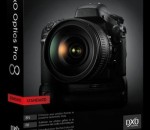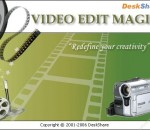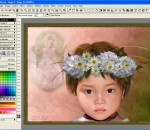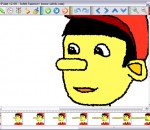StereoPhoto Maker is a reliable and easy-to-use software for adding, viewing and editing stereo images. It also allows users with no knowledge of HTML to create WebPages using the StereoPhotoViewer Applet. You simply upload the contents of the applet-project to a Server using a freeware FTP program. More experienced users can create the entire webpage themselves or amend the file produced by SPM.
Free Webcam Effects Software. Want to create amazing webcam effects video with your webcam? Want to make your own cool avatar pictures? Want to add awesome video effects on Skype, AIM, Live Messenger, Yahoo Messenger while video chat? Want to take pictures with web camera with effects? Use our free webcam effects software! All camera modes are supported. Besides webcams, DV, TV cards, Video capturing cards are also supported. visit our website homepage for more information.
Enhance your photos by relying on DxO Optic Pro’s exceptional performance as the software of reference for all demanding photographers. DxO Optics Pro integrates many powerful and automatic tools for processing RAW and JPEG images. Tamp down noise, optimize exposure and contrast, enhance colors, and boost the details in your compositions. Thanks to laboratory calibration of thousands of combinations of cameras and lenses, you can apply optical and geometrical corrections that are perfectly adapted to your equipment and to the content of your images. DxO Optics Pro’s exclusive Lens Softness tool automatically enhances the sharpness of your RAW and JPEG photos. The sharpness is improved and homogenized from the center out to the edges, thanks to the scientific precision of DxO Optics Modules. DxO Optics Pro analyzes the local content of your RAW images for even more spectacular corrections (even when you push the settings to high levels), and preserves the bokeh.
If you think all professional video editing software is expensive, think again. Video Edit Magic, a Windows video editing application that gives you high-end power at an entry-level price. Its drag-and-drop interface makes it easy to capture video footage onto the editing timeline and assemble a movie in mere minutes. Then add professional scene transitions, some background music, a couple of title effects, and get ready to show the world your finished masterpiece. You can even edit and combine popular file formats including AVI, WMV, ASF, MPEG, JPEG and many more, all on the same timeline. This really comes in handy and saves a lot of time, when you want to create something truly unique from multiple media sources. Video Edit Magic supports making movies in MPEG Formats. This is the required format for creating VCD, SVCD and DVDs. You can also create QuickTime and Digital Video AVI output formats. Movie can be made in both, NTSC as well as PAL standard. A unique benefit of Video Edit Magic is the volume track which is displayed as a volume graph allowing you to change the volume of audio clips at any point from 0% to 400%. You can create fade-ins, fade-outs, dopler effects, and almost any volume effect that may have required predefined effects. Video Edit Magic makes it easy to join, split, crop, trim, modify color, and merge your video files. It includes more than 150 built-in transitions, making it ideal for hobbyists and professionals to turn ordinary videos into works of art.
Video from webcams on mobile - for home surveillance or just for fun! No need to purchase any expensive equipment. All you need is a webcam or network camera to record everything that goes on when you are away. Complete video surveillance at a reasonable price! Main Features * Watch real time webcam video stream on your mobile. Keep an eye on your children even when away from home; See your loved one at any time when separated by distance or observe your work place and employees in the office during trips. * Get motion detection alerts over email. Be notified of all motion detections and instantly watch a video stream from a place you observe or look trough the recordings later. * Almost any web / network camera support. You can watch up to 4 web / network cameras simultaneously. Supported network cameras. * New! Hear sound from the cameras connected to Mobiscope Desktop. How to start: 1. Download Mobiscope Client and install it on your phone. To download over-the-air open wap.mobiscope.com in your mobile browser. Add your network camera to the camera list. That's it! You can start viewing cameras right away. 2. If you have web cameras connected to your computer you should also download Mobiscope Desktop. Install it on the computer. Setup is automatic and takes only a few minutes. During the installation process the Mobiscope Desktop will be registered in the Mobiscope Online Service and the unique number will be assigned to your computer. Registration in the Mobiscope Online Service is totally free. Read step-by-step guide of Mobiscope Desktop installation for more information. Download Mobiscope Client and install it on your mobile. To download over-the-air open wap.mobiscope.com with your mobile browser. 3. Enjoy working. Add the computer number into the Mobiscope Client's address book to access the webcam connected to the computer from your mobile.
Free Video Converter is all-in-one video converter free software that converts any video audio with lightning-fast speed, high quality and intuitive interface. This rich video converter freeware supports over 120+ media formats, including all popular videos AVI, MP4, WMV, ASF, MKV, MOV, MPG, RM, RMVB, 3GP, VCD, DVD, DV, Flash Video FLV, HD MP4, H.264 and audio MP3, WMA, OGG, AAC, AC3, FLAC, WAV. It bridges the gap between your various video files and media players/portable devices/mobile phones such as iPod, iPad, iPhone, PS3, PSP, Android, BlackBerry, Nokia, Smartphones and other mobiles. This free video converter comes with multiple languages and no time limitations. It can customize video codec, height, width, Bit-rate, Frame-rate, NTSC/PAL, 4:3/16:9 for outputs, cut movies into smaller clips and fully convert video to image JPEG. It will even extract audio tracks from video files and save them as audio files, which is handy for you to create mobile phone ring tones out of famous movies or TV songs. Features of Free Video Converter: 1.Convert video/audio formats, including AVI, WMV, ASF, MKV, H.264, RM, RMVB, MOV, QT, MP4, DV, 3GP, 3GP2, 3G2, 3GPP, MPG, MPE, MPEG, DAT, VOB, ASX, TS, MTS, FLV, RA, APE, WMA, MP3, M4A, AAC, AA3, OGG, FLAC, WAV and more. 2.Convert video to CD/VCD/DVD, Digital Video, Flash Video. 3.Support any high/middle/low-end devices, like Apple iPod (touch), iPad, iPhone, Nexus One (Google Android), BlackBerry, Nokia, HTC, Samsung, Sony Ericsson, Motorola, Sony PSP, Wii, Microsoft Xbox 360, Zune, etc. 4.Integrate video to image converter. Convert video to popular picture formats, like video to JPG, PNG, BMP, and animated GIF. 5.Faster speed with excellent quality. 6.Do multi-thread conversion of single one video, for Multi-core CPU users. 7.Start one-click video conversion with last-saved profiles. 8.Support basic video editing like trim video, preview video, load subtitles.
TwistedBrush Pro Studio includes everything that TwistedBrush has to offer including over 5000 brushes and full brush editing all at a great price. Great for original digital painting, photo editing and all forms of digital art. Layers and Transparency: TwistedBrush fully supports transparency and layers with all the standard layer mixing modes plus many unique mixing modes that canapos;t be found anywhere else. Masks: Extensive mask support for protecting and selecting parts of your work. Use the Magic Wand tool with the wide range of options for creating masks or use masking brushes to paint your masks. Cloning: With the cloning brushes included in TwistedBrush Pro Studio and available for TwistedBrush Open Studio you can do all the standard cloning actions for photo touchup or convert your photos into the look of paintings or drawings. Tracing Paper: A drawing guide that allows you to see another image below your current image. Great when used with cloning brushes or just for a guide for proportions and layout. Image Formats: In addition to the TwistedBrush specific file formage, TBR, all the leading industry standard image formats are supported including, JPEG, GIF, PNG, TIFF, TGA, PCX, PSD, BMP, PCD, WMF and EMF.
SMPlayer is a free multimedia player for Windows and Linux with built-in codecs that can play virtually all video and audio formats. It doesn't need any external codecs. Just install SMPlayer and you'll be able to play all formats without the hassle to find and install codec packs. One of the most interesting features of SMPlayer: it remembers the settings of all files you play. So you start to watch a movie but you have to leave... don't worry, when you open that movie again it will be resumed at the same point you left it, and with the same settings: audio track, subtitles, volume... SMPlayer is a graphical user interface (GUI) for the award-winning MPlayer, which is capable of playing almost all known video and audio formats. But apart from providing access for the most common and useful options of MPlayer, SMPlayer adds other interesting features like the possibility to play Youtube videos or download subtitles.
Baby Paint is a lightweight and simple application perfect to improve your child painting skills. With Baby Paint, children are handed all the crayons at once, thus they can start expressing themselves through drawing right away. FEATURES: · Redraw with Music · Unlimited Undo and Redo · Save Undo · Symmetry
Mosaizer Pro is a set of professional digital creativity tools to work with a large number of bitmaps. Alpha masks, 3D effects, textures, post-processing filters and user-made masks are key for creative photo editing. One of the special tools, the 'Mosaizer', recreates a picture from pieces of itself: great effect with virtually no limit to the size of the result: max. 51 GB bitmap. Furthermore, the application is very fast and will generate a photo mosaic within seconds. Because of its accurate and fast color matching capability, Mosaizer Pro is used by enthusiasts and professionals all over the world. FEATURES: · Overlays - bitmaps on top of each cell of the photo mosaic to create depth · 32Bit bitmap masks - combine the bitmap overlay and its alpha mask · 3D effects - like shadow, buttons, windows and splat! · A very accurate color matching engine (benchmark quality) · Multiple-language support · Cropping: only render what you want · Multiple file formats: bmp, jpg (jpeg), png, ico, gif, wmf and emf · The Genuine Paintbrush - to literally paint with pictures · Create picture libraries · Use of textures to create additional 3D effects · Edit functionality - to edit parts of the result by search/replace · Single cell mosaizing - to paint a picture by repeatedly using its own bitmap · Pre-processing - make sure the best picture library is used · Post-processing filters (color blending, color correction, tile edit) · Cell colorizing - to better match with the source colours
Donar Player is a music product from Donarzone.com which provides you with a great experience managing and playing your music files in different formats - MP3, MP4, MPC, FLAC, OGG, WAV, WMA etc. Donar Player is a very sociable player which you will learn to use and appreciate very fast due to its user friendly configurable interface. Its theme editor offers a wide range of interface colors from which to choose. Donar Player employs dynamic playlists which automatically keep track of your most played and newest songs as well as favorite artists and albums. You can use Global hotkeys combinations for a quick control and management of the player. Additionally, the program pops up balloon tips while in system tray, allows both sequential and random play provides seeking tasks, volume and balance adjustment, playlist editing. Moreover, it supports FreeDB as well as a tool to edit tags and a drag-and-drop window. It also features an inbuilt radio. The player can be minimized into tray icon rather than in task bar. Donar Player plug-ins push Donar's functionality even more: the miniplayer feature allows you to manage your tracks while still having the Donar Player icon available in system tray; it also has Winamp window event emulation plug-in (when enabled, Donar Player pretends to be Winamp).This plug-in is great if you want to enjoy programs intended for Winamp such as Evil Lyrics and Foxy Tunes. Quite ingeniously, Donar Player introduces a stylish transparency feature which lets you configure the player's appearance by adjusting a wide transparency range. This very flexible music manager can be set to automatically start in tray at Windows start up and to synchronize directories on start up. Apart from this, Donar Player enables rating to any song and every time you choose to delete a file you can either delete it only from the library or from your computer. Donar Player is FREE to download!
GOM Media Player The only media player you need - for FREE! Not only is GOM Media Player a completely FREE video player, with its built-in support for all the most popular video and Media Player formats, tons of advanced features, extreme customizability, and the Codec Finder service, GOM Media Player is sure to fulfill all of your playback needs. With millions of users in hundreds of countries, GOM Media Player is one of the world`s most popular video players. Whats New : Added "Touch Setting" feature for touch screen devices. Added "Search box" feature on playlist. (Ctrl+F) Supported "HTTPS URL" for youtube or net radio playback. (Ctrl+U) Added "Music Tap" on preferences related to play music files. Improved performance related to "speed of add & delete" of files on playlist. Other miscellaneous corrections, fixes, and changes
RealPlayer has always enabled you to play RealAudio (*.ra) and RealMedia (*.ram) files. Download videos from thousands of Web sites with just one click Build your own video library and playlists Play all major audio and video formats Flash Video support DVD, SVCD, VCD burning and video recording RealPlayer for personal use includes audio CD burning capabilities, DVR-style playback buffering, multimedia search, Internet radio, a jukebox-style file library, an embedded web browser (using Microsoft Internet Explorer), and the ability to transfer media to a number of portable devices, including Apple's iPod, MP3 players, and Windows Media devices.
GOM is a FREE media player with popular audio & video codecs built-in. Codec Finder GOM Player includes many codecs (XviD, DivX, FLV1, AC3, OGG, MP4, H263 and more) so you won't need to install separate codecs for most videos. For those videos that require a separate codec, GOM Player will find one. Play Broken AVI Files (Patented) GOM Player's patented technology enables users to view files with broken indexes or that are still being downloaded. Powerful Subtitle Support GOM Player supports SMI, SRT, RT, SUB(with IDX) files for subtitle. You can even synchronize subtitle and video if there's any mismatch. Convenient Playlist If you run a video file and there is already a file with a similar name in the directory, it will be automatically added to your playlist. GOM Player has a similar playlist format as M3U, PLS, ASX. Support Different Media Types Along with different media format such as AVI, MPG, MPEG and DAT, GOM Player also supports streaming Windows media format (WMV, ASF, ASX). You can also watch DVD-quality videos with 5.1 channel audio output.