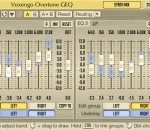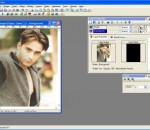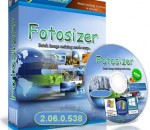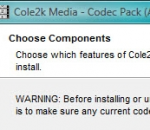Voxengo Overtone GEQ x64 was designed to be a 7-band harmonic graphic equalizer with multi-channel support (supporting up to 8 input/output channels, host setup dependent: if you are using audio host application that conforms to VST specification of version below 2.3, 2 plug-in channels will be available only). Overtone GEQ x64 offers extensive internal channel routing capabilities, and supports mid/side processing. Beside equalizing, Overtone GEQ x64 applies harmonic enhancement processing. That is why Overtone GEQ x64 is comparably CPU-heavy: it uses 7 harmonic enhancement modules, one for each EQ band. This generates complex harmonic coloration you will probably like a lot. Since Overtone GEQ x64 implements graphic equalizing by using an array of bell-shaped EQ bands--when you boost/cut adjacent bands--the actual boost or cut may go over the visual setting. Overtone GEQ x64 conforms to VST specification version 2.4, and so it is able to interface with audio host applications in full 64-bit floating point resolution (if supported by host application). Most efficient audio card latency is 512 samples for use with this plug-in (plug-in's internal processing overhead may become considerable at low latencies like 64 samples). Bypass state is not saved between sessions. Bypass switch was mainly designed for evaluation of changes plug-in makes. Bypass switch will not reduce plug-in's CPU load when switched on.
With Abrosoft FantaMorph, creating fantastic image morphs and warp movies has never been easier and faster! You can do everything a professional animation director does to create amazing images and animations. FantaMorph supports most image formats including BMP, JPEG, TIFF, PNG, PSD, GIF, TGA, PCX, and even professional 32-bit with alpha formats. Exporting to Image Sequence, AVI, QuickTime, Animated GIF, Flash, Screen Saver, Standalone EXE and other formats are supported. You can crop, rotate, flip, adjust color, add caption or some cool effects for the source images and the final movie, all with FantaMorph's built-in tools, without having to go to any additional software. FantaMorph takes advantage of hardware acceleration, and the rendering speed easily goes up to several hundred FPS (Frames Per Second). The high speed makes it possible to play final effects in real time without exporting to a file. The new interface with skin is cool in looks, streamlined in function, and a joy to work with! The Pro/Deluxe edition supports creating multiple morph, which makes it a breeze to create long movies with multiple source images. You can also find some advanced tools like Feature Curve, Shape Curve, Track Curve, Camera, etc. in Pro/Deluxe to create professional, gorgeous and exciting morphing effects. There're many more exciting new features. Try it today and see the magic with your own eyes! Three innovative add-ins, Face Extractor, Face Locator and Face Mixer, were added to the Deluxe edition. With these intelligent, powerful and novel tools, morphing faces or mixing multiple faces into one has never been easier and faster!
Text to Wave audio voice software turns words into audio format with natural speaking voices. Word to voice speaker utility can read your documents loudly, or you can convert them into sound files for listening, anytime and anywhere just open a document and click speak button to hear it, understandable human sounding voice or just click save as button to convert and create a WAV file for future to listen. Listen to text files, instead of straining your eyes. Now you can hear any type of documents spoken in your native language since text reader tool has word processing features, you can make generate produce and edit text files without the need for any other program. Word to speak application speaks all text content like plain text, WebPages, word, excel, PDF, email, RTF, html, eBook, RSS feeds and save it to audio wave file format. You can easily play this file in future using iPod, Zune, PC audio players, mp3 player etc. Clipboard to talking composer producer generator creator maker product change build make converts composes any type of text content into wave sound file. Features: * Text to audio software speaks your clipboard content, eBooks, emails, rich text files, Word, Excel document and HTML files clearly. * Text to voice speech conversion converting tool converts your text document into spoken WAV files. * Facility to listen to the text data copied to the clipboard immediately. * Application supports all computer voices. * Text to speak utility program has very simple and easy to use. * Text reader program supports Windows 7, XP, Vista, 98, ME, NT, 2000, 2003, NT 3.x, NT 4.x.
Aktiv Player is a versatile Windows audio player designed to offer music fans the ultimate listening experience and turn the audio files stored on your computer into a well organized music collection. This software is built around an embedded SQL database engine (sqlite). It comes with a customizable interface where explanatory icons displayed on the left guide you through the wide audio experience Aktiv Player has set for you. Aktiv Player does a lot more than just playing tracks - it changes the way you manage and listen to your favourite artists. It's amazingly simply to handle and its ingenious features will actually turn it into your own home jukebox. "Dynamic playlists" enables fully automatic, randomized playback of tracks which your own preferences "educate" which means the more you listen to music, the more loyal to your musical needs it will become. Browsable, user reorderable playlists will also attend to your music related habits. You can easily pause/resume the songs or navigate to the next or previous ones on the playlist and you can also re-randomize the playlist by simply pressing the play button again. The software can also act as an info source allowing the user to learn details about the album the currently playing song appears on (internet access required). Aktiv Player sports a great number of features and exceptional functions. The software was created for users who take their music needs seriously. Whether you want an all-around music player to have fun with when at home , with family or friends or you want a well-resourced music player to fire-up a party or social event, is this the application for you. The program offers a built-in net-radio function to keep you connected to the music out there. The diversity and freedom in creating and organizing your playlists is one of the key features of this program as it lets you actually build-up a musical profile out of your collection of songs.
Photo Pos Pro photo editor is the best totally free Photo Editor and Image Editor (free Photo editing and Image editing software). The software allows you easily create, edit, enhance, print, and manipulate your digital photos and computer graphics, and easily create eye-catching graphics, beautiful collages, greeting cards, business cards, website designs, buttons and much more. Though the Photo Pos Pro photo editor is a powerful program, it contains an extremely user-friendly interface enabling you to work intuitively. The photo editor includes complete help system, free step-by-step tutorials and Hundreds of pre-made templates, vectorial objects, photo frames, patterns, textures, styles and shapes--all to accelerate your work and make it fun and easy. Photo Pos Pro supports many image file types, transparent GIF's and PNG's, multiple-image printing; tabbed workspace; advanced enhancing, editing and computer graphics; special effects; layers, vectorial objects, masks, script and batch tools;brushes & dynamic brushes;green/blue screen tool; a batch converter and Web development tools including HTML Wizard that allows easily converting your designs into Web Pages with cool effects (no HTML/Java knowledge needed).. If you are a beginner you can easily begin to use the digital photo editor in an intuitive fashion, using the help guide will help you to become a pro!. If you are an experienced user, you will probably be amazed to discover the infinite possibilities which this photo and image editing software has to offer in the fields of Digital Image Enhancement and Computer Graphics.
SuperDVD Video Editor is a all-in-one solution for home video editing and authing. Runs on Microsoft Windows 98,NT,2000,XP,Vista. * Capture Film form WebCam ,DV Camera ,TV Card Into Divx or Avi file format on fly. * Edit AVI or Divx or other format file with the frames control. * Copy Any Part of the film and save it . * Divide/Merge Audio or Vedio Stream into new file * Change the play speed and add video effect. * Full Control the Audio and the Vedio streams. * Direct Burn any format moviesto VCD DVD. * Direct Burn any format moviesto VCD DVD. * Direct Burn any format moviesto VCD DVD. * Easy to create DVD menus. For more information please visit Mastersoft homepage
Fotosizer is a freeware batch image resizer tool. It resizes your photos in just 3 easy steps: Select Photo(s), Select resize settings, Start the resize! Batch resizing - Choose to resize by percentage of width and height - Choose to set custom width and height - Maintain aspect ratio - Change Image quality - Choose where the resized images will be saved - Parameterised output filenames (width, height, date) - Maintain EXIF/XMP information Effects - Choose to convert images to "Sepia" in addition to the resize - Choose to convert images to "Black and White" in addition to the resize - Choose to convert images to "Negative" in addition to the resize Image selection - Add single image or selection of images - Add images from a folder - Include sub folders when adding from a folder - Shows thumbnail preview list of images due to be resized - Shows details such as filename, original file size, file type of images due to be resized Supported Image Formats - JPEG images (*.jpg, *.jpeg) - Portable Network Graphics (*.png) - Windows Bitmap (*.bmp) - True Vision Targa (*.tga) - 8-bit Compuserve GIF(*.gif) Multiple languages: English, French, German, Spanish, Italian, Turkish, Portuguese (Brazilian), Portuguese (Portugal), Polish, Russian, Ukrainian, Chinese (Traditional), Chinese (Simplified), Dutch, Korean, Hungarian, Romanian, Greek, Serbian, Czech, Arabic, Latvian, Hindi, Vietnamese, Swedish, Finnish
Photo Crop Editor is a powerful and interactive software for selecting and cropping an object in a picture or photograph from its background. The result can then be placed on a different background to create a new picture. Photo Crop Editor works even if foreground and background colors are similar. Photo Crop Editor consisting of three steps: object marking: the object of interest can be quickly identified by marking quick mouse strokes, using left-click for foreground and right-click for background, then program lookups object boundary automatically; boundary editing: boundary can be edited directly in this refinement step; background change: crop the object and place it on a new background, the object can be resized, rotated and placed on any position of new background, and it is easy to change background as any photo or color. Then the result could be saved as new image file or printed out.
The FLV-Media-Player is a Flash- and Zinc- based standalone Desktop-Video-Player Application for Windows, which allows the playback of any downloaded Flash-Video-Files. It supports all current FLV- and H.264-FLV video formats and it doesn't require a pre-installed Adobe Flash OCX Plugin. Features: Stepless scaling Proportional-Scale On / Off Smoothing On / Off Auto-Rewind On / Off Auto-Start On / Off Loop-Play On / Off Full-Screen Mode / Maximize Menu On / Off Control-Field On / Off Open and save local Files from your Harddisk or WWW Open and play File-Folders Drag & Drop Support Windows CMD Support Media Properties Favorites (XML Import / Export) XML-Playlist (XPL Files) Recent File List History Screen-Capture Function. H.264 FLV-HD-Video Support (480p/720p/1080p) 3G2/3GP/3GPP/AAC/F4A/F4B/F4P/F4V/FLV/M4A/M4V/MOV/MP3/MP4/PLS Format Support Always on Top Function Sleep-Timer Keyboard-Commands / Shortcuts Peak-Meter Multilanguage Interface via XML (Currently: English, German, French, Spanish, Italian, Japanese, Chinese) Needs no pre-installed Flash OCX Plugin! Freeware: Use it totally free without any restrictions! Windows 7 / Windows Vista / Windows XP / Windows 2003 / Windows 2000
The Cole2k Media advanced codec package features a collection of codecs and filters for encoding/decoding a large variety of video/audio formats. Components include: DivX 7.4 Pro Video Codec. DivX h.264 Video (Decoder) Codec. XviD 1.2.2 Video (Encoder) Codec - Koepi's 07/06/09 Build. ffdshow Video Codec x86 20100907 revision 3562 by xxl. ffdshow Video Codec x64 20101115 revision 3631 by clsid. Microsoft - Windows Media 9 Video Codec 9.0.1.369. On2 Technologies VP7 Video (Decoder) Codec 7.0.8. On2 Technologies VP6 Video Codec 6.4.2. Flash Video Splitter x86 + x64 1.4.2499. InterVideo Video Filter 7.0.27.191. CyberLink DVD Video/SP Filter 6.0.2.2806. AC3Filter x86 + x64 1.63b. AC3File x86 + x64 0.7b. Spdifer x86 + x64 0.3b. Core AAC Playback Filter 1.2.0.573 + AAC Parser Filter 1.1.0 By Tom Judd. Core Vorbis Playback Filter 1.1.0.79 + OGG Splitter 1.4.2499 By Gabest. RadLight OFR Playback Filter 1.0.0.1 - for OptimFROG. DivX ACM Audio Codec also known as Windows Media Audio 4.1. Lame MP3 3.98.2 ACM Codec. DSP-worx Bass source filter 1.11. Haali Media Splitter x86 + x64 14/08/10 - For MP4, MKV, OGM and AVI container files. Matroska Source Splitter x86 + x64 1.4.2499. MP4 Source Splitter x86 + x64 1.4.2499. MPEG Source Splitter x86 + x64 1.4.2499. RealMedia Source Splitter x86 + x64 1.4.2499. AVI - AC3/DTS Converter + DTS/AC3 Source Filter x86 + x64 By Gabest. VSFilter x86 2.39.5.2 + x64 2.37 - Subtitle Reader. CDXA Reader 1.4.2499 - Also known as Form 2 Mode 2 CD or XCD. GSpot Codec Information Appliance 2.70a.
ROX Player is designed to be simple as possible for everyday usage. In spite of the easy user interface, ROX Player has an enormous potential playing all modern media formats. Forget the notion of outdated codec, because this video player can play all your local media files. Automatic update will download all necessary video/audio codec if your computer has no such. Integrated network modules allow ROX Player to play files from any place in the Internet. Moreover, you will be impressed by variety of supported protocols including IPTV, DHT, P2P. ROX Player will turn your PC into interactive media center. Enjoy High Definition Video in High Quality Player.
GOM Media Player The only media player you need - for FREE! Not only is GOM Media Player a completely FREE video player, with its built-in support for all the most popular video and Media Player formats, tons of advanced features, extreme customizability, and the Codec Finder service, GOM Media Player is sure to fulfill all of your playback needs. With millions of users in hundreds of countries, GOM Media Player is one of the world`s most popular video players. Whats New : Added "Touch Setting" feature for touch screen devices. Added "Search box" feature on playlist. (Ctrl+F) Supported "HTTPS URL" for youtube or net radio playback. (Ctrl+U) Added "Music Tap" on preferences related to play music files. Improved performance related to "speed of add & delete" of files on playlist. Other miscellaneous corrections, fixes, and changes
RealPlayer has always enabled you to play RealAudio (*.ra) and RealMedia (*.ram) files. Download videos from thousands of Web sites with just one click Build your own video library and playlists Play all major audio and video formats Flash Video support DVD, SVCD, VCD burning and video recording RealPlayer for personal use includes audio CD burning capabilities, DVR-style playback buffering, multimedia search, Internet radio, a jukebox-style file library, an embedded web browser (using Microsoft Internet Explorer), and the ability to transfer media to a number of portable devices, including Apple's iPod, MP3 players, and Windows Media devices.
GOM is a FREE media player with popular audio & video codecs built-in. Codec Finder GOM Player includes many codecs (XviD, DivX, FLV1, AC3, OGG, MP4, H263 and more) so you won't need to install separate codecs for most videos. For those videos that require a separate codec, GOM Player will find one. Play Broken AVI Files (Patented) GOM Player's patented technology enables users to view files with broken indexes or that are still being downloaded. Powerful Subtitle Support GOM Player supports SMI, SRT, RT, SUB(with IDX) files for subtitle. You can even synchronize subtitle and video if there's any mismatch. Convenient Playlist If you run a video file and there is already a file with a similar name in the directory, it will be automatically added to your playlist. GOM Player has a similar playlist format as M3U, PLS, ASX. Support Different Media Types Along with different media format such as AVI, MPG, MPEG and DAT, GOM Player also supports streaming Windows media format (WMV, ASF, ASX). You can also watch DVD-quality videos with 5.1 channel audio output.