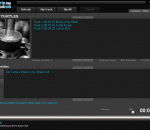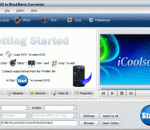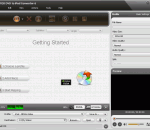Ogg Vorbis is a new audio compression format. It is roughly comparable to other formats used to store and play digital music, such as MP3, VQF, AAC, and other digital audio formats.
Tipard Blu-ray to WMV Ripper works well in ripping Blu-ray Disc, popular video files and DVD to WMV formats. Also you can get audio formats, such as MP3 and WMA from Blu-ray Disc. After updated, it highly supports iPhone 5, iPod Touch 5, iPod Nano 7, Samsung Galaxy S4, Kindle Fire HD and HTC One X now.
4Videosoft Blu-ray to iPad Ripper is a delicate ripper for you to rip blu ray or blu-ray disk to iPad compatible format. It is a multifunctional software which can be used to rip, edit, and capture the picture from the movie. It is a very convenient ripper for you to convert the blu-ray to any other formats, too. Moreover, it can remove different copy protections of your commercial BD discs, like AACS, BD+, even MKB V19 which was newly published.
With DVD neXt COPY Blu-ray Converter, now you can convert standard Blu-ray videos (M2TS format) and 3D Blu-ray videos (SSIF) to High-Definition formats or even 3D (H.264/MPEG-4 AVC, Apple TV h.264 720P, HD WMV, MPEG-2/MPEG-4 TS HD Video) with excellent and unmatchable converting speed, while preserving HD quality.
iCoolsoft DVD to BlackBerry Suite, containing BlackBerry Video Converter and DVD to BlackBerry Converter, is definitely the best choice for you to convert any audio/video/DVD to the formats compatible with your BlackBerry. You can also use it to extract audio tracks from videos/DVDs and then convert to BlackBerry formats. With many excellent functions, this suite may help you to customize your own files.
It is a discount Zune conversion pack including two products: You can use Xilisoft DVD to Zune Converter to easily rip DVD to Zune video formats WMV, MP4, MPEG4 and to audio MP3, WMA, AAC. Meanwhile, Xilisoft Zune Video Converter could help you fast convert video formats including AVI, MPEG, DivX, RM, MOV, ASF, VOB to Zune WMV, MP4, MPEG4 video file, and also convert audio files including WAV, RA, AC3, MP2, APE, OGG, CDA etc. to Zune audio.
Tipard Blu-ray to iPod Ripper, a perfect converter, can help you convert Blu-ray disc to iPod compatible video or audio formats. Also, it has powerful video editing functions, like trimming video length, cropping video frame, merging video pieces and watermarking video. Moreover, it newly supports iPod Touch 5, iPod Nano 7, iPad mini, iPad 4 and iPhone 5, etc.
Bigasoft DVD Ripper, a professional DVD ripping tool, helps you rip DVD to various video and audio formats like AVI, DivX, Xvid, MP4, H.264, WMV, MOV, FLV, MKV, MPEG-1, MPEG-2, 3GP, 3GPP, VOB, RM, WMA, MP3, and so on with amazing speed and quality. Moreover, converting DVD to HD video is also supported. You can watch the DVD content on personal computer, MP4 Player, Pocket PC, Sony PSP, Smartphone and other portable devices at anytime anywhere.
ImTOO DVD to iPod Converter is powerful DVD ripping software that can rip and convert DVDs to iPod video formats MPEG-4(mp4) and iPod audio formats including MP3, AAC and M4A fast and easily.It supports multi-threading CPU, batch conversion and preview and offers super fast speed and excellent output quality. It supports ripping by custom file size. Output settings are adjustable. Encoders and decoders are built-in.
Quality Xilisoft DVD to AVI Converter provides you with the functions of ripping and converting DVDs to HD AVI and common AVI formats. It rips DVD to HD video formats like HD-AVI, HD-DivX and HD-Xvid and to common video formats like AVI, DivX and Xvid for playback on media players. It can also convert ISO/IFO files to AVI formats.
Bigasoft DVD to WMV Converter, the professional and powerful DVD WMV converter, is especially designed to convert DVD to WMV video or WMA audio format to help you enjoy favorite DVD movies on Microsoft Xbox 360, Zune, Pocket PC, Dell Axim, HP iPaq, and Windows Mobile-powered devices. Besides, the best all-in-one DVD WMV converter also helps you enjoy your personalized DVD on WMV players easily and conveniently.
GOM Media Player The only media player you need - for FREE! Not only is GOM Media Player a completely FREE video player, with its built-in support for all the most popular video and Media Player formats, tons of advanced features, extreme customizability, and the Codec Finder service, GOM Media Player is sure to fulfill all of your playback needs. With millions of users in hundreds of countries, GOM Media Player is one of the world`s most popular video players. Whats New : Added "Touch Setting" feature for touch screen devices. Added "Search box" feature on playlist. (Ctrl+F) Supported "HTTPS URL" for youtube or net radio playback. (Ctrl+U) Added "Music Tap" on preferences related to play music files. Improved performance related to "speed of add & delete" of files on playlist. Other miscellaneous corrections, fixes, and changes
RealPlayer has always enabled you to play RealAudio (*.ra) and RealMedia (*.ram) files. Download videos from thousands of Web sites with just one click Build your own video library and playlists Play all major audio and video formats Flash Video support DVD, SVCD, VCD burning and video recording RealPlayer for personal use includes audio CD burning capabilities, DVR-style playback buffering, multimedia search, Internet radio, a jukebox-style file library, an embedded web browser (using Microsoft Internet Explorer), and the ability to transfer media to a number of portable devices, including Apple's iPod, MP3 players, and Windows Media devices.
GOM is a FREE media player with popular audio & video codecs built-in. Codec Finder GOM Player includes many codecs (XviD, DivX, FLV1, AC3, OGG, MP4, H263 and more) so you won't need to install separate codecs for most videos. For those videos that require a separate codec, GOM Player will find one. Play Broken AVI Files (Patented) GOM Player's patented technology enables users to view files with broken indexes or that are still being downloaded. Powerful Subtitle Support GOM Player supports SMI, SRT, RT, SUB(with IDX) files for subtitle. You can even synchronize subtitle and video if there's any mismatch. Convenient Playlist If you run a video file and there is already a file with a similar name in the directory, it will be automatically added to your playlist. GOM Player has a similar playlist format as M3U, PLS, ASX. Support Different Media Types Along with different media format such as AVI, MPG, MPEG and DAT, GOM Player also supports streaming Windows media format (WMV, ASF, ASX). You can also watch DVD-quality videos with 5.1 channel audio output.