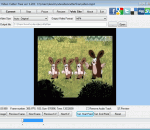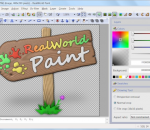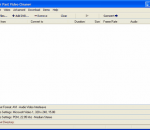SPlayer is a simple and yet practical media player, which supports all the popular media formats, including DVDRip, HDTV, RMVB, QuickTime, MPEG-2, MPEG-4, AC3/DTS, VP3/6/7, Indeo, XVD, OGG/OGM, APE, FLAC, TTA, AAC, MPC, 3GP/AMR, and subtitles. SPlayer supports a wide range of media formats and was able to play everything I threw at it. It includes all the basic features you have come to expect from a modern media player including equalisers, loop mode (Repeat), screenshot capture and subtitle support. But that is not all. SPlayer has plenty of unique features to catch your attention. Some of them are: - Automatic Subtitle Download: SPlayer is capable of automatically downloading matching subtitles from the web. - Resizable Video Window: SPlayer allows you to freely resize the video and even drag it around the screen even while in full screen mode. You can easily zoom in and out of videos, change its aspect ratio or even rotate it. - Powerful Volume Amplifier: SPlayer can amplify volume up to ten times. This is great for notebook users who have become frustrated with their barely audible notebook speakers. - Hardware Acceleration: SPlayer uses GPU acceleration to improve playback performance. - Lightweight: SPlayer consumes very little CPU (lower than both KMPlayer and Media Player Classic). However, its memory usage was higher than others. - Video and Audio Filters: SPlayer contains a decent number of video and audio filters. It also includes something called EyeCare. This basically makes the display blander. in order to reduce stress on your eyes. Have a look at the screenshots to see some of the video filters in action.
Cute Video Cutter Free Version a free easy-to-use video utility to help you to cut and split your video files into small size.It can cut large video file and remove unwanted parts. Cute Video Cutter works well with many file formats like AVI, MPEG-1/2, DVD/SVCD/VCD, VOB, DAT, ASF, WMV, Divx, xVid, MOV, MP4, iPod, PSP, iPhone, Zune, BlackBerry, Apple TV, M4V, MPA, 3GP, MKV, RM, RMVB, SWF, FLV video formats, as AVI cutter, 3GP video cutter, etc. The easiest video cutting software can freely select regions by using the slider. All clips will be shown in the interface for you to browse . No need any professional IT stills, No need any knowledge about all kinds of video formats. Go ahead to download Cute Video Cutter Free Version ! It's 100% FREE!
FREE Hi-Q Recorder is free sound recorder software to record streaming audio, Internet radio, webcasts, music, meetings, classes, seminars, convert LPs, records, tapes, create free ringtones and a lot more. It's an MP3 sound recorder to record anything you can hear! It's an easy way to record absolutely any sound in real-time! Record directly to MP3. Set your MP3 quality by selecting your MP3 Bitrate and stereo or mono. The MP3 quality is excellent at all settings! Record anything, DVD sound, even satellite radio, XM or Sirius. You can also use it as a universal audio or video sound file converter. Your recording time is Unlimited. It also has a versatile audio player that can play many types of audio and video files (plays the audio only). FREE Hi-Q Recorder is easy enough for anyone to use. Automatic file naming is just one of many features that make it so easy to use! Record and save music that is ready to transfer to your Apple iPod, iPhone, Rio, iRiver, Sony or any other portable MP3 music player. Even use it to become a podcaster!
RealWorld Photos is an image editor focused on photo retouching and batch image processing. An easy to use user interface is backed up by robust features. It is able to losslessly modify JPEG images, which is extremely useful for people retouching their photos. Users can modify images using tools like Rectangle, Ellipse, Curve, Flood-fill or Transformation. Photographs can be edited by specialized tools like Clone, Reouch or Crop. Drawing tools support sub-pixel accuracy commonly used in vector image editors. The application allows user to build their own filters and actions using a scripting engine based on JavaScript. The script can use all native filters, selected drawing tools and it can store intermediate results in temporary canvases. The application is extensible by various kinds of plug-ins and can use filters compatible with Adobe Photoshop.
Fake Voice is a voice changer software that helps you change your voice to male, female, old, young, teen, hard, robot, shrill, or some one totally new. It helps you transform your voice to something new. Just integrate Fake Voice with your IM and do voices with your friends. Fake Voice is a voice changer software that helps you change your voice to male, female, old, young, teen, hard, robot, shrill, or some one totally new. It helps you transform your voice to something new. Just integrate Fake Voice with your IM and do voices with your friends.
Burn Blu-Ray, Dual Layer DVD, DVD and CDs. Burn Audio CDs from MP3, MP2, AVI, WMA, and WAV files. Also create ISO files, burn Bin/Cue files, and Burn Video DVDs. Supports DAO and TAO burning modes for all disc types. Burn Video DVDs from FLV, AVI, WMV, MP4, MOV, and 3GP files. The Cheetah DVD Burner is a lite, and fast disc burning program that is easy on the system resources. Project Types: * Video DVD - UDF/ISO9660 Bridged file systems * Blu-Ray Disc BD-R, BD-RE - Backup your data on 25 GB discs * DVD+R and DVD-R Dual Layer - Backup your data on 8.5 GB discs * Data DVD - Backup your data on DVD+R, DVD+RW, DVD+R, DVD-RW, DVD-R, DVD-RAM * Data CD - Burn a standard CD or CD-RW * Audio CD - Creates Red Book compatible audio CDs from mp3, mp2, avi, ogg, wma, and wav files * Copy a Data CD - Copy a data disc * Copy an Audio CD - Copy an audio disc * Burn ISO file - Burn ISO image files * Bin/Cue file Burner - Burn Bin/Cue image files * Create ISO file - Builds ISO Images from selected files for burning at a later date * Erase Disc - Erase CD/DVD discs Features: * Bootable CD/DVD/Blu-Ray - Create Bootable CD/DVD/Blu-Ray discs from image files * DAO, and TAO - Track at Once, and Disc at Once Burning for all Disc Types, and Formats. * Disc Formats - ISO9660, Joliet, UDF, ISO9660 Joliet Bridged, ISO9660 UDF Bridged (Video DVD), and ISO9660 Joliet UDF Bridged * Supports high burning speeds - Supports use of high write speeds - Designed for high data rates * Buffer Underrun Protection - Support for hardware buffer underrun protection systems, like BURNproof, JustLink, Power-Burn, SafeBurn, SeamlessLink etc * ISO Multi-Session - Burn Multi-Session Data CD/DVD with all types of media. * Disc Finalization - No further writing is possible after the disc is burned. * Auto Verify Data - Performs a binary compare with the source files. * Joliet - Burn Joliet directories with 64 char file names
VideoSpirit Pro is a full-featured application that gives users numerous tools for editing videos. Although the program's design could stand to be a bit more intuitive, this program is straightforward in operation and is suitable for users of all experience levels. For acting as a Video Editor, various slide effect/title/subtitle can be added to a video clip. Also, the video clip can be rotated, resized and warped. Multiple video/audio clips can be joined together. Converting speed is fast and the quality of output file is excellent. The program's interface is plain and uncluttered, but it doesn't provide much in the way of direction for the first-time user. A small video player allows users to view the files that they're working with, and a drop-down menu allows users to select an output format for the completed project and view the characteristics of the selected format. The meat of the interface is the series of five vertically arranged timelines, representing video, video overlay, title, audio, and voice tracks. Each of these is identified by a small icon, and we wish that there were mouse-over tool-tips that described what they are; we had to consult the built-in Help file. Features: - Convert Video Files among VCD / SVCD / DVD / MPEG / AVI / DivX/ASF / WMV/DAT / SWF / FLV / 3GP / RM / MP4 / MOV; - Extract audio tracks from video files; - Extract images from video files; - Edit Video, add slide effect/title/subtitle to video clip, join/combine/warp video clips; - Smart and neat interface, very easy to use.
Image Dream is an exciting, "cool" product. It lets you achieve powerful repairs and have fun at the same time. Image Dream gives you the one-step ability to enhance and mend photographs-from repairing a red eyed relative, friend or acquaintance, to erasing cracks and creases from old pictures, improving the color quality of your favorite memories to correcting for over or under-exposure. Creative tools let you work quickly and intuitively in real time. Perfect for kids! Explore your creative side with neat, real-world tools. Revolutionary animated brushes, pencils, erasers, and more. Creative tools let you work quickly and intuitively in real time. Perfect for kids! + Explore your creative side with neat, real-world tools. + Revolutionary animated brushes, pencils, erasers, and more. + Enjoy smooth zooming and quick, intuitive editing. + Enhance your image with custom-made clip art from the Image Dream library. Turn marginal photos into prize winners with Image Dream + Magically heal scars, remove blemishes and whisk away stray hairs like a pro. + Add stunning special effects. + Correct red eye, scratches, and fading + Remove date stamps. + Clone images for unique effects Make stand-out prints, posters, and collages in a snap. + Sort, annotate, and store images in digital photo albums. + Create professional-quality collages and calendars. + Share and print your images easily with the powerful integrated printer support. Get images from anywhere + Get your photos from a camera to your computer in just a few clicks. + Supports TWAIN compliant scanners, giving you instant access to hundreds of existing and future scanners + Huge number of supported image formats, including RAW formats from almost all DSLR digital cameras (including: Canon, Casio, Fuji, Hasselblad, Kodak, Leica, Minolta, Pentax, Nikon, Olympus, Panasonic, Pentax, Rollei, Sony).
Meteorite is a MKV Repair and Preview utility. This program designed to repair broken MKV file streams by rebuilding index part of file. This is very useful when trying to preview movies which are currently downloading from ed2k or bittorent networks. Meteorite has unicode support and cross-compileable so supports Linux, MacOSX, Windows.
River Past Video Cleaner is a easy-to-use, flexible, powerful, and fast video converter. It convert video from 3G video (3GPP/3GPP2), ASF, AVI, DAT (VCD), DivX, DV, FLC/FLI Flic animation, animated GIF, IVF, Matroska MKV, QuickTime MOV, MP4 (MPEG-4), MPEG-1, OGG Media OGM, RealMedia RM/RAM, and WMV to AVI, WMV, DivX, XviD, DV, MKV and OGM. With optional booster packs, you can even convert to animated GIF, QuickTime MOV, and still images. It can convert from un-encrypted DVD, from individual chapters or several seamless chapters as one unit. You have the full control over video and audio compressions. The compresses are loaded dynamically. Supported video codecs include Cinepak, DivX, DV, Indeo 3, 4, and 5, Motion JPEG, Microsoft Video 1, Xvid, and more. You can adjust video codec, video quality, video size, frame rate, audio codec, sample rate, channel, and bitrate. If you have videos which cause audio/video sync problems, use River Past Video Cleaner to clean up timecode in those bad videos. It can also be used to convert between NTSC and PAL. With Animated GIF Booster Pack, you can output the video to animated GIF files or FLC animation. This is the easiest way for web masters to create moving thumbnails for the video. With Image Sequence Booster Pack, you can output the video to still images, including BMP, GIF, or JPEG files. With MOV Booster Pack, you can convert to QuickTime MOV movies. With MPEG-4 Booster Pack, you can convert to MP4 movies. With the optional 3GP Booster Pack, you can output to 3GPP or 3GPP2 video. With MPEG-2 Booster Pack, you can convert to MPEG-2, MPEG-1, VCD, SVCD and DVD media files. You have the same control including video and audio codec, video size, frame rate, quality, audio sample rate, channel and bitrate. Tags are supported for certain formats. Compatible with Windows Vista. 30 day MONEY BACK GUARANTEE
AIMP is more than an audio player: it supports numerous audio formats (including OGG, MP3, WMA, WAV, OGG etc), it includes an audio converter, an audio ripper, an audio recorder, a tag editor and lots of other features. You can also download additional plugins and skins from the official website. Mediaplayer - qualitative and pure playing multimedia of files, including mp3; good facilitys, the small size and minimal use of system resources. Note: Free for non-commercial use. Here are some key features of "AIMP": · Crystal-clear sound, technology of reproduction essentially differs from Winamp and WMP; · Sensitive equalizer; · A maximum of functionality from a minimum of resources; · The minimal consumption of system resources; · Multilingual support; · Support of set of formats of audio · Adjustment of global and local hot keys (patterns from WinAmp and WMP); · Flexible options of the program and various covers will allow you to make A.I.M.P. completely individual; · Support of plug-ins with which help it is possible to expand opportunities of the program; · The audioconverter codes music from the most different formats in wma, mp3, wav, ogg; · audioGrab allows to overtake AudioCD in Mp3, OGG, WAV or WM; · The sound recording will allow you to write down a sound from any audio of the device in system; · The built - in editor of tags, support WMA, MP3, OGG; · An opportunity of record AudioCD, MP3-disks and disks with given
GOM Media Player The only media player you need - for FREE! Not only is GOM Media Player a completely FREE video player, with its built-in support for all the most popular video and Media Player formats, tons of advanced features, extreme customizability, and the Codec Finder service, GOM Media Player is sure to fulfill all of your playback needs. With millions of users in hundreds of countries, GOM Media Player is one of the world`s most popular video players. Whats New : Added "Touch Setting" feature for touch screen devices. Added "Search box" feature on playlist. (Ctrl+F) Supported "HTTPS URL" for youtube or net radio playback. (Ctrl+U) Added "Music Tap" on preferences related to play music files. Improved performance related to "speed of add & delete" of files on playlist. Other miscellaneous corrections, fixes, and changes
RealPlayer has always enabled you to play RealAudio (*.ra) and RealMedia (*.ram) files. Download videos from thousands of Web sites with just one click Build your own video library and playlists Play all major audio and video formats Flash Video support DVD, SVCD, VCD burning and video recording RealPlayer for personal use includes audio CD burning capabilities, DVR-style playback buffering, multimedia search, Internet radio, a jukebox-style file library, an embedded web browser (using Microsoft Internet Explorer), and the ability to transfer media to a number of portable devices, including Apple's iPod, MP3 players, and Windows Media devices.
GOM is a FREE media player with popular audio & video codecs built-in. Codec Finder GOM Player includes many codecs (XviD, DivX, FLV1, AC3, OGG, MP4, H263 and more) so you won't need to install separate codecs for most videos. For those videos that require a separate codec, GOM Player will find one. Play Broken AVI Files (Patented) GOM Player's patented technology enables users to view files with broken indexes or that are still being downloaded. Powerful Subtitle Support GOM Player supports SMI, SRT, RT, SUB(with IDX) files for subtitle. You can even synchronize subtitle and video if there's any mismatch. Convenient Playlist If you run a video file and there is already a file with a similar name in the directory, it will be automatically added to your playlist. GOM Player has a similar playlist format as M3U, PLS, ASX. Support Different Media Types Along with different media format such as AVI, MPG, MPEG and DAT, GOM Player also supports streaming Windows media format (WMV, ASF, ASX). You can also watch DVD-quality videos with 5.1 channel audio output.