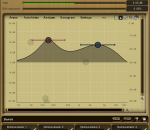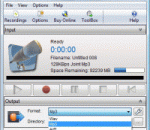Free CUDA DVD Ripper rips DVD movies to AVI, MPEG, WMV, DivX, MP4, H.264/MPEG-4 AVC, RM, MOV, XviD, 3GP videos, as well as rips DVDs into MP3, WMA, WAV, RA, M4A, AAC, AC3, or OGG audio files, making them fit iPod, iPhone, Apple TV, PSP, Zune, mobile phone or other digital devices. This DVD rip software lets you clip/split/merge videos, crop video size, change image effect, and add watermark/subtitles/soundtracks to your ripped videos. New features: 1.Add Flip Fuctions, Add Blind Functions 2.Added video profiles supported by the newest iPhone 4. Key features: 1.Capture pictures from DVD movie in batches or take a snapshot in the preview window. 2.The converted DVD movies are compatible with iPod, iPhone, Apple TV, PSP, PS3, Xbox, Zune, NDS, Wii, 3GP mobile phones, Windows Mobile, PMPs, etc. 3.Transfer the converted files to iPod, iPhone, PSP directly after ripping. 4.Clip a title/chapter to extract your wanted parts and optionally merge them into a new title/chapter. 5.Merge several titles/chapters into a file with transitions added between files. 6.Split a single file into several parts by preset or custom split mode. 7.Cut off unwanted borders of a video to feature a highlight. 8.Adjust the image brightness/contrast/saturation, and create special effects on videos. 9.Add subtitles and audio tracks to the video. 10.Add text/picture watermarks to the video for avoiding piracy. 11.Preview the before and after files side-by-side for comparison to check the after-editing effect. 12.Group the profiles by multimedia devices and optimize their profile settings according to the devices to make you find the most suitable profile quickly. 13.Output multiple output files from one source in one go. 14.Customize the output file size with the Bitrate Calculator. 15.Retrieve information online: artists’ name, DVD cover, DVD chapters and titles and more. 16.Support multi-core CPU processing, multithreading and batch conversion.
MEqualizer is a 6-band equalizer with increadibly fast and easy controls. FEATURES: · 7 filter types for each band. · Smooth visualisation of resulting frequency response. All parameters are adjustable from the graph. · Enable, Q, and Actual source level indication inside the shape graph. · Global preset management - using a title button you can save your settings, which are shared on the computer, so you can easily access them in another songs.
Imagelys Picture Styles application is a way of creating an unlimited number of beautiful graphic images in a minimal amount of time. You can create seamless backgrounds for your desktop or your web design, original wallpapers, textures for 3D modelling, skins for your favorite programs, and much much more. You don't have to be an expert designer to be able to produce truly amazing results. Imagelys Picture Styles generates seamless textures using mathematical formulae and works with ready-to-use effects including generators, deformers, filters, colour adjustments, special FX and masks for transparency. It presents a variety of textures that you can modify, mix etc. Ready to use. You can also use your photos to create amazing textures or art works. Some of Imagelys Picture Styles features include: - Offers unlimited compositing possibilities; - Seamless texture rendering; - Smart random image creation; - More than 1400 Seamless Textures predefined and customizable; - Opens a various range of image formats like: bmp,jpeg,jpg,gif,png,emf,wmf,ico; - Save images to a number of image formats like : bmp,jpeg,jpg,gif,png,jng; - Opens and saves custom project files; - Add your favorite custom textures or effects into the ToolPalette; - Standard retouching tools and image manipulation tools; - Multiple layers from bitmaps, clipboard; - Create/edit masks to apply various transparency effects; - Bitmap alpha blending; - Multiple customizable easy-to-use overlay layers; - Variety of resampling filters to resample images to various sizes; - Multiple Undo/Redo; - Web export function; - Make seamless image from whatever photos; - Image warping support; - Texture Pack support; - Selection tool; - Free transform support; - Deformation function; - Resynthesizer tool, create seamless texture with a part of a photo; - Ruler support; - Layers palette; - Advanced text render; - Transforming perspective support;
RecordPad is a sound recording program for Windows PCs. Using RecordPad, you can quickly and easily record audio notes, messages, or annoucements to your computer in either wav of mp3 file formats. RecordPad is intuitive and easy to use. Within minutes, you will be able to start an audio recording, save it, and replay the file. Audio recording has never been easier. Typical Applications ~ Voice recording - record speeches, messages and sermons. ~ Sound Recording - record general noises, special effects and everyday sound. ~ Music Recording - record lyrics, notes and tunes. Features ~ Records voice, notes, music or any other audio. ~ Saves recordings in wav or mp3. ~ MPEG Layer-3 encoding offers contant of variable bit rates from 8 to 320kbps with optional crc error checking and joint stereo modes. ~ Wave encoding at sample rates between 6,000 and 196,000Hz in PCM or many other codecs and bits. ~ Records files in the background while running other programs. ~ Designed to be simple and robust for professional and corporate recording applications. ~ Fully integrates with WavePad Professional Sound Editor to edit recordings and add effects. About NCH Software
MP4 Player is a Windows app to play MP4, FLV and WebM video files. MP4 Player supports zoom 0.5x/1x/2x mode, full screen mode, playback progress control, volume control. MP4 Player provides file association and drag-and-drop support, so you can double-click or drag and drop video files to the program to open and play them. You can also use this program to create and manage playlists. MP4 Player can be used standalone, it doesn't require the complicated Flash authoring tool and Flash development tools. You can show and preview your videos in a more controlled way with ease.
Free Video Player is a powerful and easy-to-use media player that supports all popular video and audio formats, including AVI, MKV, WMV, DVD, Blu-ray, MP4, and many others. Opens quickly even huge files, which is important for an MKV player, and allows searching for interesting fragments conveniently, without significant delays. Provides outstanding picture quality for each supported format. Can play ISO disc images directly. Supports DVD menu. After installing Free Video Player you will be able to choose, which codecs are to be used. Free Video Player can use codecs installed in your system, or its own codecs. The latter option allows playing any movie even on a system where no codecs were previously installed. The player correctly works with video files containing multiple audio and subtitle tracks (AVI, MKV, and others). You can easily switch between available audio and subtitle tracks or even open external files containing subtitles or audio. If necessary, timing for audio or subtitles can be readjusted to fit the video. Free Video Player supports playlists. Additionally it can detect and open similar video files from the same folder. For example, if you play an episode of a TV series, after finishing playing it the program can automatically open the next episode, which may be exactly what you'd like to do. Despite its simplicity, the free video player offers a number of advanced features. In its settings menu, you can adjust behavior of different features, choose default monitor for videos and default sound device for audio, configure your IR remote control receiver to work with the program, customize keyboard and mouse actions, select different skins, etc. The player is capable of making high-quality snapshots, saving them in one of the most popular image formats (PNG, JPG and BMP are supported). Enjoy outstanding quality of your movies with Free Video Player! Play any video files easily, without installing additional codecs. Download MKV player
Picture Collage Maker is a fun and easy-to-use program for creating photo collages and digital scrapbooks from your digital photos to share with friends and family. With just a few clicks, you can create digital collages, scrapbooks, posters, invitations, calendars, and greeting cards. Whether you see collaging as a relaxing pastime or a way of life, Picture Collage Maker can improve your efficiency, save you money and help you transform your priceless pictures into precious memories.
Audio Recorder Pro is an useful real-time audio recording software that lets you record any sounds from your sound card and save the recording directly into MP3, OGG or WAV files. It's fast and easy to use! Audio Recorder Pro is a perfect utility to record your own voice, music or any other sound by working directly with your sound card. It supports the input/source from a microphone, streaming audio from the Internet, external input devices (e.g. CDs, LP, music cassettes, phone line etc.) as well as other applications like Winamp, Media Player, etc. It produces high quality recordings with its built-in advanced audio record engine. * Allows you to record audio and sound into MP3, OGG or WAV format directly. * Allows you to pre-define audio recording qualities to help quickly set and manage recording parameters. * Allows you to start and stop recording automatically with built-in timer. * Support silence detection (Voice Activation) during audio recording. * Built-in advanced audio record engine to produce high quality recording. * Allows you to preset/preview your audio recording device before starting record. If you're looking for an application to help you for audio recording, you won't be disappointed by Audio Recorder Pro!
iDeer Blu-ray Player for Windows PC is officially authorized Blu-ray player software for Windows operating systems around the world. It can play all commercial and non-commercial Blu-ray discs, folders and ISO files in different regions on Windows computers. Besides Blu-ray, it also supports DVD and other video and audio formats, including CD, MOV, AVI, MOV, FLV, WMV, MP4, MPEG, RMVB, MP3, WMA, AAC, AC3,etc, as well as photos. iDeer Blu-ray Player for Windows PC is a powerful HD video player that plays Blu-ray and videos without any loss of quality. It supports all audio tracks such as DTS HD Master Audio, Dolby True HD Audio, etc.and streams, chapter markers and videos. NVIDIA's CUDA acceleration technology is supported to ensure smooth playback and DTS5.1 guarantees super high quality of output. With the core technology - AirX, iDeer Blu-ray Player supports Blu-ray playback on iPhone, iPad and iPod touch, etc. Users can easily connect with the iPhone/ iPad/iPod touch under the same Wi-Fi. With built in Share button, users can share movies or videos with friends on Twitter and FaceBook by one click. iDeer Blu-ray Player for Windows PC can be fully compatible with the latest Windows operating system- Windows 8. This Blu-ray player offers very friendly
Graboid Video makes it easy to access to the most extensive library of full length videos with over 150,000 videos online, and now you can try it free. Simply Download Graboid Video and create your account. Experience the best full-length video show search engine and player available on the internet today. With Graboid you can: * Access over 150,000 high quality full-length videos online * Stream and watch your favorite videos with little or no waiting * Download full-length videos with integrated playback so you can watch your favorite videos over and over again * Find 1,000's of High-Definition videos Getting started with Graboid is quick, easy and best of all, free. Download Graboid, install and click on New Account to register. When you enter Graboid, you will automatically see the most popular videos according to your fellow users. You will have immediate access to over 150,000 full-length videos and can browse our extensive collection to find videos that interest you. You can instantly watch videos online or download videos to watch later. Features Streaming Video Playback * Instant access to over 150,000 videos * Full-resolution, full-length files * Forget BitTorrent, Graboid Video features little-to-no waiting for video playback Downloading * Download any video for viewing or burning later * High-definition video files are available * Max-out your connection with the fastest download speeds anywhere Integrated Playback * Play video files directly within the application * Full-screen, high-resolution playback * Crystal-clear digital audio Full Web Integration * View details on your favorite videos directly within Graboid Video * Participate in discussions and get support with built-in community forums * Manage your account details without ever leaving Graboid Video
UMPlayer is the multimedia player that fills all your needs. With dozens of advanced features and built-in codecs it can handle any media format, and can play Audio CDs, DVDs, (S)VCDs, TV / Radio cards, YouTube™ and SHOUTcast™ streams and even incomplete or damaged media files. UMPlayer comes packed with dozens of advanced features, such as skinnable interface, built-in subtitles search, audio / subtitles sync, enhanced filter rendering and YouTube™ player / recorder, yet has a simple and intuitive user interface that was designed for ease of use. UMPlayer is written under the Qt platform and is available for Microsoft Windows, Apple Mac OS/X, and GNU/Linux opertaing systems. With over 270 built-in Audio and Video codecs UMPlayer can handle nearly all media formats, including AAC, AC3, ASF, AVI, DIVX, FLV, H.263, Matroska, MOV, MP3, MP4, MPEG, OGG, QT, RealMedia, VOB, Vorbis, WAV, WMA, WMV, XVID and many more.
GOM Media Player The only media player you need - for FREE! Not only is GOM Media Player a completely FREE video player, with its built-in support for all the most popular video and Media Player formats, tons of advanced features, extreme customizability, and the Codec Finder service, GOM Media Player is sure to fulfill all of your playback needs. With millions of users in hundreds of countries, GOM Media Player is one of the world`s most popular video players. Whats New : Added "Touch Setting" feature for touch screen devices. Added "Search box" feature on playlist. (Ctrl+F) Supported "HTTPS URL" for youtube or net radio playback. (Ctrl+U) Added "Music Tap" on preferences related to play music files. Improved performance related to "speed of add & delete" of files on playlist. Other miscellaneous corrections, fixes, and changes
RealPlayer has always enabled you to play RealAudio (*.ra) and RealMedia (*.ram) files. Download videos from thousands of Web sites with just one click Build your own video library and playlists Play all major audio and video formats Flash Video support DVD, SVCD, VCD burning and video recording RealPlayer for personal use includes audio CD burning capabilities, DVR-style playback buffering, multimedia search, Internet radio, a jukebox-style file library, an embedded web browser (using Microsoft Internet Explorer), and the ability to transfer media to a number of portable devices, including Apple's iPod, MP3 players, and Windows Media devices.
GOM is a FREE media player with popular audio & video codecs built-in. Codec Finder GOM Player includes many codecs (XviD, DivX, FLV1, AC3, OGG, MP4, H263 and more) so you won't need to install separate codecs for most videos. For those videos that require a separate codec, GOM Player will find one. Play Broken AVI Files (Patented) GOM Player's patented technology enables users to view files with broken indexes or that are still being downloaded. Powerful Subtitle Support GOM Player supports SMI, SRT, RT, SUB(with IDX) files for subtitle. You can even synchronize subtitle and video if there's any mismatch. Convenient Playlist If you run a video file and there is already a file with a similar name in the directory, it will be automatically added to your playlist. GOM Player has a similar playlist format as M3U, PLS, ASX. Support Different Media Types Along with different media format such as AVI, MPG, MPEG and DAT, GOM Player also supports streaming Windows media format (WMV, ASF, ASX). You can also watch DVD-quality videos with 5.1 channel audio output.