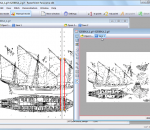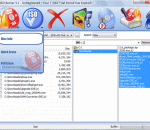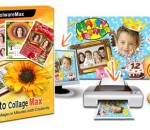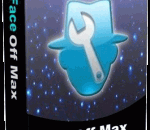ImTOO iTransfer Platinum can backup music/movies/photos/books/ringtones in iPad,iPhone,iPod to computer or iTunes, transfer files from computer to devices, convert CD/DVD to iPad,iPhone,iPod music and movies, download and convert online videos to iPad,iPhone,iPod, produce iPhone ringtones. Features 1.Fully support output files for iPad, iPad 2, the new iPad, iPad 4, iPad mini, iPod nano, iPod nano 5G, iPod Nano 7, iPod classic, iPod touch, iPod Touch 5, iPod shuffle, original iPhone, iPhone 3GS, iPhone 4, CDMA iPhone 4, iPhone 4S, iPhone 5 , iPhone 5s, iPhone 5c etc. Support iOS 4.3, iOS 5.1, iOS 6,IOS7 and iTunes 11.1. 2.Simultaneously manage multiple devices easily, connect multiple devices simultaneously, just by drag-and-drop to share your favorites with friends and family (e.g. iPod to iPad, iPhone to iPad). 3.Copy music, movies and playlist to device, computer or iTunes. 4.Multiple view types to show music, movies and photos, they are songs, albums, artists and genres. 5.It is easy to create new photo albums and playlist or delete existing ones on iPad/iPhone/iPod for you with ImTOO iTransfer Platinum. 6.The profiles are optimized when you are importing or converting multimedia files into devices. 7.With NVIDIA GPU acceleration is enabled, the processing speed is accelerated and the performance in converting and transferring operations is promoted. 8.With proxy server configuration, it's easy to configure the network to your preference. 9.Transfer applications and manage application document easily. 10.You can find built-in player on the interface to pereview DVD movies, photos or videos shot by the devices and export them willingly. 11.Customize column for showing file details and Ssimultaneously edit the ID3 information for multiple music files such as name, artist, album, and year. 12.We provide multi-lingual interfaces in various languages of English, French, Italian, Spanish, German, Japanese, Simplified or Traditional Chinese.
RasterStitch Panorama is a utility for putting together multiple raster images (stitching). Use this program to create a panorama of several photographs or scan and join fragments of a paper document, which dimensions exceed the scanner workspace. For example, you can scan a draft of the A0 format with a desktop A4 (21x29 cm) scanner or scan a map case of 50x50 cm by individual fragments and then join them to create the whole picture. The stitch line is created by setting two pairs of common points on the next images. Also you may use automatic common points detection. That allows even a newbie to accomplish a great result quickly and easily. Supported raster image formats: BMP, PCX, TIFF, GIF, JPG, TGA, PNG Built-in raster image correction tools: - Rotate for 90-divisible angles. - Horizontal and vertical mirroring. - Cropping image by custom rectangle boundaries.
Boxoft Batch Photo Resizer is a simple, lightning-fast and powerful photo resize and conversion tool that lets you to batch Resize, Rotate, Stamp, and even Convert your images with ease, Full compatibility with JPEG, BMP, GIF, PCX, TGA, ICO, J2k, and PNG formats is included. Batch support included to do all of the above functions to multiple files at once. Boxoft Batch Photo Resizer Running in GUI and keeps running in batch mode (as command-line utility), a command line version is included also. With Boxoft Batch Photo Resizer , you can shrink JPEG image files, along with other supported formats, and dramatically reduce internet transfer times, enabling you to quickly and easily prepare your image collections to be published on the web. Help unlock the photos from your digital camera. Use Boxoft Batch Photo Resizer to batch resize your photos making it easier and faster to email to friends, upload to photo sharing websites or upload to websites that offer photo printing services. Boxoft Batch Photo Resizer lets you resize in 3 easy steps, allowing you to choose the photos you want to resize, the dimensions, and where you want to save the new photos.
All you need to cut your mp3 mp3DirectCut is a fast and extensive audio editor and recorder for compressed mp3. You can directly cut, copy, paste or change the volume with no need to decompress your files for audio editing. This saves encoding time and preserves the original quality, because nothing will be re-encoded. The built in recorder creates mp3 on the fly from your audio input. Using Cue sheets, pause detection or Auto cue you can easily divide long files. Features Non-destructive cut, copy, paste Volume change, fade, normalize MP3 recording with ACM or Lame encoder Fast MPEG visualisation and easy navigation Layer 2 support (dvd/dvb audio) AAC support Batch processing Cue Sheet support Pause detection Auto cue (track dividing by time values) Track splitting with filename and tag creation Trim · Crop · Fast play · Loop play ID3v1.1 tag editor · ID3v2 tag keeping VU meter · bitrate visualisation High speed recorder · Command line usage Unicode support
ThunderSoft GIF to SWF Converter is the best software to batch convert gif files to swf files and extract gif image serial. Provide gif file frame by frame preview, and rich output setting, include SWF version, background color, frame rate, image format, image quality, etc. Both image and speed of the output animation are same as the original gif files. Key features Convert Gif, Png, Bitmap or JPEG files to SWF format. Allow batch convert with one click. Allow add background music. Supports command line conversion. Extract gif file to image serial(Png, Bitmap or JPEG files). Rich SWF file setting, include SWF version, size, background color, frame rate, etc. Output image setting, such as image format, image quality. The obtained SWF-movie can be linked to the specified URL. Both image and speed are same as original. Provide gif file frame by frame preview.
The Media Player Codec Pack is a free simple to install package of codecs/filters/splitters used for playing back movie and music files. After installation you will be able to play 99.9% of files through your media player, along with XCDs, VCDs, SVCDs, and DVDs. Additional file associations are applied to make Windows Media Player play BDMV (unencrypted BluRay/AVCHD), EVO (unencrypted HD-DVD), MKV, M2TS, MP4, VOB, OGM, WEBM, FLV, and NUV movie files, as well as AC3, DTS, FLAC, APE, OGG, WV, TTA, OFR, SHN music files, and finally MO3, IT, XM, S3M, MTM, MOD, and UMX tracker audio files. Compression types supported include AVC, H.264, x264, H.263, H.261, DivX, XviD, Flash Video, VP3-8, Morgan JPEG, MJPEG, MPEG4, MPEG2, along with many more. The package detects the best proof tested settings with additional options for CPU, GPU, and DXVA compatibility. Audio options during install allow users to set output from basic 2.0 channel stereo, right up to 7.1 channel output. Digital audio S/PDIF / HDMI passthrough for home theatre systems can be set by the user to output Dolby Digital AC3, Dolby Digital Plus E-AC3, Dolby TrueHD, DTS, DTS-HD, even multichannel non-AC3/DTS audio (for example 5.1 channel FLAC) can be set to encode as AC3 and output to digital S/PDIF / HDMI. Included in the package are a number of encoder codec's, allowing you to encode files in formats such as DivX and XviD in your favourite encoding application. Please note that protected formats may require a specific player. 32-bit and 64-bit version of Windows Media Player are supported as well as most other players. The package supports 32-bit and 64-bit versions of Windows.
ISO Burner is an easy-to-use and powerful ISO Burner to burn MP3, DATA, ISO, AUDIOS, VIDEOS, and IMAGES to high-quality CDs or DVDs . You can create and burn ISO image file. It can support Long File Name File System, It can supports CD-R, CD-RW, DVD-R, DVD-RW, DVD-RAM, DVD+R, DVD+RW and DVD+R DL. You can Write on Rewritable CDs/DVDs, You can make backup system, software and data easily. You can free life time updates. homepage
Coollector Portable Movie Database is an easy-to-use application that will help you browse a huge movie database. Personalize it, with your possessions and taste. Movies that you own have their title underlined. Colored icons show if you liked or disliked a movie. Browse its huge database of movies and series, with its gorgeous interface and unmatched search engine. Rate all the movies that you´ve seen, to remember whether they were good, or just a waste of your time. Decide the next movies you´ll watch, by getting a clue from their IMDb rating and popularity, by checking if they have a director and actors that you like, and by watching the trailers on Youtube. Maintain a wishlist. Manage your video collection, remember what you own, where it´s stored, and what you loaned to whom. Automatically scan the video files on your hard drive, to play them conveniently from the program. Thanks to the integrated shopping helpers, don´t miss a bargain, and grow your collection at the best price. The program can even scan a folder on your computer and make the associations automatically for you. Even if you don't have a large collection of videos there are still many useful things that you can do. It's completely fun because you don't start with some dull empty database. On the contrary, the setup file includes our huge database of movies & series, combined with a database of existing videos. You download... you get all that ! Another benefit is that you can use the program even when you're offline.
Making collages with frames, clip art, backgrounds and so on is a fun way to arrange your multiple photos into one, is also very sweet to commemorate events such as birthday, wedding, holidays, to share joy with family and friends. Photo Collage Max puts all the templates, masks, shapes and other effects you need together, letting you design good-looking digital collages without any trouble. Designing collages is very easy with Photo Collage Max. After launching it, choose one template from plenty of templates located in the right sidebar as the layout of your collage artwork. Drop photo from your own folder into the blank area or just drag photo into it as a new layer. You can change background, add text, clipart, frames and masks to decorate your collage project, make it a unique one. Considerate is Photo Collage Max. Almost all the templates for your special occasions are included, such as birthday, wedding, holidays. No need for lots of options and settings, you can create a collage or a greeting card smoothly. Making special calendars by selecting meaningful pictures and words into them is available also. There are several options for you to choose with your collage artwork once you finish it. Save it as a digital picture (pick formats from .jpg, .png, .gif, .bmp, .tif), send it via email to your family and friends, or set it as wallpaper. Besides, you can print it or use it as a new template. Gathering all valuable templates, backgrounds, frames, clipart in one place, Photo Collage Max helps you make photo collages, greeting cards, calendars for memorizing your special moments easily and creatively.
Face Off Max is software that enables you to create funny photos by transplanting any face to any body and share the fun with your friends. You can either choose to produce funny photos with fantastic built-in and weekly updated templates which will be suitable in all occasions or create unique photos with your own photos. Furthermore, by using Face Off Max, you can easily display your masterpiece in everywhere you want to keep in touch with your friends: Facebook, Myspace, blog, email and etc. And it works even easier with Facebook. Without logging in via browser, you can have your photos uploaded directly to Facebook. It would be great to post a photo on your Facebook wall with you dancing with Natalie Portman or with your friends becoming a zombie. You can even enlarge the fun by adding some funny words to your photos. How about having a photo with you dressing like an astronaut, stepping your feet on moon and saying "That's one small step for a man, one giant leap for mankind"? Just need a little creativity, your fun can go boundlessly! What is more amazing with Face Off Max is that you can achieve all these in a simple and intuitive way. The intuitive interface will let you know at the first glance how to achieve what you want with Face Off Max and the simple using instruction will accompany with you during the entire process of your creation.
Photo Effects Studio is a new program that will easily change your photos with the help of hundreds of unique filters. Professional photo effects are now available for everyone! Just select the necessary effect and enjoy the perfect result in a couple of seconds. The program allows you to add fantastic glows and fog, generate the effects of rain, snow, lightning and a starry night... You will be able to create the effect of an old photo, pencil drawing, mosaic, engraving, book illustration and much more. Photo Effects Studio also includes a set of unique filters, for example, poker-work, cubism and photomontage. You will also be able to make your photos more stylish with the help of frames and masks and also add text and decorations. The program includes a large collection of classic and modern frames to any taste. They will add a final touch to your composition. A lot of effects, the possibility of their combination and also the comfortable interface of the program offer you limitless freedom for creative work!
GOM Media Player The only media player you need - for FREE! Not only is GOM Media Player a completely FREE video player, with its built-in support for all the most popular video and Media Player formats, tons of advanced features, extreme customizability, and the Codec Finder service, GOM Media Player is sure to fulfill all of your playback needs. With millions of users in hundreds of countries, GOM Media Player is one of the world`s most popular video players. Whats New : Added "Touch Setting" feature for touch screen devices. Added "Search box" feature on playlist. (Ctrl+F) Supported "HTTPS URL" for youtube or net radio playback. (Ctrl+U) Added "Music Tap" on preferences related to play music files. Improved performance related to "speed of add & delete" of files on playlist. Other miscellaneous corrections, fixes, and changes
RealPlayer has always enabled you to play RealAudio (*.ra) and RealMedia (*.ram) files. Download videos from thousands of Web sites with just one click Build your own video library and playlists Play all major audio and video formats Flash Video support DVD, SVCD, VCD burning and video recording RealPlayer for personal use includes audio CD burning capabilities, DVR-style playback buffering, multimedia search, Internet radio, a jukebox-style file library, an embedded web browser (using Microsoft Internet Explorer), and the ability to transfer media to a number of portable devices, including Apple's iPod, MP3 players, and Windows Media devices.
GOM is a FREE media player with popular audio & video codecs built-in. Codec Finder GOM Player includes many codecs (XviD, DivX, FLV1, AC3, OGG, MP4, H263 and more) so you won't need to install separate codecs for most videos. For those videos that require a separate codec, GOM Player will find one. Play Broken AVI Files (Patented) GOM Player's patented technology enables users to view files with broken indexes or that are still being downloaded. Powerful Subtitle Support GOM Player supports SMI, SRT, RT, SUB(with IDX) files for subtitle. You can even synchronize subtitle and video if there's any mismatch. Convenient Playlist If you run a video file and there is already a file with a similar name in the directory, it will be automatically added to your playlist. GOM Player has a similar playlist format as M3U, PLS, ASX. Support Different Media Types Along with different media format such as AVI, MPG, MPEG and DAT, GOM Player also supports streaming Windows media format (WMV, ASF, ASX). You can also watch DVD-quality videos with 5.1 channel audio output.