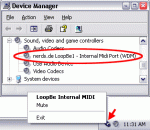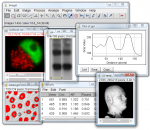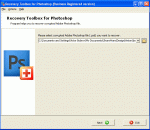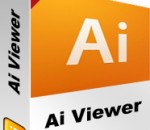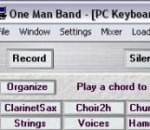Create powerful images with the professional standard Adobe® Photoshop® CS4 software provides improved access to its unrivaled power through a more intuitive user experience, greater editing freedom, and significant productivity enhancements. New features: Adjustments panel - new Simplify image adjustment by easily accessing every tool you need to nondestructively adjust and enhance the color and tone of your images; on-image controls and a wide variety of presets are also included in the live and dynamic Adjustments panel. Masks panel - new Quickly create and edit masks from the new Masks panel. This panel offers all the tools you need to create editable pixel- and vector-based masks, adjust mask density and feathering, easily select noncontiguous objects, and more. Content-Aware Scaling - new Use the revolutionary Content-Aware Scaling feature to automatically recompose an image as you resize it, smartly preserving vital areas as the image adapts to the new dimensions. Get the perfect image in one step without time-intensive cropping and retouching. Improved Photoshop Lightroom workflow - enhanced Select multiple photos in Adobe Photoshop Lightroom® software (sold separately) and automatically open them in Photoshop CS4 to merge them into a panorama, a high dynamic range (HDR) photo, or a multilayered Photoshop document. And seamlessly roundtrip back to Lightroom. Highlights: Stay connected Check out Photoshop on Facebook and Twitter for breaking news, exclusive offers, inspiring tutorials, upcoming events, and more. Join Adobe at Photoshop World Sharpen your creative skills and learn from industry experts at the world's largest Photoshop and digital photography training conference. Learn from the experts Choose from sessions and labs such as "Photoshop CS4: Essential Techniques and Killer Tips with Terry White" and "How to Automate Image Enhancements with Photoshop CS4." Create with purpose Adobe Youth Voices is the Adobe Foundation's signature philanthropy initiative empowering young people to create with purpose. Youth use digital tools to express themselves about issues important to them. Features: Smoother panning and zooming and fluid canvas rotation - new Navigate to any area of an image with new, ultra-smooth zooming and panning. Maintain clarity as you zoom to individual pixels and easily edit at the highest magnification with the new Pixel Grid. And use the revolutionary new Rotate View tool to smoothly turn your canvas for distortion-free viewing at any angle. Extended depth of field - new Easily create a single image from a series of shots that have different focal points with the enhanced Auto-Blend Layers command, which smoothly blends color and shading and now extends your depth of field, automatically correcting vignettes and lens distortion. Auto-alignment of layers - enhanced Create accurate composites with the enhanced Auto-Align Layers command. Move, rotate, or warp layers to align them more accurately than ever before. Or use spherical alignment to create breathtaking panoramas. Efficient file management with Adobe Bridge CS4 - enhanced Get instant access to Adobe Bridge CS4 with faster start-up, use new workspaces to jump to the right display for every task, easily create web galleries and PDF contact sheets, and more. More powerful printing options - enhanced Get outstanding prints with superior color management, tighter integration with leading printer models, and the ability to preview out-of-gamut image areas. Support for 16-bit printing on Mac OS offers increased color depth and clarity. File display options - new Easily work with multiple open files by using tabbed document display or n-up views.
Create your own hit single! Want to make your own songs? With the new MAGIX Music Maker 2013 it's easier than ever to make great songs quickly and easily on your computer. More than 3000 professionally produced sounds and loops from a range of musical genres provide everything you need to make great songs. Simply combine loops and play around to produce cool new tracks. Give your song an edge by using the Vita Instruments to create your own melodies. Make your song even more unique with your own vocal recordings, awesome guitar riffs or your own keyboard melodies. With just one click your hit can make its world premier on SoundCloud, YouTube or Facebook.
LoopBe1 is a virtual MIDI device for transferring MIDI data between computer programs. Basically LoopBe1 is an "invisible cable" to connect a MIDI outport of an application to any other application's MIDI inport. All MIDI data sent to the program's output is channeled to the receiving applications in realtime. You may connect up to 8 applications to LoopBe's inport and up to 8 applications to the outport, all sending and receiving at the same time. LoopBe1 is a native Windows 2k/XP WDM kernel mode driver, so expect the lowest possible latency. Programs do not need to link with special libraries, so LoopBe1 works with every MIDI or DirectMusic capable application. LoopBe1 comes with a Systray Icon. You can switch it on and off like a hardware device and view its status. LoopBe1 has a powerful shortcut detection to avoid MIDI feedback. If a feedback is detected, LoopBe1 will immediately mute its port, interrupt the loop and popup a message. After disabling the malicious MIDI through within your program you can easily enable LoopBe1 again at its systray icon. LoopBe1 is free for non-commercial, personal use only. Any commercial use beyond a 30-day evaluation period requires purchase of a commercial use license.
MyCam can take snapshots, record video from your webcam and manage them! - Snapshot in JPEG/BMP formats. - Record video to MJPEG/MP3 AVI format. - Manage captured image and video. - Light weight and easy to use. - It's totally FREE!
Magic Audio Joiner is an mp3 joiner, audio merger, wav joiner, wma joiner, m4a joiner, ac3 joiner in one! You pick the files or folders that you want to ac3 join and arrange them in the order you want. Metadata for each file includes track number, artist, title, album, year and genre. The output options allow you to insert a period of silence between each song. You also pick the output format: mp3, wav, wma, ogg, ac3 and more.
ImageJ is an interesting Java based image processing application inspired by NIH Image for the Macintosh. It runs, either as an online applet or as a downloadable application, on any computer with a Java 1.1 or later virtual machine. It can display, edit, analyze, process, save and print 8-bit, 16-bit and 32-bit images. It can read many image formats including TIFF, GIF, JPEG, BMP, DICOM, FITS and "raw". It supports "stacks", a series of images that share a single window. It is multithreaded, so time-consuming operations such as image file reading can be performed in parallel with other operations. It can calculate area and pixel value statistics of user-defined selections. It can measure distances and angles. It can create density histograms and line profile plots. It supports standard image processing functions such as contrast manipulation, sharpening, smoothing, edge detection and median filtering. It does geometric transformations such as scaling, rotation and flips. Image can be zoomed up to 32:1 and down to 1:32. All analysis and processing functions are available at any magnification factor. The program supports any number of windows (images) simultaneously, limited only by available memory. Spatial calibration is available to provide real world dimensional measurements in units such as millimeters. Density or gray scale calibration is also available. ImageJ was designed with an open architecture that provides extensibility via Java plugins. Custom acquisition, analysis and processing plugins can be developed using ImageJ's built in editor and Java compiler. User-written plugins make it possible to solve almost any image processing or analysis problem. FEATURES: Runs Everywhere: · ImageJ runs on Linux, Mac OS 9, Mac OS X, Windows, and the Sharp Zaurus PDA. Open Source: · ImageJ and its Java source code are freely available and in the public domain. No license is required. User Community: · ImageJ has a large and knowledgeable worldwide user community. More than 1700 users and developers subscribe to the ImageJ mailing list. Macros: · Automate tasks and create custom tools using macros. Automatically generate macro code using the command recorder. More than 300 macros are available on the ImageJ Web site. Plugins: · Extend ImageJ by developing plugins using ImageJ's built in text editor and Java compiler. More than 500 plugins are available. Toolkit: · Use ImageJ as a image processing toolkit (class library) to develop applets, servlets or applications. Speed: · ImageJ is the world's fastest pure Java image processing program. It can filter a 2048x2048 image in 0.1 seconds (*). That's 40 million pixels per second! Data Types: · 8-bit grayscale or indexed color, 16-bit unsigned integer, 32-bit floating-point and RGB color. File Formats: · Open and save all supported data types as TIFF (uncompressed) or as raw data. Open and save GIF, JPEG, BMP, PNG, PGM, FITS and ASCII. Open DICOM. Open TIFFs, GIFs, JPEGs, DICOMs and raw data using a URL. Open and save many other formats using plugins. Image display: · Tools are provided for zooming (1:32 to 32:1) and scrolling images. All analysis and processing functions work at any magnification factor. Selections: · Create rectangular, elliptical or irregular area selections. Create line and point selections. Edit selectoins and automatically create them using the wand tool. Draw, fill, clear, filter or measure selections. Save selections and transer them to other images. Image Enhancement: · Supports smoothing, sharpening, edge detection, median filtering and thresholding on both 8-bit grayscale and RGB color images. Interactively adjust brightness and contrast of 8, 16 and 32-bit images. Geometric Operations: · Crop, scale, resize and rotate. Flip vertically or horizontally. Analysis: · Measure area, mean, standard deviation, min and max of selection or entire image. Measure lengths and angles. Use real world measurement units such as millimeters.
eac3to was designed to convert E-AC3 and TrueHD audio tracks to AC3 or FLAC. TrueHD conversion unfortunately doesn't work with demuxed TrueHD files at this point in time. The to-be-converted TrueHD track must the first (or better: only) audio track in an EVO file. Please use the EvoDemux tool to create one EVO file for a full movie with only the TrueHD audio track in it. - can show information about audio, video, VOB/EVO/(M2)TS and MKV files - can decode and encode various audio formats - can remove dialog normalization from AC3, E-AC3, DTS and TrueHD tracks - can extract AC3 stream from Blu-Ray TrueHD/AC3 tracks - can extract TrueHD stream from Blu-Ray TrueHD/AC3 tracks - can extract DTS core from DTS-HD tracks - can remove DTS zero padding and repair outdated DTS-ES headers - can apply positive or negative audio delays - can reduce bitdepth of decoded audio data by using TPDF dithering - can resample decoded audio data (using SSRC or r8brain) - can apply/reverse PAL speedup on decoded audio data (SSRC/r8brain) - can demux video / audio tracks of EVO/VOB/(M2)TS and MKV sources - can list available titles of Blu-Ray and HD DVD discs - can extract Blu-Ray and HD DVD chapter information and subtitles - can mux MPEG2, VC-1 and h264 video tracks to Matroska - can remove pulldown flags from MPEG2, VC-1 and h264 video tracks
The free video editor Avidemux comes with a well selected feature set to get your cutting, filtering and encoding tasks done. It reads and writes many file types (AVI, DVD, MPEG, MP4, ASF, MKV) and comes with a variety of common codecs and filters. Avidemux automates your tasks by creating projects and putting them into the job queue. Features: Non-linear video editing Apply filters and effects Transcode into various formats Insert or extract audio streams Subtitle processor Project system Powerful scripting capabilities Graphical or command line interfaces Video encoders: MPEG-4 AVC, XviD, MPEG-4 ASP, MPEG-2 Video, MPEG-1 Video, DV, ... Audio encoders: AC-3, AAC, MP3, MP2, Vorbis, PCM, ... Container: AVI, MPEG-PS/TS, MP4, MKV, FLV, OGM, ...
There is no doubt that Adobe Photoshop is the absolute leader and major trend-setter on the graphic editors market. The very name of this software has long ceased to be a proper noun and now signifies the very best of modern image processing and manipulation technologies. Used by millions of professional designers, photographers and artists worldwide, it offers virtually unlimited image editing opportunities and makes seemingly impossible things a reality in the hands of the right people. Complex PSD files often take days and weeks to finish, so losing them could be truly disastrous. If you want to be able to recover the results of your work in case of a power failure, virus attack, file system corruption, hard drive or flash drive corruption, damage of an optical disk or other incidents, try Recovery Toolbox for Photoshop! Recovery Toolbox for Photoshop is an easy to use, powerful and highly efficient PSD file recovery tool featuring advanced data recovery algorithms. The software is based on the concept of multi-page wizard that facilitates the use of the program and allows any person, even with minimal knowledge in this area, to recover data from a damaged Adobe Photoshop (*.psd) file. The software enables you to view the structure of the file being recovered (layers, properties, header, etc) and restores the data automatically. The process consists of three easy steps that require minimal input from the user - all you need to do is press the Next button to advance further. The duration of the final stage - data recovery - will depend on the size of the source file and the speed of your computer. If the file was damaged very seriously and the software cannot restore it in the automatic mode, you can send the source file to the authors of the program for deep analysis and manual recovery. Recovery Toolbox for Photoshop will restore the most complex PSD files. No matter what happened, you will only need minutes to be back on track again!
AI Viewer Tool is a professional solution for viewing damaged Adobe Illustrator AI files and recovering data from them. The software enables users to quickly and conveniently view the structure and content of corrupted files and offers unprecedented efficiency of AI data recovery in the most serious cases of data corruption caused by power failures, hardware malfunctions and software errors involving the file system. Featuring an exceptionally intuitive interface, the program is a solution equally suitable for users of all skill levels. The built-in viewer and recovery wizard turn the entire process into a series of simple steps allowing users to avoid mistakes and get to the end of the process as soon as possible. AI Viewer Tool was created for non-professionals and comes with just the necessary minimum of controls, thus eliminating the probability of a human mistake. The proprietary file analysis and data extraction algorithm is capable of quickly and reliably identifying recoverable Illustrator objects inside damaged files, showing them to the user and then safely extracting the data to the user's hard drive. The process of AI file recovery is comprised of several consecutive steps: selection of the damaged file, file analysis, viewing and recovery, and, finally, saving of the recovered data. The overall duration of the process depends solely on the size of the image file being processed and the speed of the user's computer. Resulting files are not PDF-compatible and are not compressed. AI Viewer Tool is a must-have asset for artists, designers, publishing professionals and all other users who are looking for a reliable tool for easy and convenient viewing of corrupted Illustrator AI files and nearly instant recovery of the results of their work. The software comes in the form of a compact installation package that requires no additional libraries or components, can be quickly installed in all major versions of Windows and used right away.
Virtual arranger keyboard and style editor. Real time chord recognition. Converts any PC- or MIDI-keyboard into an arranger keyboard. Includes the most comprehensive style editor. Easy to use sequencing and karaoke tools. Allows you to use software synthesizers in both melody and accompaniment! Use any MIDI keyboard controller in your auto accompaniment setup! Converts any synthesizer or digital piano into an arranger keyboard! Browse and load styles directly from your PC's hard drive! Create a MIDI file quickly by dragging and dropping chords and style parts! Turn MIDI files into (Yamaha compatible) styles and mix existings styles!
GOM Media Player The only media player you need - for FREE! Not only is GOM Media Player a completely FREE video player, with its built-in support for all the most popular video and Media Player formats, tons of advanced features, extreme customizability, and the Codec Finder service, GOM Media Player is sure to fulfill all of your playback needs. With millions of users in hundreds of countries, GOM Media Player is one of the world`s most popular video players. Whats New : Added "Touch Setting" feature for touch screen devices. Added "Search box" feature on playlist. (Ctrl+F) Supported "HTTPS URL" for youtube or net radio playback. (Ctrl+U) Added "Music Tap" on preferences related to play music files. Improved performance related to "speed of add & delete" of files on playlist. Other miscellaneous corrections, fixes, and changes
RealPlayer has always enabled you to play RealAudio (*.ra) and RealMedia (*.ram) files. Download videos from thousands of Web sites with just one click Build your own video library and playlists Play all major audio and video formats Flash Video support DVD, SVCD, VCD burning and video recording RealPlayer for personal use includes audio CD burning capabilities, DVR-style playback buffering, multimedia search, Internet radio, a jukebox-style file library, an embedded web browser (using Microsoft Internet Explorer), and the ability to transfer media to a number of portable devices, including Apple's iPod, MP3 players, and Windows Media devices.
GOM is a FREE media player with popular audio & video codecs built-in. Codec Finder GOM Player includes many codecs (XviD, DivX, FLV1, AC3, OGG, MP4, H263 and more) so you won't need to install separate codecs for most videos. For those videos that require a separate codec, GOM Player will find one. Play Broken AVI Files (Patented) GOM Player's patented technology enables users to view files with broken indexes or that are still being downloaded. Powerful Subtitle Support GOM Player supports SMI, SRT, RT, SUB(with IDX) files for subtitle. You can even synchronize subtitle and video if there's any mismatch. Convenient Playlist If you run a video file and there is already a file with a similar name in the directory, it will be automatically added to your playlist. GOM Player has a similar playlist format as M3U, PLS, ASX. Support Different Media Types Along with different media format such as AVI, MPG, MPEG and DAT, GOM Player also supports streaming Windows media format (WMV, ASF, ASX). You can also watch DVD-quality videos with 5.1 channel audio output.