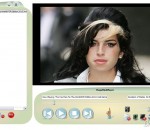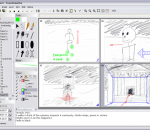MegaMind Player is a multi-use program that allows easy storing and managing of all your digital media files including music, video, images, and recorded TV. With MegaMind Player accessing any of these types of files is considerably more enjoyable and convenient than with similar apps especially due to its loyalty towards the user-friendliness concept. The app lets you play, view, and manage the media files on your computer according to your needs; it also allows you to sync them to various portable devices so that you have on-the-go availability as well. MegaMind Player unites visuals and functional in a very inspired way and its interface is the first proof. A definite menu of commands, a playback window placed at the center of the program, and a bar with plenty of information about its tasks. The player includes various abilities among which playing audio and video files stored locally and streamed online; additionally, the large number of media formats but also the numerous codecs it includes makes it easier for you to access some types of files without wasting extra-time searching ways to do that. Depending on your needs you can switch from a full-screen interface to a mini-player mode and that is not the only adjustable option available.
Flash Player Pro is a handy flash tool kit designed as Adobe flash player and manager. It has several powerful flash tools: download flash movies, preview and browse flash movie, capture flash image and set it as wallpaper, create flash screensaver with ease, make conversion between SWF and EXE flash movies etc. All of these features will help you enhance and extend the using possibility of existing flash files. And with friendly user interface, Flash Player Pro offers you a fantastic animated flash world! With Flash Player Pro you can: Browse Macromedia flash movies with built-in viewer. View or play flash movies with built-in player. View or play movies in full screen model. Make flash screensaver with a few mouse-click. Make flash screensaver installer and distribute it with ease. Capture flash movie image and save it. Capture flash movie image and set wallpaper. Build your own favorite folder, and browse flash movies in it. make conversion between SWF and EXE flash movies. Copy or move flash movies to another folder. Rename flash movies. ........
This software offers a solution to users who want to generate white noise from the computer's speakers. The user can choose to start and stop the white noise manually or set a start and end time. There is a choice of noises types available through a drop down menu, each sound can be previewed and there is a slider for volume control. The option to set a timer for the noise is especially helpful as white noise is often used as a sleep or relaxation aid.
Springboard is a fast, light, easy-to-use Windows application for easily and quickly sketching and annotating your storyboard ideas for film, video, animation, or other dynamic media. Outline your story to organize your work; draw your storyboards with both natural-media and vector tools; import or copy and paste text and graphics from other applications; add annotation layers to show camera moves, special effects, etc.; use a multi-layer model to productively reuse content; easily edit graphics and sounds with external programs if you prefer; record animation and play back as an animatic in real-time; record or import sounds; include fade transitions, layered animation, and camera movement easily; print in a variety of formats; work with feature-length or longer projects; and export to AVI, HTML, WAVE or sequential image files for review or integration with other applications. Springboard keeps the process simple and organized.
BatchPhotoRobot is a professional batch photo editor which enables you batch resizing, rotating, adding frames, adding watermarks to photos. BatchPhotoRobot is flexible yet easy to use. By configuring needed operations in a pipeline and adjusting their sequence, you can fullly customize processing details. Its Filter function enables you adding artistic effects to photos immediately. Key feature of BatchPhotoRobot: (1) Quick BatchPhotoRobot lets you select a group of photos, configure a series of operations, and apply them in a single click! (2) Easy-to-use Even if you have no previous experience in photo processing, you will find BatchPhotoRobot works the first time you try it. (3) Flexible operation organization Operations are organized as a pipeline. You can select your need operations, adjust their parameters and sequence. (4) WYSIWYG (What You See Is What You Get) You can preview the changes of each operation and the final result while you are configuring operations. (5) Productivity Operations and output settings can be saved and loaded as profiles to improve productivity. File list can also be loaded and saved.
4Media Video Editor 2 can provide you with comprehensive video editing functions which can join separated videos even in different formats together, cut video clips to remain necessary segments and split video files by size, time duration or copies. Features: 1.Join a few videos together, even in different formats, to compose a new video file. 2.Cut video clips freely to retain the necessary parts in a video file. 3.Split one video file into several segments to get the proper length for actual need. 4.Various input and output video formats are supported, including AVI, MPEG, WMV, MP4, FLV, MKV, H.264/MPEG-4, DivX, XviD, MOV, RMVB, ASF, 3GP, 3G2, SWF, VOB, TS, DV H.264/MPEG-4 AVC (*.mp4), MPEG2 HD Video (*.mpg; *.mpeg), MPEG-4 TS HD Video (*.ts), MPEG-2 TS HD Video (*.ts), Quick Time HD Video (*.mov), WMV HD Video (*.wmv), Audio-Video Interleaved HD Video (*.avi). 5.Built-in media player can provide a real-time preview on the original videos as well as the output after editing. 6.Apply fade-in or fade-out effect between video segments to enrich the output when merging several video together. 7.You can clip more than one clips for one source video and output all the clips as one video file. 8.In splitting a video file, you are able to divide yhe video manually by setting split points. As an alternative, you can also split video automatically be preset size, time duration or copies. 9.It is optional to keep the original format or select another profile when output video clips. 10.Change the output video size and quality freely. Moreover, a batch of audio and video parameters are adjustable to personalize the output effect, like Bitrate, Frame Rate, Zoom, Ratio, Volume and so on. 11.Post-task actions, system power management and multilingual interfaces are available.
Zortam Mp3 Media Studio is all-in-one Mp3 application. It has several modules such us Mp3 Organizer, ID3 Tag Editor, Mp3 Player, Mp3 Normalizer, Mp3 to Wav converter. With Zortam Mp3 Media Studio you can batch auto tag your Mp3 files using Zortam song database. Batch auto tag processing gets cover art, lyrics and other song info from our database and automatically auto tag your Mp3 files. So within few minutes you have all your Mp3 files tagged with cover arts and lyrics and you can transfer it to any device such us iPhone, iPod or your mobile phones. Zortam Mp3 player is included in package and enables you to play your tagged Mp3 file showing cover art and scrolling lyrics together with different visualization effects. Advanced CD Ripper rip your music CD to Mp3 files and get them automatically tagged with all ID3 information including album cover and lyric from Zortam database.
3DFieldPro x64 is a contouring plotting and 4D-3D data program. 3DFieldPro converts your data into contour maps, surface or volume plots.3DFieldPro allows create the contours (isolines) on surface and isosurfaces in volume from regular data set or scattered points. All aspects of 2D or 3D maps can be customized to produce exactly the presentation you want. Also 4D software project 3DFieldPro x64: - Volume gridding for 4D scattered points by 4 gridding methods; - Create isosurfaces and 3D planes; - 3D model with irregular grid; - All options of 3DField.
Free Skype Call Recorder. This program is distributed absolutely free and has no functional limitations. It is the program must have for everybody who is using Skype to make business calls, especially if you are a SOHO. Making call could cost nothing to you, but the information and conversation itself could be invaluable for you, your business and your reputation. Recording calls is simple step to be on a safe side. Skype Call Recorder seats in a system tray and automatically starts recording when you making or answering a call. It could record separately simultaneous calls, and correctly recording conferences. Conversations are stored in popular and compact mp3 format. You can easily play, copy or email conversation records. Main features of Skype Call Recorder: - Free and no functional limitations - Automatic recording calls and conferences - Compact and popular audio mp3 format for conversation recordings - Seamless and easy installation and Skype integration - Simple user interface
Zoom Player is a Powerful, Flexible and Highly Customizable Media Player and Media Center software for the Windows PC platform. Using our Smart Play technology, more media formats play with less hassle, improved stability and greater performance. Zoom Player's fullscreen navigation interface is based on a simple 5-Key system (up/down/left/right/select). The 5-key system gives you easy access and navigation to such interfaces as Media Library, File Browsing, Playlist, Color Control, Audio Equalizer, Bookmarks, Play History and many more. The system's simplicity makes it ideal for users with no previous computer experience. With Zoom Player, you can instantly Convert any PC into a Home Entertainment Center or Home Theater PC (HTPC/Media Center) with no requirement for specialized hardware or operating system (Zoom Player runs on every version of Windows). Utilizing Zoom Player's modular design and flexibility, you can easily design a safe viewing environment, limiting or extending functionality, making it ideal for both children and to the consummate professional. Zoom Player is fully scalable, supporting all the latest media formats and interfaces. New features are incorporated on an ongoing basis with release schedules and feature integration clearly announced on our support Forum and Twitter account.
free photo frame maker for window, Add cool, fancy and colorful frames to your pictures . Support input JPEG, PNG image. Support export to JPEG image. Support resize the image and adjust the JPEG quality. Support upload your photos to the user gallery of Viscomsoft Social Galleries and share to social networks like Facebook, Twitter, Reddit, Tumblr and Email. Support English, Chinese (Simplified), Chinese (Traditional), German, Spanish, French, Hungarian, Portuguese, Russian, Turkish language. Your photos are actually private , You do not need upload your photo to server when using the software.
GOM Media Player The only media player you need - for FREE! Not only is GOM Media Player a completely FREE video player, with its built-in support for all the most popular video and Media Player formats, tons of advanced features, extreme customizability, and the Codec Finder service, GOM Media Player is sure to fulfill all of your playback needs. With millions of users in hundreds of countries, GOM Media Player is one of the world`s most popular video players. Whats New : Added "Touch Setting" feature for touch screen devices. Added "Search box" feature on playlist. (Ctrl+F) Supported "HTTPS URL" for youtube or net radio playback. (Ctrl+U) Added "Music Tap" on preferences related to play music files. Improved performance related to "speed of add & delete" of files on playlist. Other miscellaneous corrections, fixes, and changes
RealPlayer has always enabled you to play RealAudio (*.ra) and RealMedia (*.ram) files. Download videos from thousands of Web sites with just one click Build your own video library and playlists Play all major audio and video formats Flash Video support DVD, SVCD, VCD burning and video recording RealPlayer for personal use includes audio CD burning capabilities, DVR-style playback buffering, multimedia search, Internet radio, a jukebox-style file library, an embedded web browser (using Microsoft Internet Explorer), and the ability to transfer media to a number of portable devices, including Apple's iPod, MP3 players, and Windows Media devices.
GOM is a FREE media player with popular audio & video codecs built-in. Codec Finder GOM Player includes many codecs (XviD, DivX, FLV1, AC3, OGG, MP4, H263 and more) so you won't need to install separate codecs for most videos. For those videos that require a separate codec, GOM Player will find one. Play Broken AVI Files (Patented) GOM Player's patented technology enables users to view files with broken indexes or that are still being downloaded. Powerful Subtitle Support GOM Player supports SMI, SRT, RT, SUB(with IDX) files for subtitle. You can even synchronize subtitle and video if there's any mismatch. Convenient Playlist If you run a video file and there is already a file with a similar name in the directory, it will be automatically added to your playlist. GOM Player has a similar playlist format as M3U, PLS, ASX. Support Different Media Types Along with different media format such as AVI, MPG, MPEG and DAT, GOM Player also supports streaming Windows media format (WMV, ASF, ASX). You can also watch DVD-quality videos with 5.1 channel audio output.