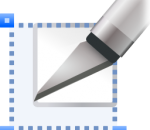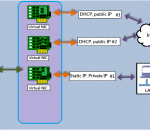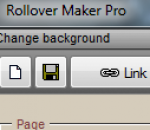Run BASIC is a powerful all-in-one web programming system designed to make web programming easy. Capabilities include graphics, XML, SQLite database, Cascading Style Sheets, and more. Help file, tutorial and example programs included. This free edition lets you experiment with the Run BASIC system on a single computer. Versions available for Windows, Mac OS X and Linux.
Cyotek Sitemap Creator is a free application that will help you build maps of websites quickly and easily. Use Sitemap Creator to analyze your website, create Google, ASP.NET and HTML sitemaps, detect missing pages, list pages and links on your website, and much more! Rules Rules control the scan behaviour, for example excluding a section of the website. Additional options are also available such as downloading a URL to include in a sitemap, but not crawling it or to include linked images in a Google sitemap. Forms and Passwords Before analyzing a website, you can optionally post one or more forms, for example to login to an administration area. If your website contains protected areas, you can either predefine user names and passwords, or have the Sitemap Creator automatically prompt for credentials while scanning. Viewing links After you have analyzed your website, the Link Map Viewer allows you to view all the links found in your website, both internal and external. Filtering allows you to easily view the different links found. Configurable There are several settings you can make to configure how your website will be crawled, in addition to rules and forms mentioned above, you can also configure domain aliases, user agent strings, default documents and more. Replacing titles Often website page titles include additional prefixes or suffixes, such as the company name or domain name, which you wouldn't necessarily want in a site map. The title replacements feature uses regular expressions to replace or remove such text. You can also replace titles on a page by page basis by specifying URL patterns. Reports After scanning a website, you can view lists of pages, errors, missing pages, and more. Regular Expressions Several configuration options make use of regular expressions. The built in editor allows you to easily test expressions.
A flexible Active Directory reporting tool with over 140 built in reports as well as the option to create your own With more flexability than other Active Directory reporting tools and a modern user friendly interface, AD Info lets you easily query your Active Directory domain for the information you need. Use one of the 140+ queries that come with the application or use the custom query designer to create your own query based on any attributes you choose. The free edition is provided in the hope that it is useful to fellow IT Pros, it is not intended to just be a trial/demo of the standard edition (though you can use it as such if you are considering purchasing the standard edition). Whilst some features are only available in the standard edition, hopefully the fact that it still has over 170 predefined queries and can export results to CSV will mean it is the most useful free active directory reporting tool around. See below for a summary of the features that can be found in the free edition (and the standard edition) Powerful - Query Computers, Contacts, Containers/OUs, Groups, GPOs, Printers, and Users. See here for a full list of query-able attributes Fast - Retrieving only the attributes you are interested in and using intelligent caching helps make this one of the fastest AD reporting tools available Useful - Easily query several attributes that are not included in many other similar tools, such as direct and nested group membership Accurate - AD Info will query each DC in the domain to get accurate values for any non-replicated attributes (Last Logon etc) User Friendly - Designed to be easy to use and modern, you can be running your first query within seconds of launching AD Info for the first time Flexible - Enter your own values. For example instead of a query such as "Members of Domain Admins", AD Info lets you specify any group (see screenshots) Secure - AD Info does not require Domain Admin permissions so you do not need to log on as an Administrator account to use it Exportable - Export any query results to CSV file for use in other processes and reports Multi-Domain Friendly - Easily query any domain you have access to. Enter a domain name and credentials, then any queries you run will target this domain
A free online image editor that crops and resizes photos and other images. It can also add text to your images. You can use this tool on our website www.caricaturesoft.com/online-tools/crop/ or embed it into your own website or blog, it's free and easy. Your website visitors will spend more time on your website editing their photos and will return back more often. All files and instructions you need are included in the download. There are multiple color schemes available to match the color theme of your website or blog.
This software offers a solution to users who want to convert many Windows Live emails into PDF format. Unfortunately, this software only works with the Hotmail Inbox, no other folders. There is a feature that allows you to specify whether to export emails to text-only PDFs or PDFs with images. There is also a feature to search/filter which emails to save by specifying a string of search characters. By quickly exporting your Hotmail emails to PDFs, you can create offline documentation of your messages that can be shared easily.
VirtualDualNIC is a useful networking application that you can use to create multiple virtual NIC. The program can monitor the network traffic and it is ideal for network sharing, WOL and remote actions.
With InSite, you can check for broken links, spelling mistakes and SEO related problems on virtually any website. Just enter your URL and click go! InSite is easy to use, yet powerful enough to handle complex sites. InSite's built-in website spell checker allows you to spell check entire websites with ease. It comes standard with 6 languages and more can be downloaded from the web. The integrated custom dictionary allows you to add industry specific terms, so you can focus on finding and fixing real mistakes. InSite's spell checking engine is HTML aware, so it spell checks even the content that isn't visible in your browser (such as the page title and image "alt" attributes). InSite can even spell check PDF documents on your website. InSite's powerful link checking engine allows it to find broken links anywhere on your website. InSite is able to find broken links in HTML, PDF, CSS and some types of JavaScript files. With up to 25 parallel crawler threads, InSite is fast and can handle even the biggest corporate websites. InSite's SEO analyzer automatically checks every webpage for over 30 SEO best practices. There's never been an easier way to conduct an SEO audit. InSite provides helpful suggestions that allow you to maximize your website's SEO visibility. Download a free trial today. We think you'll agree that InSite is the best website analysis tool out there.
Security Center is a security application that monitors network traffic and protects you from potential intruders. Security Center software designed to provide real-time network security for intrusion detection IDS and prevention IPS that helps to protect networks from being vulnerable to unauthorized network connections, malicious network activities and potential network intruders. The software security scanner enables real-time protection on new network connections or any network changes including suspicious network activities and proactively prevents their access to the network. Security Center can be connected in any network either it is switched or hubs network without the need of remote agents or special network configuration. The real-time monitoring engine provides automatic network and security scanning including threats and vulnerabilities discovery. The built-in manual and automatic protection rules enable to enforce any network security policy with proactive blocking of network nodes that violated the selected security protection rules. The software can be used in distributed environment using any number of remote viewers for controlling the network security permissions and operation status. FEATURES: · Provides online network discovery. · Automatic threats and vulnerabilities level discovery. · Real-time manual and automatic protection rules against potential intruders. · Real-time protection including intrusion detection IDS and prevention IPS services. · Real-time nodes display for analyzing network connections and transmission rates. · Real-time protection using MAC, IP, DNS name or Username attributes. · Proactive blocking of networks nodes based on their threat level. · Alerts forwarding using SMTP email and SNMP traps. · Support wireless intrusion detection and prevention.
Oven Fresh Rollover Maker Pro is designed to assist you with designing rollover buttons for your website. Browse your hard drive to select and preview images rollover while you work on your design. There are thousands of ways to customize a rollover with Original, MouseOver and MouseDown effects, border styles, colors, drop shadow, color fade. magnifier and more. If you choose to link, you can link to a webpage, image, PDF, EXE, ZIP file download and more. Pre-address your e-mails.
Whenever mobile user moves to different network, has to change particular IP address, gateway address, subnet mask, proxy server and default printer, etc., to particular network environment. In order to do it, he has to remember TCP/IP settings information of every network. Also, he has to reboot the computer to apply it to the system and to access the Internet. Don't waste your time reconfiguring computer network settings every time you change your location. Free IP Switcher is a perfect solution for you. It switches between preconfigured network settings with a single click and without any reboot. With Free IP Switcher you can automatically change all network settings on your pc: IP address, network masks, default gateway, dns server, wins server, proxy settings, default printer and more.
Form Auto Filler is automatic form filler freeware for a wide range of users who want to simplify logon and form filling. Whether you purchase online, fill registration forms, fill and submit different forms or login websites and email accounts, Form Auto Filler helps you in any situation. Form Auto Filler is free form filler software that saves your time by automatically filling web forms with your information. Just fill the necessary information once, and Form Auto Filler will enter and submit this data into web forms for you. Using Form Auto Filler you can easily autofill logins and passwords on web pages, in registration forms, etc. Form Auto Filler is an easy to use automatic form filler freeware that lets you login to any website with one click. Need to fill lots of forms every day? Form Auto Filler is a free form filler that allows you to import information from Excel, Word or other programs. Just save your information to a file in CSV format and then import it to Form Auto Filler.
Maryfi is a free and easy to use software router for Windows 7, 8 , and 8.1 computers. With Maryfi, users can wirelessly share any Internet connection such as: a cable modem, a cellular card, or even another Wi-Fi network. Other Wi-Fi enabled devices including laptops, smart phones, music players, and gaming systems can see and join your Maryfi hotspot just like any other Wi-Fi access point and are kept safe and secure by password-protected WPA2 Encryption.