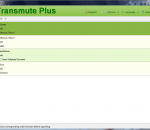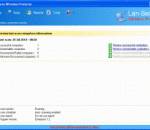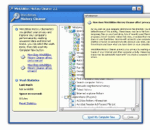SDExplorer Advanced is an easy-to-use yet powerful extension for Windows Explorer. With SDExplorer Advanced you can make any every-day operations with your documents from Microsoft Live SkyDrive service using Windows Explorer, as if they were on your computer. Moreover you don't need to install and configure any additional programs or ActiveX components. SDExplorer Advanced will organize the interaction with the online storage itself. To start work and open the session, you must enter the Windows Live credential into the logon dialog. Work session is active until the reboot or forced logout from SDExplorer Advanced, which can be made by clicking Logout command in the toolbar. During the session the credentials are not requested again. FEATURES: Fast: · SDExplorer allows bulk operations with files and folders. Such functionality is not available through a web browser. This increases the speed with which you can work on SkyDrive. Examples of bulk operations are: Renaming objects, Deleting objects, Copying folders with files and subfolders, Changing folder share types. Easy: · You don't need to know how to work with the SkyDrive service through your web browser. To work effectively with your data in SDExplorer, just perform the basic file and folder operations in Windows Explorer. Secure: · SDExplorer uses the standard Microsoft library for working with Windows Live ID services. Your personal information does not leave this library and is not even passed to the SDExplorer engine. Additionally, all of your online storage-related traffic is transmitted using the HTTPS protocol, protecting your data from snoopers.
iDesktop is a web-based desktop management software. It can help IT administrators more effectively manage and monitor desktops, servers, software applications and other devices. Major features: * Asset Management Keeps track of all desktops, servers, software and their configuration. * Software Deployment Saves administrators time with remote software installation and distribution. Centrally install/uninstall MSI/EXE package on remote desktops. * Configuration Tasks Helps administrators remotely configure desktop settings, security policies, power management policies, etc. * Alerts Notifies administrators of impactful events such as hardware issues, hard disk space, etc. * Helpdesk Helps administrators keep track of issues, reduce manual effort in resolving problems and improve service quality. * Remote Desktop Support Enables you to view and control remote Windows desktop. No need to change desktop's firewall settings.
Transmute is a bookmark converter that can import and export bookmarks, or favorites, between the latest web browser bookmark formats such as Google Chrome, Mozilla Firefox, Microsoft Internet Explorer, Opera, Apple Safari, Konqueror, Chromium, Flock, SeaMonkey and XBEL. The Transmute aapplication can be used for all of this and more. Features of Transmute Plus: -Supports All Major Formats -Easy to Use -Automatic Backups -Supports Online Services -Synchronization Profiles -Duplicate Removal -Dead Link Removal -Command Line Support
Form Creator is a free PHP formmail and form processing script. This allows you to put a contact form on your website. Download and create a variety of online forms using our easy form mail creator. Form Creator is 100% free. Form Creator includes a simple database feature that works as a flat file database. The layout of your forms can be customized as you wish. Auto-responder to automatically respond to form submissions for you. You can change the color of your form mail from the table's BG COLOR property. Form Creator contain multiple anti-spam utilities like IP address limits, and Keyword Blocking.
MailReactor is a free tool to send one e-mail to a number of e-mail addresses. It can be used to send e-mail to all people who have applied to a notification service, like program updates, announcements etc. It is of course not meant to send unsolicited e-mails to random people. It will send a personal e-mail to all the receivers.
Wireless Protector is windows software that automatically disables wireless and other devices on computers that connected to the company network with LAN cable and re-enable the disabled devices when the LAN cable is disconnected from the protected computers. The software wireless auto switching capability helps to secure IT environments from un-trusted devices that can be used by potential intruders as a bridge to the organization network and prevent computers from using duplicate network resources. Wireless Protector is acting as a server to all protected computers and it needs to be installed only once on any active windows platform that connected by LAN cable to the company network. The software powerful engine can run as windows program or windows service and protect any number of computers by installing a remote service on the protected computers. The software can monitor the protected computers for active wireless auto switch protection and prevent the disabled devices from being used by potential intruders. The software provides easy-to-use network administration interface including auto discovery, auto scanning, reports, actions, exporting capabilities and database support. The software also collects activity logging events on the disabled devices that helps network administrators to track and maintain the protected computers.
Internet Utility Software has built-in Privacy Eraser and Email Management Software. History Cleaner: Erase Internet History & Protect Internet Privacy Email Management Software: Create, send and manage mailing lists for companies
This software offers a solution to users who want to print many Windows Live email messages to the printer or other device/driver (such as a PDF writer). Unfortunately, this software only works with the Hotmail Inbox, no other folders. There is a search/filter feature allows you the option to find only emails containing certain words. By working quickly, this batch software will save you hours of time spent opening emails one-at-a-time by hand.
This application is meant to deal with those annoying popup windows when you are browsing on the Internet. The program lets you add window titles to a list. And the next time it sees this window it kills it automatically. You can also assign a hot key to the application, and when you press this hot key it brings up the Add Window to banned list dialog. Banned Windows In this screen you can add, edit and remove windows to the banned windows list. When you select Add a new dialog box appears with a list of active windows. Select the window you want to disappear and click OK. With Edit you can change the text of an existing entry in the list. Click Remove to remove unwanted window titles. The Import option lets you import entries from an external file (for example a list of another popup killer). Options Available options are: Launch with Windows Startup adds the application to your Startup folder. Startup minimized in system tray starts the application in system tray without showing the main dialog. Interval (seconds) lets you specify the interval in which the application should check for popup windows. you can also assign a hot key to the application, and when you press this hot key it brings up the Add Window to banned list dialog. You can also assign a hot key to the application, and when you press this hot key it brings up the Add Window to banned list dialog. This way you can quickly select a window without first having to call up the main dialog. In Trace you can see a log off all windows that have been killed by the application. Intelligent The Intelligent Banner Killer detects the size of a new Internet Explorer/Netscape and kills it before it can even load anything. Warning: It might also kill some useful windows as well !
Download our free SEO website indexer software to get your site indexed fast at the search engines. This program will submit your website to statistical/analysis sites (example: homepage which will then get your new website quickly noticed & indexed by the Major Search Engines.
There is little reason to listen to commercial FM radio anymore, it is an old medium that provides little choice of music and is saturated with ads. For the last couple of years there has been an alternative, streaming internet radio. An alternative that has been somewhat complicated to use. Screamer Radio attempts to remedy this problem by bringing most of the required steps into a single, easy to use, freeware program. Features Why to use Screamer Radio * It's easy to use * It's not bloated * It's ad free * It has no spyware * It has a huge database of radio stations * It has a cool peak meter ;) * You can easily record what you're listening to * You can hide it in the system tray * You can play back on multiple soundcards * .. and it's free! Supported Stream Types * Shoutcast and Icecast MP3 Streaming * Icecast OGG Vorbis Streaming * WMA Streaming * AAC Streaming Recording Features * Recording buffer: start recording in the middle and still save the entire song! * Direct MP3 Audio stream saving, no loss of quality! * Direct OGG Vorbis stream saving, no loss of quality! * Or encode OGG Vorbis as MP3 using Lame * Encode WMA or AAC to MP3 using Lame
Maryfi is a free and easy to use software router for Windows 7, 8 , and 8.1 computers. With Maryfi, users can wirelessly share any Internet connection such as: a cable modem, a cellular card, or even another Wi-Fi network. Other Wi-Fi enabled devices including laptops, smart phones, music players, and gaming systems can see and join your Maryfi hotspot just like any other Wi-Fi access point and are kept safe and secure by password-protected WPA2 Encryption.