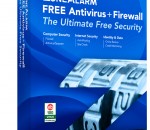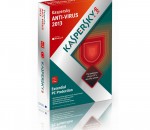Autorun Eater was born due to the increase of malwares using the 'autorun.inf' method to infect users unknowingly be it from flash drives, removable hard disks or any other removable storage device. When a device is infected with a malware and an 'autorun.inf' file is dropped, the shell menu is normally modified to execute the malware whenever the unsuspecting user accesses the infected drive. Autorun Eater will warn you and remove any suspicious 'autorun.inf' files(based on user decision/settings) so that the malware is not executed while accessing the infected drive. There are also certain cases whereby the malware has been removed by an antivirus but the 'autorun.inf' file remains. This will cause the drive to be inaccessible through the conventional method(double-click). Autorun Eater will also remove it if necessary so that you can access the drive as usual.
Brief Description This tool checks your computer for infection by specific, prevalent malicious software (including Blaster, Sasser, and Mydoom) and helps to remove the infection if it is found. Microsoft will release an updated version of this tool on the second Tuesday of each month. Overview The Microsoft Malicious Software Removal Tool is an anti-malware utility that checks computers running Windows 8, Windows 7, Windows Vista, Windows XP, Windows 2000, Windows Server 2012, Windows Server 2008, and Windows Server 2003 for infections by specific, prevalent malicious software—including Blaster, Sasser, and Mydoom—and helps remove malware and any other infections found. To download the x64 version of Malicious Software Removal Tool, click here. This tool is not a replacement for an anti-virus product. To help protect your computer, you should use an anti-virus product. Microsoft will release an updated version of this tool on the second Tuesday of each month. New versions will be made available through this web page, Windows Update, and the Malicious Software Removal Tool Web site on Microsoft.com. To have the newest versions automatically delivered and installed as soon as they are released, set the Automatic Updates feature to Automatic. The version of this tool delivered by Windows Update runs on your computer once a month, in the background. If an infection is found, the tool will display a status report the next time you start your computer. If you would like to run this tool more than once a month, run the version that is available from this Web page or use the version on the Malicious Software Removal Tool Web site. Please review KB890830 for the list of malicious software that the current version of the tool is capable of removing as well as usage instructions. Also, please be aware that this tool reports anonymous information back to Microsoft in the event that an infection is found or an error is encountered. The above KB article contains information on how to disable this functionality and what specific information is sent to Microsoft. It is strongly recommended that you review KB891716 before you consider deploying this tool in an enterprise environment. The user must be an administrator to run this tool. This tool will not run on any version of Windows 98, Windows ME, or Windows NT 4.0. Note that this download is now a multi-lingual tool. For all supported languages, the same tool will show the correct language depending on the language of the operating system.
All-in-One Internet Security ESET Smart Security 6 is an all-in-one Internet Security solution with new Anti-theft feature that locates your missing laptop and gives you tools to help recover it. Personal Firewall and Anti-Phishing keep your data safe from identity theft and other scams. Secure your computer and your assets How many personal photos, tax returns and private emails are stored on your computer? Our comprehensive Anti-theft features, accessed via the web, help you locate your misplaced laptop on a map using Wi-Fi®, block access to your files and turn on its webcam so you can identify the thief. Location Tracking • Lets you mark a device as missing via ESET Account Web interface • Initiates automatic monitoring of activity • Displays position on a map based on the Wi-Fi networks in range when it comes online • Allows you to access the gathered information via ESET Anti-theft at my.eset.com Laptop Activity Watch • Allows you to watch thieves via built-in camera • Collects snapshots of the missing laptop's screen • Saves all recent photos and snapshots to your account at my.eset.com Anti-theft Diagnostics • Offers a simple setup process and configuration options • Helps you increase the level of security by prompting you to modify key system settings • Optimizes Anti-theft settings, makes it easy to configure Windows auto-login and account passwords One-way Messaging • Allows you to send a one-way message to your missing laptop to increase the chance of its retrieval Safeguard your online identity Your identity can’t be more personal—or more important. Powerful firewall, removable media and Anti-Phishing security features protect you against criminals trying to steal your personal information through online scams, hacking or by physically plugging a USB thumb drive into your computer and taking files. Personal Firewall • Prevents hackers from accessing your computer and taking advantage of your personal data Removable Media Control • Allows you to block unknown CDs, DVDs, USBs and other media • Prevents unauthorized copying of your private data to external devices Anti-Phishing • Prevents fake websites masquerading as trustworthy ones from acquiring your personal information Out-of-Home Network • Provides stricter protection when connected to unknown networks • Keeps you invisible to other computers while connected to public Wi-Fi® Surf the web with confidence The time tested NOD32 technology in ESET Smart Security lets you enjoy your technologies to the fullest. The solution eliminates all types of threats, including viruses, rootkits, worms and spyware. Cloud-powered scanning delivers a higher level of protection, speeding up scans and ensuring that your computer runs at its best. Antivirus and Antispyware • Provides proactive protection against all online and offline threats, including viruses, worms, Trojans and other malware Cloud-powered Scanning • Ensures a faster scanning process that uses our online file reputation database for whitelisting safe files Scanning During File Downloads • Decreases scanning time by initiating scan during file download Host-based Intrusion Prevention System (HIPS) • Acts as a firewall to your application and blocks unauthorized changes to programs Small System Footprint • Maintains high performance and extends the lifetime of your hardware • Save Internet bandwidth through extremely small update packages
ZoneAlarm Free Antivirus + Firewall 2013 The ultimate free Internet security solution Layered security with a single, easy-to-use interface Lighter, faster and easier than two separate products Made for each other - no compatibility problems Antivirus/Anti-Spyware Engine Detects and blocks viruses, spyware, Trojan horses, worms, bots, and rootkits. Two-Way Firewall Makes your PC invisible to hackers and stops spyware from sending your data out to the Internet. Advanced Firewall Monitors programs for suspicious behavior spotting and stopping new attacks that bypass traditional anti-virus protection. Privacy & Security Toolbar Provides site check, do not track, Facebook privacy scan, private browsing and more. Advanced Download Protection Analyzes downloads and warns you if a download is malicious-stopping it from infecting your PC. Identity Protection Monitors your credit and alerts you of changes in your credit files.
FastCopy is the Fastest Copy/Delete Software on Windows. It supports UNICODE and over MAX_PATH(260byte) pathname files. It automatically selects different method according to whether Source and DestDir are in the same or different HDD.
Brief Description This tool checks your computer for infection by specific, prevalent malicious software (including Blaster, Sasser, and Mydoom) and helps to remove the infection if it is found. Microsoft will release an updated version of this tool on the second Tuesday of each month. Overview The Microsoft Malicious Software Removal Tool is an anti-malware utility that checks computers running Windows 8, Windows 7, Windows Vista, Windows XP, Windows 2000, Windows Server 2012, Windows Server 2008, and Windows Server 2003 for infections by specific, prevalent malicious software—including Blaster, Sasser, and Mydoom—and helps remove malware and any other infections found. To download the x64 version of Malicious Software Removal Tool, click here. This tool is not a replacement for an anti-virus product. To help protect your computer, you should use an anti-virus product. Microsoft will release an updated version of this tool on the second Tuesday of each month. New versions will be made available through this web page, Windows Update, and the Mhomepage Software Removal Tool Web site on Microsoft.com. To have the newest versions automatically delivered and installed as soon as they are released, set the Automatic Updates feature to Automatic. The version of this tool delivered by Windows Update runs on your computer once a month, in the background. If an infection is found, the tool will display a status report the next time you start your computer. If you would like to run this tool more than once a month, run the version that is available from this Web page or use the version on the Malicious Software Removal Tool Web site. Please review KB890830 for the list of malicious software that the current version of the tool is capable of removing as well as usage instructions. Also, please be aware that this tool reports anonymous information back to Microsoft in the event that an infection is found or an error is encountered. The above KB article contains information on how to disable this functionality and what specific information is sent to Microsoft. It is strongly recommended that you review KB891716 before you consider deploying this tool in an enterprise environment. The user must be an administrator to run this tool. This tool will not run on any version of Windows 98, Windows ME, or Windows NT 4.0. Note that this download is now a multi-lingual tool. For all supported languages, the same tool will show the correct language depending on the language of the operating system. Windows Malicious Software Removal Tool - 32 bit 5.2 download tags windows component removal tool windows messenger removal tool removal tool errorsafe removal tool symantec removal tool zlob removal tool ust removal tool password removal tool Microsoft Windows Defender Windows Media Player Windows Malicious Software Removal Tool - 32 bit 5.2 Windows 7 release notes New Release Added detection and cleaning capabilities for: · Folstart · Phorpiex · Weelsof
EasyRecovery Professional is an advanced and complex application that claims to recover and repair lost or damaged files. It is able to restore files that were affected by viruses / corrupted by third-party applications or items placed on unreadable hard drive sectors.
Product Key Decryptor is the FREE software to instantly recover License Keys of popular Windows products
USB Disk Security provides protection against any malicious programs trying to attack via USB drive. It delivers high level of protection against theft and accidental disclosure of confidential data, and prevents unauthorized persons from stealing your data. USB Disk Security is the best security software to protect offline computer without the need for signature updates. This light and easy to use solution is compatible with other antivirus software and doesn't slow down your computer at all.
IObit Malware Fighter is an advanced malware & spyware removal utility that detects, removes the deepest infections, and protects your PC from various potential spyware, adware, trojans, keyloggers, bots, worms, and hijackers. With the unique "Dual-Core" engine and the heuristic malware detection, IObit Malware Fighter detects the most complex and deepest spyware and malware in a very fast and efficient way. IObit Malware Fighter has a enhanced real-time protection and frequent automatic updating for prevention of zero-day security threats. IObit Malware Fighter can work with your Antivirus for a superior PC security. 1. Unique "Dual-Core" anti-malware engine Adopted with IObit's unique "Dual-Core" engine and improved program core structure, IObit Malware Fighter is now available for delivering more comprehensive and deeper system scan to find the deepest infections, and finally remove or quarantine them, protecting your PC from more security threats and privacy compromises. 2. Easy-to-use interface An intuitive and neat design was successfully brought to IObit Malware Fighter that provides you with four major entrances in the main interface, which lead you to the four major functions as following, "Scan", "Protect", "Update" and "Action Center". This simple to use interface gives you an open-and-shut view with all the details. 3. Comprehensive real-time protection IObit Malware Fighter provides you with ultimate anti-malware and real-time protection, including "Startup Guard", "Browser Guard", "Network Guard", "File Guard", "Cookie Guard", "Process Guard", "USD Disk Guard" and "Malicious Action Guard", which keeps your computer stay secure all the time. 4. Creative Cloud Computing Technology IObit Cloud uses the latest Cloud Computing technology and Heuristic Analyzing mechanic to analyze the behavior of spyware, adware, trojans, keyloggers, bots, worms, Hijack Scan & Remove is free, and real-time protection is free too.
Anvi Smart Defender v1.8 Light and Smart Swordfish Scan Engine Powerful Real-time Protection for Extra PC Security Advanced Malware Detection and Removal Capability Malware Detect &Remove; Detect and remove malware, Trojans, worms, rogueware, ransomware, spyware and many others Block Malicious Websites Real-timely filter malicious websites, phishing and unwanted URLs Block Pop-up Ads Block pop up ads, flash ads from web browsers in order to avoid ads annoyance and potential malware risks Web Guard Real-timely protect computer and filter risky websites when you are surfing online. Real-time Protection Real-timely protect computer files, processes and behaviors from any risky operation that may cause infections Browser Repair Conveniently repair browser problems caused by infections such as redirect virus or browser hijackers Fix Registry Errors Fix registry errors in order to prevent a bloated registry that may cause serious system problems such as BSOD Clean up System Files Clean and optimize system files to maintain computer system and speed up PC Facilitate Windows Updates Repair issues occurring when windows updates in order to ensure the system is updated timely to be more secured.
Iperius Backup is one of the best free backup software, also released in commercial editions for those who need advanced backup features for their companies. The freeware version of Iperius Backup allows you to backup to any mass storage device, such as NAS, external USB hard drives, RDX drives, and networked computers. It has comprehensive scheduling and e-mail sending functions. It supports zip compression with no size limit, incremental backup, network authentication and the execution of external scripts and programs.
Kaspersky anti-virus protects you from the Phishing and Malware sites that you wouldn't otherwise know were attempting to steal from you. At the same time, the Kaspersky Security Network allows your computer to report when it discovers a threat that hasn't been seen before. All 250 million Kaspersky users benefit from our combined knowledge! Kaspersky features include: Protects from viruses, Trojans, worms, spyware, adware Scans files, email, and internet traffic Protects Instant Messengers Protects From Unknown Threats Analyzes and closes Internet Explorer vulnerabilities Disables links to malware sites / phishing sites Global Threat Monitoring (Kaspersky Security Network) Blocks all types of keyloggers Automatic Database Updates Free Technical Support Note: This is a 30-day commercial trial.