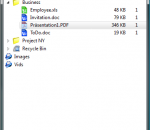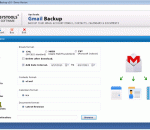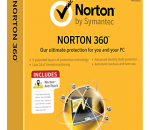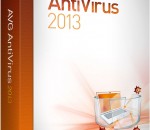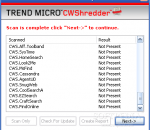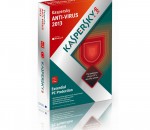Avira AntiVir Personal - FREE Antivirus is a reliable free antivirus solution, that constantly and rapidly scans your computer for malicious programs such as viruses, Trojans, backdoor programs, hoaxes, worms, dialers etc. Monitors every action executed by the user or the operating system and reacts promptly when a malicious program is detected. Detects and removes more than 150,000 viruses Always among the winners of comparison test featured in computer journals The resident Virus Guard serves to monitor file movements automatically, e.g. downloading of data from the internet Scanning and repair of macro viruses Protection against previously unknown macro viruses Protection against trojans, worms, backdoors, jokes and other harmful programs AntiVir protection against viruses, worms and Trojans AntiDialer protection against expensive dialers AntiRootkit protection against hidden rootkits AntiPhishing protection against phishing AntiSpyware protection against spyware and adware NetbookSupport for laptops with low resolution QuickRemoval eliminates viruses at the push of a button Easy operation Internet-Update Wizard for easy updating Protection against previously unknown boot record viruses and master boot record viruses
TeamDrive makes team work over the Internet easier than ever TeamDrive's intelligent software enables the fast, simple, secure, and automatic exchange of files over the Internet. A group of users can have on-line, as well as, off-line access to the same data at any time, without administrative expense, and without security risks. Setting up secure virtual work groups is as easy as creating a folder in your file system.
Advanced System Protector is a solution to check all the malicious programs intruding your computer. It is a true protection guard against the deceiving applications that take the form of startup programs, cookies, registry entries, and files and folders to hide themselves in your system. Check for infections at all potentially dangerous areas and safeguard all your hard work and tons of information. With the vast database of spyware detections you can efficiently control low-risk annoying pop-up adverts to high-risk infections that can steal confidential data to severe-risk malware that can even format your system in stealth mode. Advanced System Protector scans for Spyware, Adware, Malware, Riskware, Key Loggers, Trojans, Sniffers, BHOs, Exploits, Worms, Monitoring Programs and the type. It tracks all the infections present on your system, shows severity of every infection found, removes all the malicious entries and protects your data from prying eyes. It further provides complete protection by blocking the programs you suspect. Advanced System Protector also has the facility to monitor threats at real-time through which you can synchronize protection while you are actively working on other applications. The built-in guards can restrict changing of passwords or locking your workstation without your permission, prohibit malware to edit registry entries or add unidentified Control Panel items on its own, prevent programs to execute at startup that you are not even aware of, and much more. In addition to all these features, you can schedule the program to scan your system automatically. Thus, with Advanced System Protector you have an all-round protection that can remove all the infections download to your system and even shield them at real-time with the built-in Protection Guards.
AVG Anti-Spyware offers protection against urgently growing threats like Trojans, Worms, Dialers, Hijackers, Spyware and Keyloggers. AVG begins and supplements existing security applications to create a complete security system - because only a complete security system works effectively. Completely renewed user interface Possibility to create exceptions Shredder for secure file deletion XP Antispy BHO Viewer LSP Viewer Heuristics to detect unknown threats Scanning and cleaning of the Windows registry Support for NTFS-ADS scanning Daily database updates Patch proof by using strong signatures Analysis tools (startup, connections and processes) Intelligent online-update Scan inside archives Secure detection and deletion of DLL-Trojans Generic crypter detection through emulation Generic binder detection Free E-Mail Support Automatic Clean Engine Quarantine for suspicious files Multilingual User Interface This setup contains the free as well as the paid version. This product was formerly knows as Ewido Security Suite
Hard Drive Encryption Software for External Disks. Lockngo is the perfect security protection for any external disk. Any type and size. No installation to computer required! Disk with Lockngo can be connected to any computer. For Mac and Windows.Support of all major formats. No software installation required. Automatical disk locking. Fast encryption. Completely hides files on disk.
Adblock Plus for Opera blocks: Banners, YouTube video ads, Facebook advertisements, Pop-ups, All other obtrusive ads. Adblock Plus is the world’s most popular browser extension, and is used by millions of users worldwide. It is a community-driven open source project, and hundreds of volunteers are contributing to the success of Adblock Plus to make sure that all annoying ads are automatically blocked.
Find easy and secure technique to download email, contacts, calendar & document items from Gmail account to a local hard drive through Gmail backup application. This application helps to save Gmail email items in the desired file format like PST, MBOX or EML, contact items in VCF format, calendar items into ICS file format & document items in the original file format.
Virus scanner, firewall, data backup, anti-theft and parental control - Norton 360 target’s all those user that like to use only one program for their digital protection. An intuitive user interface allows for easy execution of all above tasks. Hard-disks, memory cards, USB drives and other media can be scanned for viruses, trojans and spyware either ad-hoc or on a regular basis. The Anti-virus signature frequently updates automatically to ensure protection against latest malware and viruses. Backups can be stored locally or online in Symantec’s cloud storage. A browser extension warns users of web threats. This includes highlighting malicious search results on Google, Bing and Yahoo. To protect user identity, login data like usernames and passwords are encrypted and saved on Symantec’s secure servers.
AVG AntiVirus 2013 AVG Anti-Virus features a bunch of dedicated modules to protect you from antivirus, spyware and rootkits and spam . Detects and stops viruses, threats and malware Great, easy-to-use protection everyone needs Keeps your PC running smoothly A quick performance boost for your PC it still remains a good anti-virus option.
Malware is big and malware is bad. Your computer is constantly at risk from infection by malware including viruses, worms, trojans, rootkits, dialers and spyware. Malwarebytes specializes in fighting malware.
Trend Micro CWShredder is the premier tool to find and remove traces of CoolWebSearch - the name for a wide range of insidious browser hijackers - from your PC. CWShredder removes these browser hijackers. CoolWebSearch installs dozens of bookmarks - mostly to porn Web sites - on your desktop, changes your home page without asking, and continually changes it back if you attempt to correct it. Furthermore, it significantly slows down the performance of your PC, and introduces modifications which cause Microsoft Windows to freeze, crash or randomly reboot.
Iperius Backup is one of the best free backup software, also released in commercial editions for those who need advanced backup features for their companies. The freeware version of Iperius Backup allows you to backup to any mass storage device, such as NAS, external USB hard drives, RDX drives, and networked computers. It has comprehensive scheduling and e-mail sending functions. It supports zip compression with no size limit, incremental backup, network authentication and the execution of external scripts and programs.
Kaspersky anti-virus protects you from the Phishing and Malware sites that you wouldn't otherwise know were attempting to steal from you. At the same time, the Kaspersky Security Network allows your computer to report when it discovers a threat that hasn't been seen before. All 250 million Kaspersky users benefit from our combined knowledge! Kaspersky features include: Protects from viruses, Trojans, worms, spyware, adware Scans files, email, and internet traffic Protects Instant Messengers Protects From Unknown Threats Analyzes and closes Internet Explorer vulnerabilities Disables links to malware sites / phishing sites Global Threat Monitoring (Kaspersky Security Network) Blocks all types of keyloggers Automatic Database Updates Free Technical Support Note: This is a 30-day commercial trial.