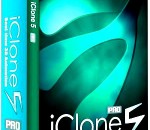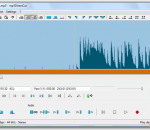MediaLooks QuickTime Plugin is a free DirectShow filter that enables QuickTime media playback in Windows Media Player, Winamp, BS.Player, Media Player Classic, KM Player and Zoom Player. The original QuickTime Player is required.
The perfect software solution for clubs & disco, mobile DJ's, bars & lounges, architecture, events and fair. The easy way to control hudge installations. Static, Sound2Light and Music2Light effects with Time-, Cue- and Playlist included! With the DMX-IN control you can use MADRIX as a "Blackbox or Effektengine".
Movie DVD Maker is a completely free DVD movie maker and DVD burner software. It converts video to DVD and burn DVD fastest from all favorite video formats, including AVI to DVD, DivX, XviD, MPEG, MP4, WMV, RMVB, FLV, MKV, etc. It also makes DVD up to 1080p from high definition home movies, like camera video (M2TS, MTS, M2T). As a professional DVD creator, it can burn DVD movies on DVD+R/-R, DVD+RW/-RW and DVD-5/9 discs, supporting NTSC or PAL, 16:9 or 4:3 perfectly, and playable on any DVD players and televisions. This free DVD creator also provides you clear interface to understand Video to DVD conversion, DVD authoring and DVD burning functions at a glance. What's more, it absolutely creates DVD menus from dozens of stylish menu templates, customizes DVD, and offers other powerful DVD authoring functions like making DVD chapters, trimming video clips, editing video dimension, bit rate, adding subtitles, etc. Definitely trusted DVD burning and writing software could satisfy you with all your needs on video DVD maker and DVD creation. Key features of Sothink Movie DVD Maker: 1. Fast convert any video to DVD, like AVI to DVD, MP4 to DVD and WMV to DVD. Burn DVD from all favorite video formats, like AVI, DivX, XviD, MP4, WMV, MPEG, RM, RMVB, FLV, 3GP, H.264/AVC MOV, MKV, etc. 2. Create DVD from high definition camera videos such as M2TS, M2T and MTS. Support Sony, Canon, Panasonic camcorders and more. 3. Burn DVD movies on DVD-R, DVD+R, DVD-RW, DVD+RW, DVD-5, DVD-9, etc. 4. Customize video dimension, bit rate, zoom mode, audio, frame and other DVD properties. 5. Make a DVD by trimming video clips. 6. Add external subtitle to DVD movie. 7. Create DVD menu with pre-made dozens of stylish DVD menu templates. 8. Personalize DVD navigation and DVD menu creation by adding title text, background music, background image, and other customizations. 9. Batch video to DVD conversion with multi-core CPUs supported.
iClone5 is real-time 3D animation for digital actors, environments & visual effects with drag & drop editing, powerful physics and Microsoft Kinect-ready motion capture designed for creativity in broadcast production, education & previzualization. Professional and beginners can take advantage of tons of pre-made content and smart interactivity between actors, vehicles and props that make animation fun and logical. Easily create, customize and direct actors, props, scenes, vehicles, lighting, cameras and material channel settings. Plus, users can create in-house animations by moving their bodies in front of any Kinect Motion Capture system to produce customized motions right alongside your PC in minimal space. 3D facial puppeteering also allows for detailed facial animation with presets and a library of physics-ready content for dynamic interactivity with scenes, actors and objects. iClone's versatile engine enables on-the-fly video compositing with real-life actors combined with virtual sets, video footage and world of high dynamic range visuals. Users can employ a vast library of pre-made motions, characters, props and special effects found in iClone's built-in library or in Reallusion's online marketplace which is the largest online catalog of real-time ready assets. iClone5 empowers students, professionals and independent filmmakers worldwide into the real-time art of 3D animation, digital storytelling and digital content creation. Explore the speed and time-saving productivity of visual computing with iClone's real-time 3D innovation.
All you need to cut your mp3 mp3DirectCut is a fast and extensive audio editor and recorder for compressed mp3. You can directly cut, copy, paste or change the volume with no need to decompress your files for audio editing. This saves encoding time and preserves the original quality, because nothing will be re-encoded. The built in recorder creates mp3 on the fly from your audio input. Using Cue sheets, pause detection or Auto cue you can easily divide long files. Features: * Non-destructive cut, copy, paste * Volume change, fade, normalize, pause detection * mp3 recording with ACM or Lame encoder * Fast mp3 visualisation and easy navigation * Supports Layer 2 (dvd/dvb audio) * ID3v1.1 tag editor · ID3v2 tag keeping * Cue Sheet support * Auto cue (track dividing by time values) * Track splitting with filename and tag creation * Trim · Crop · Fast play · Loop play * VU meter, bitrate visualisation * High speed recorder · Command line usage
Aun Player is a powerful and free software solution that helps play Blu-ray, DVD, and videos on computers with subtitles, audio tracks, chapters, and titles options. Users can either play HD Blu-ray and DVD movies from Blu-ray/ DVD Rom or from decrypted entire Blu-ray/ DVD folder. As a free video player as well, it supports playing MKV, MTS, MXF, MOV, WMV, MPEG, MP4, etc smoothly in HD quality. In a word, it's a perfect combination of three pieces of player software, a Blu-ray player software, a DVD player software, and a video player. And it's free! Key features: Play any latest Blu-ray and DVD from ROM free Play movies from decrypted Blu-ray and DVD folder Play any non-protected video formats like MXF, MTS, MKV, etc. Options to play with desired subtitle, audio (language), chapter, and title. One-click to ejecting Blu-ray or DVD disc from optical drive System decoding or CUDA decoding Play in full screen or any size to customize Check movie info
MyTunesRSS allows you to access the music and videos from your iTunes library or any simple watch folder over a local network or even the internet. You can access your music from all over the world using a simple web browser. The user interface lets you search for titles or browse your whole library by album, artist or genre. You can access your iTunes playlists or create new ones directly in MyTunesRSS. You can even create smart playlists which get updated automatically with tracks from your library matching the smart playlist criteria. Add YouTube videos to your database. This does not add the videos themselves but only the meta information. The YouTube videos appear in the web interface just like all local tracks but they are fetched seamlessly from YouTube for playback. Download single tracks or play them right inside your browser. Either using a browser plugin for the file type or directly in the Flash player. Or do you want to download a complete album, all tracks from one artist or the contents of a playlist to your local computer? No problem with MyTunesRSS. You can also download an M3U or XSPF playlist and play them in Windows Media Player, iTunes, VLC, WinAmp or any other player capable of playing such playlists. Get a playlist as an RSS feed on your computer and stay up-to-date to the contents all the time. Enjoy cover images from the tracks if available in the files and supported by the RSS reader. Listen to your music via RSS feeds on many devices like the Nintendo Wii or the Playstation Portable with the latest firmware version. Either use the simple internal database or connect MyTunesRSS with a MySQL or Postgres database for better stability and performance, especially with large music collections. Create themes and language packs for the web interface. Just use your own style. Use transcoding to deliver your MP3 content in lower bitrates to save bandwidth or even transcode your AAC files to MP3 on-the-fly to play them in the Flash player or any other application only capable of playing MP3 files. If theme creation is not enough or not flexible enough for you, just use the remote API - either XML-RPC or JSON-RPC - and create a whole new (web) interface backed by the MyTunesRSS server. Access your music always using the same address or use the special interface for iPhone or iPod Touch. Enjoy integration into the Last.FM social music network. Just use any player that does not support this community - like the integrated Flash player for example - and let MyTunesRSS handle the scrobbling. Install MyTunesRSS on your media server which is connected to your home entertainment system and use the remote control feature to control playback of audio and video on that computer from any browser on any other computer on your LAN or even the internet. This feature uses Quicktime for Java, so you need a complete Quicktime environment on your Windows or Mac computer. Configure MyTunesRSS to your preferences. Create user accounts to protect your music from unauthorized access. But do not worry, the default configuration is sufficient in most cases and all you need is a single click to start the MyTunesRSS server. Since MyTunesRSS is pure Java, you can run it on any platform supporting Java 1.5.
STL Subtitle Converter is a powerful solution for manual and automated EBU STL subtitle files conversion and manipulation. Provides an easy way to manipulate the internal fields of the STL subtitle files compliant with the "Specification of the EBU Subtitling data exchange format" - TECH 3264. The solution supports Batch mode, where the internal STL file fields manipulation process can be performed manually for group of files. The solution also supports Watch Folder mode, where a set of watch folders can be armed for automatic manipulation of the STL subtitle file internal fields. The time for processing a single STL file is less than a second, thus enabling the product for fast processing of big number of subtitle files. The STL Subtitle Converter can work with local subtitle files as well as remote network files and paths. Each process action is logged in separate log file and displayed in the log display panel. All warnings and errors produced by the conversion mechanisms of the solution are also saved in separate message file and are displayed in the message display panel. A special message filtering enables the user to preview all messages or messages from one selected group. Product Features: Batch EBU STL subtitles conversion Watch Folder automated EBU STL subtitles conversion Local and network source and destination paths EBU STL profiles support Hex byte and word replacement Zero page removal 24/7 logging and messaging Fast processing
Download Dailymotion videos free of charge with AVGO Free Dailymotion Downloader. Start installing your preferred Dailymotion videos using Free Dailymotion Downloader, the quickest and also the best free software for getting Dailymotion videos. Alongside Youtube, Dailymotion is presently among the biggest video discussing website were customers can upload, share and examine videos. But simply like it's rival website, it doesn't support video installing. This is exactly what AVGO aims to deal with this issue using the discharge of Free Dailymotion Downloader. Free Dailymotion Downloader is really a software that allows you to definitely download Dailymotion videos free of charge. It may download Dailymotion videos faster than any video downloader program marketed on the web and features a amazing feature that enables you to decide on the recording format, size and resolution from the Dailymotion video you need to grab. Besides the above pointed out features, Free Dailymotion Downloader also offers a direct convert ability. It offers a superior the choice to transform the Dailymotion video to the most typical audio and video data format so it may be acceptable to portable products like iPad, ipod device, apple iphone and much more.
Are your aac, m4a, ogg, flac, wav, mp2, mp3 music collections of different volumes and qualities? Mp3doctor lets you standardize the volume level (volume normalizer), sample rate, quality, etc, of all you mp3 collection with just one click. Standardize all the mp3 that you have downloaded from internet (kazaa, winmx, morpheus, etc), optimize internally every file, to get the best from it. It lets you normalize a song to avoid lower parts. With this you can experience your music collection at 100%. Trim (delete lead - ending silence) off your mp3s. Finally, a complete audio normalizer - trim - fix tool Normalize all your mp3s, flac, ogg, ac3, ma4 (Itunes, iPad compatible)
Open Subtitles MKV player opens media files including DivX, mkv, wmv, avi, Xvid, DVD, MP3, MP4, VOB, 3GP, FLAC, Flash, QuickTime and RARs. Download player and enjoy new way of watching movies on PC. Free media converter supports converting new formats as x264 or MKV to media playable on your DVD/ player or DivX Player, PSP, iPod, iPhone and mobile phones. AVI Doctor can fix broken files, and it is possible preview partially downloaded files in this MKV Player. We included unique subtitles features in Open Subtitles Player as instant search and free download right subtitles for movie, subtitles-to-voice, intelligent subtitles handling. With LiveUpdate your filters and codecs will be updated to latest version, so you will be able to watch almost all kind of media files, plus you will get extra skins and additional media utilities. Features: * www.OpenSubtitles.org API integration - download subtitles, vote, report, upload... * Clever subtitles handling, displayed according of users reading abilities * Play movies from RAR (store compression) * Speech synthesizer for subtitle reading * Detection of missing codecs and live update to the latest version, so every format is playable * Playlists support in subtitles player * Bookmark support * Password protection of media files * MKV Player, DIVX player, WMV Player, AVI Player, XviD Player * Fully skinnable windows (Media list, Play list, Equalizer) * Drag-and-Drop support * Menu creator * Localized to English, French, Spanish, German, Russian, Polish, Czech, Slovak, Italian, Hungarian and Swedish Download MKV Player and enjoy new way of watching your media files today!
GOM Media Player The only media player you need - for FREE! Not only is GOM Media Player a completely FREE video player, with its built-in support for all the most popular video and Media Player formats, tons of advanced features, extreme customizability, and the Codec Finder service, GOM Media Player is sure to fulfill all of your playback needs. With millions of users in hundreds of countries, GOM Media Player is one of the world`s most popular video players. Whats New : Added "Touch Setting" feature for touch screen devices. Added "Search box" feature on playlist. (Ctrl+F) Supported "HTTPS URL" for youtube or net radio playback. (Ctrl+U) Added "Music Tap" on preferences related to play music files. Improved performance related to "speed of add & delete" of files on playlist. Other miscellaneous corrections, fixes, and changes
RealPlayer has always enabled you to play RealAudio (*.ra) and RealMedia (*.ram) files. Download videos from thousands of Web sites with just one click Build your own video library and playlists Play all major audio and video formats Flash Video support DVD, SVCD, VCD burning and video recording RealPlayer for personal use includes audio CD burning capabilities, DVR-style playback buffering, multimedia search, Internet radio, a jukebox-style file library, an embedded web browser (using Microsoft Internet Explorer), and the ability to transfer media to a number of portable devices, including Apple's iPod, MP3 players, and Windows Media devices.
GOM is a FREE media player with popular audio & video codecs built-in. Codec Finder GOM Player includes many codecs (XviD, DivX, FLV1, AC3, OGG, MP4, H263 and more) so you won't need to install separate codecs for most videos. For those videos that require a separate codec, GOM Player will find one. Play Broken AVI Files (Patented) GOM Player's patented technology enables users to view files with broken indexes or that are still being downloaded. Powerful Subtitle Support GOM Player supports SMI, SRT, RT, SUB(with IDX) files for subtitle. You can even synchronize subtitle and video if there's any mismatch. Convenient Playlist If you run a video file and there is already a file with a similar name in the directory, it will be automatically added to your playlist. GOM Player has a similar playlist format as M3U, PLS, ASX. Support Different Media Types Along with different media format such as AVI, MPG, MPEG and DAT, GOM Player also supports streaming Windows media format (WMV, ASF, ASX). You can also watch DVD-quality videos with 5.1 channel audio output.