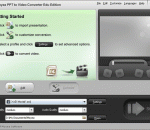DSP Trigger Free 64-bit processes audio output from drum pads and converts it to MIDI without the need of a hardware drum brain. It only supports single zone pads and can output up to two separate articulations. It features both sensitive and dynamic, extremely fast and accurate triggering, designed specifically for drum pads, multiple articulations, and low CPU usage.
Sony Video Converter Freeware is the best software for converts almost all PC video files (support most popular video formats including AVI, IVF, DIV, DIVX, MPG, MPEG, MPE, MP4, M4V, WMV, ASF, MOV, QT, TS, MTS, M2T, M2TS, MOD, TOD, 3GP2, 3GPP, 3GP, 3G2, DVR-MS, VRO, FLV, F4V, AMV, RM, RMM, RV, RMVB, and MKV and more) to video for Sony.
DVDx allows you to convert DVD to VCD2.0 or SCVD1.0 or DivX in one step (Including multiplexing, splitting). DVDx has been designed especially for unexperimented users, it is a simple and intuitive program. You only need Nero to write your VCD/SVCD.
The PC iPod application was developed to be a tool that provides a fast and easy way to transfer music and video files between your computer and iPod / iPhone. Do you need an easier way to move your music and movies from computer to iPod/iPhone ? Do you have no idea how to get music and videos off the iPod back to the computer?
Using 4Media ISO Creator, you can create ISO image files from CD or DVD with the best quality. Also, this smart software supports input formats including CD/DVD data disc or DVD media disc. Besides, with clean and easy-to-handle interface, you can master 4Media ISO Creator fast and easily. As smart software, it also offers convenient operations such as after done action, viewing log file, automatically checking updates, etc.
Moyea PPT to Video Converter Edu Edition can convert PowerPoint to video in formats like AVI, MPEG, FLV, WMV, MP4, MOV, 3GP, DV, VOB with excellently quality. This PowerPoint to video converter allows you fully retaining the original elements (movie clips, transition time, etc.), adding background music and combining with the original video & audio file in order for video conversion. Then you can easily enjoy your PPT on YouTube, etc.
Play videos, Blu-ray, DVDs and audio files with out any external codecs. Free VSO Media player manages playlists, and is extra light and easy to use. Subtitles are supported. Here is list of some of the main video files supported: .avi, .divx, .mpg, .mkv, .wmv, .xvid, .m2ts, .mts, .ISO (DVD + AVCHD), .rm, .rmvb (Real video)
The inValve x64 product line replaces our popular VL2 plug-in and adds several new models of the TL Audio hardware processors. We decided to use our own graphic interface to make the control consistent. Behind the graphics, there are models of analog circuits, exact valve characteristics, advanced oversampling increasing the processing quality.
Remove scratches from vinyl records. Use DePopper to get near-CD quality from your vinyl disks, while preserving the "vinyl sound". Processes a list of files without requiring your interference. Extracts center channel from mono sources recorded with stereo equipment. Filters frequency ranges. User-configurable presets. Batch scripts controllable. Fast parallel processing in multi core computers. DePopper does its job while you sleep.
The Blue Cat's Stereo Phaser x64 plug-in was designed to be the stereo version of the original analog-style Phaser effect. With this one it's now possible to obtain a stereo phasing effect with a single parameter that controls it. From mono to wide stereo phasing, the transition is smooth and continuous: it's fully automatable and easy to control.
ImTOO PodWorks 4 is the ultimate iTunes-alternative and upgrade - which can convert DVD, video, and audio files such as AVI, MPEG, WMV, WMA, etc. to iPod files and transfer them to iPod/iPhone, backup iPod/iPhone files to computer , create photo albums/iPhone ringtones, manage several devices at the same time and much more!
GOM Media Player The only media player you need - for FREE! Not only is GOM Media Player a completely FREE video player, with its built-in support for all the most popular video and Media Player formats, tons of advanced features, extreme customizability, and the Codec Finder service, GOM Media Player is sure to fulfill all of your playback needs. With millions of users in hundreds of countries, GOM Media Player is one of the world`s most popular video players. Whats New : Added "Touch Setting" feature for touch screen devices. Added "Search box" feature on playlist. (Ctrl+F) Supported "HTTPS URL" for youtube or net radio playback. (Ctrl+U) Added "Music Tap" on preferences related to play music files. Improved performance related to "speed of add & delete" of files on playlist. Other miscellaneous corrections, fixes, and changes
RealPlayer has always enabled you to play RealAudio (*.ra) and RealMedia (*.ram) files. Download videos from thousands of Web sites with just one click Build your own video library and playlists Play all major audio and video formats Flash Video support DVD, SVCD, VCD burning and video recording RealPlayer for personal use includes audio CD burning capabilities, DVR-style playback buffering, multimedia search, Internet radio, a jukebox-style file library, an embedded web browser (using Microsoft Internet Explorer), and the ability to transfer media to a number of portable devices, including Apple's iPod, MP3 players, and Windows Media devices.
GOM is a FREE media player with popular audio & video codecs built-in. Codec Finder GOM Player includes many codecs (XviD, DivX, FLV1, AC3, OGG, MP4, H263 and more) so you won't need to install separate codecs for most videos. For those videos that require a separate codec, GOM Player will find one. Play Broken AVI Files (Patented) GOM Player's patented technology enables users to view files with broken indexes or that are still being downloaded. Powerful Subtitle Support GOM Player supports SMI, SRT, RT, SUB(with IDX) files for subtitle. You can even synchronize subtitle and video if there's any mismatch. Convenient Playlist If you run a video file and there is already a file with a similar name in the directory, it will be automatically added to your playlist. GOM Player has a similar playlist format as M3U, PLS, ASX. Support Different Media Types Along with different media format such as AVI, MPG, MPEG and DAT, GOM Player also supports streaming Windows media format (WMV, ASF, ASX). You can also watch DVD-quality videos with 5.1 channel audio output.