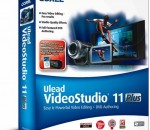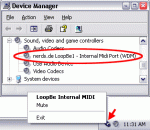RealPlayer has always enabled you to play RealAudio (*.ra) and RealMedia (*.ram) files. Download videos from thousands of Web sites with just one click Build your own video library and playlists Play all major audio and video formats Flash Video support DVD, SVCD, VCD burning and video recording RealPlayer for personal use includes audio CD burning capabilities, DVR-style playback buffering, multimedia search, Internet radio, a jukebox-style file library, an embedded web browser (using Microsoft Internet Explorer), and the ability to transfer media to a number of portable devices, including Apple's iPod, MP3 players, and Windows Media devices.
VideoStudio 11 is an affordable and easy-to-use editing and authoring tool for making great home movies. Capture video and images from any source, edit your movies and share on tape, DVD and the Web. VideoStudio Editor gives you all the tools you need to produce great-looking home movies. Follow an easy, step-by-step workflow that lets you spend your time being creative rather than learning technical editing. Movie Wizard: Ideal for users new to video editing. Select from attractive themes and let auto-editing create a professional opening sequence for you. Instantly produce entertaining photo slideshows with Smart Pan & Zoom. You'll have a complete movie in only three steps. DVD Authoring: Create fully-interactive DVD motion menus and submenus, including 16:9 widescreen. Customize menus by resizing and positioning buttons. Apply menu transitions that segue smoothly between menus and DVD content, and menu filters which allow you to create movement even on static menus, for professional-looking DVDs.
GOM Media Player The only media player you need - for FREE! Not only is GOM Media Player a completely FREE video player, with its built-in support for all the most popular video and Media Player formats, tons of advanced features, extreme customizability, and the Codec Finder service, GOM Media Player is sure to fulfill all of your playback needs. With millions of users in hundreds of countries, GOM Media Player is one of the world`s most popular video players. Whats New : Added "Touch Setting" feature for touch screen devices. Added "Search box" feature on playlist. (Ctrl+F) Supported "HTTPS URL" for youtube or net radio playback. (Ctrl+U) Added "Music Tap" on preferences related to play music files. Improved performance related to "speed of add & delete" of files on playlist. Other miscellaneous corrections, fixes, and changes
TSremux is a transport stream re-muxer that works similarly to EvoDemux. Features: · Removal of source packet header · Generation of source packet header · Removal of DTCP descriptor (all others are kept) which removes analog output restrictions (downrezzing of HD, macrovision etc.) · PAT/PMT generation for RAW TS files sourced from Sat/Cable/OTA · Async I/O for maximum throughput · Ability to trim streams at the beginning and/or the end · Ability to pick and choose elementary streams to be kept · Ability to remux PCR-less streams · Ability to remux program streams (MPG/VOB/EVOB) into TS/M2TS · Ability to demux elementary streams as well as subtitle streams compatible with SUPreader (right click the selected stream with the mouse) · Fixing PCR/PTS/DTS after a file merge · Ability to inmux SUPreader presentation graphics subtile streams (new)
Magic Audio Converter and CD Ripper is the ultimate tool for converting your music collection quickly and reliably. Audio conversion has never been so simple and what's more is that there are many different formats supported by this program. If you are looking for an all-in-one solution that will allow you to rip audio CDs, convert audio files and edit audio tags, this software is the answer. Rather than having separate programs to do each of these tasks for you, you can instead have everything wrapped up into one convenient package. However, this type of software ,which is packed full of features can often be confusing and difficult to use, especially for amateur computer users. Magic Audio Converter and CD Ripper is an exception however, allowing you to easily convert your music files in just three clicks. It also supports drag-and-drop and a range of settings that are both easy to understand while still providing you with all the features that you need.
MPCSTAR is an all-in-one package of video player, audio player and many codecs. It contains a user-friendly player and carefully selected codecs to support various media formats. With MPCSTAR, you would be able to play all your movies and music downloaded from the internet. MPCSTAR has following advantages: Completely free, no spyware or adware Support all popular media file formats Extremely straight forward and easy to use Blocks pop-ups and ads in video files Display lyrics automatically for audio files Up-to-date with the latest/best components Uninstallation removes all files and registry entries
Readon TV Movie Radio Player is a revolutionary new software that allows you to watch thousands of TV channels and latest movies directly on your computer. You can also record your favorite radio and MTV songs to MP3 audio files. Here are some key features of "Readon TV Movie Radio Player": 1. Thousands of TV and radio channels from all around the world. 2. Watch latest movies (even those showing in the cinema now!) 3. Live sports (NBA, european soccer, etc). 4. A large variety of genres including movies, comedy, news, general TV, kids, music, pop, jazz, classic etc. 5. Record online music to MP3 audio files. 6. Record TV into asf fomat video files. 7. Adult videos search engine plugin(Thousands of videoss). 8. Flash games search engine plugin(Thousands of games). 9. Music on demand search engine plugin (Millions of MP3) 10. Movie search engine plugin. 11. User password protected to disable viewing of adult content. 12. Includes all SopCast, ShoutCast and TVU Channels. 13. Google Youtube 14. Free to use. 15. Auto updatable channel lists.
ProPresenter is a cross-platform (Mac and Windows) lyric and media presentation package built specifically to make high-quality live productions easy — such productions include worship gatherings, sporting events, conferences, or even broadcast television. Taking full advantage of the latest technologies of your computer, ProPresenter operators control a presentation on one screen, while dynamically affecting the visuals and lyrics experienced by an audience on one or more screens. Used by ministries and organizations all over the world for more than a decade, we have taken our valued users' feedback to create ProPresenter version 5 — the evolution of our award winning presentation software. This major version release builds upon the incredible foundational capabilities we built in ProPresenter version 4 and adds completely new functionality to make preparation easier, and the overall impact of your presentations even greater. We invite you to browse these features by clicking on the options to the left.
Create powerful images with the professional standard Adobe® Photoshop® CS4 software provides improved access to its unrivaled power through a more intuitive user experience, greater editing freedom, and significant productivity enhancements. New features: Adjustments panel - new Simplify image adjustment by easily accessing every tool you need to nondestructively adjust and enhance the color and tone of your images; on-image controls and a wide variety of presets are also included in the live and dynamic Adjustments panel. Masks panel - new Quickly create and edit masks from the new Masks panel. This panel offers all the tools you need to create editable pixel- and vector-based masks, adjust mask density and feathering, easily select noncontiguous objects, and more. Content-Aware Scaling - new Use the revolutionary Content-Aware Scaling feature to automatically recompose an image as you resize it, smartly preserving vital areas as the image adapts to the new dimensions. Get the perfect image in one step without time-intensive cropping and retouching. Improved Photoshop Lightroom workflow - enhanced Select multiple photos in Adobe Photoshop Lightroom® software (sold separately) and automatically open them in Photoshop CS4 to merge them into a panorama, a high dynamic range (HDR) photo, or a multilayered Photoshop document. And seamlessly roundtrip back to Lightroom. Highlights: Stay connected Check out Photoshop on Facebook and Twitter for breaking news, exclusive offers, inspiring tutorials, upcoming events, and more. Join Adobe at Photoshop World Sharpen your creative skills and learn from industry experts at the world's largest Photoshop and digital photography training conference. Learn from the experts Choose from sessions and labs such as "Photoshop CS4: Essential Techniques and Killer Tips with Terry White" and "How to Automate Image Enhancements with Photoshop CS4." Create with purpose Adobe Youth Voices is the Adobe Foundation's signature philanthropy initiative empowering young people to create with purpose. Youth use digital tools to express themselves about issues important to them. Features: Smoother panning and zooming and fluid canvas rotation - new Navigate to any area of an image with new, ultra-smooth zooming and panning. Maintain clarity as you zoom to individual pixels and easily edit at the highest magnification with the new Pixel Grid. And use the revolutionary new Rotate View tool to smoothly turn your canvas for distortion-free viewing at any angle. Extended depth of field - new Easily create a single image from a series of shots that have different focal points with the enhanced Auto-Blend Layers command, which smoothly blends color and shading and now extends your depth of field, automatically correcting vignettes and lens distortion. Auto-alignment of layers - enhanced Create accurate composites with the enhanced Auto-Align Layers command. Move, rotate, or warp layers to align them more accurately than ever before. Or use spherical alignment to create breathtaking panoramas. Efficient file management with Adobe Bridge CS4 - enhanced Get instant access to Adobe Bridge CS4 with faster start-up, use new workspaces to jump to the right display for every task, easily create web galleries and PDF contact sheets, and more. More powerful printing options - enhanced Get outstanding prints with superior color management, tighter integration with leading printer models, and the ability to preview out-of-gamut image areas. Support for 16-bit printing on Mac OS offers increased color depth and clarity. File display options - new Easily work with multiple open files by using tabbed document display or n-up views.
LoopBe1 is a virtual MIDI device for transferring MIDI data between computer programs. Basically LoopBe1 is an "invisible cable" to connect a MIDI outport of an application to any other application's MIDI inport. All MIDI data sent to the program's output is channeled to the receiving applications in realtime. You may connect up to 8 applications to LoopBe's inport and up to 8 applications to the outport, all sending and receiving at the same time. LoopBe1 is a native Windows 2k/XP WDM kernel mode driver, so expect the lowest possible latency. Programs do not need to link with special libraries, so LoopBe1 works with every MIDI or DirectMusic capable application. LoopBe1 comes with a Systray Icon. You can switch it on and off like a hardware device and view its status. LoopBe1 has a powerful shortcut detection to avoid MIDI feedback. If a feedback is detected, LoopBe1 will immediately mute its port, interrupt the loop and popup a message. After disabling the malicious MIDI through within your program you can easily enable LoopBe1 again at its systray icon. LoopBe1 is free for non-commercial, personal use only. Any commercial use beyond a 30-day evaluation period requires purchase of a commercial use license.
MyCam can take snapshots, record video from your webcam and manage them! - Snapshot in JPEG/BMP formats. - Record video to MJPEG/MP3 AVI format. - Manage captured image and video. - Light weight and easy to use. - It's totally FREE!
GOM Media Player The only media player you need - for FREE! Not only is GOM Media Player a completely FREE video player, with its built-in support for all the most popular video and Media Player formats, tons of advanced features, extreme customizability, and the Codec Finder service, GOM Media Player is sure to fulfill all of your playback needs. With millions of users in hundreds of countries, GOM Media Player is one of the world`s most popular video players. Whats New : Added "Touch Setting" feature for touch screen devices. Added "Search box" feature on playlist. (Ctrl+F) Supported "HTTPS URL" for youtube or net radio playback. (Ctrl+U) Added "Music Tap" on preferences related to play music files. Improved performance related to "speed of add & delete" of files on playlist. Other miscellaneous corrections, fixes, and changes
RealPlayer has always enabled you to play RealAudio (*.ra) and RealMedia (*.ram) files. Download videos from thousands of Web sites with just one click Build your own video library and playlists Play all major audio and video formats Flash Video support DVD, SVCD, VCD burning and video recording RealPlayer for personal use includes audio CD burning capabilities, DVR-style playback buffering, multimedia search, Internet radio, a jukebox-style file library, an embedded web browser (using Microsoft Internet Explorer), and the ability to transfer media to a number of portable devices, including Apple's iPod, MP3 players, and Windows Media devices.
GOM is a FREE media player with popular audio & video codecs built-in. Codec Finder GOM Player includes many codecs (XviD, DivX, FLV1, AC3, OGG, MP4, H263 and more) so you won't need to install separate codecs for most videos. For those videos that require a separate codec, GOM Player will find one. Play Broken AVI Files (Patented) GOM Player's patented technology enables users to view files with broken indexes or that are still being downloaded. Powerful Subtitle Support GOM Player supports SMI, SRT, RT, SUB(with IDX) files for subtitle. You can even synchronize subtitle and video if there's any mismatch. Convenient Playlist If you run a video file and there is already a file with a similar name in the directory, it will be automatically added to your playlist. GOM Player has a similar playlist format as M3U, PLS, ASX. Support Different Media Types Along with different media format such as AVI, MPG, MPEG and DAT, GOM Player also supports streaming Windows media format (WMV, ASF, ASX). You can also watch DVD-quality videos with 5.1 channel audio output.