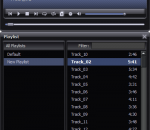Free Online TV Player uses proprietary technology that took us over one full year to develop. Our technology locates and plays over 750+ free online TV channels right over the Internet. You get live TV broadcasts daily from around the world. No TV card or hardware to install. Just live TV streamed directly to your PC via your Internet connection. Free Online TV Player even updates its channels list daily to always keep you up to date. Just check out the screenshots to see our technology in action.
AoA DVD RIPPER provides a fast and easy way to rip and convert your DVDs to play on the web, your computer or your portable devices without disc, anytime, anywhere! It copies in high quality AVI (DivX, XviD...), MPEG, MP4, iPod, iPhone, iPad, Kindle Fire, Android Mobile, WMV, Zune, 3GP (Cell Phone), PSP and Flash Video (*.flv) formats. AoA DVD RIPPER makes it simple to rip any parts of a DVD that you want. It also extracts audio tracks from all kinds of DVD discs and save them as WAV.
If your church uses the Celebration Hymnal, Hymnal for Worship and Celebration, 1991 Baptist Hymnal, Lutheran Book of Worship, With One Voice, 1989 United Methodist Hymnal, 1985 Hymns of the Church of Jesus Christ of Latter-Day Saints, 1985 Seventh-day Adventist Hymnal, New National Baptist Hymnal (21st Cen. Ed.) or the 1990 Presbyterian Hymnal, the Christian Virtual Hymnal is something you must have. It contains almost all the public domain songs in these and will provide unprecedented flexibility in creating transposable sheet music with optional chord names/fret diagrams, transposable chord charts and MIDI files for playing. Over 3000 public domain hymns from the above hymnals are included. Transpose to any key. Reorder and/or delete any verses. Display SATB, lead sheets or chord charts (verses only - no music - with chord names and fret diagrams). Music and verses are the same as in the hymnals. No need to worry about copyrights as all hymns and arrangements are public domain (No CCLI license required.) . Use the Christian Virtual Hymnal (either by itself or in conjunction with a sequencing program) in place of an organist. Quickly print out just hymn verses for weekly bulletins or transpose hymns for the choir. See hymns on your screen exactly as they will print. Specify things like whether you want - Traditional 4 part harmony as found in the hardbound hymnals or melody only; - To use an alternate tune; - To reorder verses and/or delete any verses --- display/print just the verses you want; - Chord names or guitar chord frames or none; - 1, 2, 3, all or no verses under the notes or after the hymn in 1 or 2 column format; - Verses only (no music --- good for weekly bulletins) with optional chord names/fret diagrams; And when playing, - Change tempos and specify number of times to repeat playing; - Specify different general MIDI instruments for the treble and bass clefs; - Save hymns as a MIDI files for use in other programs.
MP3 is a file format you really need to take a significant step into the world of modern technology. Most of programs and devices, such as smartphones, iPhones, Androids and iPods work with MP3 file format as it is the most convenient one. With the help of Free WMA to MP3 Convert Wizard you will enjoy all advantages of MP3 files.
TrackSpacer is an audio plug-in (available in VST, AU, and RTAS formats / Mac and Windows) that creates space in the mix for an instrument, voice, or other audio by performing automatic, multiband equalization on a channel. In real-time it analyzes the audio frequency content in a track/bus via sidechain, and applies an intelligent 32-band EQ to subtract those frequencies from the channel/bus where TrackSpacer is inserted.
Free Sound Recorder is a perfect audio recorder to record your own voice, music or any other sound by working directly with your sound card. It supports the record input/source from a microphone, streaming audio (live internet broadcasts or sound of online television), external input devices (e.g. CDs, LP, music cassettes, phone line, portable players etc.) as well as other applications like Winamp, Media Player, etc. With built-in advanced audio record engine, the recorder produces high quality recordings. If you're looking for an application to help you for audio recording, you won't be disappointed in Free Sound Recorder! This recorder is complete freeware to save you money and it is very user-friendly for novices. Free Sound Recorder's simple but powerful recording features: Record audio into MP3, WMA or WAV format directly; Audio recording preset to help quickly set and manage recording parameters; Built-in advanced audio record engine to produce high quality recording; Preset/preview your audio recording device; Build-in WMA WAV MP3 decoder.
PCWin Speaker Record - records everything you hear from your speakers. Save as mp3 or wav files. Records at 128 Kbps CD quality. Now you can enjoy your music and podcast anytime! Record from Internet radio stations. Grab audio from any web site, podcast, Internet Radio, DVD or CD as it plays. Easy-to-use. Select mp3 or wav file format. Click 'Start Recording' and when you are ready to stop recording press 'Stop Recording' button. Then save your newly created mp3 or wav file and play it anytime! Play your saved recording with Microsoft media player, Video Lan, WinAmp or any media player! It so easy, no complicated settings, just great CD quality 128 Kbps mp3 or wav files everytime.
How to take a snapshot of your video within Able Video Snapshot? The program lets you take snapshots directly from your movie! This means you can go to any point within a video clip, capture a freeze frame picture, and save this image to your computers hard drive. There are many uses for these snapshots. You can use these video pictures to create title slides. I like to find an interesting video scene that seems to symbolize my movie and capture a snapshot of it. You could also add a title directly to the picture using a photo-editing program. You could e-mail hi-light pictures of your video to friends and family. Not everyone can receive or view videos, so these pictures are a great alternative (and they don't take as long to download). You can also use the snapshot feature to transform your camcorder into a low-resolution digital camera. Simply point your camcorder at your subject and later you can go through your video and take virtual snapshots directly off the captured video. The actual process of taking these snapshot is quite easy. While viewing a video clip in the preview monitor, pause the clip at an appropriate spot, and click the "SnapShot" button under the preview monitor. Program will then ask you where you would like to save the picture.
DVD PixPlay allows you to create VCD slide shows from images, videos and music and write them directly to a CD. VCD's can then be played on your television using a DVD Player. VCD's make it easy to share your images with your friends and family, particularly those who do not have a computer. And they are as easy to use as a normal DVD! Features include: DVD PixPlay allows you to create VCD slide shows from images, videos and music and write them directly to a CD. VCD's can then be played on your television using a DVD Player. VCD's make it easy to share your images with your friends and family, particularly those who do not have a computer. And they are as easy to use as a normal DVD!
ProfoundSound Lite features a rich user interface equipped with a 5 band graphic equalizer, multiple presets for music, movies and VoIP, auto volume leveling, variable surround sound and variable bass, all using ProfoundSound's patented psychoacoustic technology.
Watch your video easily and without any limits using AVS Media Player! Watch digital video on your computer. Play a variety of video formats with AVS Media Player! It supports such video formats as MPEG, VOB, Xvid, MPEG-1, MPEG-2, AVI, Real Media video, Quick Time, WMV, WMV-HD, H.263, H.264, 3GP, MP4, etc. Listen to your favorite music with AVS Media Player. Open all popular audio formats such as MP3, FLAC, WAV. AAC, M4A, etc. Create your own play list, watch the visualization on the screen and enjoy the Sound-around effect! Drag-and-drop your images to view them as a slideshow. AVS Media Player supports BMP, JPEG, TIFF, GIF, PNG, etc. AVS Media Player is a free application from the AVS4YOU.com package. Register once at avs4you.com and work with all tools from the AVS4YOU.com package. Subscribe for $39/year or $59/lifetime.
GOM Media Player The only media player you need - for FREE! Not only is GOM Media Player a completely FREE video player, with its built-in support for all the most popular video and Media Player formats, tons of advanced features, extreme customizability, and the Codec Finder service, GOM Media Player is sure to fulfill all of your playback needs. With millions of users in hundreds of countries, GOM Media Player is one of the world`s most popular video players. Whats New : Added "Touch Setting" feature for touch screen devices. Added "Search box" feature on playlist. (Ctrl+F) Supported "HTTPS URL" for youtube or net radio playback. (Ctrl+U) Added "Music Tap" on preferences related to play music files. Improved performance related to "speed of add & delete" of files on playlist. Other miscellaneous corrections, fixes, and changes
RealPlayer has always enabled you to play RealAudio (*.ra) and RealMedia (*.ram) files. Download videos from thousands of Web sites with just one click Build your own video library and playlists Play all major audio and video formats Flash Video support DVD, SVCD, VCD burning and video recording RealPlayer for personal use includes audio CD burning capabilities, DVR-style playback buffering, multimedia search, Internet radio, a jukebox-style file library, an embedded web browser (using Microsoft Internet Explorer), and the ability to transfer media to a number of portable devices, including Apple's iPod, MP3 players, and Windows Media devices.
GOM is a FREE media player with popular audio & video codecs built-in. Codec Finder GOM Player includes many codecs (XviD, DivX, FLV1, AC3, OGG, MP4, H263 and more) so you won't need to install separate codecs for most videos. For those videos that require a separate codec, GOM Player will find one. Play Broken AVI Files (Patented) GOM Player's patented technology enables users to view files with broken indexes or that are still being downloaded. Powerful Subtitle Support GOM Player supports SMI, SRT, RT, SUB(with IDX) files for subtitle. You can even synchronize subtitle and video if there's any mismatch. Convenient Playlist If you run a video file and there is already a file with a similar name in the directory, it will be automatically added to your playlist. GOM Player has a similar playlist format as M3U, PLS, ASX. Support Different Media Types Along with different media format such as AVI, MPG, MPEG and DAT, GOM Player also supports streaming Windows media format (WMV, ASF, ASX). You can also watch DVD-quality videos with 5.1 channel audio output.